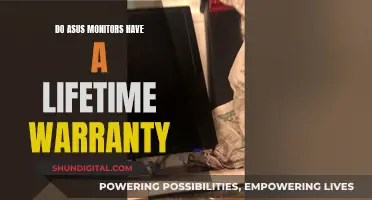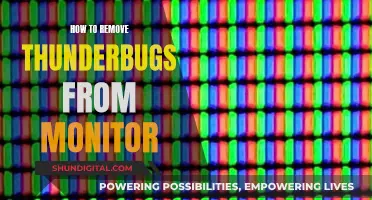Database performance monitoring is the process of tracking and analysing a database's performance in real time. It involves monitoring key metrics such as query response times, CPU usage, and storage capacity to ensure optimal performance, security and reliability. By identifying potential issues, database administrators can proactively address problems, prevent downtime, enhance data integrity and maintain compliance with regulatory standards. This practice is essential for maintaining high-performance databases and preventing critical system failures.
| Characteristics | Values |
|---|---|
| Definition | The practice of monitoring databases in real time by tracking specific metrics |
| Purpose | To understand the health and behaviour of database systems and to help with troubleshooting and finding ways to optimise database performance |
| Benefits | Identify performance issues, resource shortages, user access anomalies, and security threats |
| Metrics | Response time, database throughput, open connections, errors, most frequent queries, CPU usage, memory usage, disk I/O, query performance, latency, error rates, transaction throughput |
| Types | Proactive monitoring, reactive monitoring, performance monitoring, availability monitoring, logs monitoring |
What You'll Learn

Real-time insights and automation
Real-time insights refer to the ability to monitor databases continuously and track specific metrics such as query response times, CPU usage, memory usage, and storage capacity. This allows organizations to identify and address issues proactively, preventing downtime and enhancing data integrity. With real-time data, organizations can also maintain compliance with regulatory standards, ensuring data security and protecting sensitive information.
Automation plays a vital role in streamlining and enhancing database performance. By automating tasks such as index maintenance, query optimization, and database tuning, organizations can improve efficiency, reduce manual effort, and minimize human errors. Automation ensures consistent application of best practices, enabling organizations to make data-driven decisions and optimize their database systems.
The combination of real-time insights and automation empowers organizations to make informed, data-backed decisions. With automated alerts and notifications, organizations can proactively address potential issues before they impact end users or applications. Real-time monitoring of key performance metrics enables organizations to optimize database performance, enhance responsiveness, and maintain high availability for their users.
Additionally, automation in database performance monitoring reduces the workload on IT teams, allowing them to focus on strategic initiatives and critical tasks. By leveraging advanced monitoring tools, organizations can quickly detect anomalies, such as resource overutilization, and receive real-time alerts to facilitate prompt corrective actions.
In conclusion, real-time insights and automation are essential for effective database performance monitoring. By providing valuable data and automating repetitive tasks, organizations can improve efficiency, ensure high performance, and deliver a seamless user experience while maintaining the security and integrity of their databases.
Best Places to Buy Your Own Oxygen Monitor
You may want to see also

Tracking specific metrics
- Response Time: This is a critical metric for any database, as it measures the average time it takes for the database to respond to a query. Monitoring response time helps developers identify potential bottlenecks and make informed decisions to enhance performance.
- Database Throughput: Throughput refers to the number of queries executed by the database per unit of time, usually measured as queries per second. Tracking throughput helps identify potential overload issues, as a low throughput can increase response time and slow down applications.
- Open Connections: Monitoring the number of open connections is crucial to prevent database server overload. When too many connections are open, it can slow down the server and lead to performance issues.
- Errors: Databases return an error when a query fails to run successfully. By tracking errors, administrators can quickly identify and resolve issues that may impact the availability of the database and the applications it supports.
- Query Performance: This includes metrics such as query execution time, the number of slow queries, and the number of queries executed per second. Tracking query performance ensures that the database responds to requests in a timely manner.
- CPU Usage: Monitoring CPU usage helps identify potential server overload issues and ensures efficient resource allocation.
- Memory Usage: Tracking memory usage is essential for optimising memory allocation and preventing resource exhaustion.
- Disk I/O: Monitoring Disk I/O helps identify bottlenecks in the database storage system and optimises its performance.
- Latency: Latency measures the time taken for a request to travel between the client and the server. High latency can lead to poor user experience and slow application response times.
- Transaction Throughput: This metric determines the number of transactions processed per second, providing insights into the database's ability to handle business operations.
- Bandwidth Usage and Availability: Monitoring bandwidth usage ensures that the database has sufficient resources to handle incoming and outgoing data.
- User Activity: Tracking user activity and session details helps identify potential security threats and abnormal usage patterns.
By tracking these metrics, organisations can proactively address issues, optimise database performance, and ensure a seamless user experience.
Repairing an Asus 24" Monitor: A Step-by-Step Guide
You may want to see also

Troubleshooting and optimisation
- Proactive Monitoring: This approach helps detect issues before they significantly impact users or applications. It focuses on identifying abnormalities and utilisation trends in database performance. Proactive monitoring collects data from various sources, such as OS logs, database logs, and application performance metrics, and employs machine learning algorithms to predict and address potential problems.
- Performance Metrics Analysis: Monitoring tools track response times, resource utilisation, query execution efficiency, and other vital metrics. By understanding and optimising these parameters, organisations can ensure high performance and user satisfaction.
- Database Optimisation: Database performance relies on well-optimised queries. Inefficient queries can lead to poor performance and increased resource consumption. Optimisation practices include deleting unused tables, ensuring proper indexing, and using appropriate data types.
- Error Monitoring: Tracking and resolving database errors promptly is crucial for enhancing performance and user experience. Monitoring tools help identify errors and anomalies, enabling administrators to take corrective actions.
- Contention Management: Contention occurs when multiple actions try to access the same data record simultaneously, resulting in reduced throughput and delayed responses. Monitoring tools help identify contention issues and provide insights for optimisation.
- Utilisation of Monitoring Tools: Organisations can leverage monitoring tools like SolarWinds Database Performance Monitor, Splunk, and LogicMonitor to gain insights into database performance. These tools offer features such as real-time alerts, query monitoring, and performance analysis.
- Customisation and Automation: Customising monitoring tools to fit specific needs and workflows is essential. Automation of routine tasks, such as health checks and security audits, reduces the workload on IT teams and improves accuracy.
- Historical Data Analysis: Analysing historical monitoring data helps in trend analysis and predicting future performance issues. By comparing current metrics with historical data, organisations can proactively identify potential problems.
- Security and Compliance Monitoring: Database monitoring should include a focus on security and compliance. Regular scanning for unauthorised access, anomalies, and potential breaches is crucial for safeguarding sensitive data.
- Continuous Improvement: Regularly reviewing and optimising the monitoring process ensures it aligns with evolving business needs. This includes conducting audits, adjusting thresholds, and encouraging feedback from IT staff on the effectiveness of the monitoring system.
Televisions as Monitors: Easy Setup Guide for Beginners
You may want to see also

Database health and behaviour
Database monitoring is the process of tracking and analysing a database's performance, security and availability to ensure it operates efficiently and reliably. It involves monitoring key metrics such as query response times, CPU usage and storage capacity. By doing so, organisations can proactively address issues, prevent downtime, enhance data integrity and maintain compliance with regulatory standards.
Database health can be assessed by monitoring the following:
- Resource availability and consumption: Databases are regularly scanned to ensure they are online. Once the system confirms the database is online, resources like CPU and other network components are monitored.
- Database logs: Logs display vital information about which queries are running and how long they take. This information can be used to distinguish between proactive and reactive monitoring.
- Memory usage: Efficient memory management is critical for optimal performance, as excessive memory usage can lead to slower operations and decreased responsiveness.
- CPU usage: Monitoring CPU usage is crucial for efficient resource allocation and overall system performance.
- Query performance: Tracking the execution time and number of queries per second ensures the database quickly responds to requests.
- Latency: High latency can lead to poor user experience and slow application response times.
- Error rates: High error rates may indicate underlying problems that need immediate attention.
By monitoring these aspects of database health and behaviour, organisations can gain valuable insights into the performance and efficiency of their systems and applications. This enables them to optimise and fine-tune database processes, ensuring high performance, reliability and a seamless user experience.
Simple Ways to Measure Your Monitor's Dimensions
You may want to see also

Database performance issues
Bad database performance can affect an organisation's IT in two ways:
- Application performance: Business applications rely on a database system to perform online transaction processing, including orders, invoices, payroll, and other processing needs. An underperforming database leads to a slower response or no response, leading to bad user experiences, the loss of valuable productivity hours, and suboptimal revenue generation.
- System outages: When a database becomes unreliable and responds too slowly, it can result in system outages, completely disrupting business processes that rely on it.
There are five factors that are particularly impactful on database performance:
- Workload: Workload refers to the total volume of requests made by users and applications of a database. It can include various types of queries, batch jobs, online transactions, system commands and all other demands placed on the system at a given time. Workloads fluctuate dramatically over time, even from one second to the next.
- Throughput: Throughput describes the volume of work done by the database over time, typically measured as the number of queries executed per second, minute or hour. If a database’s throughput is lower than the number of incoming queries, it can overload the server and result in increased query response times, which in turn slow down a website or application.
- Resources: Resources are hardware and software tools used by the database. These include CPU, memory, cache controllers and microcode. The resources at the disposal of the database dramatically impact all the other database performance factors.
- Optimization: Optimization refers to the strategies used to increase the speed and efficiency with which information is retrieved from the database. Optimization practices include deleting unused tables, ensuring proper indexing, using appropriate data types and other database tuning techniques. Optimization is an ongoing process that requires continuous monitoring, analysis and improvement.
- Contention: Contention occurs when two or more workload processes are trying to access the same data at the same time. In a SQL database, for example, contention results when multiple transactions try to update the same row simultaneously. If one transaction attempts to act on data that’s in the process of being changed by another, the database has to prohibit access to, or “lock,” the data until the change is complete to ensure the accuracy and consistency of that data. As contention increases, as is likely during periods of high demand, throughput decreases.
- Creating optimal indexes
- Allocating more memory
- Data defragmentation
- Upgrading to a higher-class CPU unit
- Using a query optimizer
- Using SSD disks
- Staying up to date with the latest version of your database
Stretching Your CS Res ASUS Monitor: Tips and Tricks
You may want to see also
Frequently asked questions
Database performance monitoring is the act of measuring a database's performance in real time to identify problems and potential future issues. This is often done through monitoring software and tools built into the database management software or installed by third-party providers.
Database performance monitoring is important as it allows for the proactive identification of potential issues, ensuring optimal performance and availability of critical data. It helps detect anomalies, security threats and performance bottlenecks, enabling timely interventions to prevent downtime and data loss.
Database performance monitoring offers several benefits, including improved user experience, streamlined data analysis, reduced IT infrastructure costs, and increased efficiency. It also helps to avoid revenue losses by preventing downtime and performance issues.