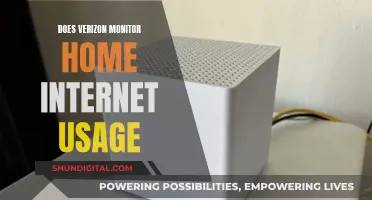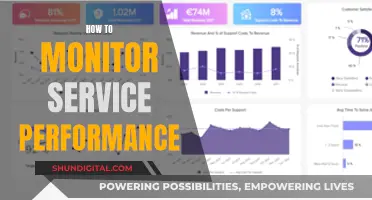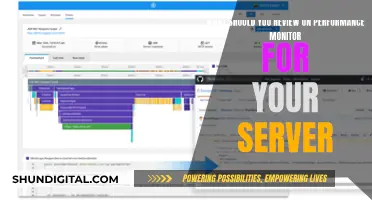If your ASUS 24 monitor is in need of repair, there are a few options available to you. ASUS offers repair services for both in-warranty and out-of-warranty devices. If your device is still under warranty, you can have it serviced by ASUS-certified product experts free of charge. Out-of-warranty devices will require a comprehensive hardware diagnostic from their service center, for which a fee will be charged. ASUS also offers a self-replacement service for those who are familiar with electronic device repairs. This service provides access to authentic ASUS parts, tools, and repair manuals, allowing you to conduct repairs independently. Additionally, you can find a variety of original ASUS replacement parts online, including screens, stands, and wall mounts, to help you repair your monitor.
| Characteristics | Values |
|---|---|
| Repair services | ASUS Repair Services, ASUS-Certified product experts, ASUS Extended Care team, ASUS Repair Centers |
| Repair process | ASUS Self-Replacement Solution, ASUS Certified Ship, ASUS Repair Status Inquiry Tool |
| Repair parts | LCD screens, cables, stands, wall mounts, screen chargers, motherboards, bezels, controllers, buttons, speakers, panels |
| Repair tools | Stiff pointed tool, thin cloth, thin stiff prying device (e.g., Jimmy) |
What You'll Learn

Disassembling the monitor
To begin disassembling your ASUS 24 monitor, lay the monitor face down on a smooth, clean surface. This will give you access to the back of the monitor where the screws are located.
You will need to remove the four rubber covers that hide the screws in the rear of the monitor. Use a stiff, pointed tool, like a metal spudger, to pry out the plastic covers. Once the covers are removed, you can then unscrew the four 13.4 mm Philips #1 screws that secure the monitor stand. After unscrewing, simply remove the stand from the display.
The next step is to remove the display bezel, which is held to the rear case by plastic clips. Rather than using any prying tools that could potentially damage the LCD, it is best to just pull it off with your fingers. To avoid damaging the LCD and leaving smudges on your screen, lay a thin cloth over one of the long edges of the display. Grip the side of the bezel through the cloth and lift straight up. Be sure to pull straight up and not to pry against the display, as pushing down on the display could cause damage. Repeat this procedure for the remaining three sides, moving to the other long side and then lifting up on the center of the bezel.
Now that you've freed the centers of all four sides, you can move on to the corners. Each corner is secured by two large clips that cannot be freed by simply pulling straight up like the sides. Using a thin, stiff prying device, like a Jimmy, press in against the bottom clip in the lower left corner (beneath the HDMI logo). While pressing the clip in, pull up on the lower edge of the bezel. The entire corner should pop free. Repeat this step for any other corners that are difficult to free.
Once you've freed one corner, you should be able to gently twist the bezel off, freeing all of the remaining corners. After this, lift the LCD out of the rear case. Be careful not to damage the thin ribbon cable that attaches the row of adjustment buttons to the display.
With the casing removed, you now have access to the internal components of your monitor, including the button board, cables, and the housing over the motherboard components.
Monitoring Raspberry Pi: CPU Temp and RAM Usage
You may want to see also

Accessing internal components
To access the internal components of your ASUS VG248 monitor, you will need to remove the frame and open the display. Here is a step-by-step guide on how to do this:
Step 1: Place the monitor face down on a smooth, clean surface.
Step 2: Remove the four rubbery covers that are hiding the four screws at the rear of the monitor. Use a stiff, pointed tool, such as a metal spudger, to pry out the plastic covers.
Step 3: Remove the four 13.4 mm Philips #1 screws that secure the monitor stand.
Step 4: Remove the stand from the display.
Step 5: The display bezel is attached to the rear case by plastic clips. To remove it, pull straight up on the bezel. Avoid using any prying tools that could damage the LCD. Instead, use your fingers, covered with a thin cloth to protect your fingertips and prevent smudging.
Step 6: Grip the side of the bezel through the cloth and lift straight up. The clips in the centre will pop free. Be careful to pull straight up and not to pry against the display, as this could damage it.
Step 7: Repeat the procedure around the display, lifting up the centre of each side.
Step 8: Once you have freed the centres of all four sides, it's time to move on to the corners. Each corner is secured by two large clips that cannot be freed by simply pulling straight up.
Step 9: Using a thin, stiff prying device, such as a Jimmy, press against the bottom clip in the lower left corner (beneath the HDMI logo). While pressing the clip in, pull up on the lower edge of the bezel. The entire corner should pop free.
Step 10: Once one corner is freed, gently twist the bezel to free the remaining corners. If any corners are particularly stubborn, repeat the previous step.
Step 11: Lift the LCD out of the rear case. Be careful not to damage the thin ribbon cable that attaches the row of adjustment buttons to the display.
With these steps completed, you will now have access to the internal components of your ASUS VG248 monitor, including the button board, cables, and the housing over the motherboard components.
Monitoring Web Usage: Strategies for Tracking Online Activity
You may want to see also

Using ASUS repair services
ASUS offers comprehensive repair services for its products, ensuring that your favourite devices run longer for less. Their services are straightforward and simple, with highly trained and trusted ASUS repair agents providing accurate diagnoses and using genuine parts for all repairs.
In-Warranty Repairs
If your ASUS 24 monitor is still within its warranty period and requires servicing, you can avail of complimentary support from ASUS-certified product experts who will service your unit free of charge. To initiate the repair process, you first need to complete a hardware diagnostic using the MyASUS app. Alternatively, you can contact the ASUS support team, who will guide you through troubleshooting. Once an error is confirmed, follow the steps on the ASUS Troubleshooting page to review your options. After submitting your repair request, you will receive a confirmation email within 24-48 hours, containing details about your repair.
Out-of-Warranty Repairs
Even if your ASUS 24 monitor is out of warranty, you can still request a comprehensive hardware diagnostic from the ASUS service centre. For out-of-warranty repairs, a non-refundable diagnostic fee must be paid in advance. This fee covers the two-way shipping costs but does not include the actual repair expenses. After your device is delivered to the repair centre and examined by a technician, you will receive a repair quote via email. Once you confirm the quote, the repair will be carried out, and you will be provided with regular status updates.
ASUS Self-Replacement Solution
ASUS also offers a self-replacement solution for out-of-warranty repairs. This option is designed for individuals with experience in repairing electronic devices. ASUS provides access to authentic parts, tools, and repair manuals, enabling you to conduct repairs independently. However, it is crucial to note that any damage incurred during self-repair will be considered customer-induced and will void the warranty. Therefore, it is recommended to return the unit to ASUS for professional service if you are unsure about the repair process.
ASUS Certified Ship
ASUS Certified Ship is an optional programme that streamlines the repair process. ASUS provides a discounted shipping label, giving you confidence and convenience when shipping your product. With ASUS-approved shipping partners, you can rest assured that your valued product is in safe hands. Additionally, you benefit from exclusive freight rates and avoid long lines by printing the label at home.
Accidental Damage Protection
ASUS offers Accidental Damage Protection (ADP) for coverage against electrical surges, drops, and liquid spills. To qualify for the free one-year ADP program, the product must be purchased new and registered with ASUS within 60 days of purchase.
For efficient and reliable repairs, ASUS Repair Services provide a comprehensive solution for your ASUS 24 monitor, ensuring your device is in good hands.
Monitoring Data Usage on Your iPhone: A Quick Guide
You may want to see also

Buying replacement parts
When buying replacement parts for your ASUS 24 monitor, it is important to purchase components that are compatible with your specific model. Here are some guidelines and options for buying replacement parts:
Online Marketplaces:
ASUS replacement parts can be purchased from various online retailers and marketplaces, such as Amazon, eBay, and specialised stores like asus-accessories.com. These platforms offer a wide range of options, including stands, wall mounts, screen chargers, cables, motherboards, and more. When buying from online marketplaces, carefully review the product descriptions and ensure the part is compatible with your specific ASUS monitor model.
Original vs. Generic Parts:
It is recommended to opt for original ASUS replacement parts whenever possible. Original parts are designed and manufactured specifically for ASUS monitors, ensuring optimal compatibility, performance, and longevity. Generic or third-party parts may be available at lower prices, but they might not meet the same quality and reliability standards. Always verify the seller's reputation and the authenticity of the parts before purchasing.
Research and Compatibility:
Before purchasing replacement parts, thoroughly research the specific part number or model required for your ASUS 24 monitor. Different monitor models have unique components, and using incompatible parts can lead to further issues. Refer to your monitor's manual or seek advice from ASUS support or authorised resellers to ensure you are buying the correct replacement parts.
Warranty and Returns:
When buying replacement parts, consider the warranty and return policies offered by the seller. Reputable sellers often provide warranties or guarantees for their products, ensuring that you can get a replacement or refund if the part is defective or incompatible. Carefully review the terms and conditions to understand your rights and options in case of any issues.
Community Forums and Feedback:
Take advantage of community forums and customer feedback sections on online marketplaces. Reading reviews and experiences from other ASUS monitor owners can provide valuable insights into the quality, compatibility, and reliability of specific replacement parts. Look for parts that have positive feedback and a track record of successful installations.
Monitoring Router Bandwidth Usage: A Step-by-Step Guide
You may want to see also

ASUS self-repair solutions
ASUS provides comprehensive self-repair solutions for its wide range of products, including laptops, desktops, monitors, gaming cases, and smartphones. Here are the detailed steps and guidelines for executing self-repairs on ASUS devices:
Understanding the ASUS Self-Replacement Solution:
The ASUS Self-Replacement Solution is tailored for individuals with experience and familiarity with electronic device repairs. It grants access to authentic ASUS parts, tools, and repair manuals, facilitating independent out-of-warranty repairs. This option is ideal for those confident in their repair skills and seeking to fix devices like laptops, desktops, all-in-one PCs, mini-PCs, gaming handhelds, and smartphones.
Out-of-Warranty Repairs:
ASUS Self-Replacement Solution is intended for out-of-warranty devices. If your ASUS product is still under warranty, it is recommended to send it back to ASUS for professional support. Attempting self-repairs on in-warranty devices may void the warranty. Any damage caused by self-repairs will be considered Customer Induced Damage (CID) and won't be covered by the ASUS warranty.
Reviewing the Repair Manual:
Before initiating any self-repair, it is crucial to thoroughly review the repair manual specific to your ASUS product model. The repair manual will outline the essential steps, required parts, tools, and materials needed for a successful repair. You can download the product service manual from the ASUS support download center by selecting your product model.
Executing the System Diagnostic Tool:
Prior to commencing the repair process, it is recommended to run the ASUS system diagnostic tool. This tool helps identify which component(s) require replacement. The diagnostic tool covers various components, including the HDMI (Display) output port. By understanding the specific issue, you can better prepare for the repair process.
ASUS Repair Software Tools:
After replacing specific components, it is important to execute the relevant repair software tools provided by ASUS. These tools are available on the ASUS support site and vary depending on the repaired component. For example, the Panel Color Repair Tool requires the use of a color calibrator, and the Touch Screen Firmware update tool can be downloaded from the ASUS Download Center.
ASUS Repair Services for In-Warranty Devices:
If your ASUS device is still under warranty and requires service, you can avail of ASUS's professional repair services at no charge. ASUS-certified product experts will diagnose and repair your device using genuine parts. This ensures that your ASUS products remain in optimal condition and perform reliably.
Out-of-Warranty Diagnostics and Repairs:
For devices that are out of warranty, ASUS offers comprehensive hardware diagnostics through its service center. Additionally, ASUS provides repair services for out-of-warranty devices, although diagnostic and repair material fees may apply. ASUS also offers optional programs like ASUS Certified Ship to streamline the repair process, providing discounted shipping labels and added convenience.
Monitoring Snapchat: A Guide for Parents
You may want to see also
Frequently asked questions
You can find official ASUS screen replacements and spare parts on the ASUS website or from approved ASUS resellers. LCD panels are delicate and susceptible to damage, so handle with care.
ASUS offers free repair services for devices that are still under warranty. You can download the MyASUS app to access complimentary support and troubleshooting.
ASUS offers a Self Replacement Solution for out-of-warranty devices, providing access to authentic ASUS parts, tools, and repair manuals. However, it is recommended for individuals with experience in repairing electronic devices.