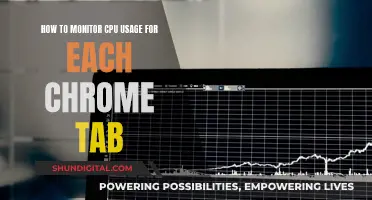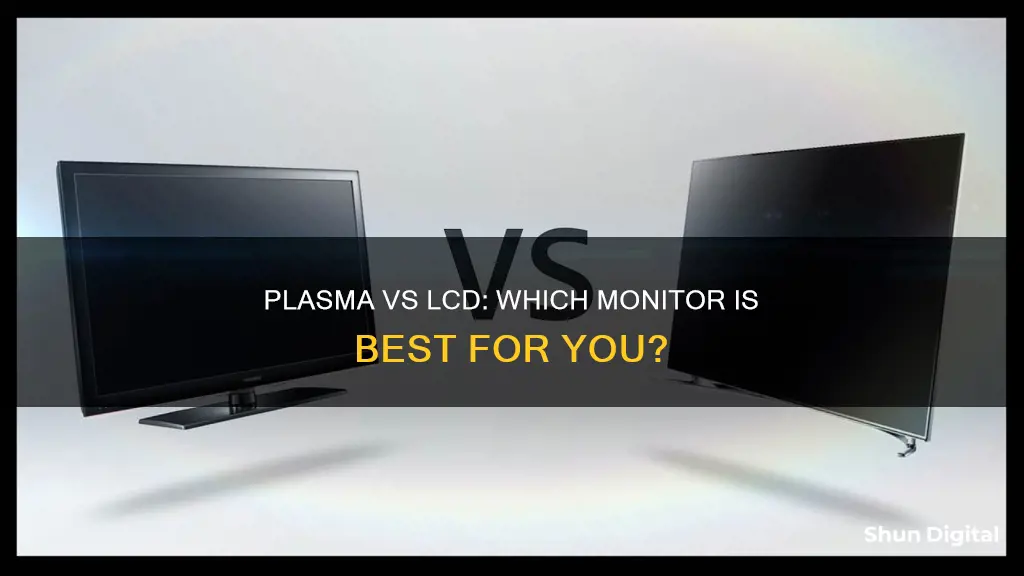
Plasma and LCD (liquid crystal display) screens may look similar, but there are some key differences. Plasma screens use a matrix of tiny gas plasma cells charged by precise electrical voltages to create a picture. LCD screens, on the other hand, are made up of liquid crystal pushed between two glass plates. Images are created by varying the amount of electrical charge applied to the crystals. So, which is better?
| Characteristics | Values |
|---|---|
| Picture Quality | Plasma TVs have a better contrast ratio and can display deeper blacks, but LCDs are catching up with improvements like LED backlighting. |
| Viewing Angle | Plasma TVs have wider viewing angles. |
| Brightness | LCD TVs are brighter and can fight glare from light sources more easily. |
| Reflection | Plasma TVs are more reflective and susceptible to glare. |
| Motion Handling | Plasma TVs are better for motion handling, e.g. sports and video games, due to their quick response time. |
| Refresh Rate | Plasma TVs have a higher internal refresh rate of up to 600Hz, while LCDs tend to be 60 or 120Hz. |
| Screen Uniformity | Plasma TVs have better screen uniformity as they don't have a backlight. |
| Burn-in | Plasma TVs are more vulnerable to burn-in of static images, but this problem has diminished over the years due to "pixel orbiting" and related technologies. |
| Thickness | LCD TVs are thinner. |
| Weight | LCD TVs are lighter. |
| Power Consumption | Plasma TVs require more power and generate more heat. |
| Lifespan | Plasma TVs have a shorter lifespan of 25,000 to 30,000 hours, while LCDs can last up to 60,000 hours. |
| Resolution | LCD TVs tend to have a higher native resolution, but plasma TVs can display richer, more natural colours. |
| Price | Plasma TVs are cheaper for larger screens, but LCDs are more affordable for smaller screens. |
What You'll Learn
- Plasma TVs offer a better picture quality, but LCDs are cheaper and more energy-efficient
- Plasma TVs are heavier and thicker, whereas LCDs are lighter and thinner
- Plasma TVs are more reflective and perform better in darker rooms
- Plasma TVs are more susceptible to burn-in, but LCDs can suffer from stuck pixels
- LCDs have a higher native resolution, but plasma TVs have a higher refresh rate

Plasma TVs offer a better picture quality, but LCDs are cheaper and more energy-efficient
Plasma TVs and LCD TVs differ in many ways, from picture quality and price to energy efficiency and lifespan. While plasma screens offer a superior picture quality, LCD screens are more cost-effective and energy-efficient.
Plasma screens use a matrix of tiny gas plasma cells charged by precise electrical voltages to create a picture. Each pixel in the TV contains three phosphor cells: red, green, and blue, and these three colours combine to produce an image. Plasma screens can display blacks more accurately than LCDs, which means better contrast and detail in dark scenes. They also have better viewing angles and can produce richer, more natural colours. Plasma screens are also better at motion tracking and have a wider side-to-side viewing angle.
LCD screens, on the other hand, use liquid crystals that are manipulated by an electric current to create an image. LCDs tend to have a higher native resolution than plasmas of a similar size, which means more pixels on the screen. LCDs also tend to consume less power than plasma screens, making them more energy-efficient and cheaper to run. They are also generally lighter than similar-sized plasmas, making them easier to move around or wall-mount.
While plasma screens offer better picture quality, LCD screens have several advantages that have made them more popular. LCDs are cheaper to produce and are therefore more affordable for consumers. They are also thinner and lighter, making them easier to package, transport, and mount. Additionally, LCDs have a longer lifespan than plasma screens, and they do not suffer from burn-in issues, which can be a problem for plasma screens.
Overall, while plasma TVs offer better picture quality, LCD TVs have become the more popular choice due to their lower cost, energy efficiency, and other advantages that outweigh the benefits of plasma screens.
Monitoring Internet Usage: Strategies for Parents and Guardians
You may want to see also

Plasma TVs are heavier and thicker, whereas LCDs are lighter and thinner
Plasma TVs and LCDs may look similar, but there are some key differences. Plasma TVs are heavier and thicker than their LCD counterparts. This is due to the technology used in their design and the materials used in their construction. Plasma TVs use a matrix of tiny gas plasma cells charged by precise electrical voltages to create a picture. This technology requires a larger panel, making the TV heavier and thicker.
On the other hand, LCDs are lighter and thinner. This is because they use liquid crystal displays (LCD) that sandwich liquid crystal between two glass plates. The electrical charge is applied to the crystals, which then create the image. This technology allows for a thinner and lighter design.
The weight and thickness of a TV are important factors to consider when choosing between a plasma and an LCD. Plasma TVs can be more difficult to mount and may require a sturdier surface to place them on. LCDs, on the other hand, are easier to move around and wall-mount due to their lighter weight and thinner profile.
In addition to weight and thickness, there are other differences between plasma TVs and LCDs. Plasma TVs tend to have better picture quality, with deeper blacks and more accurate colour reproduction. They also have wider viewing angles and better motion tracking. However, they are more reflective and susceptible to glare, and they generate more heat and use more energy.
LCDs, on the other hand, have higher native resolutions, resulting in more pixels on the screen. They also consume less power, making them more energy-efficient. Additionally, LCDs do not suffer from burn-in issues like plasma TVs, and they have a longer lifespan.
While plasma TVs offer superior picture quality, LCDs have become more popular due to their thinner and lighter design, lower cost, and improved features such as LED backlighting.
Monitoring Bandwidth Usage: Real-Time Strategies for Network Insights
You may want to see also

Plasma TVs are more reflective and perform better in darker rooms
Plasma TVs are more reflective than LCD screens, which can cause glare. This is due to the glass front used in plasma screens, which can reflect light from lamps or windows. Plasma screens are therefore better suited to darker rooms, where this reflectivity is less of an issue.
Plasma TVs use a matrix of tiny gas plasma cells charged by precise electrical voltages to create a picture. This process involves igniting phosphors, which emit light and create the picture image. Each pixel in a plasma TV contains red, green, and blue elements, which combine to create 16.77 million colours. This allows for superior colour accuracy and saturation when compared to LCD screens.
LCD screens, on the other hand, use liquid crystal displays. These displays work by manipulating light waves and subtracting colours from white light. This can make it more difficult to maintain colour accuracy and vibrancy. LCD screens also have issues with light leakage, which can affect their ability to display deep blacks.
While plasma screens are more reflective, they are also capable of producing richer, more natural colours. This is due to both light leakage in LCD screens and a limit on the hues that LCD screens can reproduce.
Monitoring Xbox Usage: Mbit's Parental Control Guide
You may want to see also

Plasma TVs are more susceptible to burn-in, but LCDs can suffer from stuck pixels
When it comes to choosing a monitor, there are a few options to consider, each with its own set of advantages and disadvantages. Two of the most popular options are Plasma and LCD screens. While both technologies can deliver excellent picture quality, there are some key differences to be aware of.
One of the main concerns with Plasma screens is their susceptibility to burn-in. Burn-in occurs when a static image is left on the screen for an extended period, causing the phosphors in the pixels to age prematurely and glow less intensely than the surrounding pixels. This results in a "ghost" image that persists on the screen. While Plasma screen manufacturers have made improvements to reduce the likelihood of burn-in, it is still a potential issue.
On the other hand, LCD screens can suffer from stuck pixels. A stuck pixel is when one of the subpixels (red, green, or blue) becomes defective and appears as a permanent bright or dark spot on the screen. Stuck pixels can often be fixed using screen-fixing software or by applying gentle pressure to the affected area. However, it's important to note that not all stuck pixels can be fixed, and attempting to fix them may void the warranty on your monitor.
To prevent burn-in on Plasma screens, it is recommended to avoid displaying static images for too long and to adjust the contrast setting to 50% or lower, especially during the first 200 hours of use. For LCD screens, preventing stuck pixels involves proper screen care, such as avoiding overuse and reducing screen contrast to minimize strain on specific screen areas.
In summary, while Plasma screens offer advantages such as superior contrast and viewing angles, they are more susceptible to burn-in. LCD screens, on the other hand, are less likely to suffer from burn-in but can experience stuck pixels, which can be a nuisance but are often fixable. Ultimately, the decision between Plasma and LCD screens depends on individual preferences and specific needs.
Activating Your ASUS Monitor: A Step-by-Step Guide
You may want to see also

LCDs have a higher native resolution, but plasma TVs have a higher refresh rate
When it comes to choosing a monitor, there are many factors to consider, including picture quality, price, and size. While plasma screens used to be the most popular technology, they have now been replaced by Liquid Crystal Display (LCD) screens.
LCD screens have a number of advantages over plasma. Firstly, LCDs tend to have a higher native resolution than plasmas of a similar size, meaning more pixels on the screen. This allows LCDs to display sharper and more detailed images. Additionally, LCDs consume less power than plasma screens, making them more energy-efficient and cheaper to run. LCDs are also generally lighter than plasma screens, making them easier to move around or mount on a wall.
However, plasma screens do have some advantages over LCDs. Plasma screens typically have better viewing angles, meaning you can sit further to the side of the screen without the picture quality being affected. Plasma screens also tend to have better contrast ratios and can display deeper blacks, leading to better picture quality, especially in dark scenes. Plasma screens also have faster response times and higher refresh rates, making them better suited for displaying fast-moving images without motion blur.
In conclusion, while LCDs have a higher native resolution, plasma screens have a higher refresh rate and offer superior picture quality in some respects. However, LCDs have improved over time and offer other benefits such as lower power consumption and lighter weight. Ultimately, the choice between LCD and plasma will depend on the specific needs and preferences of the user.
ASUS MB168B Monitor and ASRock Motherboard: A Perfect Match?
You may want to see also
Frequently asked questions
Plasma screens use a matrix of tiny gas plasma cells charged by precise electrical voltages to create a picture. LCD (liquid crystal display) screens, on the other hand, are made up of liquid crystal pushed between two glass plates, with images created by varying the amount of electrical charge applied to the crystals.
Plasma screens have traditionally offered better picture quality, with deeper blacks, richer colours, and better viewing angles. However, LCD screens are catching up thanks to improvements like LED backlighting.
Yes, there are several other factors to consider. Plasma screens tend to be heavier, more expensive, and more power-hungry than LCD screens. They also suffer from image retention and burn-in issues, and perform better in dimly lit or darkened rooms. LCD screens, on the other hand, are lighter, cheaper, and more energy-efficient. They also have a longer lifespan and increased image brightness, making them better suited for viewing in brightly lit rooms.