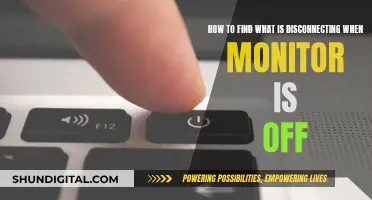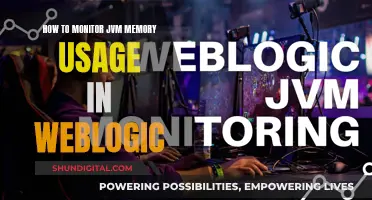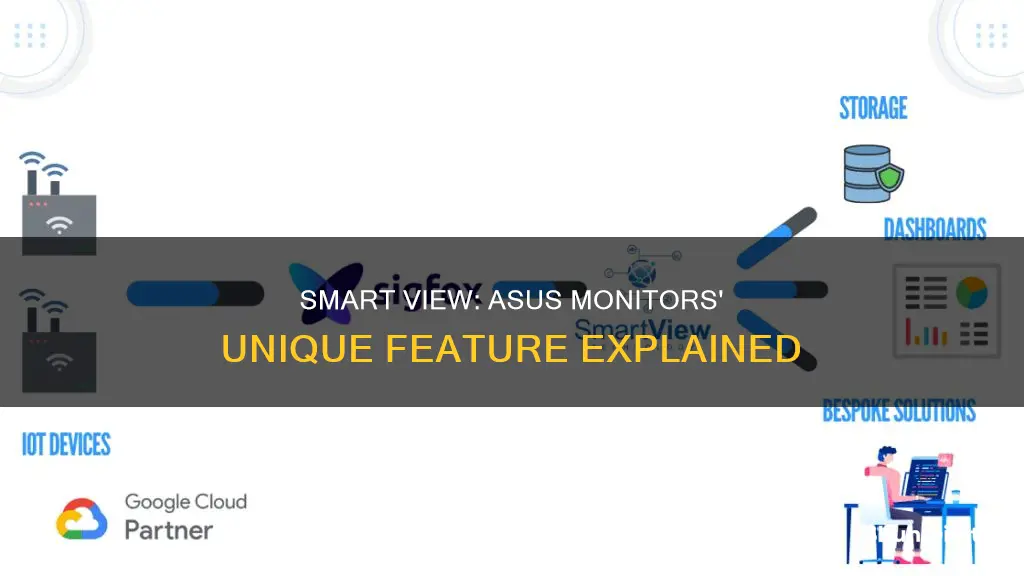
ASUS Smart View Technology is a feature that allows users to adjust their colour parameters to deliver the same image quality and colours when viewing from different angles. For example, when viewing a movie while lying down, Smart View Technology can adjust the colour parameters to deliver the same image quality and colours as if the viewer were watching the screen straight on.
What You'll Learn
- Smart View Technology adjusts colour parameters to maintain image quality when viewing from different angles
- The Aspect Control function allows users to select a preferred display mode
- The VS228H Full HD LED monitor has a 50,000,000:1 high contrast ratio
- The monitor has versatile viewing positions
- The monitor is designed with stability and durability in mind

Smart View Technology adjusts colour parameters to maintain image quality when viewing from different angles
The ASUS VS228H Full HD LED monitor is designed with versatility in mind. It features Smart View Technology, which ensures that users experience consistent image quality and colour accuracy regardless of their viewing angle. This technology dynamically adjusts colour parameters, allowing users to view the screen from different positions without sacrificing visual fidelity. For example, when watching movies while lying down, Smart View Technology adjusts the colours to deliver the same image quality as if viewed straight on.
The Smart View Technology complements the monitor's other features, such as its 50,000,000:1 high contrast ratio and HDMI interface, to provide users with an immersive visual experience. The high contrast ratio, achieved through ASUS Smart Contrast Ratio technology, enhances the display's contrast by adjusting the backlight's luminance to deliver deep blacks and bright whites. This results in true-to-life images that are further enhanced by the Full HD 1080p resolution.
The monitor's versatile viewing positions are also supported by its Aspect Control function, which allows users to select their preferred display mode between Full and 4:3. This ensures that gaming and movie-watching experiences are optimal, without any data loss or image distortion. Additionally, the monitor features Splendid Video Intelligence Technology, which optimises video performance and image fidelity by enhancing colour, brightness, contrast, and sharpness.
The combination of Smart View Technology and these additional features makes the ASUS VS228H monitor a versatile and high-performance option for users seeking superior image quality and colour accuracy, regardless of their viewing position. The monitor's design also prioritises stability and durability without compromising on style, making it a well-rounded choice for demanding users.
Monitoring Water Usage: Strategies for Schools
You may want to see also

The Aspect Control function allows users to select a preferred display mode
The Aspect Control function on ASUS monitors allows users to select a preferred display mode. This feature is particularly useful for gamers who are used to a specific screen ratio. For example, a user playing Counter-Strike competitively may prefer a stretched 4:3 resolution. This can be achieved by changing the Aspect Control to overscan, but this is only available when using an HDMI connection, which does not support a high refresh rate.
There are a few ways to work around this issue. One solution is to use a DVI cable instead of HDMI. Another solution is to check "Override the scaling mode set by games and programs" in the NVIDIA Control Panel. This can be found by navigating to "Adjust desktop size and position" and then "Override the scaling mode set by games and programs".
Additionally, users can adjust the colour settings to their preference. For instance, to reduce eye strain during long sessions, users can enable Lightboost, which strobes the backlight to make things look smoother. However, this may make the screen appear dimmer and some users have reported that it adds slight input lag.
ASUS monitor users can also adjust the resolution settings on their device by going into the resolution settings on their PC or laptop.
Unlocking ASUS VK278 Monitor Camera: A Step-by-Step Guide
You may want to see also

The VS228H Full HD LED monitor has a 50,000,000:1 high contrast ratio
The monitor's 50,000,000:1 ASUS Smart Contrast Ratio is complemented by its Full HD 1080p (1920x1080) support and HDMI port, providing a spectacular visual experience. Additionally, the monitor's versatile viewing positions with Smart View Technology allow for consistent image quality and colour accuracy, even when viewing from different angles or lying down.
The VS228H monitor also comes with the Aspect Control function, which enables users to select their preferred display mode between Full and 4:3. This ensures an immersive experience for gaming or movie-watching without any data loss or image distortion. Furthermore, the exclusive Splendid Video Intelligence Technology optimises video performance and image fidelity by enhancing colour, brightness, contrast, and sharpness.
The design of the VS228H monitor is both stylish and user-friendly, offering convenient key controls for functional setup in the multi-language OSD. The monitor also has an easily detachable base for wall mounting, providing flexibility in how users choose to set up their display. The slim profile of the monitor ensures stability and durability without compromising on elegance and modern sophistication.
SPPC: Monitoring Customer Usage and Bills?
You may want to see also

The monitor has versatile viewing positions
The monitor also has a 25-degree tilting angle, with 5 degrees forward and 20 degrees backward. This means you can adjust the monitor to your preferred viewing angle without compromising on image quality.
The Aspect Control function further enhances the versatility of viewing positions by allowing users to select their preferred display mode between Full and 4:3. This ensures true-to-life gaming or movie-watching experiences without any data loss or image distortion.
Additionally, the exclusive Splendid Video Intelligence Technology optimises video performance and image fidelity by enhancing colour, brightness, contrast, and sharpness. Six preset video modes, including Scenery, Theater, Game, Night View, sRGB, and Standard, can be easily selected via a hotkey, providing a customised viewing experience based on your preferences and needs.
The combination of Smart View Technology, tilting capabilities, Aspect Control function, and Splendid Video Intelligence Technology ensures that the ASUS monitor delivers versatile viewing positions without compromising on image and colour quality.
Asus VG248: Compatible Monitor Stands?
You may want to see also

The monitor is designed with stability and durability in mind
The ASUS VS228H Full HD LED monitor is designed with stability and durability in mind. This monitor features a sturdy stand and slim profile, ensuring that it is stable and durable without compromising on style. The VS228H monitor is also designed with a mercury-free LED-backlit panel, which not only enhances image and colour quality but also contributes to the monitor's overall stability and durability.
The monitor's stability and durability are further enhanced by its versatile viewing positions, made possible by Smart View Technology. This technology allows users to adjust the colour parameters to maintain the same image quality and colours when viewing from different angles, such as watching movies while lying down. Additionally, the Aspect Control function enables users to select their preferred display mode, including Full and 4:3, ensuring true-to-life gaming or movie-watching experiences without any data loss or image distortion.
The ASUS VS228H monitor also comes with the exclusive Splendid Video Intelligence Technology, which optimises video performance and image fidelity. This technology enhances colour, brightness, contrast, and sharpness, and offers six preset video modes (Scenery, Theater, Game, Night View, sRGB, and Standard) that can be easily selected via a hotkey.
Furthermore, the monitor's stability and durability are evident in its user-friendly design, which includes convenient key controls for functional setup in the multi-language OSD. The base of the monitor is easily detachable, making it wall-mount compatible with the VESA Wall Mount Standard (100 x 100 mm). The tilting angle of the monitor can be adjusted forward 5° and backward 20°, providing users with flexible viewing options.
Overall, the ASUS VS228H monitor is designed with stability and durability as key priorities, ensuring that users can enjoy superior image quality and versatile viewing experiences without compromising on the product's longevity.
Monitoring WiFi Usage: Track, Analyze, and Optimize Your Network
You may want to see also