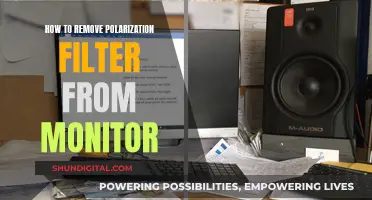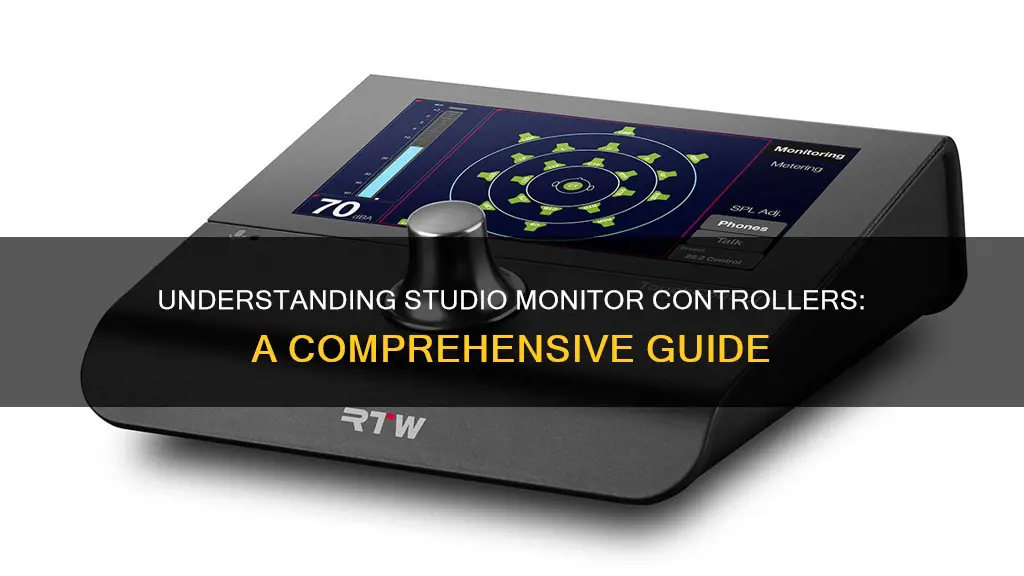
Studio monitor controllers are an essential device for controlling studio monitors. They allow you to switch between multiple monitors, adjust levels, and control inputs for complete control over your monitor setup. This is especially useful when you have a lot of gear and want to route the signal to different places. Monitor controllers allow you to control what you hear and the level of your monitors. They typically feature multiple outputs so you can easily toggle between different monitors and a subwoofer. They also often include a talkback mic, which is useful for communicating with artists in the live room.
Characteristics of a Studio Monitor Controller:
| Characteristics | Values |
|---|---|
| Improve your workflow | Toggle between monitors with ease |
| Control what you hear | Control the level of your monitors |
| Multiple outputs | Connect multiple sets of speakers |
| Engage/disengage a subwoofer | Reference the low end |
| Dedicated sub of LFE output | Allows an independent crossover |
| Switch from mono to stereo | Sum the left and right channels |
| Mute and un-mute specific speakers | Focus on a particular speaker set |
| Additional inputs | Monitor something other than your DAW |
| Independent headphone mixes | Options to monitor the main mix |
| Built-in headphone amplifiers | Distribute to multiple performers |
| Built-in talkback mic | Communicate with artists in the live room |
What You'll Learn

Studio monitor controllers allow you to control what you hear
Studio monitor controllers are an essential device for controlling studio monitors. They allow you to control what you hear, as well as the level of your monitors. They enable you to toggle between different sets of monitors and speakers with the push of a button, without having to manually reconfigure output connections. This is especially useful when you want to compare how a track sounds on different types of speakers.
Monitor controllers typically feature multiple outputs, allowing you to easily switch between different sets of monitors. This is particularly handy if you have multiple sets of monitors in your studio setup, such as near-field monitors, far-field monitors, and cube-style monitors. With a monitor controller, you can also independently control a subwoofer, allowing you to reference the low end regardless of which speakers you're using.
In addition, monitor controllers often include a dedicated sub or LFE (Low-Frequency Effects) output, along with an independent crossover. This lets you adjust which frequencies are sent to the subwoofer and the main speakers. This level of control ensures that you can fine-tune your listening experience to suit your specific needs.
Some monitor controllers also offer the ability to switch between mono and stereo output. This feature is more than just disengaging one speaker; it sums the left and right channels and sends the combined signal to both speakers equally. This functionality is valuable for engineers who want to test how their mixes will translate to different systems, such as mono or stereo.
Furthermore, monitor controllers often include additional inputs, allowing you to connect external playback devices like CD players, tape machines, or even your phone. Some models, such as the Mackie Big Knob or Universal Audio's Apollo Twin MKII series, also include additional preamps that can be utilised for recording purposes.
Monitor controllers are not just useful for engineers but also for artists in the live room. They provide independent headphone mixes and the option to monitor the main mix. Built-in headphone amplifiers are commonly found in monitor controllers, ensuring that artists have ample volume control for their mixes.
One of the most useful features of a monitor controller is the built-in talkback microphone. This allows engineers to communicate with artists in the live room without having to use one of the inputs to the DAW. The talkback mic can also be routed directly into your DAW, making it perfect for scratch vocals and other applications.
Connecting Headphones to a Monitor: Easy Steps to Follow
You may want to see also

They enable you to connect multiple sets of speakers
Studio monitor controllers are an essential device for controlling studio monitors. They enable you to connect multiple sets of speakers and adjust levels and inputs for complete control over your monitor setup.
For example, the Behringer STUDIO XL Studio Control Centre is an all-in-one studio tool with monitor controls and an audio interface. The Mackie Big Knob Studio Monitor Interface offers high-resolution 96kHz/24-bit recording and playback. The PreSonus Monitor Station V2 Table Top Studio Control Centre allows you to effortlessly calibrate the V2 to suit any environment thanks to its central level meter.
The Mackie Big Knob Studio+ Monitor Interface provides high-resolution 192kHz/24-bit recording and playback. The Audient Nero Monitor Controller offers console-style, precision monitor control. The Drawmer CMC7 Compact 7.1 Surround Monitor Controller is the ultimate studio monitor controller for 7.1/5.1 surround sound systems.
The Drawmer MC7.1 Surround Monitor Controller supports 7.1, 5.1, stereo, and mono listening. The Genelec 9310BM Wired Volume Control For GLM 2.0 lets you control the volume of subs/monitors connected to a GLM 2.0 network. The SoloCTRL Studio Monitor Controller by Lambden Audio provides complete monitor control with volume, mute, and sub bypass functions.
Studio monitor controllers offer a range of features and come in different sizes to suit various studio needs. They can improve your workflow and enhance your ability to create high-quality mixes.
Blind Spot Monitor: Is It Available on Honda Civic?
You may want to see also

They allow you to control the volume of your monitors
Studio monitor controllers are an essential device for controlling studio monitors. They allow you to control the volume of your monitors and adjust levels and inputs for a seamless monitor setup.
Studio monitor controllers are all about improving your workflow. They allow you to control what you hear and are especially useful when you have multiple sets of monitors in your studio setup. Monitor controllers typically feature multiple outputs so you can toggle between monitors with ease. This means you won't have to manually reconfigure your output connections every time you want to switch between monitors.
The volume knob is a standard feature on studio monitor controllers. The Mackie Big Knob Passive, for example, is a 2 x 2 unit with a large volume knob that allows for precise audio control. The ESI MoCo is another portable and passive monitor controller with a big-knob design.
Some monitor controllers can function as both passive and active speaker controllers. The JBL M-Patch 2, for instance, has separate stereo/aux volume controls that allow for easy level-matching between sources. The Palmer Monicon L is another passive monitor controller with a similar design but adds an always-active mono XLR output, great for a subwoofer.
For those looking for a desktop model with special powers, the PreSonus Monitor Station V2 is a great option. It has facilities for three sources, three pairs of monitor outputs with separate trims, line outputs, and four headphone outputs. It even includes a talkback function, stereo meters, and a level-adjustable dim.
Monitor controllers give you control over the volume of your monitors and allow you to easily switch between different monitor setups, improving your workflow and overall studio experience.
Factors to Consider When Choosing the Right Monitor Size
You may want to see also

They can be used to monitor external playback devices
Studio monitor controllers are all about improving your workflow. They are an all-inclusive monitoring and communication system that delivers everything you need to control your recording space. They allow you to control what you hear, and the level of your monitors.
Monitor controllers typically feature multiple outputs so you can toggle between monitors with ease. They also allow you to independently engage/disengage a subwoofer, which lets you reference the low end regardless of which speaker set you’re using.
Many monitor controllers feature additional inputs, which are typically used to monitor something other than your DAW through your studio monitors. This feature is most commonly used to connect and monitor external playback devices. This could be anything from a CD player, to a tape machine, to your phone.
For example, the Mackie Big Knob and Universal Audio’s Apollo Twin MKII series feature additional preamps that can be used for recording as well.
Ankle Monitors: Effective Solution or Costly Immigration Control?
You may want to see also

They can include a built-in talkback mic
Studio monitor controllers are all about improving your workflow. They allow you to control what you hear and how you hear it. They are especially useful if you have multiple sets of monitors in your studio.
A talkback mic is a means of communication between the engineer/producer in the studio control room and the musicians performing in the studio. They are often included in studio monitor controllers.
The inclusion of a built-in talkback mic in a studio monitor controller has several benefits. Firstly, it keeps you from using one of the inputs to your DAW for communication. Secondly, it can be used as a talkback monitor in the live room or routed directly into your DAW, perfect for scratch vocals.
Some examples of studio monitor controllers with built-in talkback mics include:
- PreSonus Monitor Station V2 Desktop Monitor Controller
- Dangerous Music D-BOX+ Monitor Controller & Summing Mixer
- Audient Nero Desktop Monitor Controller
- Mackie Big Knob Studio 3x2 Studio Monitor Controller and Interface
- SPL MTC Mk2 Monitor and Talkback Controller
Blind Spot Monitor: Standard or Optional on Toyota Camrys?
You may want to see also
Frequently asked questions
A studio monitor controller is a device that allows you to control studio monitors by switching between multiple monitors and adjusting levels and inputs for complete control over your monitor setup.
Studio monitor controllers improve your workflow by allowing you to control the level of your monitors and what you hear. They also allow you to connect multiple sets of speakers, a subwoofer, and surround sound systems, as well as providing independent headphone mixes and built-in talkback mics.
Studio monitor controllers are useful for anyone who wants to improve their workflow and spend more time creating. They are especially beneficial for those with multiple sets of monitors or complex studio setups.
There are many studio monitor controllers on the market, including the Mackie Big Knob, PreSonus Monitor Station V2, Dangerous Music Monitor ST, Crane Song Avocet IIA, and Grace Design m905.