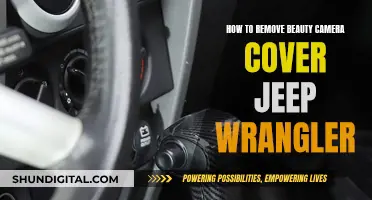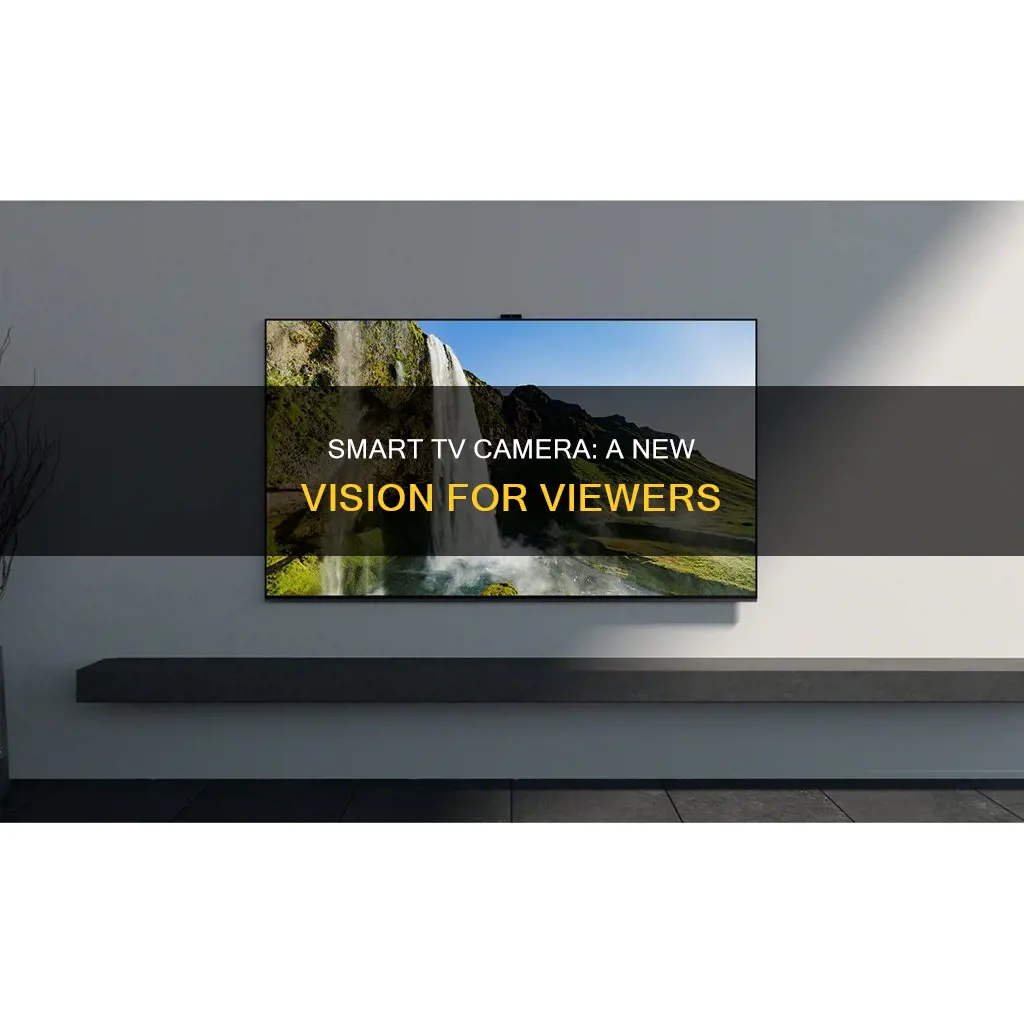
Smart TVs are internet-connected devices that can collect data about your viewing habits and other personal information. Some smart TVs also have built-in cameras and microphones, which can be used for video chats and facial recognition. While these features offer convenience and personalisation, they also raise privacy and security concerns. For instance, hackers could potentially gain access to your smart TV and use its camera and microphone to spy on you. Additionally, smart TV manufacturers and app developers can collect and sell your data to advertisers without your explicit consent. To protect your privacy, it is recommended to disable cameras and microphones, limit content recognition features, and use security measures such as VPNs and strong passwords.
| Characteristics | Values |
|---|---|
| Camera Placement | Smart TV cameras are often placed at the edges above the screen, in the bezel or rim around the TV screen. |
| Camera Appearance | The camera lens is usually denoted by a small circle. Cameras with retractable lenses may be harder to spot. |
| Microphone Placement | The microphone is often located near the camera, with a pinhole-sized opening in front of the screen. |
| Purpose | Smart TV cameras enable features such as facial recognition, gesture control, and video chats. |
| Data Collection | Smart TV cameras collect data for targeted advertising and to provide tailored content recommendations. |
| Security Risks | Smart TV cameras can be accessed by hackers, who can spy on users and gain access to connected smart home devices. |
| Privacy Concerns | Smart TV cameras may pose a privacy risk by collecting excessive data and infringing on users' privacy. |
| Disabling Camera | Users can disable the camera through the TV's settings or by covering the lens with tape or cardboard. |
What You'll Learn

How to find a camera on your smart TV
Smart TVs with built-in cameras can pose a privacy and security risk to your home and Wi-Fi system. While not all smart TVs have cameras, many do, and they are often placed in the bezel at the top of the screen. Here are some ways to find the camera on your smart TV:
Check the Owner's Manual
First, check the owner's manual (if you have one) to see if your TV model has a camera. You can usually find this information on the company website by searching for the model number. If you bought your TV from a secondary marketplace, you may not have access to the manual. In that case, try the methods below.
Inspect the Bezel or Border of the TV
Most smart TVs with cameras have them in the bezel, the plastic frame around the screen. Look closely at the edges, especially the top corners, for a small lens or circle. You can also shine a light around the edges; a camera lens will typically reflect the light back at you.
Use Smart Home Apps
If your smart TV is connected to your smart home platform, you may be able to use an app (such as Google Home) to locate and activate the camera, making it easier to see where the lens is.
Online Search
Do an online search with your TV's model number and the word "camera" to see if any information comes up about a built-in camera.
Remember, if you have privacy concerns, you can usually disable the camera and microphone in your TV's settings. You can also limit content recognition features and use a VPN for added protection.
Troubleshooting Apple Watch Camera Issues
You may want to see also

How to disable smart TV spying
Smart TVs are internet-connected devices that can collect personal data about you and your viewing habits. While this data is generally not collected via a camera, smart TVs with cameras and microphones can be used for video chat and facial recognition features, which can pose a privacy and security risk to your home and Wi-Fi system.
Check for a Camera and Cover It:
Locate the camera on your smart TV, usually found in the bezel (plastic frame) around the screen, and cover it with tape or another covering if you don't use its features.
Disable Camera and Microphone:
If your TV has a built-in camera and microphone, you can usually disable them in the TV's settings menu. This will vary depending on the TV brand and model.
Limit Content Recognition Features:
Automatic Content Recognition (ACR) is a technology that tracks your content to suggest shows and advertisements. You can typically disable ACR in the privacy settings of your smart TV. For example, on LG TVs, go to Settings > All Settings > General, and Live Plus to find the relevant options.
Use a VPN:
Utilize a Virtual Private Network (VPN) for added protection. This will make it more difficult for hackers to access your TV, router, and other connected devices.
Disabling Voice Control:
Disabling voice control will limit the ability of your TV's microphones to pick up your conversations. This will prevent your TV from using voice commands but will enhance your privacy.
Secure Your Smart TV:
Take steps to secure your smart TV from hackers, including changing default security settings, using complex passwords, and keeping up with software updates.
Don't Connect to Wi-Fi or Ethernet:
If you're concerned about spying, don't connect your smart TV to your home network at all. This will prevent it from accessing the internet and limit its ability to collect and share data.
Positioning Your PS VR Camera on a TV
You may want to see also

How to stop smart TVs from snooping on you
Smart TVs are internet-connected devices that can collect personal data about you, including your viewing habits, location, and usage data. While this data is often used to tailor content recommendations and advertisements, it can also be sold to third parties. Additionally, smart TVs with built-in cameras and microphones can pose a privacy and security risk, as hackers can potentially gain access to them and spy on you.
Disable Cameras and Microphones:
If your smart TV has a built-in camera, you can usually disable it through the settings menu. You can also cover the camera lens with tape or a sliding cover when not in use. Similarly, disable the microphone in the settings if you don't use voice commands.
Limit Content Recognition Features:
Automatic Content Recognition (ACR) is a technology used by smart TVs to track your viewing habits. You can usually disable ACR in the privacy settings of your TV. This will reduce the amount of data collected about your viewing habits.
Use a VPN:
Consider using a Virtual Private Network (VPN) for added protection. A VPN will encrypt your internet traffic, making it more difficult for third parties to track your online activities, including your viewing habits.
Change Default Security Settings:
Don't rely on the default security settings provided by the manufacturer. Change passwords and enable two-factor authentication if possible. Use complex passwords that are hard to guess.
Stay Updated:
Keep your smart TV's software up to date. Manufacturers often release security patches and updates to fix vulnerabilities and improve privacy. Regular updates can help protect your device from known security threats.
Review Privacy Policies:
Familiarize yourself with the privacy policies of both the TV manufacturer and the streaming services you use. Understand what data they collect, how they store and use it, and whether they share it with third parties.
Opt Out of Ads and Tracking:
Many smart TVs provide options to opt out of personalized ads and tracking. Look for settings related to "Interest-Based Ads" or "Advertising ID" and disable them. This will reduce the amount of data collected for targeted advertising.
Disconnect from the Internet:
If you're concerned about privacy and don't need internet connectivity, you can choose to disconnect your smart TV from the internet entirely. This will prevent data collection and ensure that your TV cannot be accessed remotely. However, this will also disable many of the smart features of your TV.
By following these steps, you can enhance your privacy and reduce the risk of snooping by smart TVs. It's important to stay informed about the data collection practices of smart devices and take proactive measures to protect your personal information.
Stop TV Banding: Adjust Camera Settings for Better Quality
You may want to see also

How to secure your smart TV from hackers
Smart TVs are a great way to access a wide variety of content, but they can also pose a security risk to your home and Wi-Fi system. Here are some ways to secure your smart TV from hackers:
Know Your TV's Features
Before you can secure your TV, you need to know what features it has. Check your TV's manual or do a basic internet search with your model number and the words "microphone", "camera", and "privacy". This will help you understand the potential risks and how to control your TV's features.
Change Default Settings and Passwords
Don't rely on the default security settings and passwords that come with your TV. Change passwords to something stronger and more complex, and be sure to know how to turn off microphones, cameras, and the collection of personal information. If you can't turn these features off, consider whether you are willing to take the risk of using that model or service.
Keep Your TV and Router Software Up to Date
Manufacturers often release updates that provide more security by patching vulnerabilities that hackers could exploit. Be sure to always update your TV's software and apps as soon as updates are offered. Also, keep your router software up to date and disable any router features that you are not using.
Use Security Functions and Firewalls
Your smart TV likely comes with pre-configured security settings. You can enhance the security of your device by configuring the privacy settings yourself. For example, you can turn off features that allow data sharing with other providers. You can also turn off or cover the camera and microphone if you don't plan on using them.
Only Download Trusted Applications
Smart TVs allow you to download a variety of apps, but you are taking a risk if you don't download apps directly from the smart TV's official app store. Many apps from unofficial sources come loaded with malware and viruses. If you insist on downloading an app from another source, first check reviews, the number of downloads, the software author, and anything else that might provide important information about the app's trustworthiness.
Use a VPN
Consider using a VPN for your router to encrypt any data traveling through it. This will eliminate a hacker's ability to hack into your TV and protect your devices from unwanted access.
Caught on Camera: Where to Watch This Show
You may want to see also

Privacy threats from smart TV manufacturers
Smart TVs are internet-enabled devices that offer a range of features, including streaming apps, internet access, and built-in cameras and microphones. While these features provide convenience and enhanced user experiences, they also pose potential privacy and security risks. The privacy threats from smart TV manufacturers are significant and varied, and it is important for consumers to be aware of these risks to protect their personal information and home security.
One of the main privacy threats from smart TV manufacturers is excessive data collection and user monitoring. Smart TVs are designed to collect personal data about users, such as their viewing habits and preferences. This data is gathered through technologies like automatic content recognition (ACR), which tracks the shows watched by users. While this data is purportedly used to tailor content recommendations and advertisements, it is often sold to third-party vendors and advertisers without users' explicit consent. This practice raises ethical concerns, as it infringes on users' privacy and allows manufacturers to profit from their personal information.
In addition to data collection, smart TV manufacturers may also engage in user monitoring through built-in cameras and microphones. These cameras are typically placed in the bezel at the top of the TV screen and are marketed as a way to enable features like facial recognition and video chat. However, they can also be used to spy on users and monitor their activities. In some cases, manufacturers may even sell this monitoring data to third parties. This monitoring is often done without users' full awareness or consent, raising serious privacy concerns.
Another threat posed by smart TVs is the risk of hacking. As these devices are always connected to the internet, they can be vulnerable to hackers who can gain control of the TV and change settings, display inappropriate content, or even turn on the camera and microphone to spy on users. Hackers can also use the TV as an entry point to access other connected devices and the user's Wi-Fi network, compromising their entire smart home ecosystem. The FBI has issued warnings about these risks and recommended that users take steps to secure their smart TVs.
To address these privacy threats, users should take proactive measures. This includes disabling cameras and microphones, limiting content recognition features, using VPNs for added protection, and regularly updating security settings and passwords. Additionally, users should carefully review the privacy policies of TV manufacturers and streaming services to understand how their data is being collected, stored, and used. While unplugging the TV from the internet is the most effective way to eliminate these risks, it is impractical for most users. Therefore, staying informed and taking preventive measures is crucial to protect one's privacy when using smart TVs.
Employee Surveillance: Legal Boundaries in Australia
You may want to see also
Frequently asked questions
A smart TV camera is a built-in camera that comes with some smart TV models. It is usually placed at the top bezel of the TV screen and is used for video chats, facial recognition, gesture control, and data collection.
You can check for a camera by looking for a small lens at the top of the screen, or by checking the owner's manual or TV model specifications online.
Smart TV cameras can pose a privacy and security risk as they may be used to collect data and monitor viewing habits. This data is often sold to advertisers, and there is also a risk of hackers accessing the camera and microphone to spy on users.
To enhance privacy, you can disable the camera and microphone in your TV's settings, limit content recognition features, and use a VPN for added protection. You can also physically cover the camera lens with tape or cardboard.