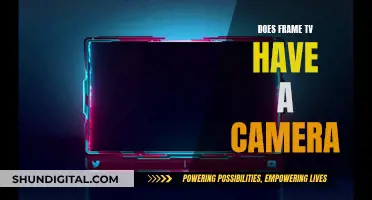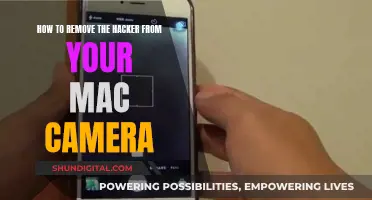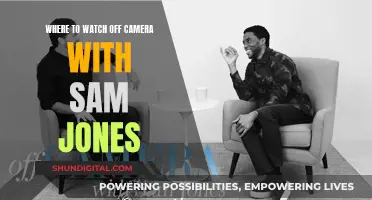The presence of cameras in LCD TVs is an intriguing aspect of modern technology. While not all LCD TVs have built-in cameras, some smart TVs do, and they can pose privacy and security risks. These cameras are often hidden in the bezel at the top of the screen and can be used for facial recognition and other features. Additionally, there are spy cameras that can be installed in LCD TVs, which are marketed for various purposes. The technical feasibility of using an LCD TV screen as a camera is an emerging concept, and it requires specific components and algorithms.
| Characteristics | Values |
|---|---|
| Can LCD TVs have cameras? | Yes, some smart LCD TVs have built-in cameras. |
| Camera purpose | Facial recognition, video calling, surveillance, etc. |
| Camera placement | Usually hidden in a bezel at the top of the TV screen. |
| Camera detection | Check the owner's manual or look for a small lens at the top of the screen. |
| Privacy concerns | Yes, built-in cameras can pose a privacy and security risk. |
| Privacy solutions | Disable cameras and microphones, limit content recognition features, use a VPN. |
| Examples | Samsung F Series, LG Class Cinema 3D smart TV, Amazon Fire TV, etc. |
What You'll Learn

Privacy and security risks of cameras in smart TVs
Smart TVs are internet-enabled TVs that allow users to access streaming services, surf the internet, shop online, and more. While smart TVs offer convenience and flexibility to users, they also pose privacy and security risks, especially those with built-in cameras and microphones.
Data Collection and Targeted Advertising
Smart TVs collect massive amounts of data about users' viewing habits, including cable, satellite, streaming, online TV, and even video game preferences. This data is then used to target users with advertisements and can be sold to third-party advertisers. Some TV manufacturers have been fined for illegally collecting and selling user data.
Hacking and Malware
Smart TVs, like any other internet-connected device, are vulnerable to hacking and malware. Hackers can gain access to smart TVs through weak security on Wi-Fi networks and can then spy on users through the built-in cameras and microphones. They can also control the TV's functions, such as changing channels and volume, or even access other devices on the same network.
Inadequate Security Measures
Smart TVs often lack high-level security software, and it may not be possible to install antivirus software or a VPN. This makes them more susceptible to cyberattacks and gives hackers easier access to the device and the network it is connected to.
Privacy Concerns
The presence of built-in cameras and microphones in smart TVs raises privacy concerns. These devices can track what users are watching and listening to, and this information can be used to create targeted advertisements. Additionally, hackers or even the TV manufacturers themselves can potentially use the cameras and microphones to spy on users without their knowledge.
To mitigate these risks, users can take several steps, including disabling cameras and microphones, limiting tracking features, using strong passwords, and keeping their TV's software up to date. It is also recommended to read the privacy policies of the TV manufacturer and streaming services to understand how their data is being collected and used.
Switching Cameras: A Guide to Multi-Cam Techniques for Videos
You may want to see also

How to find a camera on your TV
If you want to find out whether your TV has a camera, there are a few simple methods you can try. Firstly, you should check whether your TV has facial recognition or video chat features, as these typically require a camera. You can do this by looking up the model of your TV online, along with the word "camera", to see if it has one.
If you have the instruction manual for your TV, you should check that for information about a camera. If you don't have the manual, you can often download a PDF version from the manufacturer's website, by searching for the model number of your TV.
If you don't have access to the manual, you can try looking for the camera by inspecting the bezel or border area of the TV. The bezel is the plastic frame around the screen, and this is where TV manufacturers usually place cameras. You can shine a light around the edges of your TV to help you spot a camera lens, as it will typically reflect the light back at you.
If you have a smart TV, you can also try using smart home apps to locate the camera. You may be able to connect your smart TV to your smart home platform using an app like Google Home. This will allow you to use the app on the TV to show the camera and open it up, revealing the location of the lens.
It's worth noting that not all TVs have built-in cameras, but many newer smart TVs do. If your TV has a camera, it will usually be at the top of the screen, and it may be visible or hidden behind a shutter. Some cameras also extend and retract, so they may not be visible when not in use.
Stop TV Banding: Adjust Camera Settings for Better Quality
You may want to see also

How to disable cameras and microphones on your TV
While not all TVs have built-in cameras, many smart TVs do. These cameras can pose a privacy and security risk to your home and Wi-Fi system. Therefore, it is important to know how to disable them.
Finding the Camera
Firstly, you should check whether your TV has a camera by looking for a small lens at the top of the screen or by using smart home apps to locate it. You can also refer to the owner's manual, which you can usually find on the company website by searching for the model number of your TV.
Disabling the Camera and Microphone
If your TV does have a camera, there is usually a way to disable the camera and microphone in your TV's settings menu. The steps to do this vary depending on the make of your TV:
- LG TVs: Settings > All Settings > General, and Live Plus.
- Samsung TVs: Settings > Support > Terms & Policies, and Viewing Information Services.
- Roku: Settings > Privacy > Smart TV Experience > Use Information from TV Inputs.
- Vizio: System > Reset & Admin, and toggle off Viewing Data.
Additional Steps to Enhance Privacy
To further enhance your privacy, you can take the following steps:
- Limit your TV's Automatic Content Recognition (ACR) feature, which collects data about your watching habits.
- Use a VPN for your router to protect your devices from hackers.
- Disable voice control to limit the ability of your microphones to pick up what you're saying.
- Ensure that your firmware is up to date to limit the flaws that hackers are able to exploit.
Big Brother: Is the Government Spying on Us?
You may want to see also

Spy cameras in LCD TVs
Some LCD TVs can be fitted with hidden spy cameras. These cameras are invisible to the human eye and can be used for surveillance. They are often marketed as "nanny cameras" and are available in sizes such as 32".
These spy cameras are often totally covert, with no pinhole or SD card exposed outside the unit. They are usually activated by motion detection and can record video clips ranging from 10 seconds to 2 minutes in length onto an SD card inside the unit. The recorded video typically includes a time and date stamp, and the footage can be viewed by removing the SD card and inserting it into a computer.
In addition to the covert nature of the camera, these units also typically have all the original functions of a regular LCD TV, with no signs of a camera or recorder being present.
For those concerned about privacy, it is important to note that some smart TVs may also have built-in cameras that can pose a security risk. To enhance privacy, it is recommended to disable cameras and microphones on smart TVs, limit content recognition features, and use a VPN for added protection.
Syncing Camera Photos to TV: Easy Slideshow Guide
You may want to see also

Smart TVs with cameras and microphones for video conferencing
Smart TVs with cameras and microphones are becoming increasingly popular as they are no longer just for watching programs but are also being used for video conferencing, especially with more people working from home. While some smart TVs have built-in cameras and microphones, others require compatible cameras that can be attached to the TV. These cameras are either made by the manufacturer or by third-party companies.
Samsung, the world's leading TV manufacturer, has a number of models in its lineup that are equipped with cameras and microphones, including the F8000 series, HU9000 series, JS9500 Series, and Q900 Series. These TVs offer features such as video calling, gesture control, and voice assistant. Other TV manufacturers that offer smart TVs with cameras and microphones include LG and Sony.
If you're looking to purchase a smart TV with a camera and microphone, you can consider the following options:
- Samsung F7500 smart TV, which features a web camera that retracts when not in use.
- LG LA9600, which features motion sensing and uses the web camera to detect gesture commands.
- Samsung M8 Series 32-Inch 4K UHD Smart Monitor & Streaming TV, which includes a Slim-fit Webcam.
- Samsung 27" M80C UHD HDR Smart Computer Monitor Screen with Streaming TV, which includes a Slimfit Camera.
It is important to note that not all smart TVs have built-in cameras and microphones, and some manufacturers have stopped making units with these features. Additionally, built-in cameras and microphones on smart TVs can pose a privacy and security risk to your home and Wi-Fi system. Therefore, it is recommended to disable these features if not in use and to enhance privacy.
Camera Eclipse Viewing: Is It Safe?
You may want to see also
Frequently asked questions
Yes, some LCD TVs have built-in cameras.
You can check for a camera on your TV by looking for a small lens at the top of the screen or by using smart home apps to locate it.
Yes, some smart LCD TVs are advertised as having built-in cameras.
Yes, you can buy an external camera that attaches to your TV.