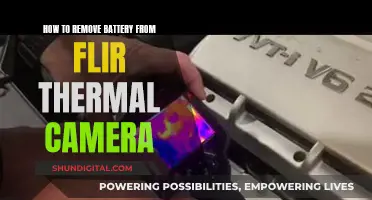The PlayStation VR (PSVR) is a virtual reality headset that connects to a PS4 console. The PlayStation Camera is required for PSVR and can be placed on top of your television using the provided bracket, although it doesn't have to be on the TV. The height and angle of the camera are important for its field of view and what it's capable of seeing. It's recommended that the camera is placed around head height and angled slightly downward, especially if you're playing a game that involves standing. However, for games using the DualShock4 controller, the camera should be lower and at controller height. The camera should also be positioned so that it's not in direct sunlight or near other light sources, as this can interfere with its ability to track objects.
| Characteristics | Values |
|---|---|
| Placement | On top of the TV, at the base of the TV, or to the side of the TV |
| Height | At head height, or slightly above |
| Angle | Slightly angled downward |
| Distance | 4-5 feet for seated gameplay, 6-9 feet for standing games |
What You'll Learn

The camera should be at head height
The height of the camera is crucial to achieving optimal performance from your PlayStation VR. The camera should be placed at head height, or around 6-12 inches above eye level. This ensures the camera can accurately track your head and controller movements.
The height of the player will determine the ideal height for the camera. For example, a 6-foot 3-inch adult will have the best tracking performance when the camera is at 7 feet. However, a 5-foot adult will experience worse tracking at this height. Therefore, it is recommended to adjust the camera height accordingly if multiple people are using the PlayStation VR, perhaps by using a mic stand.
The angle of the camera is also important. It should be angled slightly downward so that it can capture your entire body, from head to toe, within its field of view. This is especially important if you are playing in a small room, as it will allow you to stand closer to the TV. Ensure that the camera is not pointing upward, as this will hinder its ability to track your controllers.
The distance from the camera is another factor to consider. It is recommended to stand at least 6 to 7 feet away from the camera, but this distance can be reduced if the camera is angled downward. However, do not stand too close, as the camera needs to be able to see your head.
Covering Smart TV Cameras: Securing Privacy at Home
You may want to see also

Angle the camera slightly downward
To ensure the PlayStation VR camera is angled correctly, you should place it around the same height as your head so that it can see the headset when you're wearing it. If the camera is pointing upwards, it may struggle to identify the controllers in your hands. Therefore, it is recommended that you angle the camera slightly downwards.
The angle of the camera will depend on the height of the player and how much space they have to play in. Sony recommends a play area of 10 ft x 10 ft, but 6 ft x 6 ft might be sufficient. If you are in a particularly small room, you can trick your PSVR into working by angling the camera slightly downward. This will allow you to stand closer to your TV because the camera's field of view will be lower than if it were pointing straight ahead.
You can also adjust the angle of the camera depending on whether you are playing sitting down or standing up. If you are sitting down, it is recommended to place the camera under the TV and around 4-5 feet back. If you are standing, place the camera on top of the TV and stand around 6-8 feet back.
It is also important to ensure that the camera is not placed in direct sunlight as strong light sources can interfere with its ability to track objects. Keep the camera away from lamps or anything emitting infrared. Cover any light sources during play if they cannot be eliminated.
Sony XBR-65X850D TV: Is There a Built-in Camera?
You may want to see also

The camera should be 6-8 feet away for standing games
When playing standing games on your PlayStation VR, the camera should be placed 6-8 feet away from you. This is the optimal distance for the camera to accurately track your movements and for you to have the best experience.
The height of the camera is also important. It should be placed around the same height as your head so that the PSVR headset can be seen when you're wearing it. If the camera is pointing upwards, it may struggle to identify the DualShock or PlayStation Move controllers in your hands. Therefore, it is recommended to angle the camera slightly downwards. This is especially helpful if you have a small room, as it lowers the camera's field of view, allowing you to stand closer to your TV.
The PlayStation Camera came with a stand, which can be placed on top of your TV. However, some users have found that a tripod or microphone stand provides more flexibility, allowing them to easily adjust the height and position of the camera according to the game they are playing.
Controlling Your Camera with Apple Watch: The Ultimate Guide
You may want to see also

For sitting games, sit 4-5 feet away
For sitting games, the ideal placement of the PS VR camera is at waist height when seated, which is usually achieved by placing the camera below the television rather than above it. The camera should be placed 4 to 5 feet away from the player, and the camera lenses should be pointed forward to the play area. This setup ensures that the camera can capture the player's movements and maintain accurate tracking during gameplay.
It is recommended to adjust the camera angle to ensure it is capturing the desired area. Additionally, the camera's position and angle may need to be fine-tuned for each game, as some games have specific requirements for camera placement to function optimally.
In some cases, it may be beneficial to use a tripod or a microphone stand with a universal microphone clip to achieve the desired height and angle for the camera. This provides flexibility and allows for easy adjustments.
It is worth noting that the optimal distance between the player and the camera may vary slightly depending on the game and the player's preferences. Some sources suggest a distance of 3 feet or 1.5 meters for sitting games, while others recommend a slightly greater distance of 4 to 5 feet.
By following these guidelines and making adjustments as needed, players can ensure an immersive and enjoyable VR experience for sitting games with their PS VR setup.
Watching Your Camera Feed Remotely: A Step-by-Step Guide
You may want to see also

Avoid placing the camera in direct sunlight
The PlayStation VR camera is an optional extra for your PlayStation 4 console, but it is required for PlayStation VR. The camera's positioning is important. It should be placed on a level surface directly facing the player, and the angle can be adjusted to capture the correct area.
It is important to avoid placing the camera in direct sunlight. Strong light sources can interfere with the camera's ability to track objects. Keep the camera away from lamps or anything emitting infrared light. Cover any light sources during play if they cannot be eliminated.
If you are a daylight gamer, you may need to rethink your setup. The PlayStation VR headset has a noticeable amount of light bleed on its edges, which can impact immersion. Additionally, even a tinge of indirect natural light will affect the screen calibration, causing the virtual reality world to pulse slightly when no action is occurring. Furthermore, the PlayStation VR orientation can struggle in direct sunlight, causing the screen orientation to reset.
To avoid damage to your PlayStation VR, do not expose the lenses to sunlight. The lenses will collect sunlight and focus it on a single point or line, quickly damaging your display. This can be catastrophic for a VR headset as the display sits in front of your face and doesn't move, so any damage will be directly in your field of vision.
Sunlight hitting the lenses can cause permanent yellow, pink, or black sun spots or streaks on your display. As this is damage to the inner display rather than the lenses, it is doubtful that Sony would be able to repair it without a total replacement.
To prevent damage, keep your display covered with your face or a light blocker when not in use. Ensure that your headset is stored in a place where sunlight is not an issue, and always face the lenses away from windows.
Mobile Camera Viewing: Easy Access for All
You may want to see also
Frequently asked questions
The general consensus is that the camera should be placed at head height, or slightly above, and pointed slightly downwards. This can be achieved by placing the camera on top of the TV or on a tripod to the side of the TV.
The recommended distance from the camera varies depending on the type of game being played. For cockpit games, the recommended distance is 4 ft, for seated gameplay, 4-5 ft, and for standing games, 6-9 ft.
Yes, the angle of the camera is important. If the camera is pointing upwards, it may struggle to identify the DualShock or PlayStation Move controllers in your hands.