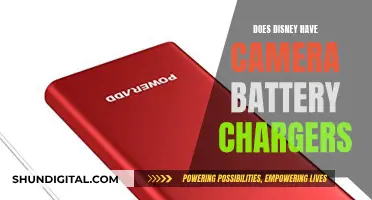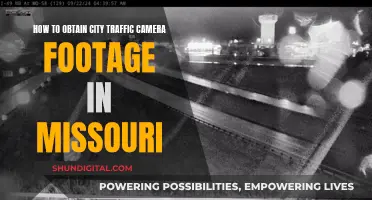A document camera is a device that can project and magnify images of objects, paper notes, and transparencies. It is similar to an overhead projector but is more modern, smaller, and can work remotely over Wi-Fi. Document cameras are also known as visual presenters, visualizers, digital overheads, or docucams. They are commonly used in classrooms, conference rooms, and business settings for presentations, demonstrations, and teaching purposes. The camera is typically mounted on an adjustable arm or stand, with a flat stage beneath it where documents or objects can be placed. The camera captures real-time images or videos of the items placed on the stage and then projects them onto a larger screen.
| Characteristics | Values |
|---|---|
| Other Names | Visualizer, digital overhead, docucam |
| Definition | A real-time image capture device for displaying an object to a large audience |
| Comparison with Overhead Projector | More flexible, eliminates the need for the creation of overhead slides |
| Use Cases | Lectures, teaching, professional presentations, remote videoconferencing, courtroom evidence, medical applications |
| Objects Supported | 2D and 3D objects, documents, transparencies |
| Image Manipulation | Zoom, image rotation, invert, split screen, colour/black and white, white balance |
| Connectivity | USB, HDMI, Wi-Fi, VGA, DVI, LAN |
| Additional Features | Built-in lamp, SD card slot, audio/video recording, noise cancellation, annotation tools |
| Types | Portable, desktop, ceiling-mounted |
What You'll Learn

Document cameras are a type of video camera
Document cameras, also known as visual presenters, visualizers, digital overheads, or docucams, are a type of video camera. They are used to display and project images of documents, objects, or other items onto a screen or monitor. They are commonly used in classrooms, conference rooms, and business settings for presentations, demonstrations, and teaching purposes.
Document cameras typically consist of a camera mounted on an adjustable arm or stand, with a flat stage beneath it where documents or objects can be placed. The camera captures real-time images or videos of the items placed on the stage and then projects them onto a larger screen, allowing everyone in the room to see them clearly.
One of the key advantages of document cameras over traditional overhead projectors is their flexibility. They can be used to display a wide range of physical materials, such as books, photographs, and other 3D objects, without the need to create overhead slides. They also offer features such as zoom capabilities, image manipulation, and annotation tools, enhancing the overall presentation experience.
In addition to their use in education and business, document cameras are also popular in judicial and medical environments. For example, courts may use document cameras to present evidence, while medical offices may use them to display X-rays or facilitate remote diagnostics through telemedicine or telepathology.
With the increasing demand for remote work and online teaching, document cameras have become even more valuable. They enable individuals to work and collaborate remotely over Wi-Fi, ensuring that both in-person and remote participants have a consistent and engaging experience.
Understanding Camera Focus: What's in Sharp Relief?
You may want to see also

They are also known as visual presenters or docucams
Document cameras, also known as visual presenters or docucams, are real-time image capture devices. They are commonly used in classrooms, conference rooms, and business settings for presentations, demonstrations, and teaching purposes. They are similar to overhead projectors but offer much more flexibility.
A document camera consists of a camera mounted on an adjustable arm or stand, with a flat stage beneath it where documents or objects can be placed. The camera captures images or videos of the items placed on the stage and then projects them onto a larger screen, allowing everyone in the room to see them clearly. They are essentially high-resolution webcams mounted on arms so they can be positioned over a page. This allows teachers, lecturers, or presenters to write on a sheet of paper or display objects while the audience watches.
Visual presenters have various benefits and uses. They can be used for demonstrations, such as math problems or science experiments, and for modelling exercises, such as filling out assignments. They can also be used for reading to the class, showing textbooks, highlighting interesting passages, and presenting student work. Additionally, they can be used for self- or peer-checking of work, annotations on documents or images, and time-lapse recordings.
Visual presenters offer crystal-clear imaging and allow the user to be hands-free with a stable picture. They can double as webcams and have zoom capabilities, allowing users to quickly zoom in and out to point out granular details without losing the audience's attention. They can also be used with interactive whiteboards and for remote videoconferencing and telecommuting.
Eufy Camera Charging: Know When It's Fully Charged
You may want to see also

They can be used to replace image scanners
Document cameras, also known as visual presenters or docucams, are real-time image capture devices that can be used to display objects or documents on a screen or monitor. They are essentially high-resolution webcams mounted on arms that can be positioned over a page or object. This allows the user to write on a sheet of paper or display a two- or three-dimensional object while the audience watches.
Document cameras have been used as replacements for image scanners. Unlike traditional flatbed or automatic document feeder scanners, document cameras capture the entire document or object in one step, without the need for moving parts. This makes it possible to scan objects of varying sizes and shapes, as well as documents that are stapled, in folders, or bent/crumpled, which may jam in a traditional scanner. Additionally, there is no need for the document or object to come into direct contact with the camera, providing even more flexibility.
The use of a document camera also increases reaction time during the scanning process, making it ideal for context-scanning. For example, a teller at a bank can scan documents directly in front of the customer, without the need for pre- or post-processing. Furthermore, document cameras are often portable and require minimal space, making them a convenient choice for those who need to scan documents in various locations.
While document cameras offer quick reaction times and flexibility, they may not be as efficient as traditional scanners for batch scanning large quantities of documents. Additionally, external factors such as lighting conditions can influence the quality of scans produced by document cameras.
Is Your Computer Camera On? Check Now!
You may want to see also

They are often used in education, business and judicial environments
Document cameras are commonly used in education, business, and judicial environments. They are a valuable tool for teachers, professors, and educators, as well as business professionals and legal practitioners.
In educational settings, document cameras can be used to present lessons, demonstrate experiments, and display textbooks or other resources. They can also be used for modelling exercises, showing students' work, and reading to the class. The ability to zoom in on objects and capture clear, high-resolution images makes document cameras ideal for teaching and ensures that all students can see the lesson content clearly, even if they are accessing the class remotely.
In business environments, document cameras can enhance presentations, meetings, and training sessions. They can be used to display physical materials such as books, photographs, and 3D objects, as well as digital content. This helps to maintain the attention of the audience and improves information retention. Additionally, document cameras can facilitate hybrid working and learning by allowing remote participants to view the same content as those in the room.
In judicial settings, document cameras are used to present evidence in courtrooms. They provide a flexible way to display physical evidence, documents, and images.
The versatility of document cameras makes them a valuable tool in these diverse environments, enabling effective communication and collaboration.
Building a DIY Remote Surveillance Camera: A Step-by-Step Guide
You may want to see also

They can be mounted on a desktop or ceiling
Document cameras, also known as visualisers, can be mounted on a desktop or ceiling. Visualisers are a type of document camera designed to be ceiling-mounted above a tabletop or podium. They are installed in the ceiling, removing any technical equipment from the desk or podium surface. This allows for a clear view for both the speaker and the audience, enhancing the immersive experience for participants. Visualisers are often used to support videoconferencing or telepresence systems.
Ceiling-mounted document cameras offer more flexibility in terms of the size of objects that can be displayed. They can be rotated to capture larger objects placed in front of the camera, and they can also be adjusted to focus on objects placed directly beneath them.
Document cameras are typically divided into three groups: small lightweight models that are portable, larger, sturdier units referred to as desktop models, and visualisers that are mounted on the ceiling. Portable and desktop models are well-suited for similar environments as an overhead projector, such as educational lectures, conferences, or meetings.
The choice between a portable or ceiling-mounted document camera depends on the specific needs and requirements of the user. Portable document cameras are ideal for those who need to travel frequently or move between different rooms, while ceiling-mounted document cameras are better suited for displaying larger objects and providing an unobstructed view for the audience.
Applying Camera Raw Filter: Enhancing Your Photos
You may want to see also
Frequently asked questions
A document camera is a device that can project and magnify images of objects, documents, and transparencies. It is similar to an overhead projector but is more modern, smaller, and can work remotely over Wi-Fi.
A document camera works by taking a picture of an object placed under it and producing a live image that can be projected onto a screen or monitor. This allows users to display documents, objects, or notes to a larger audience.
Document cameras offer several benefits, including the ability to zoom in on objects, crystal clear imaging, hands-free operation, and compatibility with video conferencing tools like Zoom. They are also useful for educators as they can record experiments or lectures and share them with students remotely.
Document cameras can be used in various settings such as classrooms, lecture halls, conference rooms, meetings, and training sessions. They are also useful for remote videoconferencing, telemedicine, and presenting evidence in courtrooms.
There are three main types of document cameras: small lightweight portable models, large sturdy desktop models, and visualizers that are mounted on the ceiling. The choice depends on your specific needs and requirements.