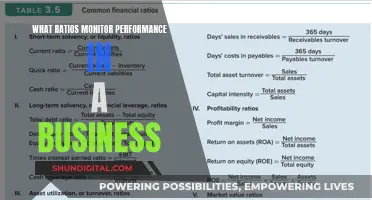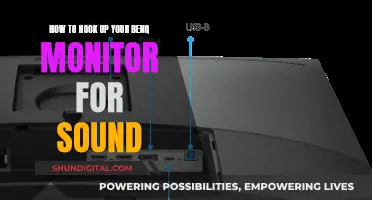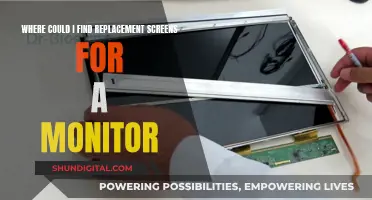Studio monitor speakers, also known as studio reference speakers, are designed for professional audio production. When choosing a studio monitor, one of the most important specifications to consider is the frequency response, which defines the monitor's bandwidth or the range of audio frequencies the monitor can reproduce. Human beings can hear frequencies ranging from 20Hz to 20kHz, and most speakers output frequencies within this range. A flat frequency response, where the volume level is the same across the audible frequency range, is ideal for studio monitors as it allows you to hear what your mix truly sounds like.
| Characteristics | Values |
|---|---|
| Frequency response | 20Hz to 20kHz |
| Frequency response curve | A graph illustrating the volume level at different frequencies |
| Limits | -3 dB, -6 dB, -10 dB, etc. |
| Speaker size | 3-8 inches in diameter (woofers); 1 inch in diameter (tweeters) |
What You'll Learn

The difference between active and passive speakers
Studio monitors are designed to create a linear or flat frequency response, accurately reproducing sound so it can be properly mixed and mastered to work on a variety of listening setups. The first specification that most people look for when considering monitors is frequency response, which defines a monitor's bandwidth, or the range of audio frequencies the monitor can reproduce.
When it comes to choosing studio monitors, one of the most important decisions to make is whether to go for active or passive speakers. Active speakers come with a built-in amplifier, while a passive speaker system needs to be connected to an external power amplifier.
Active speakers are generally seen as a convenient, all-in-one system. They are easier to set up, as the individual parts are engineered to work together to optimise sound quality. They also have fewer cables, which can prevent interference and improve sound clarity. Active speakers are ideal for those who want simplicity and convenience and are willing to pay a higher price.
On the other hand, passive speakers allow for more customisation, as you can upgrade or replace the amplifier. They are also less expensive and lighter, making them a good option for those on a tight budget or who want smaller, lighter speakers that can be installed on walls.
While active speakers are often used in bars, restaurants, and other small venues, passive speakers are best for professional and precise sound setups like theatres, music halls, or concert venues.
How to Use Your ASUS VE278 LCD Monitor
You may want to see also

The difference between near-field and far-field speakers
When it comes to studio monitors, there are three main categories to consider: near-field, mid-field, and far-field. Each type has unique characteristics and strengths, so understanding the differences between them is important before making a decision.
Near-Field Monitors
Near-field monitors are typically small in size and have a compact design, making them ideal for smaller studios or situations where space is limited. They are designed to be listened to from a close distance, usually within 2 to 5 feet of the listener. One of their key benefits is their ability to isolate sound, accurately reproducing it without interference from ambient noise or other sound sources. This makes them perfect for mixing and mastering tasks, as you need to hear the individual elements of a track clearly and precisely. Near-field monitors are commonly used in home studios, editing suites, and radio broadcast booths. They tend to have smaller drivers, usually between 5 and 8 inches, and don't have sub-bass extension due to their size. The frequency response is tighter, but you still get a good amount of low-end, resulting in a relatively flat overall sound. This setup provides a better representation of how consumers will hear the mix.
Far-Field Monitors
Far-field monitors, on the other hand, are the largest of the three types and are designed to be placed much further from the listener, typically 10 to 20 feet or more away. They are often found in major studios, mounted on or built into walls, usually near the corners of the room. These monitors have big drivers, sometimes more than one, and their size means they can produce high volume levels without distortion, making them ideal for large recording studios, concert halls, and other large spaces. Far-field monitors benefit from a lot of room, as room acoustics play a significant role in their performance due to the increased distance from the speaker. They are great for checking how a mix sounds as a whole, and they can also impress clients and keep a packed room engaged.
Mid-Field Monitors
Mid-field monitors are larger than near-field monitors and are typically placed between 5 and 8 feet from the listener. They are designed to handle higher volume levels and provide a more full-bodied sound, making them ideal for mixing in larger spaces or studios that require increased volume. One advantage of mid-field monitors is their ability to provide a more natural sound while maintaining a relatively controlled dispersion pattern. They are also more forgiving of room acoustics, making them suitable for studios with less-than-ideal acoustics.
The choice between near-field, mid-field, and far-field monitors depends on your specific needs and preferences. If you work in a small studio or require a high degree of accuracy and detail, near-field monitors are likely the best option. If you need a more balanced sound or work with a wide range of music genres, mid-field monitors could be preferable. For those in large studios or requiring high volume output, far-field monitors will be the best choice.
Optimize Wix Page Sizing for All Monitors
You may want to see also

The right monitor speaker size and power for your studio space
The size and power of your studio monitor speakers are important factors in ensuring you get the most accurate and precise representation of your music. The ideal set of studio monitors should reveal every detail in your mix, portraying an accurate balance across the entire frequency range.
When selecting the right studio monitor size for a small home studio, consider these three major factors:
- Low-End Frequency Reproduction: The larger the studio monitor size, the more low-end frequencies it can reproduce. For example, a monitor with an 8-inch woofer can reproduce lower bass frequencies than one with a 5-inch woofer. If your music has more low-end frequency information, opt for a bigger studio monitor.
- Room Size and Treatment: If you have a small studio space or an acoustically untreated room, a large studio monitor can easily activate room modes, causing issues like phase cancellation and frequency shifts. For untreated rooms or rooms smaller than 20 feet in length, it is recommended to stick to studio monitors below 5 inches.
- Listening Distance: Bigger studio monitors can be placed farther away from the listener and tend to have a wider sweet spot range. If you have a large mixing console or studio desk setup, larger monitors might be more suitable as they can be positioned at a comfortable distance.
Based on these factors, if you have a small acoustically treated room, a near-field studio monitor between 5 and 8 inches is typically recommended. These monitors can be kept at a listening distance of 0.2 to 3 meters. On the other hand, if you have an untreated room or are on a low budget, monitors below 5 inches are a good option as they won't reproduce too much bass and won't activate room modes.
Regarding power, the wattage of your studio monitors determines their ability to deliver adequate sound levels without distortion. For a small to medium-sized room, 50 to 75 watts per channel is generally sufficient. However, for larger commercial studios, you may need more power, such as 100 watts or more per channel. Keep in mind that a well-designed, high-quality studio monitor with lower wattage can often outperform a cheaper one with higher wattage.
When it comes to amplifier configurations, there are single-amp, bi-amp, and tri-amp options. Bi-amp and tri-amp configurations are commonly found in professional studios as they offer a flatter frequency response and greater definition. In a bi-amp setup, there are two amplifier modules, each dedicated to the high and low-frequency drivers, while a tri-amp setup has three amplifiers for the woofer, midrange, and tweeter, providing ultimate control over the frequency response.
Choosing the Right Monitor: Size Considerations
You may want to see also

The difference between ported and non-ported speakers
When choosing studio monitors, one of the most important specifications to consider is the frequency response range. This defines the monitor's bandwidth, or the range of audio frequencies the monitor can reproduce. For context, the human ear can typically hear frequencies ranging from 20Hz to 20kHz, and most speakers output frequencies within this range.
Now, onto the differences between ported and non-ported speakers. Firstly, it's important to note that neither type is superior to the other; the choice depends on personal sound preferences, the listening environment, and the setup being used.
Ported speakers, also known as reflex speakers, have one or more holes in the speaker box, fitted with tubes that equalise pressure between the inside and outside of the speaker. This allows airwaves to travel freely, resulting in lower frequencies that can travel without much amp power, creating a deep, boomy bass. Ported speakers are ideal for those who want a loud, natural, and efficient bass response. They are also suitable for larger rooms, as they can fill the space with sound more effectively.
On the other hand, non-ported or sealed speakers have a fully enclosed box with no openings, allowing only the speakers themselves to emit sound. The back energy from the air pressure is trapped within the box and dissipated as heat, acting as a shock absorber. Sealed speakers tend to produce a tighter, more articulate bass response and are better suited for smaller to mid-size rooms. They are also preferred for certain music genres, such as soft rock or country, where a more restrained and accurate bass response is desired.
Monitoring SOQL Query Performance: Strategies for Optimization
You may want to see also

The importance of a flat frequency response
Studio monitors with a flat frequency response are essential for music producers, mixing and mastering engineers, recording engineers, and sound designers.
Frequency response defines a monitor's bandwidth, or the range of audio frequencies the monitor can reproduce. A flat frequency response means that the monitor does not emphasise particular frequencies over others. In other words, the monitor reproduces the audio signal in the most accurate way without any coloration.
Flat studio monitors are important because they allow you to hear what you are working on accurately, without the speaker adding its own colour to the sound. This means that the audio signal is reproduced as faithfully as possible across the audible frequency spectrum.
While it is difficult for a monitor to reproduce all frequencies at the same time, a good flat monitor will give an accurate response within a frequency range between 40Hz and 20kHz. This is important because, as human beings, our ears can hear frequencies ranging from 20Hz to 20kHz.
When choosing a studio monitor, it is important to consider not only the frequency response but also the limits. The limits define how much quieter the monitor will be at its minimum and maximum frequencies. Some manufacturers specify limits of 3 dB, 6 dB, or 10 dB, while others do not define any limits at all, making their frequency response specifications effectively meaningless.
In addition to a flat frequency response, other criteria that pro manufacturers try to improve include distortion levels, bass response, bass 'tightness', and efficiency. It is also important to consider the size of the monitor, as well as the type of enclosure (ported or sealed) and circuitry (active or passive).
Finally, it is worth noting that your room must be acoustically treated to avoid reverberation and interference, which can colour the sound and affect your listening experience.
Finding Monitor Panel Information: A Quick Guide
You may want to see also
Frequently asked questions
Frequency response is the range of audio frequencies that a monitor can reproduce.
A flat frequency response, where the volume level is the same across the range of frequencies that humans can hear (20Hz to 20kHz).
Check the technical specifications, which will include the frequency response range and limits.