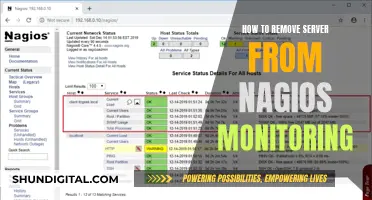Studio monitor stands are an essential piece of equipment for anyone looking to optimise their audio setup. They are designed to support studio monitors and typically feature a base, a central column, and an upper plate. The stands are adjustable in height and tilt, allowing users to position their speakers at the optimal listening height and angle, ensuring accurate sound reproduction. This setup helps achieve a flat frequency response, minimising bass vibrations, room reflections, and interference, resulting in a more precise and immersive audio experience.
| Characteristics | Values |
|---|---|
| Purpose | To support studio monitors |
| Construction | Base platform, central column, upper plate |
| Height | Adjustable |
| Angle | Adjustable |
| Cable management | Hollow channels in the central column |
| Sound | Reduce sound interference and reflections from surfaces |
| Space | Save floor or desk space |
What You'll Learn

They improve sound clarity
Studio monitor stands improve sound clarity by reducing interference and reflections from surfaces. They elevate monitors, ensuring accurate sound reproduction and achieving a flat frequency response. This minimises bass vibrations, room reflections, and interference, leading to a more precise and immersive audio mix.
The height and tilt adjustments on studio monitor stands allow for precise sound positioning at ear level. The stands also minimise vibrations, improving audio quality. By reducing the impact of surrounding surfaces on sound waves, studio monitor stands help create a dedicated platform for the monitor, resulting in clearer and more accurate sound reproduction.
Studio monitor stands are designed to support studio monitors and typically include a base platform, a central column, and an upper plate. The upper plate may be adjustable to accommodate different speaker sizes, and more expensive options may include tilt adjustments. The central column often includes hollow channels for cable management, isolating the cables from other equipment that may cause electrical interference.
The stands also help position the monitors at the correct height and angle, ensuring the drivers (speaker cones) and high-frequency tweeters are in line with the listener's ears. This optimal positioning further enhances sound clarity and accuracy.
In summary, studio monitor stands improve sound clarity by reducing interference, minimising vibrations, optimising monitor positioning, and creating a dedicated platform for accurate sound reproduction.
Setting Up Studio Monitors: A Guide for Home Studios
You may want to see also

They free up desk space
Studio monitor stands are a great way to free up desk space. By elevating your monitors and placing them on stands, you can create more room on your desktop for other equipment and essentials. This is especially useful if you have a smaller desk or limited space in your studio setup.
The stands typically have a base at the bottom, a platform for the speakers, and a vertical column connecting the two. This design ensures stability and optimal sound performance while also providing valuable desk real estate. You can choose between floor stands, which are placed on the floor with the speakers on top, or desktop stands, which lift the speakers off the desk while still providing some free space between the base and the speaker platform.
The type of stand you choose will depend on your specific needs and constraints. Floor stands offer more flexibility in positioning the monitors further away from you, while desktop stands are better suited for smaller near-field monitors that need to be closer. Additionally, some monitor stand designs utilise a clamp system, attaching to the edge of the desk and taking up minimal space.
Not only do studio monitor stands free up desk space, but they also help position your monitors correctly. The stands are height-adjustable, ensuring that the speakers are at the optimal listening height with the tweeters at ear level. This not only improves sound quality but also enhances your overall listening experience.
By investing in studio monitor stands, you can create a more organised and efficient workspace while also optimising sound quality and positioning.
LCD Monitors: Creating Color with Light and Crystals
You may want to see also

They help position monitors properly
Studio monitor stands help position monitors properly. They help achieve the optimal listening height and angle, ensuring accurate sound reproduction. The height of the stands can be adjusted to ensure the drivers (speaker cones) and tweeters are in line with the listener's ears. This is particularly important for critical listening.
Monitor stands also enable the formation of an equilateral triangle between the listener and the two monitors. This is achieved by placing the monitors on either side of the listener's desk or workstation.
The stands also help to reduce sound interference by minimising sound reflections and vibrations. This is achieved by physically separating the studio monitors from the floor or desk, preventing sound vibrations from carrying through to other surfaces.
ASUS VX238H Monitor: Know Its Length and More
You may want to see also

They reduce sound interference
Studio monitor stands are essential for achieving optimal sound quality, particularly when it comes to reducing sound interference.
When studio monitors are placed on a flat surface, such as a desk, the sound waves are reflected off the surface, causing interference. This results in a less-than-ideal listening environment and a lack of clarity, especially at high sound pressure levels. Additionally, the surface can absorb certain frequencies, reducing the amount of sound reaching your ears.
Studio monitor stands address this issue by providing a dedicated platform for the monitors, reducing sound reflections and interference. They ensure that the monitors are positioned at the optimal listening height and angle, minimising bass vibrations, room reflections, and interference. This leads to a more precise and immersive audio experience.
The stands also help to isolate the sound source from the surface, using materials such as rubber or foam, and by having the monitors rest on small peaks to avoid sound transference to the ground. This isolation improves sound clarity and definition, allowing you to hear an accurate representation of the recorded sounds.
Furthermore, the height adjustability of monitor stands ensures that the speakers are at ear level, which is crucial for critical listening and achieving the optimal listening triangle formation.
In summary, studio monitor stands are vital for reducing sound interference, improving sound quality, and providing an accurate listening experience.
Understanding Performance Monitor Graphs: A Quick Guide
You may want to see also

They improve acoustics
Studio monitor stands improve acoustics by reducing sound interference. When studio monitors are placed on a flat surface, such as a desk, the sound reflects off the surface, and the reflected sound waves can interfere with the sound waves coming directly from the speakers. The surface can also absorb some frequencies, reducing the amount of sound reaching the listener's ears. Studio monitor stands elevate the monitors, reducing interference and reflections from surfaces, and enhancing sound clarity.
The stands also allow for precise positioning of the monitors. They are typically height-adjustable, ensuring that the monitors are at the optimal listening height and angle, with the drivers (speaker cones) and tweeters at ear level. This helps to achieve a flat frequency response and minimises bass vibrations, room reflections, and interference, resulting in a more precise and immersive audio experience.
The materials and construction of studio monitor stands are designed to minimise vibrations, further improving audio quality. The stands are made of dense and robust materials, preventing vibrations from being transferred to the surface they are placed on. Additionally, the stands may have isolation foam or rubber strips that help to reduce vibrations and prevent the monitors from slipping.
Studio monitor stands also provide cable management solutions. The vertical column often includes hollow channels that allow cables to be neatly routed and hidden inside the stand, improving aesthetics and reducing the risk of electrical interference.
LCD Monitor: Does Nikon 3500 Have One?
You may want to see also
Frequently asked questions
Studio monitor stands are important because they help to position your monitors at the correct height and angle for optimal listening. They also help to reduce sound interference and vibrations, which can affect the accuracy of the sound you hear.
Studio monitor stands can increase your working space by lifting the monitors off your desk. They also help to make your speakers more portable and reduce sound interference caused by placing speakers on a flat surface.
When buying studio monitor stands, it is important to consider the sturdiness and adjustability of the stands. You should also make sure that the size of the shelf is compatible with your monitors and that the stands are made of dense material to reduce vibrations.