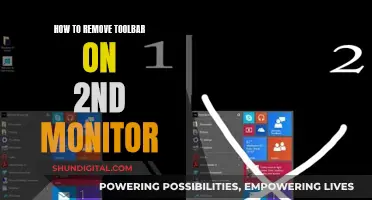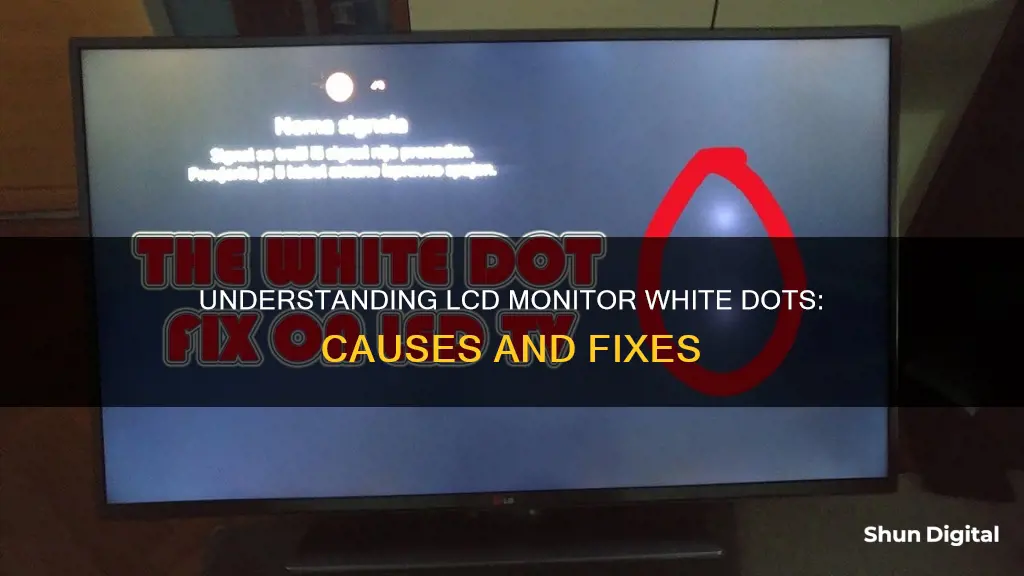
White dots on an LCD monitor can be caused by a variety of factors, including dead pixels, pressure damage, liquid damage, age and wear, hardware issues, software issues, manufacturing defects, and LED reflector issues. In some cases, the white dots may be caused by physical damage to the screen, such as a scratch or gouge, while in other cases, they may be the result of a faulty or damaged component within the display. Additionally, issues with display settings or outdated display drivers can also contribute to the appearance of white dots.
| Characteristics | Values |
|---|---|
| Cause | Dead pixels |
| Pressure damage | |
| Liquid damage | |
| Age and wear | |
| Hardware issues | |
| Software issues | |
| Manufacturing defects | |
| LED reflectors | |
| Pixel failure | |
| Overheating | |
| LCD screen aging |
What You'll Learn

Dead pixels
To fix a stuck pixel, you can try using a third-party tool such as UDPixel (Windows) or LCD (online) to flash the pixel with multiple colours. Alternatively, you can try a manual method by gently rubbing the stuck pixel with a damp cloth or a soft, pointy item.
If all attempts to revive the pixel fail, you may need to replace your screen. Most manufacturers define a maximum number of allowable bad pixels for specific resolutions, and the warranty won't apply until your monitor crosses that threshold. For example, on an LG monitor with a resolution of 2560x1600 pixels, the maximum allowable number of bright or dark sub-pixels is 12.
Autosync Monitor and TV Sizes with HDMI: A Quick Guide
You may want to see also

Pressure damage
Inside an LCD screen, there is a light guide material with a polarizer. When excessive pressure is applied, this polarizer can be squeezed, causing damage to the pressure structure and resulting in the formation of white spots. This type of damage is irreversible and can only be resolved by replacing the LCD screen.
To prevent pressure damage, it is important to handle your device with care and avoid placing heavy objects on the screen. Additionally, using a protective case can help ensure safety from sudden falls or damage.
If you suspect pressure damage to your LCD monitor, it is recommended to contact the manufacturer or technical support personnel for further assistance.
Troubleshooting LCD Monitor: Testing for Failure
You may want to see also

Liquid damage
Laptop screens are prone to moisture or liquid damage. Any liquid spilled on the display can damage the screen and cause white spots to appear. This type of damage can be caused by accidents such as spilling a drink on the laptop, or it could be due to exposure to high humidity levels over time.
To prevent liquid damage, it is important to be cautious when consuming liquids near your laptop and to avoid placing the laptop in environments with high humidity levels. If a spill occurs, immediately power off the laptop, wipe off the liquid, and allow it to dry completely before turning it back on.
In some cases, liquid damage may not be visible to the naked eye, and the extent of the damage may vary depending on the type and amount of liquid spilled. Even a small amount of liquid can seep into the display and cause damage. Additionally, the liquid may contain minerals or other substances that can corrode the components over time.
If your laptop has suffered liquid damage and is displaying white spots, it is recommended to consult a professional technician for assistance. They will be able to assess the damage and determine the best course of action, which may include repairing or replacing the affected components.
To avoid further complications, it is important to act quickly and not attempt to turn on or use the laptop until it has been properly assessed and repaired.section
In summary, liquid damage is a common cause of white spots on laptop screens, and it is important to take preventive measures and act quickly if a spill occurs. Consulting a professional technician is the best course of action to ensure proper assessment and repair of the damage.
DDC CI Option: What Does ASUS Monitor Feature Offer?
You may want to see also

Age and wear
LCD screens are composed of many small pixels, and the failure of even a single pixel can result in a white spot. While pixel failure can be caused by defects in the manufacturing process or physical damage, it can also occur due to long-term use. As the screen ages, the likelihood of pixel failure increases, leading to the formation of white spots.
Additionally, the ageing process of an LCD screen can be influenced by external factors such as excessive brightness and high or low temperatures. Prolonged usage at high brightness settings can accelerate the ageing process, causing damage to the materials within the screen and resulting in white spots. Similarly, exposure to extreme temperatures during transportation, installation, or regular use can impact the screen's polarizer and pressure structure, leading to the formation of white spots.
To mitigate the effects of ageing and wear on an LCD screen, it is advisable to avoid excessive screen usage, prolonged exposure to high temperatures, and extreme temperature fluctuations. Regular cleaning of the screen with microfiber cloths and ensuring protection from physical damage can also help prolong the lifespan of the LCD screen and reduce the likelihood of white spots appearing due to age and wear.
Turn Off Permission Usage Monitor Alerts for Good
You may want to see also

Hardware issues
For instance, if the LCD screen is subjected to excessive pressure, it can cause the polarizer of the light guide material inside the screen to be squeezed, resulting in damage to the pressure structure and the formation of white spots. Overheating can also play a role, as it may cause damage to the materials within the screen, leading to similar issues.
In some cases, the issue may lie with the LED reflectors located behind the display. If these reflectors become loose or move out of position, they can disrupt the even lighting of the laptop screen, resulting in the appearance of white spots.
Additionally, pixel failure is another potential hardware-related cause. This can occur due to defects in the manufacturing process, physical damage, or long-term use.
To resolve hardware-related issues, it may be necessary to replace faulty components or, in some cases, the entire LCD screen.
Monitoring Calories and Portions: A Health Priority
You may want to see also
Frequently asked questions
The white dots could be the result of dead pixels, which is the most common cause of white spots on LCD screens.
Other possible causes include pressure damage, liquid damage, age and wear, hardware issues, software issues, manufacturing defects, or LED reflector issues.
There are several potential solutions to the white dot issue. You can try adjusting the display settings, reinstalling display drivers, repairing LED reflectors, or replacing the laptop screen.
To prevent white dots from appearing, it is recommended to clean the display regularly with microfiber cloths, use a protective case to avoid damage, and avoid exposure to extreme temperatures.
If the white dots continue to appear on your LCD monitor, it is recommended to contact the manufacturer or technical support personnel for further assistance.