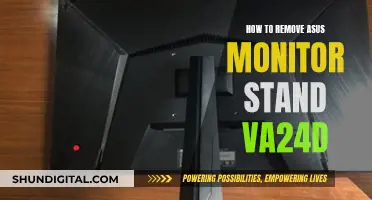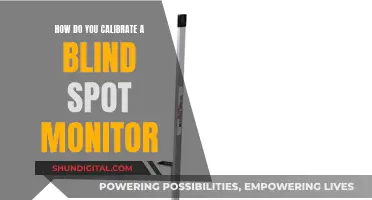Studio monitors can be connected to a computer without an audio interface using a 3.5mm jack to 2x XLR male cable. However, an audio interface is recommended for improved sound quality, real-time monitoring, usability, and connectivity. An audio interface offers a balanced connection to studio monitors, preventing electrical interference. It also allows for real-time monitoring without delays, and provides a convenient volume knob for quick adjustments. Additionally, an audio interface offers microphone and instrument inputs, making it a worthy investment for those interested in recording and improving audio quality.
| Characteristics | Values |
|---|---|
| Connection to Computer | USB or Thunderbolt |
| Connection to Studio Monitors | TRS or XLR cables |
| DAW | Digital Audio Workstation |
What You'll Learn

Balanced audio connections prevent buzzing and fluttering
Balanced audio connections are an essential aspect of setting up audio systems and music equipment, especially PA systems. Understanding the difference between balanced and unbalanced connections can help musicians avoid unwanted noise, hum, hiss, and buzzing in their setups.
Balanced audio connections carry signals over cable runs that are typically much longer than those in home audio and are more likely to be exposed to potential sources of interference. These connections use cables and connectors with at least three conductors: one for the ground, and a matched, twisted pair of conductors for the "hot" and "cold" signals. The "hot" signal is the original signal being sent to the endpoint, while the "cold" signal is a phase-inverted version of the same signal.
The principle used in balanced audio connections is called differential signalling. The balanced input stage of the receiving equipment amplifies only the difference between the hot and cold lines, meaning anything common to both lines is rejected. This is defined by the common-mode rejection ratio (CMRR). Since the cable's two conductors are twisted together, the noise induced should be equal in both conductors and thus will be removed by the differential amplifier.
Balanced audio connections are commonly used in professional applications such as live music performances, recording studios, and film sets. They are designed to reduce noise created by interference from electromagnetic (EM) and radio frequency (RF) sources, such as AC mains, fluorescent lights, motors, and cell phones.
By utilising balanced audio connections, musicians can benefit from improved sound quality, reduced interference, and the ability to use longer cables between the output and the monitors.
In contrast, unbalanced audio connections use a single conductor for the signal and a shield that provides a reference to the ground. These connections are typically used for shorter cable runs and are more susceptible to picking up noise and interference. The ground wire in an unbalanced cable can act as an antenna, picking up unwanted noise.
When connecting studio monitors to an audio interface, it is essential to identify the correct cables and connections to ensure a balanced setup. Most audio interfaces and studio monitors feature universal connectivity options, including balanced TRS jack or XLR connections. By using balanced connections, musicians can achieve optimal sound quality and minimise unwanted noise and interference.
Setting Up Monitors: A Desktop Guide
You may want to see also

Real-time monitoring avoids distractions caused by delays
Real-time monitoring is essential to avoid distractions caused by delays. In the context of audio interfaces and studio monitors, this means minimising the time it takes for an analogue signal to be converted to digital, processed by a DAW, and then turned back into an analogue signal for playback.
Latency, or the time it takes for this process to occur, can cause a delayed or phased sound, which can be distracting and negatively impact performance. It is important to note that the specifications of your computer can impact latency, in addition to the quality of the audio interface.
To achieve real-time monitoring and minimise delays, you should consider the following:
- Select an audio interface with low latency performance. This will ensure that the time it takes for the analogue-to-digital conversion and processing is minimised. Look for audio interfaces with excellent low latency performance, such as the Focusrite Scarlett 2i2, which offers low latency on both Windows and Mac.
- Use a Thunderbolt connection instead of USB. Thunderbolt is a faster connection and can reduce latency. For example, the Universal Audio Apollo Twin X utilises Thunderbolt to achieve excellent low latency performance.
- Optimise your buffer settings. The buffer is the time allowed for the computer to process audio from the audio interface. A lower buffer setting will result in lower latency but may be more demanding on the computer's processing power.
- Utilise a dedicated driver. Some audio interfaces, such as the Behringer U-Phoria UMC22, may not come with a dedicated driver, which can impact low-latency performance. If your audio interface does not have a dedicated driver, you may need to rely on third-party software solutions.
- Take advantage of specific features. Some audio interfaces offer features that can help reduce latency. For example, the Focusrite Scarlett 2i2 has a "codeless kernel extension" feature that allows Mac users to achieve latency below the 5ms mark.
By selecting an audio interface with excellent low latency performance, using a Thunderbolt connection, optimising buffer settings, utilising dedicated drivers, and taking advantage of specific features, you can achieve real-time monitoring and avoid distractions caused by delays.
Monitor Size for Developers: How Big is Too Big?
You may want to see also

Audio interfaces offer a convenient, centralised volume control
An audio interface also allows you to connect multiple devices to your studio monitors. Most audio interfaces have multiple input channels for external devices such as microphones, guitars, or synthesizers. This makes it easy to manage your connections and adjust the output volume for all your devices in one place.
Additionally, audio interfaces offer higher-quality sound and real-time monitoring. They provide a balanced connection to your studio monitors, preventing buzzing and fluttering caused by electrical interference. They also allow for low-latency monitoring, reducing any delay between the audio source and your monitors. This is especially important when recording, as any delay can be distracting.
Overall, an audio interface can greatly improve your listening experience and provide more control over your studio monitor setup.
Performance Monitor Features: Vital Signs for Your System's Health
You may want to see also

Microphone and instrument inputs enable future expansion
Microphone and instrument inputs are essential for future expansion and flexibility in your recording setup. Here's why:
Recording Multiple Instruments or Musicians:
If you work with a band or plan to record multiple instruments simultaneously, having extra inputs is a must. This allows you to capture each source separately, giving you greater control during mixing and ensuring optimal sound quality for each instrument.
Podcasting or Interviews:
If you host a podcast or conduct interviews, multiple input channels enable you to connect multiple microphones, capturing each participant's voice individually. This provides better audio balance and clarity during editing and post-production.
Live Sound Reinforcement:
Additional inputs allow you to connect multiple microphones or instruments directly to your interface for amplification. This simplifies your setup and eliminates the need for extra mixers or outboard gear, making live performances more streamlined.
Collaborative Recording:
Expanding input capabilities is beneficial for remote collaborations. Each musician can connect their instruments or microphones directly to their own interface, ensuring higher audio quality and giving each collaborator more control over their recordings.
Flexibility and Future-Proofing:
Even if you don't currently need more inputs, it's worth considering future requirements. As your projects grow, you may find the need for more inputs. Adding them now saves you from investing in a new interface later.
By incorporating microphone and instrument inputs into your setup, you'll have the flexibility to work with a variety of sources, ensuring that your audio interface can accommodate your current and future recording needs.
Ankle Monitor Escape: Quick, Easy, and Stealthy Techniques
You may want to see also

Audio interfaces improve sound quality
Audio interfaces are external sound cards that can improve sound quality. They are available as compact external devices or 19-inch rack units, or they can be built into your computer as an internal sound card. They offer higher-quality performance and more options, such as professional connection choices.
The quality of an audio interface can be determined by a few factors, including:
- Equivalent input noise (EIN): This is the result of output noise divided by the gain reading. A good mic pre will let you record quiet sources without adding too much noise to the signal.
- Latency: This measures how long it takes for the signal to go into the interface, through the computer, and out to the monitors or headphones. Lower latency figures are better as they reduce the delay between what you play or sing and what you hear.
- Dynamic range: This is the difference between the quietest and loudest sounds the interface can process, giving you more flexibility with gain levels when micing up instruments.
- Frequency response: This covers the range of sounds the interface can replicate.
- Bit depth and sample rate: The former is the number of bits of information in each sample, while the latter is the number of samples of audio taken per second.
However, it's important to note that manufacturers use different testing methodologies, so it's challenging to make direct comparisons between audio interfaces based on specifications alone. Additionally, the differences in quality between modern audio interfaces are often negligible unless you have a perfect acoustic environment or highly trained ears.
That being said, if you're using a very old interface or upgrading from a native laptop or PC sound card, a new audio interface will offer a significant improvement in sound quality.
Monitoring RAM Usage: MacBook Pro Tips
You may want to see also
Frequently asked questions
Most studio monitors will offer some or all of the following connection points: RCA, TRS, and XLR.
An audio interface will be the gateway between your studio monitor speakers and your PC or laptop. It will also handle all the heavy lifting of converting analog audio signals into digital signals for your PC or laptop. An audio interface delivers higher-quality sound and can also open up multiple connection options.
Yes, you can connect your monitors to your PC or laptop with a 3.5mm (1/8-inch) cable. You can connect this to the headphone or audio output port on your PC's sound card.