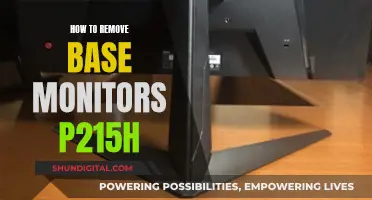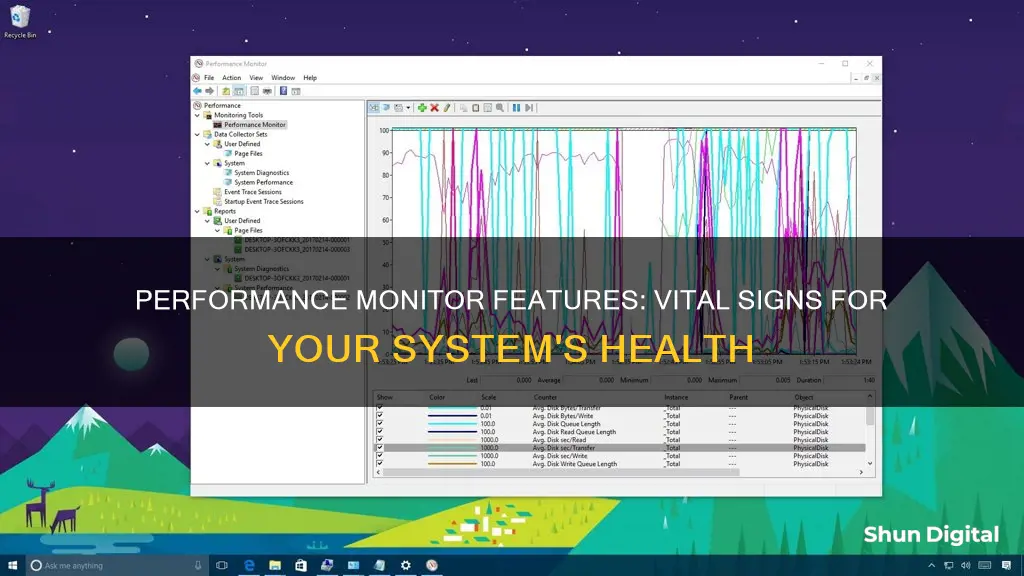
Performance Monitor is a built-in Windows tool that allows users to track and analyze their computer's performance in real-time. It offers insights into various aspects of a computer's operation, such as CPU usage, memory consumption, disk activity, and network traffic. With its customizable monitoring options and graphical representations, Performance Monitor helps users identify performance bottlenecks, troubleshoot issues, and optimize their system's performance.
Performance Monitor provides detailed information about hardware and application data, allowing users to view and analyze processor, hard drive, memory, and network usage. It offers a range of counters that can be customized to monitor specific performance measures within the system. These counters can be added to the Performance Monitor display, providing real-time data on various components.
One of the key features of Performance Monitor is its ability to capture performance metrics over time through Data Collector Sets. These sets collect data on configuration and performance information, enabling users to identify trends and make informed decisions about their system's performance. Users can also set up alerts to notify them when certain performance thresholds are exceeded, allowing for proactive responses to potential issues.
With its comprehensive data analysis and customizable options, Performance Monitor is a valuable tool for both casual users and system administrators, helping to maintain smooth and efficient system operations.
| Characteristics | Values |
|---|---|
| Purpose | To track and analyze system performance in real-time |
| Data tracked | CPU usage, memory consumption, disk activity, network traffic, etc. |
| Use cases | Finding performance bottlenecks, troubleshooting issues, system optimization |
| Data collection | Customizable; can collect data in log files |
| Alerts | Can be set up to notify when performance metrics cross a threshold |
| Data representation | Line graphs, histograms, reports |
| Data analysis | Compare current data with historical data to identify trends and anomalies |
| Data storage | Data can be saved locally or at a specified location |
| Data security | Can be run as a specific user for security |
What You'll Learn
- Performance Monitor can be used to track and analyse system performance in real-time, including CPU usage, memory consumption, disk activity, and network traffic
- It offers insights into various aspects of a computer's operation, helping users find performance bottlenecks and troubleshoot issues
- Performance Monitor allows for customisation of monitoring options and graphical representations of data
- It can be used to set up alerts for when performance metrics exceed or fall below a certain threshold
- Performance Monitor helps improve system performance by finding resource bottlenecks, checking performance metrics, and analysing trends

Performance Monitor can be used to track and analyse system performance in real-time, including CPU usage, memory consumption, disk activity, and network traffic
Performance Monitor is a tool that allows users to track and analyse system performance in real-time. It is integrated into Windows operating systems and can be used to collect reliable performance data, including CPU usage, memory consumption, disk activity, and network traffic.
Performance Monitor provides a detailed view of system performance, allowing users to add specific counters to monitor. For example, users can track CPU usage by adding the "% Processor Time" counter and monitor memory consumption by adding the "Memory" counter. The data can be displayed in various formats, such as a line graph, histogram, or report view.
Additionally, Performance Monitor allows users to save the results of monitoring sessions for later review and compare performance information stored in multiple log files. It also includes features such as Data Collector Sets, which allow users to group and customise the information they want to gather.
Performance Monitor is a valuable tool for software professionals and administrators to effectively measure and optimise system performance.
Guide to Buying a Non-Flickering Monitor
You may want to see also

It offers insights into various aspects of a computer's operation, helping users find performance bottlenecks and troubleshoot issues
Performance Monitor is a powerful tool that offers detailed insights into a computer's operation, helping users optimise system performance by identifying bottlenecks and troubleshooting issues. It provides real-time data on various aspects of a computer's performance, including CPU usage, memory consumption, disk activity, and network traffic.
Performance Monitor allows users to track a range of common metrics, such as CPU and memory usage, disk input/output, and network bandwidth. It also offers application-specific metrics, providing a comprehensive view of system health. This information can help users address performance issues and improve software performance during development, leading to a smoother development process and a more robust final product.
The tool enables users to customise monitoring options and graphical representations of data. Users can add multiple counters to monitor specific aspects of their computer's performance, such as processor load, hard drive performance, and network activity. Performance Monitor also allows users to define alerts and generate reports, providing the ability to proactively respond to performance issues.
Performance Monitor is particularly useful for system administrators, as it helps identify resource bottlenecks and analyse trends in system performance. By addressing issues identified through Performance Monitor, administrators can improve system efficiency and responsiveness. Regular monitoring with this tool helps detect and resolve problems promptly, ensuring smooth and uninterrupted operations.
Blind Spot Monitoring: Standard or Optional on Toyota RAV4?
You may want to see also

Performance Monitor allows for customisation of monitoring options and graphical representations of data
Performance Monitor is a built-in Windows tool that allows for the customisation of monitoring options and graphical representations of data. It is designed to track and analyse system performance in real-time, offering detailed insights into various aspects of a computer's operation, such as CPU usage, memory consumption, disk activity, and network traffic.
The customisation of monitoring options is a key feature of Performance Monitor. Users can add various counters to monitor specific aspects of their computer's performance, including processor load, network activity, hard drive performance, and memory usage. For example, the "% Disk Time" counter can indicate if a hard drive needs replacement, while the "% Interrupt Time" counter can help identify hardware problems if it stays above 30%.
Performance Monitor also offers flexibility in graphical representations of data. It can display information as a graph, bar chart, or list of numeric values, with the ability to update using different time intervals. Users can choose from different graph styles, including line graphs, histograms, and reports, aiding in the interpretation of performance data and showing areas for optimisation.
Additionally, Performance Monitor allows users to create custom Data Collector Sets, which can contain specific performance counters and alerts based on defined criteria. Users can define the sample interval, or how often Performance Monitor collects data, and choose to save the data in a specified location. This feature enables the capture of performance metrics over time, helping to identify trends and determine the overall performance of the system.
Mazda's Blind Spot Monitoring: Which Vehicles Have This Feature?
You may want to see also

It can be used to set up alerts for when performance metrics exceed or fall below a certain threshold
Performance Monitor is a powerful tool that allows users to set up custom alerts for specific performance metrics. This feature ensures that users are proactively notified when certain thresholds are exceeded or fall below a specified level. For example, alerts can be configured to trigger actions such as sending an email or running a script when specific performance criteria are met. This capability enables administrators to respond promptly to any issues, optimising system performance and efficiency.
Performance Monitor offers a wide range of customisation options to tailor alerts to specific needs. Users can define the specific performance metrics they want to track, such as CPU usage, memory consumption, disk activity, and network traffic, among others. Additionally, the tool allows for the selection of multiple instances when choosing counters, providing a more granular view of system performance. For instance, users can monitor processor utilisation for specific processors or all processors in the system.
The ability to set custom alerts in Performance Monitor is particularly useful for identifying potential resource bottlenecks and addressing performance issues before they become critical. By tracking specific metrics and setting appropriate thresholds, administrators can proactively manage system performance, ensuring smooth and uninterrupted operations.
Furthermore, Performance Monitor provides various graphical representations, including line graphs, histograms, and reports, to visualise performance data. These visual tools aid in interpreting performance trends, fluctuations, and anomalies, making it easier to identify areas requiring optimisation.
In addition to custom alerts, Performance Monitor offers other valuable features such as real-time monitoring, historical data analysis, and the ability to create custom data collector sets. These features work together to provide a comprehensive view of system health and performance, enabling administrators to make informed decisions and optimise their systems effectively.
Monitoring Internet Usage: AT&T's Parental Controls Guide
You may want to see also

Performance Monitor helps improve system performance by finding resource bottlenecks, checking performance metrics, and analysing trends
Performance Monitor is a powerful tool that can help improve system performance by finding resource bottlenecks, checking performance metrics, and analysing trends.
Performance Monitor is a built-in Windows tool that tracks and analyses system performance in real time. It offers insights into various aspects of a computer's operation, including CPU usage, memory consumption, disk activity, and network traffic. By monitoring these metrics, users can identify bottlenecks and inefficiencies in their system. For example, high CPU usage may indicate a hardware problem or a poorly written driver. Similarly, high memory usage could suggest insufficient memory, prompting the user to add more.
The tool also allows for customisation, with users able to add counters to monitor specific applications and hardware components. For instance, users can monitor their network adapter's performance by adding counters such as "Bytes Total/sec". This level of customisation enables users to focus on the areas that are most relevant to their system and performance goals.
Performance Monitor also includes Data Collector Sets, which allow users to create custom sets of performance counters and alerts. These sets can be configured to run at specific intervals or times, automatically collecting performance data for later analysis. This feature is particularly useful for understanding trends and fluctuations in system performance over time.
By utilising Performance Monitor's capabilities, users can identify resource bottlenecks, fine-tune their system's performance, and optimise their setup for specific applications or tasks. The tool's ability to provide real-time insights and historical data makes it a valuable resource for system administrators and users seeking to improve their computer's performance.
Finding the Right Screw Size for V248 Monitors
You may want to see also
Frequently asked questions
Performance Monitor is a tool that tracks and analyses system performance in real-time, offering insights into CPU usage, memory consumption, disk activity, network traffic, and more. It provides customisable monitoring options and graphical representations of data, allowing users to identify performance bottlenecks and troubleshoot issues. Performance Monitor is a built-in Windows tool, but similar tools are also offered by third-party vendors and open-source communities.
Performance Monitors help software developers identify inefficient code, resource bottlenecks, and potential scalability issues. By addressing these problems early in the development process, developers can improve software performance and produce a more robust final product.
Performance Monitor plays a crucial role in proactive system maintenance by continuously tracking system metrics. This allows potential issues, such as CPU overheating or high hard drive error rates, to be identified and addressed promptly. This proactive approach reduces downtime, enhances system reliability, and ensures smooth, uninterrupted operations.