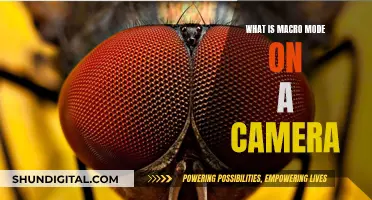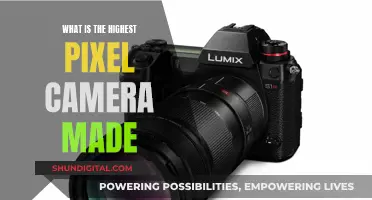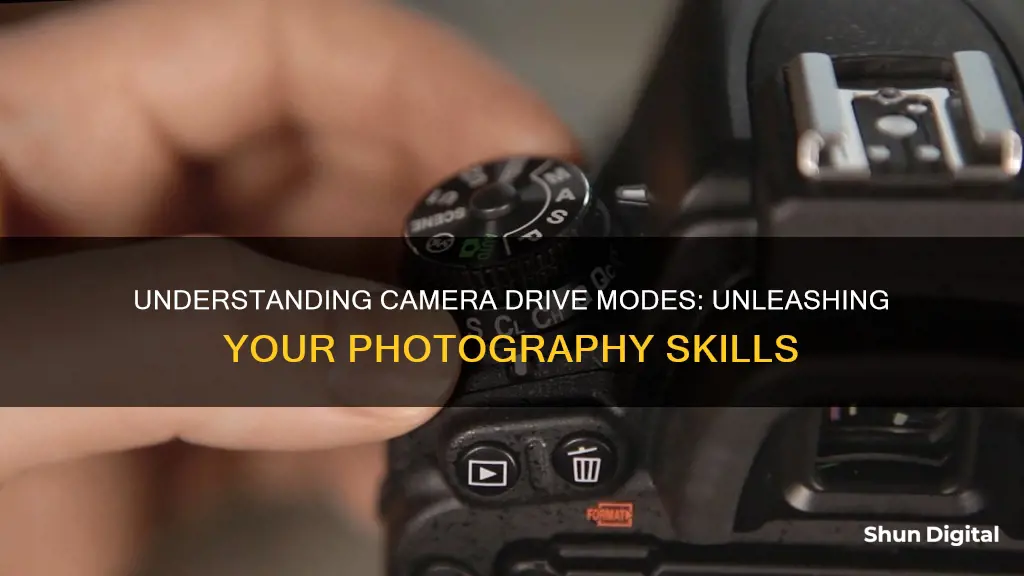
Camera drive modes control how often an image is taken and how the camera reacts when you press the shutter button. The default setting on most cameras is the single-shot drive mode, where one picture is taken every time you press the shutter button. However, there are several other drive modes that can be used to capture images in different scenarios, such as continuous shooting, self-timer, mirror lock-up, and multiple exposure. Each drive mode offers unique capabilities and limitations that photographers can leverage to capture the desired images.
Camera Drive Modes and Their Characteristics
| Characteristics | Values |
|---|---|
| Number of photos taken | One photo or multiple photos |
| Speed | High, Low, Normal |
| Sound | Quiet, Normal |
| Autofocus | Continuous AF, Single AF |
| Timer | Self-timer, Custom timer |
| Remote | Wired, Wireless |
| Mirror | Mirror Lock-up, Exposure Delay |
| Exposure | Auto-exposure bracketing |
| Quality | RAW, JPEG |
| Memory | Memory card |
What You'll Learn

Single Shot Drive Mode
Overall, Single Shot Drive Mode is a versatile and reliable option for photographers, offering a simple and straightforward way to capture images in a wide range of situations.
Mastering Vignette Effects in Camera Raw
You may want to see also

Continuous Drive Mode
The Continuous Drive Mode, also known as Burst Mode, is a camera setting that allows you to capture fast-moving action by taking a series of images in quick succession. This mode is particularly useful for sports photography, wildlife photography, or any other situation where the subject is moving rapidly.
When using Continuous Drive Mode, you can hold down the shutter button, and the camera will continue to capture images until you release the button. This allows you to capture a sequence of photos, from which you can select the best shots or use them all to illustrate the motion of the subject. Different cameras have different recording speeds, with some capable of capturing over 10 frames per second (fps).
There are a few factors that can affect the speed of the frames your camera can record in Continuous Drive Mode. One factor is the transfer speed of the memory card. A faster memory card will help the camera transfer information more quickly. Another factor is the camera's buffer size, which refers to the number of frames that can be stored temporarily in the camera's internal memory before being written to the memory card. Larger buffer sizes can lead to faster frame rates.
Additionally, the image quality you select will also impact the speed. Shooting in RAW will result in larger file sizes that fill up the buffer faster, while JPEG files are smaller and allow for faster frame rates. Some cameras also offer the option of adjusting the megapixel size or image quality to optimize the speed.
Another consideration when using Continuous Drive Mode is whether to use continuous autofocus (AF) or single autofocus. Continuous AF will adjust the focus for each frame captured in the burst mode, while single autofocus will only focus on the first image. Single autofocus allows for faster subsequent frames but may result in a loss of focus if the subject is moving towards or away from the camera.
Overall, Continuous Drive Mode is an essential tool for photographers looking to capture fast-moving subjects and want the flexibility to select the perfect moment from a sequence of images.
Mastering Camera Raw: Adjusting Clarity for Stunning Photos
You may want to see also

Self-Timer Drive Mode
Most cameras offer different timing options for the self-timer, commonly a 2-second and a 10-second timer. Once the shutter button is pressed, the camera emits a series of beeps as it counts down to taking the photo. This feature allows you to capture sharp images without the slight touch of your finger on the shutter button causing vibrations, which is especially useful when using a tripod for low-light or long-exposure shots.
To activate the self-timer mode, you typically need to select it from the drive mode menu or the rotating selector knob on your camera. For smartphones, the process may involve selecting a stopwatch icon in the camera app. It is important to note that the availability and specifics of the self-timer mode can vary depending on the camera model and brand.
The self-timer mode is a valuable tool for photographers, allowing them to capture selfies, group photos, and sharp images in low-light or long-exposure situations. By using this mode, photographers can ensure they are part of the frame and minimise camera shake for clearer, more focused photographs.
Unraveling Camera Battery Composition: What Powers Photography?
You may want to see also

Quiet Drive Mode
In Quiet Drive Mode, the camera operates in the same way as Normal Drive Mode, but with one key difference: the mirror box is raised and lowered more slowly to reduce noise. In a typical DSLR camera, the rapid movement of the mirror box as it flips up and out of the way when the shutter is pressed creates some noise. While this is usually not an issue, there are times when a photographer needs to be discreet and minimise any noise their camera makes. This is where Quiet Drive Mode comes in. By slowing down the movement of the mirror box, this mode significantly reduces the noise made by the camera, allowing photographers to work more discreetly.
It is worth noting that mirrorless cameras, unlike DSLRs, can be truly silent as they do not have a mirror that needs to move. To activate the silent setting on a mirrorless camera, you will need to switch to using an electronic shutter and adjust the camera's sound settings.
While Quiet Drive Mode is ideal for quiet environments, it is important to remember that it may not be the best choice for fast-moving subjects or action photography. This is because the slower movement of the mirror can result in a slight delay in capturing images, which could cause you to miss crucial moments. In such cases, Continuous Shooting Mode or Burst Mode might be a better option.
Overall, Quiet Drive Mode is a valuable tool for photographers who need to work discreetly and minimise any noise their camera makes. By slowing down the movement of the mirror box, this mode ensures photographers can capture images without disturbing their surroundings or their subjects.
Understanding Camera Raw: BW Explained
You may want to see also

Mirror Lock-Up Drive Mode
The Mirror Lock-Up Drive Mode is a feature found on most Canon EOS DSLR cameras and some other DSLRs. It is used to minimise the effects of camera shake, which can spoil images even when the camera is mounted on a tripod. This mode is particularly useful for landscape, macro, still life, night, and wildlife photography, where camera shake can be detrimental to the final image.
When using the Mirror Lock-Up mode, the camera's mirror is locked in the "up" position, away from the sensor, before taking a photo. This prevents the mirror from causing vibrations that can blur the image, especially at slow shutter speeds or with long lenses. The mirror reflects light from the lens to the viewfinder, allowing the photographer to see what they are shooting. However, when taking a photo, the mirror flips up to expose the sensor, and this movement can cause slight vibrations that affect the sharpness of the image.
To activate the Mirror Lock-Up mode, users can find it in the custom settings menu or as a drive mode option. The exact method may vary depending on the camera model and brand. Once enabled, photographers will need to press the shutter button twice to take a photo. The first press will lock the mirror up, and the second press will release the shutter. Alternatively, a remote control or self-timer can be used to avoid touching the camera and causing any vibration.
It is important to note that when the mirror is locked up, users will not be able to see through the viewfinder as the light will be blocked. Therefore, it is recommended to compose and focus the shot before activating Mirror Lock-Up or to use the live view mode on the camera screen if available. Additionally, Mirror Lock-Up may delay the next shot as users will have to wait for the mirror to flip back down. This mode also uses more battery power as the mirror stays up for longer, so it is advised to have a spare battery or power source when using this mode for extended periods.
Overall, the Mirror Lock-Up Drive Mode is a valuable tool for photographers looking to minimise camera shake and capture sharp and clear images, especially in specific genres such as landscape and macro photography.
Charging Yi 4K Action Camera: A Step-by-Step Guide
You may want to see also
Frequently asked questions
The default drive mode on most cameras is the single shot mode. In this mode, the camera takes one photo every time you press the shutter button.
In this mode, the camera captures images continuously as long as you hold down the shutter button. This is useful for shooting fast-moving subjects like sports events or active kids.
The self-timer mode allows you to delay taking a shot for a set time after pressing the shutter button. This is useful for taking group photos where you want to be in the frame or for reducing camera shake in long exposure shots.