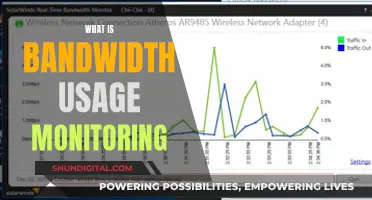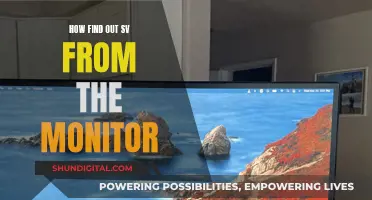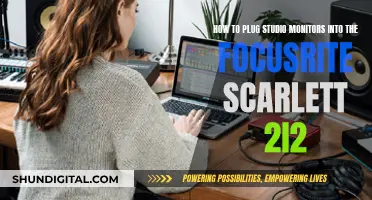Studio monitor placement is crucial to achieving an accurate mixing environment. The ideal setup for stereo listening or mixing is to form an equilateral triangle with your listening position at the apex. This means that the distance between the left and right speakers and the distance from each speaker to the back of your head should be equal. It is also important to ensure the monitors point directly at your head, or slightly behind it, with the tweeters at ear level. This setup helps to minimize side reflections and provides a natural stereo sweet spot, allowing you to move around a bit without losing sound quality. However, there is no one-size-fits-all answer, and the best configuration will depend on the specific studio space and the type of speakers being used.
| Characteristics | Values |
|---|---|
| Speaker placement | Speakers should be placed to form an equilateral triangle with the listener's head, with the speakers facing the listener. |
| Speaker height | Speakers should be placed so that the tweeters are at the listener's ear level. |
| Speaker angle | Speakers should be angled at approximately 30 degrees towards the listener. |
| Speaker distance | Speakers should be placed at a distance of 47-55 inches (120-140 cm) from the floor. |
| Speaker isolation | Speakers should be isolated from the desk or stands using isolation pads or speaker stands to reduce vibrations and improve sound quality. |
| Room dimensions | The room should be large enough to allow for optimal speaker placement, with the speakers placed against the longest wall to minimize side reflections. |
| Acoustic treatment | Acoustic panels or bass traps should be placed behind and around the speakers to minimize reflections and improve sound accuracy. |
| Listening position | The listener should be centered between the sidewalls and not in the exact center of the room to achieve a balanced stereo image. |
| Subwoofer placement | The subwoofer should be placed in a location with smooth bass response and on the same plane as the full-range monitors to minimize phase issues. |
| Calibration | Studio monitors should be calibrated after they have been positioned to ensure optimal sound accuracy. |
| Experimentation | It is recommended to experiment with speaker placement and orientation to find the best sound for the specific room and listener. |
| Professional advice | Seeking advice from professionals or experienced individuals can help optimize speaker placement and improve sound quality. |
| Room correction | Electronic room correction tools, such as Sonarworks SoundID Reference, can be used to dial in the final touches to the monitor setup. |
What You'll Learn

The ideal listening position
The equilateral triangle setup is not always possible, however, and there are some adjustments that can be made. Firstly, the speakers can be placed slightly higher and tilted downwards towards the listener. Secondly, the distance between the monitors and the side walls can be varied, as long as they are not the same distance or an exact multiple of the distance between the monitors and the back wall. This will help to minimise the effects of standing waves, which are created when sound waves get trapped between opposing walls.
USB Microphone Setup: Hooking Up Monitors for Optimal Audio
You may want to see also

Speaker placement and geometry
The placement of your studio monitors is crucial to achieving an accurate frequency response and a solid stereo image. The ideal setup for stereo listening and mixing is an equilateral triangle, with your listening position at the apex. This means that the distance between the left and right speakers and the distance from each speaker to the back of your head should be equal. This setup creates a natural stereo image, and the sound will seem to exist in the room rather than coming directly from the speakers.
The speakers should be placed so that they point directly towards your ears, with the tweeters at ear height when you are seated. This is typically about 47-55 inches (120-140 cm) from the floor. If the speakers are placed on a console or desk, they can be positioned slightly higher and tilted downwards. However, tilting speakers can be precarious, and care must be taken to avoid them toppling over.
The near-field monitors should be placed about three to five feet from the listener to minimize side reflections and reflections off mixing desks or work tables. The speakers should be angled towards the listener at approximately a 30-degree angle to the centre line. This angle can vary depending on the room and speaker setup, and it is recommended to experiment with different angles to find the best sound.
It is important to avoid placing the speakers too close to walls and corners, as this can cause sound waves to reflect back to the listener, causing phase cancellation and other acoustic issues. A distance of eight to twelve inches from the wall is usually adequate to prevent this. Additionally, placing the speakers in a corner can cause bass build-ups due to the meeting of two reflective surfaces. If possible, the speakers should be placed along one of the longest walls to minimize problems caused by sidewall reflections.
The distance from the back of each speaker to the wall behind it should be different from the distance between the speaker and the sidewall to randomize peaks and troughs created by low-frequency energy reflecting off surfaces. This can be further mitigated by using monitors with front bass ports, which direct more energy forward and away from walls.
To create the optimal geometry, speaker stands can be used, especially if the desk or console is small. If the room forces you to sit closer to the front wall, the monitors can be moved closer together to achieve an equilateral triangle.
LCD Monitor Mobiles: Understanding the TFT Advantage
You may want to see also

Acoustic treatments
Acoustic treatment is an essential part of your music studio. It allows you to trust your ears and make informed mixing and mastering decisions. Without it, the problematic room will interfere with the sound produced by your speakers, and the mixes you perceive as balanced on your speakers won't translate well to other playback systems.
There are some common acoustic problems that you will face regardless of the room. These include comb filtering, flutter echo, room modes, and excessive decay time.
Comb Filtering
When a direct sound is combined with its reflection, a comb filter is created. It is characterised by the notches introduced to the frequency response of the resulting sound. The location of the notches within the frequency spectrum is dependent on the delay time between the direct sound and the reflected sound.
Flutter Echo
Flutter echo may occur when a sound reflects back and forth between untreated parallel walls. If the time between reflections is large enough, your ears will perceive these reflections as an echo. This effect is strengthened by the regularity of the echoes, making it potentially quite audible to the human ear.
Room Modes, Standing Waves, Nodes and Anti-Nodes
The sound-pressure level in a room will be different at various positions and vary based on frequency. Certain spots in your room will be more resonant within specific frequency ranges than others; these resonances are referred to as room modes. Room modes, standing waves, nodes, and anti-nodes are the main culprits responsible for why you have trouble setting the level of your low-end properly.
Excessive Decay Time
Imagine what it sounds like when you yell in a gymnasium; the sound is "lively", with a long decay time. Now imagine yelling in your car with the windows rolled up; the sound has a much more "dead" characteristic, with a short decay time. Striking a balance between a "live" room and a "dead" room is important and subjective. A "live" room will allow the sound produced by your speakers to interact with it to some extent before it decays, while a "dead" room will absorb the sound almost instantly.
Types of Acoustic Treatment
The primary forms of acoustic treatment include absorption, reflection, decoupling and isolation. Absorbers convert sound into heat. Dense, porous materials work well as absorbers; sound enters through the pores, gets trapped inside, and is then converted into heat. Common types of absorbers include porous absorbers, panel absorbers, and volume or resonance absorbers. Porous absorbers are great at absorbing high frequencies, whereas panel and volume absorbers are more suited for low frequencies.
Reflection redirects sound. Hard, organic materials like wood do a great job of reflecting sound. Reflectors also tend to be unique in their shape, with jagged designs meant to diffuse the energy of sound waves. If you add too many absorbers, you may deaden your room to the point where it sounds unnatural. One workaround is to use reflectors/diffusors to keep the room sounding lively, while simultaneously dispersing sound to avoid issues like flutter echo and standing waves.
Decoupling involves reducing the amplitude of vibrations that pass from your floor to your speakers (and vice versa) by using damping pads or damping feet. Coupling, on the other hand, attempts to join your speakers with your floor using speaker spikes. You'll only want to use coupling for dense floors made of materials like concrete.
Critical Treatment Zones
The four most problematic areas in your studio include the ceiling above your desk and the walls to the left and right of it, the corners of your room, the parallel walls to the rear of your room, and the back wall of your studio. Applying appropriate acoustic treatment to these critical positions can significantly reduce acoustic problems.
Common Acoustic Treatment Myths
The black foam acoustic panels that you can buy on Amazon are ineffective for mid to low-end frequency absorption. They are not thick or dense enough to provide broadband acoustic treatment. Similarly, stapling egg cartons to your walls won't do much to help with room acoustics.
Hanging moving blankets on your walls is another popular acoustic treatment option, but if you're going to use them, make sure they are thick, with extra padding. The heavier they are, the better; however, moving blankets won't do much to absorb low-end frequencies.
Building Your Own Acoustic Panels
You can build your own high-quality DIY acoustic panels for a fraction of the cost of store-bought panels. Two popular materials for building acoustic panels include Rockwool, a non-fibreglass insulation material, and Owens Corning 703, a fibreglass insulation material. Buying these materials in bulk will drastically reduce the cost.
Monitor Speakers: Self-Powered Setup and Connection Guide
You may want to see also

Room modes
The fundamental resonances are determined by the room's dimensions. The main contributing factor to standing waves is the geometry of the room itself. This can only be changed through major architectural and structural changes.
To create an acoustic map of your room, you can use a free Excel spreadsheet template. Simply enter your room dimensions and it will calculate the rest, including the wavelength in meters.
The effects of room modes are usually most noticeable up to 350 Hz. The so-called Schroeder Frequency is a way to determine this limit for any room. It is included in the room mode table.
To minimize the effects of standing waves, it is better to spread those waves across multiple frequencies, rather than having many waves at the same frequency. This can be done by varying the distances between your monitors and each wall.
- Position monitors against the longest wall.
- Vary the distances between the monitors and the walls.
- Create space between the monitors and the rear wall.
- Find a good head position.
Now that you have positioned your monitors, it's time to arrange some acoustic treatment around those positions. Here are some tips:
- Add bass traps behind monitors.
- Add absorption at initial reflection points.
- Add diffusion to the rear wall.
Measuring LCD Monitors: Size, Resolution, and More
You may want to see also

Monitor stands
Improved Sound Quality
Adjustable Height and Angle
Isolation and Decoupling
Some monitor stands, like the Ultimate Support MS-80, offer isolation and decoupling features. These stands have absorptive foam layers and spiked feet to decouple the speakers from your work surface, reducing vibrations and providing a more stable platform. This results in improved sound quality and a more focused listening experience.
Speaker Stability
When using monitor stands, it's important to consider the stability of your speakers. Ensure that the stands are sturdy and can securely hold the weight of your monitors. Some stands come with adjustable feet or spikes that can be used to level the stand and enhance stability. Additionally, rubber feet or pads can be used to prevent slippage and provide additional vibration isolation.
Speaker Placement Considerations
When using monitor stands, pay attention to the placement of your speakers in relation to the walls of your room. As mentioned earlier, it's recommended to maintain a minimum distance of 20-30 cm between the monitors and walls to reduce sound reflections. Additionally, avoid placing your monitors in corners or against walls, especially if they are rear-ported. This will help mitigate issues with bass response and create a more balanced stereo image.
In summary, monitor stands play a crucial role in achieving the optimal setup for your studio monitors. They provide height and angle adjustability, improve sound quality through isolation and decoupling, and enhance speaker stability. By using monitor stands and carefully considering speaker placement, you can create a more immersive, accurate, and enjoyable listening experience.
ASUS Monitors: Elevating Your Viewing Experience
You may want to see also