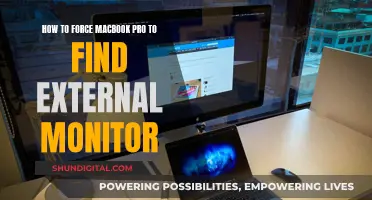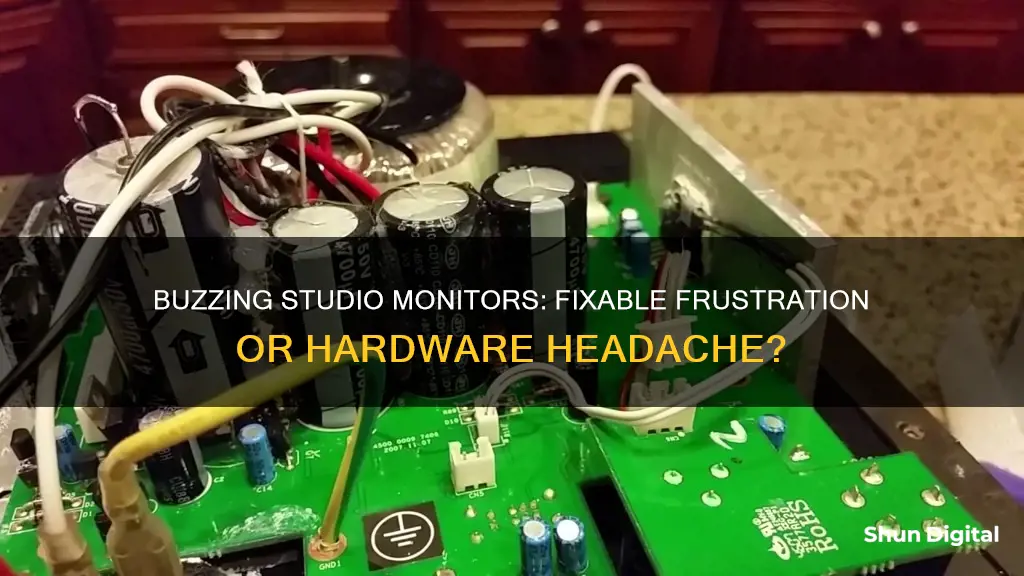
Studio monitors are an essential component of any recording setup, but they can sometimes malfunction and produce an unwanted buzzing sound. This issue can be caused by various factors, such as electrical interference, unbalanced cables, or even physical damage. In some cases, the buzzing may be intermittent and only occur when certain notes are played. While it may be frustrating to experience this issue, there are several potential solutions that can help eliminate the buzz and restore the monitors to their optimal performance.
| Characteristics | Values |
|---|---|
| Cause of Buzzing | Feedback, Over-Amplification, Too Much Gear on One Power Source, Unbalanced Cables, Ground Loop, Coil, Electrical Interference, Physical Damage, Fluorescent Lights, EMI, Loose Connections, Faulty Parts |
| Solutions | Move the Microphone, Adjust Levels, Use a Power Conditioner, Switch to Balanced Cables, Use a DI-Box, Tape the Ground Loop Plug, Reorganise Power Cables, Fix Grounds, Use a Sound Card, Get New Monitors, Get a Power Conditioner Power Strip, Swap Parts, Wrap Speaker in Aluminium Foil, Isolate Chassis Grounds, Use a Power Distributor, Use a Line Transformer, Call an Electrician |

Feedback
If you are experiencing a buzzing sound that is not feedback, there are several other potential causes and solutions to explore. For example, the problem could be related to over-amplification, unbalanced cables, electrical interference, or ground loops.
Over-amplification occurs when something in your setup is amplified to the point that any artifacts in the sound become audible. To fix this, adjust your amplification levels and use the process of elimination to identify the specific piece of equipment that is causing the issue.
Unbalanced cables can also cause buzzing sounds. Unbalanced cables only have two lines, one for carrying the signal and the other for protecting the signal line from interference. If interference occurs, an unbalanced cable may not be able to eliminate it, resulting in a buzzing sound. To address this, switch to balanced cables, which have an additional line that serves as a second signal line.
Electrical interference from other devices or power cables can also cause buzzing in your studio monitors. To mitigate this, ensure that your input device is adequately distanced from other equipment, and consider turning off or insulating any gear that produces excessive noise. Additionally, you can enhance noise levels by using a power conditioner or replacing your cables.
Ground loops are another potential cause of buzzing sounds. This usually happens when you overload a single power source by plugging in too many devices. To prevent ground loops, try plugging your equipment into different power sources or use a power conditioner to reduce "dirty" power and electrical noise.
The Evolution of Standard Monitor Sizes
You may want to see also

Over-amplification
To address over-amplification, you should adjust your levels. Start by testing each piece of equipment individually to identify the source of the buzzing. Begin by turning down the amplification one channel at a time, on each piece of equipment, until you find the culprit. If adjusting the levels does not eliminate the buzzing, pay close attention to your environment and check for any ambient noise you may have overlooked. If you cannot control the background noise, you may need to turn down your microphones further than usual. Additionally, consider turning off any noise-making equipment in the studio or soundproofing them with acoustic foam panels to prevent noise from bleeding into your recordings.
It is important to distribute your gear wisely across your power lines and ensure that your amplification levels are kept low to prevent inadvertently adding sound artefacts to your audio. By following these steps, you can effectively address over-amplification issues and improve the quality of your recordings.
Buying Guide: 3D Monitors with Glasses
You may want to see also

Electrical interference
Unbalanced cables are a common cause of electrical interference. Studio monitors typically require a balanced signal, but if they receive an unbalanced signal, they become more susceptible to picking up interference from the external environment. This can result in a buzzing sound. To fix this issue, you can switch to balanced cables, which have three lines that work to eliminate interference by reversing the polarity of the connections.
Power supply issues can also lead to electrical interference. This can occur when there is a problem with the mains in your room or when overloading a single power source with multiple devices. In such cases, a power conditioner or mains filter can be used to reduce "dirty" power and minimise electrical noise. Additionally, distributing your gear across different power lines and ensuring that your equipment is plugged into different power sources can help prevent ground loops and reduce interference.
Electromagnetic interference from nearby devices, such as computers, mobile phones, or WiFi routers, can also cause buzzing in studio monitors. To address this, you can try moving the studio monitors further away from potential sources of interference or use shielded cables, which are designed to minimise electromagnetic noise. In some cases, it may be necessary to replace your studio monitors with models that have better shielding against electromagnetic interference, such as the Genelec 8040a.
It is important to note that electrical interference can come from various sources, and identifying the exact cause may require some troubleshooting. However, by trying the solutions mentioned above, you can significantly reduce electrical interference and improve the audio quality of your studio monitors.
Monitor Internet Usage: A Guide to Program WRT
You may want to see also

Ground loop
A ground loop is a common issue that can cause buzzing in studio monitors. It occurs when there are multiple paths to ground, creating a loop that allows unwanted noise to enter your audio setup. This can be caused by having multiple devices connected to the same power source or by electrical interference from nearby devices.
To fix a ground loop, you need to identify the source of the problem. Start by disconnecting all peripheral devices from your main device, such as your computer or mixer, but keep your amplifier and/or speakers connected. Monitor your audio signal to see if the buzzing stops. If it does, then one of the disconnected devices is likely the culprit. You can then try reconnecting them one by one to pinpoint the exact device causing the issue.
If the buzzing continues even with all peripherals disconnected, the issue may lie with your amplifier or speakers. In this case, you can try plugging them into a different power outlet or power source to see if that resolves the problem. It's important to ensure that all devices in your setup are connected to the same power outlet, preferably using a multi-outlet power strip.
If you identify the device causing the ground loop, you can try performing a ground lift on the audio connection. However, it's important to never lift the ground of the power connection. Always consult the manufacturer before attempting a ground lift, as some devices may require a modified audio cable or a DI box.
Additionally, a low-quality power supply unit, especially on laptops, can contribute to ground loop noise. Try disconnecting your computer from its power supply and running it on battery power to see if that improves the issue. If you need to replace the power supply unit, ensure that it meets the specifications required by your device.
If you're unable to identify the source of the ground loop, you may need to consult an electrician to ensure that the electrical system in your house or studio is properly grounded.
Easy Guide: Setting Up Telesense Remote Cardiac Monitoring
You may want to see also

Physical damage
Let's delve into some potential causes and solutions for this issue:
Physical Trauma
If your studio monitors have endured any physical trauma, such as being dropped or knocked over, their internal components may have been damaged. This could lead to a buzzing sound as the damaged parts vibrate or interfere with the normal functioning of the speaker. In such cases, it is recommended to consult a professional audio repair service to diagnose and rectify the issue. They will have the expertise and tools to disassemble the speaker, identify the damaged components, and repair or replace them as needed.
Extremely Loud Signals
Another potential cause of physical damage to your studio monitors is exposure to extremely loud signals. If you've accidentally played back audio at extremely high volumes, it could have damaged the speaker cones or voice coils. This type of damage is often permanent, and the affected speaker may need to be replaced. Again, consulting a professional audio repair service is the best course of action to determine the extent of the damage and explore repair options.
Age and Deterioration
Over time, the components in your studio monitors can naturally deteriorate due to age and extended use. This can lead to buzzing sounds as the speakers struggle to produce accurate audio. In some cases, the issue may be as simple as a loose connection or damaged cable, which can be relatively easy to fix. However, if the deterioration is more severe, you may need to consider replacing the affected speakers.
Environmental Factors
Environmental factors, such as temperature extremes or exposure to moisture, can also contribute to physical damage in studio monitors. For example, if your speakers have been stored in a cold environment or exposed to liquid, the internal components may have been affected. In such cases, it is essential to consult a professional for an accurate diagnosis and appropriate repairs.
Upgrading Your Setup
If your studio monitors are of entry-level quality, it might be worth considering an upgrade to a higher-quality set of speakers. Investing in a more robust and powerful set of monitors can not only improve your audio quality but also ensure greater durability and longevity. While this may be a more expensive option, it can provide you with a more reliable and enjoyable audio experience in the long run.
Ankle Monitors: What Materials Are Used and Why
You may want to see also
Frequently asked questions
Yes, it is fixable. Studio monitor buzz can be caused by several issues, such as feedback, over-amplification, electrical interference, or ground loops. Solutions include adjusting equipment placement, using balanced cables, employing power conditioners, and turning off or insulating noise-making gear.
Identify the source of the buzz by checking for issues such as feedback, over-amplification, electrical interference, or ground loops. Try adjusting equipment placement, using different cables, and turning off or insulating noise-making gear.
Feedback occurs when your speakers and microphones are too close together, resulting in a high-pitched buzzing or squealing sound. The solution is to simply move the microphone further away from the speakers or use headphones instead of speakers for monitoring.
Over-amplification occurs when the amplification level is too high, causing artifacts in the sound that create a buzz. Adjust the amplification levels on your equipment to resolve this issue.
Electrical interference or ground loops can be caused by plugging your speakers into the same power source as other equipment. Try using a power conditioner, plugging your equipment into different power sources, or using balanced cables to reduce electrical interference.