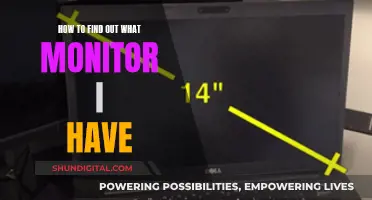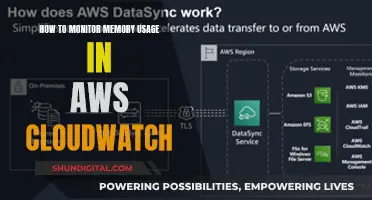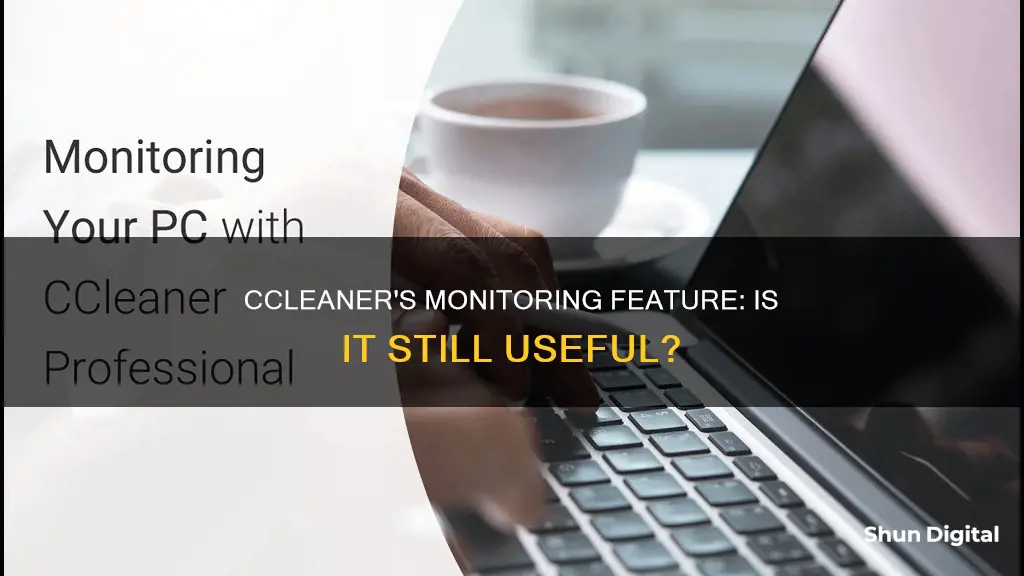
CCleaner is a utility used to clean potentially unwanted files and invalid Windows Registry entries from a computer. It was developed by Piriform Software and was first launched in 2004 for Microsoft Windows. Since its launch, it has been downloaded more than two billion times and records more than five million desktop installs every week. In 2017, Piriform was acquired by Avast, a global cybersecurity leader.
CCleaner has faced criticism and scrutiny over the years due to security concerns and its monitoring features. In 2017, a backdoor attack compromised the software installed on 32-bit Windows systems, affecting approximately 2.27 million machines. In 2019, Avast revealed that malicious actors breached its network and targeted CCleaner in a supply chain attack, although this attempt was unsuccessful.
One of the controversial features of CCleaner is Active Monitoring, which runs in the background and displays notifications when cleaning junk files can save more than 500 MB. While some users find this feature useful, others have criticised it for being intrusive and difficult to disable.
Despite the controversies, CCleaner remains a popular tool for optimising computer performance, and it has been generally well-received by users and reviewers.
| Characteristics | Values |
|---|---|
| Active Monitoring | Continuously runs in the background and displays notifications on the screen |
| Default Settings | Sends out notifications when cleaning junk files can save more than 500 MB |
| Limit | Can be changed under CCleaner Options |
| Free Version | Does not allow users to change CCleaner monitoring options |
| Pro Version | Allows users to change CCleaner monitoring options and includes browser monitoring |
| Notifications | Can be disabled by following specific steps |
What You'll Learn

User backlash against CCleaner's monitoring
CCleaner, a utility program used to clean potentially unwanted files and invalid Windows Registry entries from a computer, has faced significant user backlash due to its active monitoring and user data collection practices. The controversy centres around version 5.45 of the software, which included several changes that angered users.
Firstly, users complained that while active monitoring could technically be turned off in the CCleaner menus, it would automatically turn back on whenever the PC was rebooted or the software was closed. This meant that users had very little control over the monitoring feature and were unable to opt out of data collection.
Secondly, users noticed that the software was much harder to quit. When attempting to close the program by clicking the X icon, it would only minimise to the system tray. The only way to terminate the software was to force-close it using the OS or a third-party tool. This meant that CCleaner continued to run in the background, collecting data without the user's consent.
In response to the backlash, CCleaner's parent company, Avast, pulled version 5.45 and reverted to the previous version. CCleaner also released an official statement, promising to make changes to address user concerns. They acknowledged the need to provide better control for anonymous data collection and stated that they would separate the Active Monitoring and heartbeat features, allowing users to control them individually.
Despite these promises, some users felt that the response was too little too late, with one user commenting, "The trust factor is gone." The controversy has damaged CCleaner's reputation, causing some users to abandon the software in favour of alternative options.
Ankle Monitor Maintenance: Tips for Care and Longevity
You may want to see also

How to disable CCleaner's monitoring
CCleaner is a scrubbing software originally developed by Piriform, which was acquired by Avast in 2017. It has been the target of multiple cyberattacks, including one in 2017 where hackers modified the Windows 32-bit edition of version 5.33.6162 of CCleaner, and version 1.07.3191 of CCleaner Cloud, to serve malware.
In 2018, CCleaner version 5.45 included a feature called "Active Monitoring," which collects anonymized information about a user's system. This data collection feature was extremely difficult to opt out of, as it would automatically re-enable itself after a user rebooted or reopened CCleaner.
In the options section of CCleaner, you can choose to disable the system data collection and Active Monitoring.
However, it is important to note that these data collection features will turn themselves back on again the next time the software is started.
To fully disable CCleaner's monitoring, you can uninstall the software by following these steps:
- Go to Settings > Apps > Apps & Features.
- Scroll through the list or use the search box to find CCleaner.
- Click on CCleaner, then choose Uninstall.
Alternatively, you can use the Control Panel to uninstall CCleaner:
- Launch Control Panel.
- Choose Uninstall a program under Programs.
- Look for and click on CCleaner.
- Select Uninstall/Change.
- Click Yes on the dialog box to verify that you want to remove CCleaner from your computer.
By uninstalling CCleaner, you will completely disable its monitoring features and prevent any potential privacy or security risks associated with the software.
Monitoring Router Bandwidth Usage: A Step-by-Step Guide
You may want to see also

CCleaner's response to criticism
CCleaner, a software that performs all-around scrubbing and optimisation of Windows, Mac, and mobile devices, has been criticised for its monitoring and user data collection. In response, CCleaner has promised a slew of changes to its software.
In an official forum blog post, the company stated:
> "Some of you are concerned that CCleaner might be accessing and sharing your personal data. To be clear, CCleaner does not collect any personal data. Some of you told us that you do not want to share even anonymous usage data. After listening to your feedback we realize we need to provide you with a better level of control for anonymous data collection."
The company has promised that users will be able to individually control both Active Monitoring and heartbeat features, and that Active Monitoring features will be renamed to "make their functions clearer".
CCleaner's VP of Product, Paul Yung, also stated:
> "As part of our ongoing mission to improve CCleaner and deliver a better customer experience, we introduced some features in Version 5.45 aimed at providing us with more accurate data that would help us to detect bugs more quickly and let us know which CCleaner features are being used and which aren't. The information which is collected through these new features is aggregated, anonymous data and allows us to spot trends. This is very helpful to us for the purposes of improving our software and our customers' experience. No personally identifiable information is collected."
LCD Monitor Lifespan: How Long Do They Last?
You may want to see also

CCleaner's security issues
CCleaner has been the subject of several security controversies, with some users claiming that the software is no longer safe to use.
In 2017, CCleaner was the target of a cyberattack when hackers modified the Windows 32-bit edition of version 5.33.6162 of CCleaner, and version 1.07.3191 of CCleaner Cloud. The hack resulted in the distribution of malware, with the 32-bit version infected with a Trojan that collected information about the systems it was installed on. This security breach led to a loss of trust in the software, with some users abandoning it altogether.
In 2019, CCleaner was again at the centre of a security controversy due to its "Active Monitoring" feature. This feature collected anonymized information about users' systems and was difficult to disable, with some reporting that it would automatically re-enable after rebooting or reopening the software. This led to further backlash and concerns about user privacy.
Additionally, users reported that the CCleaner software became much harder to quit during this time. The combination of a lack of control over monitoring and the difficulty in shutting down the program angered many users, who complained to the company.
In response to the criticism, CCleaner promised to make changes and provide users with more control over the monitoring features. The company stated that it would separate the Active Monitoring and heartbeat features and allow users to control them individually.
Despite these issues, CCleaner claims that its software is safe and secure to use. They assert that they are owned by Avast, one of the world's largest digital security companies, and follow industry-leading software practices. CCleaner also states that they have dedicated teams in place to constantly fish for potential exploits and ensure high security standards.
While CCleaner has taken steps to address security concerns, some users remain wary of the software due to its history of controversies.
Fixing the ViewSonic VA 1930WM LCD Monitor: A Step-by-Step Guide
You may want to see also

CCleaner's performance and ease of use
CCleaner has been downloaded over two billion times and records more than five million desktop installs every week. It has a simple, straightforward, and consistent user interface, which is efficient and easy to navigate. The download process is straightforward, and users are not pressured into purchasing add-ons. The Windows version has clear labelling and users are free to choose which files to delete. The macOS version is clean and sleek, although it can be tricky to uninstall. The Android app is the most modern and polished of all the CCleaner apps, with a full menu that is easy to navigate.
However, CCleaner has faced criticism for its performance and functionality. Users have complained about a lack of control over monitoring and a lack of options for shutting the program down. In 2018, the company was forced to backtrack on merged data collection and scanning functions after user backlash. CCleaner has also been the target of cyberattacks, with hackers modifying the software to serve malware. There have also been reports of CCleaner forcing updates and running constantly in the background.
In summary, while CCleaner offers a range of features and an intuitive user interface, it has faced criticism for its aggressive data collection practices and security vulnerabilities.
Identifying Your X34 Monitor Version: A Step-by-Step Guide
You may want to see also