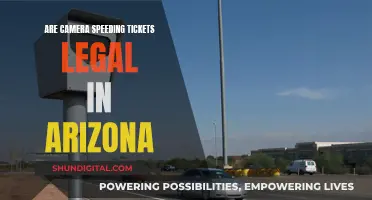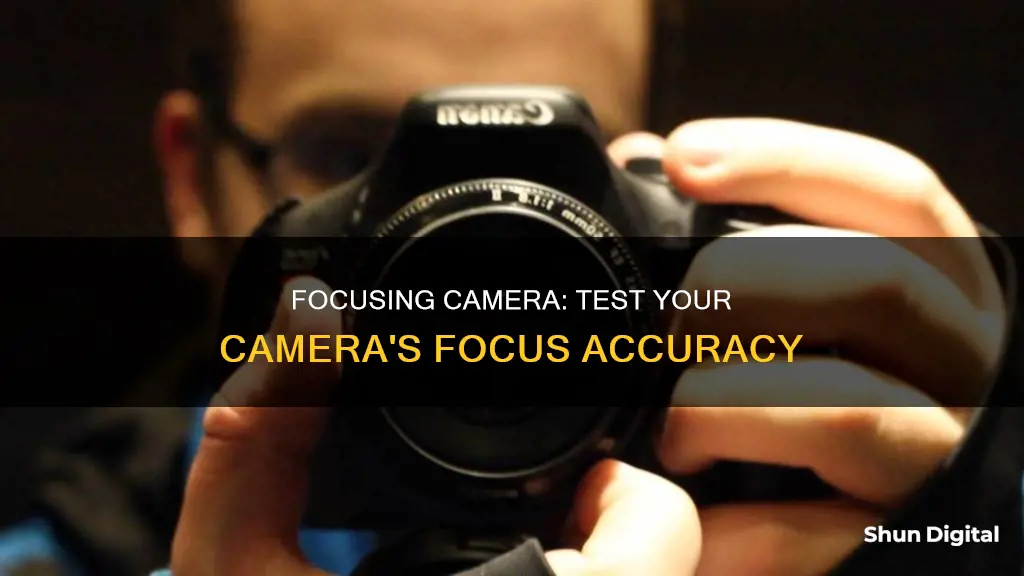
Testing your camera's focus is a great way to troubleshoot problems you may be having with getting your photos in focus. There are several ways to test your camera's focus, and the methods vary depending on whether you are using a film or digital camera. The most common issues with autofocus are front focus and back focus, where the focus lands in front of or behind the intended subject. This can be caused by user error, such as breathing or moving the camera while shooting, or it could be an issue with the camera's autofocus system or lens calibration. To test your camera's focus, you will need a tripod, a well-lit area, and, in some cases, a focus test chart. You will then need to take multiple photos of the chart and compare the results to determine if your camera or lens is the issue.
| Characteristics | Values |
|---|---|
| Equipment | Tripod, camera body, lens, focus test card |
| Test card placement | In a well-lit area, without backlighting the card |
| Camera distance from test card | 50 times the focal distance of the lens |
| Aperture | Widest setting |
| Focus | Manual focus to infinity, then autofocus on the card |
| Number of photos | Multiple photos to compare |
| Analysis | Upload photos to a computer to determine if the camera is back or forward focusing |
What You'll Learn

Use a tripod to keep the camera steady
Using a tripod is a great way to keep your camera steady and prevent camera shake, which can ruin your images with unwanted blur. Here are some tips for using a tripod to keep your camera steady while testing if it is focusing correctly:
Choose a Stable Tripod
Select a good-quality, stable tripod that can hold your camera setup without being flimsy. A stable tripod will ensure your camera remains steady regardless of the shutter speed. This is especially important if you plan on capturing creative long-exposure images, which require slower shutter speeds. Investing in a sturdy tripod will help you avoid unwanted camera shake and keep your images sharp.
Set Up Your Tripod on a Flat Surface
Place your tripod on a flat, even surface to maximize stability. Avoid uneven ground, as it can affect the stability of your setup. If shooting outdoors, look for a level area to set up your tripod. If you're shooting on a windy day, be mindful of your camera strap, as it can act like a sail and cause your camera to sway, resulting in blurry photos.
Adjust the Tripod Legs
To increase the stability of your tripod, adjust the legs to spread them out as far apart as possible. This lowers the center of gravity of your camera-tripod setup, making it less prone to movement. If your tripod has leg braces connecting the center pole to the legs, you won't be able to spread the legs too far apart, but it will still provide adequate support.
Use a Heavy Tripod or Add Weight
Using a heavier tripod or adding weight to your tripod can significantly improve stability. You can hang something heavy from your tripod's center pole, such as your camera bag, to increase stability. Alternatively, you can use sandbags, which are versatile and can be clamped or hung from the tripod. Adding weight helps to counter the effects of wind and other external factors that might cause vibrations or movement during the exposure.
Turn Off Image Stabilization
If your camera or lens has built-in image stabilization, remember to turn it off when using a tripod. Image stabilization is designed to compensate for camera shake during handheld shooting, but when used with a tripod, it can clash with the stability of the setup and lead to softer, less sharp photos.
Avoid Touching the Camera
Once your camera is mounted on the tripod, avoid touching it, especially the shutter button. The pressure from your touch can cause slight movements that affect the sharpness of your images. Instead, use a remote shutter release, attach a shutter cord, or use your camera's self-timer function to trigger the shutter without physically touching the camera.
By following these tips, you can effectively use a tripod to keep your camera steady while testing its focusing accuracy. A stable camera setup is crucial for sharp, blur-free images, and a tripod plays a significant role in achieving that stability.
Unleashing Photography: Shooting in RAW for Beginners
You may want to see also

Use a focus test chart
To test if your camera is focusing correctly using a focus test chart, follow these steps:
Preparation:
- Download and print a focus test chart. You can find free charts online, such as the one by Jeffrey Friedl, which has been specifically designed to test autofocus. Alternatively, you can create your own chart using software like Adobe Illustrator or PhotoModeler.
- Ensure you print the chart at 100% and without any "fit to paper" option so that the print is as crisp as possible.
- Use high-resolution matte photo paper, such as Canon's MP-101, to print the chart. This will give you a crisper print and the paper is more sturdy, making it resistant to curling and warping.
- Check that your printer can produce a result where the gray areas on the chart are faint enough that your camera's autofocus system can't lock onto them but are still distinct enough that you can use them to gauge the results.
Setup:
- Set up your camera on a tripod to ensure stability.
- Place the focus chart on a flat surface, such as a table or the floor, making sure it is perfectly flat.
- Position the camera so that it is square to the bottom of the chart, aiming straight at the chart on the horizontal plane without any side-to-side angle.
- Ensure there is enough distance between the camera and the chart, taking into account the minimum focus distance of the lens.
- Adjust your camera settings:
- Use aperture-priority exposure mode and set the aperture to the widest setting (lowest f-stop number) to achieve a shallow depth of field.
- Set a fast shutter speed to eliminate the blurring effects of camera shake (e.g. 1/1000th of a second).
- Use a low ISO setting (e.g. under 400) to reduce noise-induced blur.
- Turn on autofocus.
Testing:
- Take multiple shots of the focus chart, refocusing each time.
- Ensure that you are square to the chart and do not move the camera between achieving focus lock and taking the picture.
- Review the images on your computer using software that allows you to zoom in and pan on the images, such as Adobe Lightroom.
- Analyze the images by checking the vertical progression of the lines and the numbers on the chart. Compare the sharpness of the lines and numbers above and below the focus target to determine if the autofocus is accurate.
Interpreting the Results:
- If the lines and numbers above and below the focus target are equally blurry or sharp, your camera's autofocus is accurate.
- If the lines and numbers above the focus target are sharper than those below, your camera is front-focusing.
- If the lines and numbers below the focus target are sharper than those above, your camera is back-focusing.
Charging Your Nikon: A Quick Guide to Powering Up Your Camera 3700
You may want to see also

Check for front or back focusing
If your images are slightly out of focus, it could be that your lens is front or back focusing. Front focusing is when the focus lands in front of your intended subject, and back focusing is when the focus falls behind your intended subject. Both result in the area you focused on being slightly soft, but the area in front or behind is tack sharp.
To check for front or back focusing, you will need:
- A tripod
- A room with plenty of natural light
- A remote camera release (optional)
- A printed focus test chart (e.g. Siemens Star Focus Chart or Focus Test Chart)
- A flat vertical surface in a brightly lit area
- A camera with Live View mode capability
- At least one lens
Set up your focus test chart on a flat vertical surface, such as a wall. Make sure the wall is straight and that the chart is placed right across from the camera. The distance between the camera and the wall depends on the focal length of the lens you are testing. For a 50mm lens, the distance between the camera and the test chart should be approximately 5 to 7 feet (1.5-2 meters).
Switch your camera to full Manual Mode. Set your lens aperture to the maximum aperture (e.g. f/1.8). Set your ISO to a base value such as ISO 100. Use the exposure meter inside the camera to determine the optimal shutter speed. Make sure that AF Fine Tune/AF Micro Adjustment is turned OFF if your camera has it.
Set the focus point to the centre focus point. Turn off any lens corrections in your camera (e.g. vignetting, distortion, chromatic aberration). Set the camera to AF-S/Single Servo mode. Capture your first image in Live View mode. This will be your reference shot.
For the second image, turn off Live View mode and look through the viewfinder. Rotate the focus ring on the lens until the focus chart looks completely out of focus. Half-press the shutter button or press the AF-ON button to acquire focus. Take a shot. Repeat this process a few times to capture at least 3 shots.
Upload your photos to a computer and compare the results. If the images are consistently blurry, you have a focus issue. If only one lens is causing the problem, it is likely the lens that is at fault. If all your lenses have the problem, it is likely an issue with your camera.
If you have a higher-spec camera, you can try making micro-focusing adjustments in-camera. Alternatively, you can send your lens or camera to the manufacturer for calibration.
Candid Camera Mode: Capturing Unscripted Moments
You may want to see also

Check the camera body
To check the camera body, you will need to set up an experiment of sorts. Here is a list of things you will need:
- A tripod to keep your camera in position.
- The camera body.
- A lens.
- A focus test card, printed out and assembled.
Once you have assembled the focus test card, place it in a well-lit area, making sure to avoid backlighting the card. This may affect the camera's ability to focus. Place your camera 50 times the focal distance of the lens away from the card. For a 50mm lens, the camera should be 2500mm (2.5 metres) away.
Open the aperture on your lens to its widest. Manually focus the lens to infinity, and then allow the camera to focus on the card using autofocus. Take a photo of the chart. Repeat this process several times so that you have multiple photos to compare.
Upload your photos to a computer and analyse the results on a larger screen. Use the ruler on the focus test card to determine if the camera is back or forward focusing. Repeat the process with other lenses to determine if the issue is with the camera or the lens.
Activating Standby Mode: A Simple Guide for Your Camera
You may want to see also

Check the lens
When checking the lens of your camera, it is important to look at it from the outside as well as from the inside. While smaller scratches on the surface and a faded coating won't harm your images, bigger scratches or dents are often a sign of heavy usage and can cause problems with the lens's functionality.
First, check the mount. The mount shouldn't be too scratched, and all of its contacts should be clean. They are responsible for the communication between your camera and your lens. The mount should also not be bent, as screwing a defective mount to a camera can severely affect the camera's lens mount.
Next, check the filter thread. Some filters can get stuck on your lens and are hard to remove, so check for any signs of mistreatment, such as scratches or dents. If you have a filter of the same size as the lens, try mounting it and ensure it is easy to fix and remove.
Now, it's time to look inside the lens. Hold the lens against a light source and find the little switch that will open the aperture. Opening the aperture will enable you to see the inside of the camera lens, which consists of one or more lens groups that will move according to your focal distance and focus adjustments. When there is movement, there are also tiny leaks that might let little dust spots in, which is normal for most used lenses. Only a lot of dust or bigger matter like hair or dirt can become an issue.
Fungus is another thing to look out for. It appears as a white structure on the glass, like a cobweb or ice crystals, and can affect photographs and spread to other lenses in your bag.
Scratches on the glass are another thing to check for. While a few very small scratches on the front lens are usually not a big issue, a scratch on the rear element is far worse, as it is the last gate for light to pass through before hitting the sensor.
Additionally, check the focus ring and the zoom ring to ensure they run smoothly. Listen carefully as you turn them, and if there is a scratchy sound within the lens, it might be sand or other matter.
Finally, mount the lens to your camera and take some test pictures. Check the images to ensure that the point you focused on is actually in focus. Repeat this process with different focus points, apertures, and subjects.
Fight Speeding Tickets: DC Camera Evidence and Your Defense
You may want to see also
Frequently asked questions
You will need a camera with Live View mode capability, a lens, a tripod, a focus test chart, and a flat vertical surface in a brightly lit area.
Set up the focus chart on a vertical surface, making sure it is straight and at the correct height. Set up the camera on the tripod, parallel to the focus chart. The distance between the camera and the chart depends on the focal length of the lens. Set the camera to full Manual Mode, and follow the other steps outlined in the sources.
Upload the images to a computer and compare them. If the images are blurry, then your camera did not acquire focus properly. If the images are sharp, then your camera is focusing correctly.