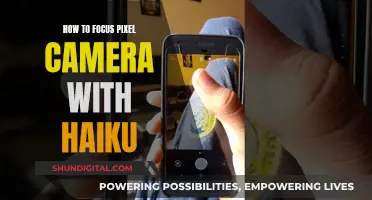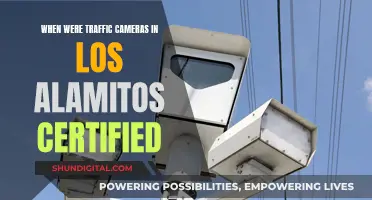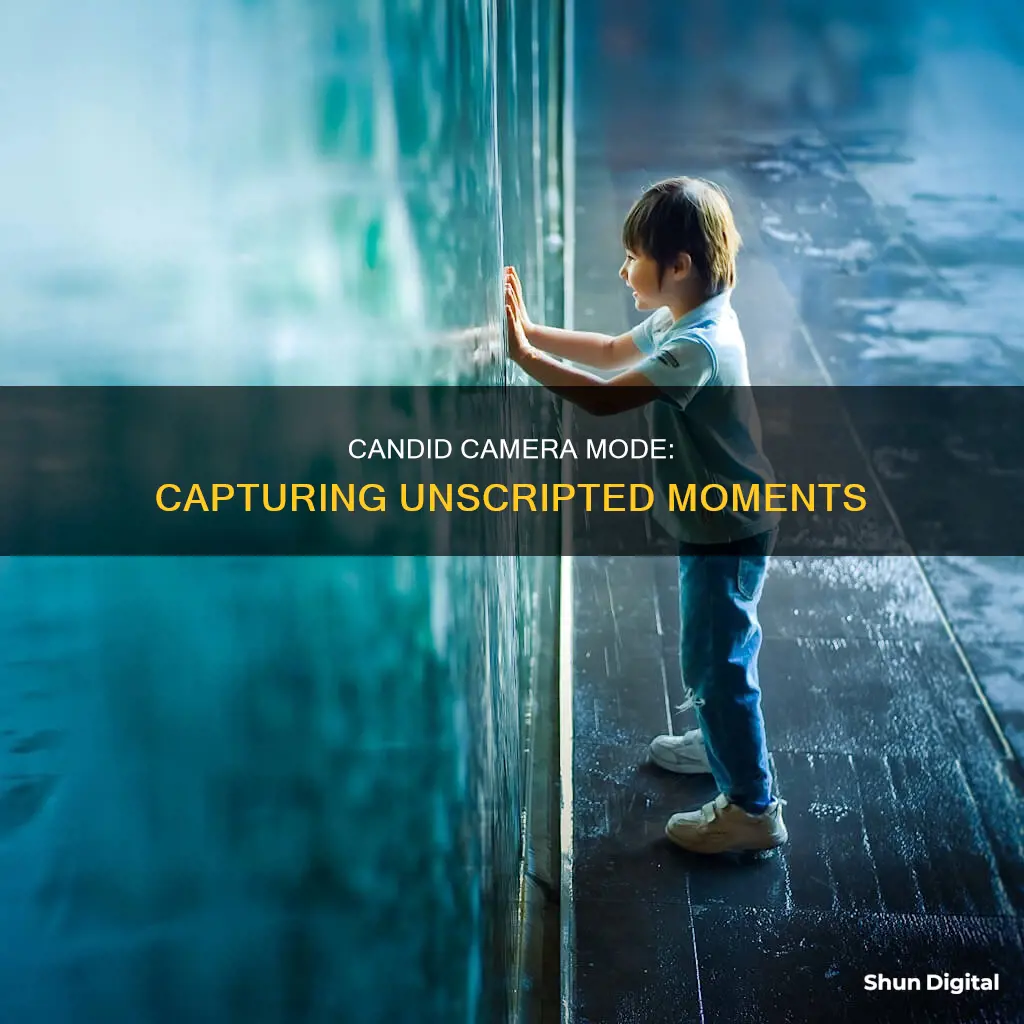
A candid camera mode is a setting on a camera that allows the user to capture spontaneous and natural images of their subjects. This means that the subjects are not posed or directed by the photographer but are instead captured in a genuine and unguarded moment. While the subjects are aware of the photographer's presence, they are not taken out of the moment by the camera and are able to exhibit raw and authentic emotions. Candid photography can be applied to various types of photography, including portrait, event, wedding, travel, street, and family photography. It requires skill and patience to capture the perfect candid shot, and photographers may need to wait for the right moment to present itself.
| Characteristics | Values |
|---|---|
| Definition | Capturing a scene as it appears in real life, without staging or posing |
| Subject Awareness | Subjects are aware of the photographer's presence |
| Subject Behaviour | Subjects do not pose or act for the camera |
| Photographer Behaviour | Photographer does not direct the scene or subjects |
| Lighting | Use natural light where possible; avoid flash |
| Exposure Mode | Aperture Priority or Shutter Priority; Manual mode is too slow |
| Shutter Speed | As fast as possible to eliminate motion blur |
| Aperture | Wider aperture (low f-stop) for bokeh effect; narrow aperture (high f-stop) for wider depth of field |
| Lens Type | Zoom lenses are better than prime lenses |
| Autofocus | Use continuous autofocus to capture moving subjects |
| Shooting Mode | Burst mode is ideal for capturing many images in a short time |
What You'll Learn

Camera settings
There is no single "best" camera setting for candid photography, as the ideal settings will vary depending on the situation. However, there are some general guidelines that can help you choose the right settings for capturing candid moments.
- Exposure mode: Manual mode is usually too slow for candid shots. Instead, use either aperture priority or shutter priority. Shutter priority is ideal for fast-action shots, while aperture priority works best in low-light conditions.
- Shutter speed: Keep your shutter speed as fast as possible, given the lighting conditions, to reduce motion blur caused by subject movement or camera shake.
- Aperture: A wider aperture (low f-stop) will blur the background and create a bokeh effect for single subjects. In contrast, a narrow aperture (high f-stop) will give you a wider depth of field, which is useful when shooting multiple subjects.
- Lenses: Zoom lenses are generally preferable to prime lenses for candid photography, as they allow you to capture subjects at various distances.
- Post-processing: Since it's not always possible to get the perfect shot in the moment, consider using photo editing software to adjust elements like clarity, saturation, and white balance.
If you're new to photography, it's recommended to start with Auto mode to familiarise yourself with your camera. However, as you become more experienced, you may want to switch to Aperture Priority or Shutter Priority to have more control over your settings.
Charging Your Alto Camera: A Quick Guide
You may want to see also

Burst mode
When using burst mode, it is important to consider a few things. First, the camera's buffer can fill up, causing the burst mode to stop working temporarily. Second, using burst mode continuously can result in a large number of files, filling up memory cards and hard drives quickly. Therefore, it is recommended to use burst mode selectively, such as during specific moments of action or when capturing once-in-a-lifetime moments.
Additionally, when using burst mode, it is crucial to have good lighting conditions. This helps ensure sharper and higher-quality images. It is also recommended to keep the camera stable during burst shooting, especially when taking a large number of photos. Using the zoom function should be avoided as it can make it harder for the camera to focus and may cause blurriness.
Overall, burst mode is a valuable tool for photographers, allowing them to capture fast-moving subjects and fleeting moments that would otherwise be difficult to capture with precision.
Best Point-and-Shoot Cameras for RAW Photography
You may want to see also

Candid portraiture
- Blend into the scene: Dress appropriately for the event and avoid using a flash to minimise disruptions to your subjects. A smaller camera setup can also help you blend in and be less intimidating.
- Be prepared: Anticipate moments by observing your surroundings and looking for patterns. Keep your camera ready at all times and consider using burst mode to capture fleeting expressions.
- Move around your subjects: Instead of asking your subjects to move or pose, reposition yourself to achieve a better composition. Walking around and changing angles can help create more dynamic and interesting candid portraits.
- Capture the in-between moments: Some of the best candid portraits are taken when your subjects are not actively posing or paying attention to the camera. Wait for those natural, unguarded moments when your subjects are relaxed and acting like themselves.
- Interact with your subjects: Engage in conversation to help them feel comfortable and forget about the camera. Ask questions or have them interact with a friend to bring out their true personalities and emotions.
- Use the right equipment: A smaller, mirrorless camera or a smartphone can be less obtrusive and help you get closer to your subjects without being noticed. A telephoto zoom lens can also help you capture candid moments from a distance.
- Edit your photos: Post-processing is an important step to enhance your candid portraits. Use photo editing software to adjust exposure, white balance, and other elements to make your images pop.
Mastering Edits: Clear Adjustments in Adobe Bridge and Camera Raw
You may want to see also

Street photography
- Find interesting things: Look for unique aspects of your surroundings and try to capture the mundane or quiet details of life.
- Use the right equipment: Smaller cameras, such as mirrorless or point-and-shoot cameras, are ideal for street photography as they are less obtrusive and allow you to blend into the crowd. Prime lenses, such as a 35mm or 50mm, are also a good choice as they are lighter and make your camera less noticeable.
- Know your camera settings: Shoot in aperture priority, shutter priority, or manual mode. Use a fast shutter speed (e.g. 1/250 or faster) to freeze motion and a small aperture for a greater depth of field.
- Be patient and persistent: Street photography requires patience and persistence to capture the perfect moment.
- Tell a story: Try to tell a story with your images and create photographs that evoke emotions and prompt the viewer to ask questions.
- Get close to your subjects: Fill the frame with your scene and get close enough to capture the little details, but be mindful of not invading people's personal space.
- Be mindful of ethics and laws: Always research and respect local laws and ethics when doing street photography. Obtain consent or avoid photographing children and the homeless to respect their privacy.
Activating Galaxy Note 9's Sports Camera Modes
You may want to see also

Editing
The final phase of your candid photography is editing. The most important step in editing candid photos is to curate your selection. Since you've taken a lot of photos, you need to remove the bad and uninteresting shots. When you have a sequence of 10 pictures of the same thing, you need to choose just one. Trust me, there is one picture in there that best represents the moment and all its emotions. You need to find that one picture.
The second step is to give them a little post-processing. For the best candid photos, I recommend keeping it as natural as possible. Black and white conversions can work really well. Not natural at all, but because of the absence of colour, the emphasis is more on the emotions of the moment. Black and white photos tend to have a timeless feeling to them because they let you focus more on the emotions, the connections, the expressions, and the gestures. But don’t shoot in black and white! Shoot in colour and convert the file to black and white in editing software like Lightroom.
You may be able to capture incredible candid pictures, but they won’t truly pop until you learn how to edit them properly. The first step is to get photo editing software, such as Luminar Neo. If you’ve shot your photos in RAW format, it will be much easier to adjust your exposure and white balance. Use the Highlights, Shadows, White Balance, Exposure, and Contrast sliders in Luminar Neo or another photo editor until you have a good starting point. Then straighten the photo if necessary.
At this point, you can choose to keep your candid pictures as they are or experiment with filters. Luminar Neo offers a wide range of presets for every situation, from landscapes to street photography to portraits.
Example of Editing a Photo
In this candid photo of a woman walking the streets of Morocco, the colours don’t pop. This is easily remedied.
A quick crop (removing the left side of the photo) along with the lightening of the shadows and boosting of the contrast instantly brings the photo to life. If you wish, you could leave it at this. If you want to make it pop even more, you can experiment with Luminar Neo's presets.
One of Luminar Neo's most basic all-around presets is the Enhancer AI. It instantly perfects the exposure, contrast, and saturation to truly make your image pop. This is a good preset to start from, and its intensity can be adjusted from 0 to 100.
Luminar Neo's 5th Avenue preset softens the edges and brightens the overall photo without oversaturating the colours. The final result is clean and beautiful.
The Blockbuster preset really enhances the two main colours in the image: blue and orange. Attention is automatically drawn to the woman in orange walking through the bright blue streets, and the two complementary colours work together wonderfully.
When you’re shooting candid photos, it’s not always feasible for your camera settings to match the moment. That means some shots might come out under or overexposed, out of focus, or poorly cropped. No matter which camera settings you chose at the time, processing your candid images with photo editing software like Adobe Lightroom or Photoshop can help to improve them. Photo editing software lets you adjust elements like clarity, saturation, white balance, and more. You can take any hastily taken candid photo and turn it into an image that’s sure to impress.
Charging Your Lumix DC Vario: A Step-by-Step Guide
You may want to see also
Frequently asked questions
Candid camera mode is a setting on a camera that allows the photographer to capture subjects in a natural, spontaneous, and unposed manner. It involves capturing the magic inherent in spontaneity and real, genuine feelings.
Here are some tips to get the best candid shots:
- Shoot in burst mode to capture every moment as people are unpredictable.
- Lose the flash to stay discreet and widen your aperture and raise your ISO to capture well-exposed candid photos in low light.
- Ask questions to break the ice and make your subjects feel comfortable, so they can show their true emotions.
- Be where the action is and blend in by acting like a tourist or using a smaller, less obtrusive camera.
While there isn't one "best" setting for candid photography, here are some recommendations:
- Use either aperture priority or shutter priority mode instead of manual mode, which is typically too slow.
- Keep your shutter speed as fast as possible to eliminate motion blur.
- Use a wider aperture (low f-stop) to blur the background and create a bokeh effect, or a narrow aperture (high f-stop) for a wider depth of field when shooting multiple subjects.
- Use zoom lenses as they allow you to snap subjects at any distance and quickly zoom in or out to take the shot.