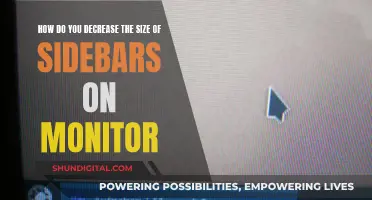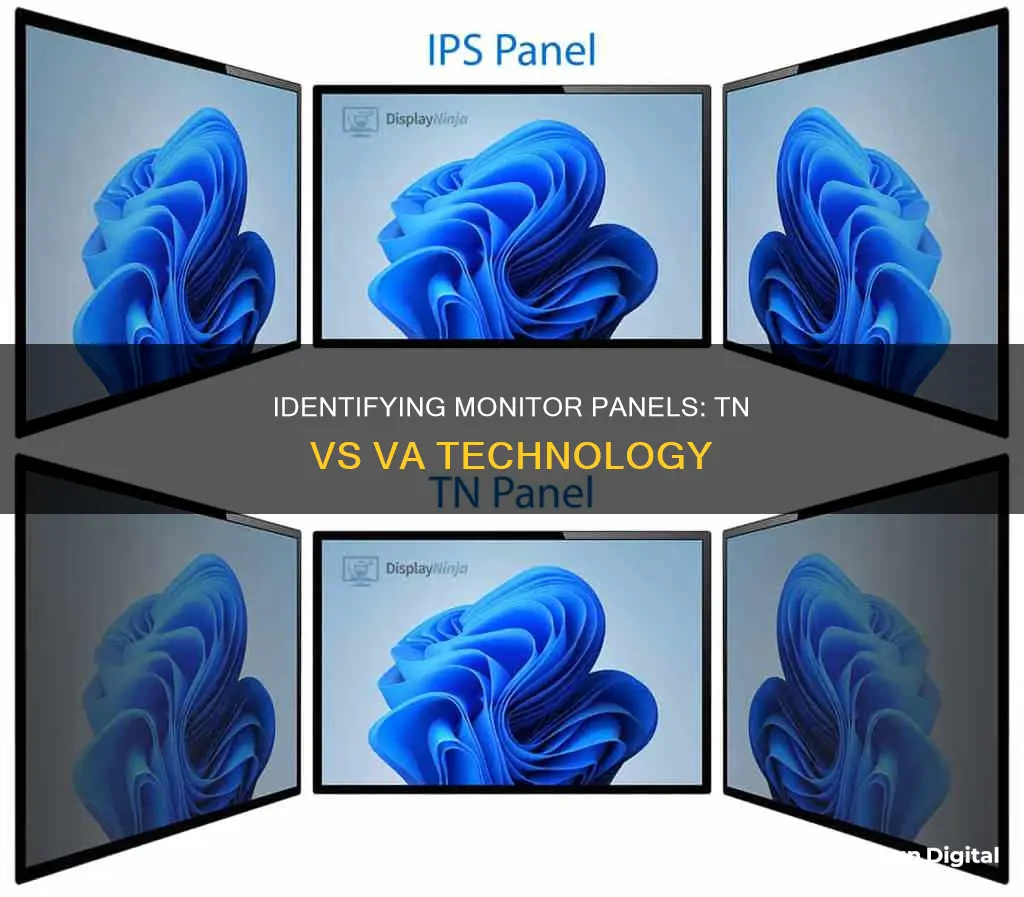
There are three main types of LCD panels: In-Plane Switching (IPS), Vertical Alignment (VA), and Twisted Nematic (TN). Each panel type has its own unique effect on picture quality, with strengths and weaknesses across different aspects of performance. IPS panels are the most common, with VA panels being more popular for TVs, and TN panels being the cheapest and least common. To identify which panel type your monitor uses, you can check the manufacturer's website or use a site such as displayspecifications.com. You can also look at the monitor from extreme angles; if the image and colour quality remain stable, it is likely an IPS panel.
| Characteristics | Values |
|---|---|
| Viewing angles | TN panels have the worst contrast, ranging from 600:1 to 1200:1. IPS panels are better, ranging from 700:1 to 1500:1, but VA panels have the best contrast ratios, typically above 2500:1. |
| Brightness | TN panels are the cheapest option, but they are less common and tend to target high-performance gaming, so there is less focus on brightness. VA and IPS panels are found in most high-end monitors, so if you're looking for a very bright image, it will likely be one of these two types. |
| Viewing angles | IPS panels have the best viewing angles, with the image remaining accurate even at wide angles. VA and TN panels perform worse, with TN panels having a slight shift in colour accuracy at moderate angles. |
| Vertical viewing angles | IPS panels have the best vertical viewing angles, with VA panels performing similarly. TN panels are much worse and degrade rapidly from below, with colours inverting to create a negative image. |
| Response time | TN panels historically offered the best response times, but new high-refresh-rate IPS monitors can be just as fast. VA panels tend to have slightly slower response times, especially in near-black scenes, resulting in black smear. |
What You'll Learn

Viewing angles
The viewing angle of a monitor is the maximum angle at which the display can be viewed with acceptable visual performance. It is usually measured from both the horizontal and vertical axes, with wider angles allowing for a clearer view from different positions.
IPS panels offer the widest viewing angles, with the image remaining accurate and clear even at wide angles. This means that IPS monitors can be viewed from the side or above without any significant loss in image quality. This is achieved through the parallel alignment of liquid crystals with the glass substrate, which rotate within the plane of the substrate to let light through.
VA panels also offer good viewing angles, with accurate colour reproduction even at moderate angles. However, there is usually a decrease in brightness at these angles, and the image may appear washed out. This can be compensated for by using a curved screen, which reduces the viewing angle to the edge of the screen, resulting in a more uniform image.
TN panels typically have the poorest viewing angles among the three types. They exhibit a slight shift in colour accuracy and a decrease in brightness at moderate angles, and colours may actually inverse when viewed from below, resulting in a negative image. Therefore, TN monitors should ideally be mounted at eye level to mitigate these issues.
The viewing angle of a monitor can be an important factor when choosing a display, especially if it is intended to be viewed by multiple people at various angles or if the user frequently adjusts their position relative to the screen.
In summary, IPS panels offer the best viewing angles, followed by VA panels, and then TN panels. If viewing angle is a key consideration, then an IPS monitor would be the ideal choice, although VA panels can also provide acceptable performance in this regard.
Astro Headphones and Asus Monitors: Easy Setup Guide
You may want to see also

Contrast ratios
The contrast ratio of a monitor refers to the range of light that the monitor can display, from the darkest blacks to the brightest whites. VA panels are considered to have the best contrast ratios, with a typical range of 2500:1 to 6000:1. This is because VA panels can block out the backlight completely, resulting in deeper blacks and a higher contrast ratio. In comparison, IPS panels have a lower contrast ratio of 700:1 to 1500:1, while TN panels have the lowest contrast ratio, typically ranging from 600:1 to 1200:1.
The higher contrast ratio of VA panels makes them ideal for displaying deep blacks in a dark room. If you are often using your monitor in a dark environment, a VA panel is the best choice. However, if you are not in a dark room, the difference in contrast may not be noticeable, especially if your monitor has an anti-glare coating that reduces the effective contrast ratio.
It is worth noting that some monitors come with a feature called "full-array local dimming," which can further improve the contrast ratio. Additionally, newer monitors may use local dimming to achieve higher contrast ratios, but even with this technology, IPS monitors cannot produce blacks as deep as VA panels.
When it comes to contrast ratios, VA panels offer the best performance, followed by IPS, and then TN panels.
Examples
- Samsung Odyssey G7 LC32G75T (VA panel): Native Contrast 3,912:1
- ASUS TUF Gaming VG258QM (TN panel): Native Contrast 1,107:1
- LG 27GP950-B (IPS panel): Native Contrast 1,194:1
LCD Monitor Burn-In: Is It Still an Issue?
You may want to see also

Motion handling
However, IPS and VA panels have made significant improvements in motion handling. IPS panels now offer comparable response times and refresh rates to TN panels, with some models supporting up to 240 Hz. VA panels have also improved and can achieve response times of 2-3ms and refresh rates of 200Hz. While VA panels are not as fast as TN panels, they are still suitable for gaming, especially for those who enjoy single-player or casual experiences.
Ultimately, the best panel type for you will depend on your specific needs and preferences. If you're a competitive gamer who prioritises speed and performance, a TN panel might be the best choice. If you're a casual gamer or prefer single-player games, an IPS or VA panel could be a better option as they offer improved image quality and colour accuracy without sacrificing too much in terms of motion handling.
Turning Off Splendid Demo Mode on ASUS Monitors
You may want to see also

Response time
TN panels have the fastest response times, often under 1 millisecond. They are best for competitive gaming where every split second matters. TN panels are also the most affordable option. However, they have poor colour accuracy and a limited colour gamut, and their viewing angles are not as good as IPS or VA panels.
IPS panels have improved their response times, with some models delivering 1ms, although they usually average around 4ms. They offer highly accurate and consistent colours, with a wide viewing angle of up to 178 degrees. However, IPS panels suffer from blacklight bleeding and IPS glow.
VA panels have a good response time of 2 to 3 ms, but they are slower than IPS and TN panels. They have impressive contrast ratios and excellent colour reproduction, and their viewing angles are better than TN panels. However, they are not suitable for competitive gaming due to their slower response times, which can cause visible ghosting.
While response time is an important factor, it is not the only consideration when choosing a monitor. Other factors to consider include colour accuracy, viewing angles, refresh rate, and budget.
Hooking Up Multiple Monitors to Your GeForce GTX 1080
You may want to see also

Brightness
When it comes to brightness, there is a difference between TN and VA panels, but it has more to do with market limitations than technological ones. TN panels are not as popular as they used to be, and the remaining models tend to target high-performance gaming, so there is less of a focus on brightness. On the other hand, VA and IPS panels are commonly found in high-end monitors, so if you're looking for a very bright image, especially for HDR, chances are it'll be either VA or IPS.
While the type of LCD panel used has little impact on a display's peak brightness, TN panels tend to have lower brightness due to market trends. TN monitors are less popular nowadays and are mostly targeted at high-performance gaming, so brightness is not a priority. In contrast, VA and IPS panels are commonly found in high-end monitors, which often require higher brightness levels for features like HDR.
If you're looking for a monitor with excellent brightness, especially for HDR content, you're more likely to find it in monitors with VA or IPS panels rather than TN panels. However, it's important to note that the brightness difference is not due to technological limitations but rather the current market trends and focus areas for each panel type.
Ornate Monitor Growth: Full Size, How Fast?
You may want to see also
Frequently asked questions
You can check the manufacturer's website to see if it specifies the panel type. If you already own the monitor, you can try looking at the screen from extreme angles. If the image and colour quality remain stable, it's likely an IPS panel, which is neither TN nor VA.
TN panels are cheaper, older, and less common. VA panels have better contrast and are ideal for use in a dark room. TN panels have worse contrast and are more commonly used for high-performance gaming.
TN panels have poor viewing angles, with colours inverting when viewed from below. VA panels also have poor viewing angles, but the colour accuracy remains good. IPS panels have the best viewing angles.
Yes, there are also IPS-like panels such as ADS and PLS, which have slight differences in colours, viewing angles, and contrast. There's also OLED, which is a newer technology with deep blacks, excellent viewing angles, and a near-instantaneous response time.