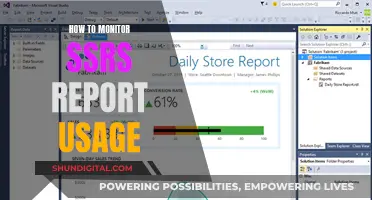There are two main types of monitors: LED and LCD. All LED monitors are LCD monitors, but not all LCD monitors are LEDs. LED monitors are a subtype of LCD that uses an LED backlight instead of fluorescent. To determine whether a monitor is an LED or LCD, you can look for stickers or model information indicating the backlight type. Another way is to check if the monitor has an inverter, a long rectangular circuit board at the bottom of the display. If there is no inverter, the monitor likely uses LED backlights.
| Characteristics | Values |
|---|---|
| Type of backlighting | LCD monitors use "cold cathode fluorescent lamps" as backlights, whereas LED monitors use "light-emitting diodes" |
| Backlight configuration | LED monitors have full-array or edge lighting configurations |
| Picture quality | LED monitors generally have superior picture quality due to their backlight configurations |
| Viewing angles | LCD monitors tend to have better viewing angles and anti-glare properties |
| Thickness | LED monitors are usually thinner than LCD monitors |
| Cost | LED monitors are more expensive to manufacture |
| Power consumption | Black-and-white LCD displays have lower power consumption than full-colour LCD displays |
| Viewing angle | Black-and-white LCD displays have limited viewing angles, making them less suitable for outdoor use |
What You'll Learn

All LED monitors are LCD monitors
When it comes to monitors, the terms "LCD" and "LED" refer to different aspects of monitor technology. LCD stands for Liquid Crystal Display, and LED stands for Light-Emitting Diode. Both types of displays use liquid crystals to help create an image. The difference lies in the backlights.
A standard LCD monitor uses fluorescent backlights, typically in the form of cold cathode fluorescent lamps (CCFLs). On the other hand, an LED monitor is a subtype of LCD that uses LEDs for backlighting instead of fluorescent lights. So, all LED monitors are indeed LCD monitors, but not all LCD monitors are LEDs.
The use of LEDs for backlighting offers several advantages over traditional fluorescent backlights. LED monitors often provide superior picture quality, with better contrast ratios, improved colour accuracy, and enhanced visual clarity. The use of LEDs also results in thinner and more energy-efficient displays, with longer lifespans due to the more durable backlighting technology.
When shopping for a monitor, it's important to understand the differences between LCD and LED technologies to make an informed decision based on your specific requirements, budget, and intended use.
Florida's Water Watchdogs: Who's Minding the Sunshine State's Usage?
You may want to see also

LCD stands for liquid crystal display
LCD screens require a backlight to display colours. Standard LCD monitors use fluorescent backlights, while LED monitors use light-emitting diodes (LEDs) for backlights. LED monitors usually have superior picture quality due to their backlight configuration. However, LED monitors are generally more expensive than standard LCD monitors.
To determine whether a monitor is an LCD or an LED, you can look for stickers or model information indicating the backlight type. Another way is to observe whether the information on the display is static. If it is not static, then it is not an LED display. If the information is static, turn on the monitor and check if there is a backlight in the area where nothing is displayed.
It is worth noting that LED-backlit screens and "traditional" backlit screens can be difficult to distinguish externally. In terms of structure, LED-backlit screens do not require an inverter, which is usually a long rectangular circuit board located at the bottom of the display. Therefore, if the inverter is not present, the monitor likely uses LED backlights.
Cleaning Your LCD Monitor: Removing Internal Dust
You may want to see also

LED monitors use light-emitting diodes for backlights
LCD stands for liquid crystal display. Liquid crystal displays use liquid crystals to help create an image. Both LED and LCD monitors use liquid crystals, but the backlighting technology is different.
LCD monitors use "cold cathode fluorescent lamps" (CCFLs) as backlights. These fluorescent lights are placed evenly behind the screen to deliver consistent lighting across the display.
In contrast, LED monitors use light-emitting diodes (LEDs) as backlights. LEDs are extremely small lights. There are two methods of LED backlighting: full-array backlighting and edge lighting.
Full-array backlighting involves placing LEDs evenly across the entire screen, similar to an LCD setup. However, the LEDs are arranged in zones, and each zone can be dimmed using a technique called local dimming. Local dimming improves picture quality by creating images with high contrast ratios. When there's an area of the picture that needs to be darker, the LEDs in that region can be dimmed to create a truer black, which isn't possible with standard LCDs.
Edge lighting is the other method of LED backlighting, where LEDs are placed along the edge of the screen instead of behind it. This enables manufacturers to create thin displays at a lower cost. However, edge lighting doesn't offer local dimming capabilities, so the picture quality may be inferior to that of full-array LEDs. Edge lighting also tends to have more issues with glare and offers fewer optimal viewing angles.
To summarise, LED monitors are a subtype of LCD monitors that use LED backlights instead of fluorescent ones. LED monitors generally provide better picture quality, especially with full-array backlighting, but edge lighting is more affordable and space-efficient.
Ensuring Monitor Compatibility: A Step-by-Step Guide for Beginners
You may want to see also

Standard LCD monitors use fluorescent backlights
LCD stands for "liquid crystal display," and it refers to the use of liquid crystals to help create an image. The liquid crystals themselves do not emit light, so LCD monitors require a backlight module to illuminate the display. The backlight module typically emits white light, which can be controlled by the liquid crystal panel to display various colours.
While standard LCD monitors use fluorescent backlights, LED monitors use light-emitting diodes (LEDs) for backlighting. LED monitors usually offer superior picture quality due to their ability to create more precise illumination, resulting in greater picture quality. Additionally, LED monitors have better energy efficiency and can be made thinner than LCD monitors.
It is important to note that the term "LED monitor" can be misleading. Technically, an "LED monitor" should be referred to as an "LED LCD monitor" since it still utilises liquid crystals. When distinguishing between an LED and an LCD monitor, it is essential to focus on the type of backlighting used, as this is the main difference between the two.
Monitor Measurements: Understanding Screen Sizes for Optimal Viewing
You may want to see also

LED monitors usually have superior picture quality
LED monitors usually offer superior picture quality compared to LCD monitors. This is due to several reasons, including the type of backlighting technology used and the ability to achieve true blacks.
Firstly, LED monitors use light-emitting diodes (LEDs) for backlighting, while LCD monitors typically use cold cathode fluorescent lamps (CCFLs). LEDs provide more precise control over screen brightness and allow for local dimming, resulting in improved contrast and colour accuracy. This is especially noticeable in dark scenes, where LED monitors can produce deeper blacks and higher contrast ratios compared to LCD displays.
Additionally, LED monitors often have full-array backlighting, with LEDs placed evenly across the entire screen. This enables local dimming, which means certain zones of LEDs can be dimmed to enhance the contrast and create more precise illumination. On the other hand, LCD monitors typically have consistent lighting across the entire screen, making it challenging to achieve true blacks.
Another factor contributing to the superior picture quality of LED monitors is their wider colour gamut. They generally offer better colour accuracy and can display a larger percentage of the sRGB and Adobe RGB colour spaces. This is particularly important for professionals in graphic design, photo editing, and video production, where colour accuracy is crucial.
Furthermore, LED monitors often have faster response times, reducing motion blur and ghosting. This makes them ideal for gaming, especially when paired with a high refresh rate.
While LED monitors excel in picture quality, it's worth noting that LCD monitors have their advantages too. LCD displays are often more affordable, energy-efficient, and effective at reducing glare in bright environments. They also provide good image quality and are commonly used for traditional computing tasks and general office work.
Hooking Up Your PSVita: Monitor Connection Guide
You may want to see also
Frequently asked questions
LCD stands for liquid crystal display. LCD monitors use liquid crystals to help create an image and typically have fluorescent backlights.
All LED monitors are LCD monitors, but not all LCD monitors are LEDs. Look for stickers or model information indicating the backlight type. LCD monitors typically use cold cathode fluorescent lamps (CCFLs) as backlights, while LED monitors use light-emitting diodes (LEDs).
LCD monitors are typically more affordable and widely available. They also tend to have better viewing angles and anti-glare properties compared to edge-lit LED monitors.
Yes, there are two common types of LCD displays: black-and-white LCD displays and full-color LCD displays. Black-and-white LCD displays are often used in low-cost products and have lower power consumption, while full-color LCD displays offer higher resolution and a wider color range.