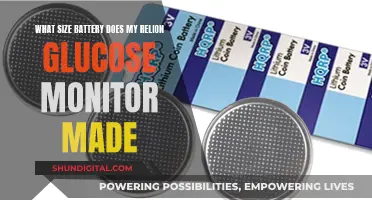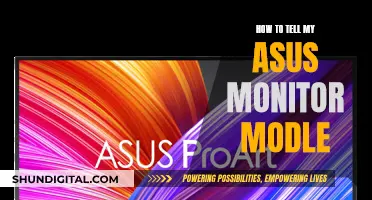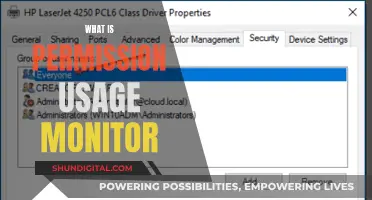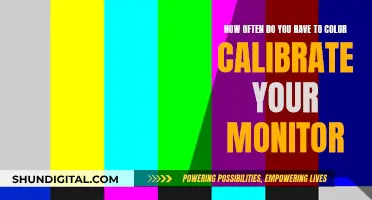Monitor mounts are becoming increasingly popular as they clear desk space and allow for easy adjustment of viewing angles. However, not all monitors are mountable. The Video Electronics Standards Association (VESA) is the organisation responsible for defining the standards for mounting computer monitors, TVs, and other flat-panel displays. VESA-compatible monitors feature four holes on their backs, and the most common pattern for the screw holes is either 75 x 75 mm or 100 x 100 mm, while larger monitors will be 200 x 100 mm. If your monitor is VESA-compatible, you can use a clamp stand, which is the most common type of stand, to attach the riser pole or arm to the side of your desk.
| Characteristics | Values |
|---|---|
| Number of holes | 4 |
| Hole pattern | 75 x 75 mm, 100 x 100 mm, 200 x 100 mm |
| Hole location | Center of the display's back |
| Screws | M4 10mm, M6, M8 |
| Interchangeability | Monitor mounts and brackets can be interchanged regardless of the monitor's brand |
What You'll Learn

Check for four holes at the back of the monitor
To check if your monitor is clamp compatible, you must first check if it is VESA compatible. The Video Electronics Standards Association (VESA) is the organisation responsible for defining the standards involved with mounting computer monitors, TVs, and other flat-panel displays using wall mounts or stands.
To determine if your monitor is VESA compatible, you should check the back of it. If it is VESA compatible, you should see a standard four-hole screw pattern. The most common pattern for the screw holes is either 75 x 75 mm or 100 x 100 mm, while larger monitors will be 200 x 100 mm.
Some monitors, particularly those that come with their own stands or mounts, will have these holes hidden. If you cannot see the four holes, check the attached mount or rear panel as instructed in the user manual. If you are still unable to see the holes, refer to your monitor's user guide, which should provide information on VESA compatibility.
If you are still unsure if your monitor is VESA compatible, you can check online or reach out to the manufacturer directly to find out.
Setting Up an External Monitor: A Simple Guide
You may want to see also

Measure the distance between the holes
To measure the distance between the holes of a monitor to determine if it is clamp-compatible, you will need to follow these steps:
Firstly, locate the mounting holes on the back of your monitor. VESA-compatible monitors will typically have four holes arranged in a square pattern, usually drilled directly into the steel frame of the monitor. If your monitor has a stand or mount attached, you may need to remove it to reveal the holes. You can refer to the user manual for instructions on how to do this.
Once the holes are visible, you can begin measuring. Use a ruler or tape measure to measure the distance between the centres of the holes, both vertically and horizontally. This measurement will give you the VESA standard for your monitor.
The most common VESA standards are 75 x 75 mm, 100 x 100 mm, and 200 x 100 mm for larger displays. However, there are other standards as well, such as the MIS-D pattern with screw hole spacing of either 100mm or 75mm, typically found on monitors in the 22"-24" range.
If your monitor does not have four holes, it is likely not VESA-compatible and may require an adapter to be used with a standard VESA mount.
By measuring the distance between the holes and comparing it to the VESA standards, you can determine if your monitor is clamp-compatible. This information will also be useful when choosing a compatible mount or stand for your monitor.
Troubleshooting Red Light on ASUS Monitors
You may want to see also

Check the user manual for VESA compatibility
When it comes to determining whether your monitor is clamp compatible, one of the most important things to check is its VESA compatibility. VESA, or the Video Electronics Standards Association, is the organisation that defines the standards for mounting computer monitors, TVs, and other flat-panel displays. The VESA mounting standards ensure that monitor mounts and brackets are generally interchangeable, regardless of the monitor brand.
To check if your monitor is VESA-compatible, you can refer to its user manual. The user manual should provide specifications regarding VESA compatibility, including the VESA standard size or pattern required for mounting. This information is crucial to ensure that you purchase a compatible mount. If you no longer have access to the physical user manual, you can usually find it on the manufacturer's website.
In addition to the user manual, the VESA standard size or pattern can also be determined by measuring the distance between the mounting holes on the back of your monitor. This measurement is taken both horizontally and vertically, and standard VESA hole patterns are typically 75 x 75 mm or 100 x 100 mm, while larger monitors often use a pattern of 200 x 100 mm. However, it's important to note that each manufacturer may use a unique pattern, so measuring the holes can help confirm the exact specifications.
By consulting the user manual and confirming the VESA compatibility of your monitor, you can confidently select a suitable clamp mount that adheres to the VESA standards. This ensures that your monitor can be securely attached to the mount, providing you with the flexibility and ergonomic benefits that clamp mounts offer.
Easy Guide: Wearing a 24-Hour Holter Monitor
You may want to see also

Check the monitor manufacturer's website for details
If you're unsure whether your monitor is clamp-compatible, the best thing to do is check the monitor manufacturer's website for details. This will provide you with the information you need to determine if your monitor can be clamped.
The Video Electronics Standards Association (VESA) is the organisation responsible for defining the standards for mounting computer monitors, TVs, and other flat-panel displays. VESA compatibility refers to the industry standard for mounting devices such as monitors, to a wall or a mount. The VESA standard specifies the dimensions of the four-pin interface on the back of monitors and the screws used to attach them. It also determines where the holes are placed on the display.
Most modern flat-screen monitors and TVs are designed with VESA compliance in mind. VESA-compatible monitors feature four holes on their backs, which are used to attach the monitor to a mount. The pattern is measured horizontally and vertically, and the mounting holes are usually drilled directly into the steel frame of the monitor. The most common pattern for the screw holes is either 75 x 75 mm or 100 x 100 mm, while larger monitors will be 200 x 100 mm.
If you cannot see the four holes on the back of your monitor, they may be hidden by the attached mount or rear panel. In this case, refer to the user manual, which should provide instructions on how to remove the attached mount or rear panel to check for VESA compatibility. The user manual should also include information on the monitor's VESA compatibility.
If you still cannot find the information you need, the manufacturer's website will have all the relevant details about your monitor model, including its VESA compatibility and any specific mounting requirements. By entering the model number of your monitor on the manufacturer's website, you can access this information.
Opening a BenQ LCD Monitor: A Step-by-Step Guide
You may want to see also

Check for a VESA logo or certification at the back of the monitor
The Video Electronics Standards Association (VESA) is the organisation responsible for defining the standards for mounting computer monitors, TVs, and other flat-panel displays. VESA compatibility refers to the industry standard for mounting devices to a wall or a mount.
To check for VESA compatibility, look for the standard four-hole screw pattern on the back of your monitor. The VESA logo or certification will also be printed on the back of your monitor. If it's not visible, check the manufacturer's website, as it will usually be stated in the product specifications.
If you're still unsure whether your monitor is VESA-compatible, you can check online or contact the manufacturer directly.
Adjusting Volume on Your ASUS 144Hz Monitor: A Simple Guide
You may want to see also
Frequently asked questions
You can usually tell if your monitor is VESA compatible by checking the back of your monitor for four threaded mounting holes. If the holes are not visible, check your user manual for specifications or search online for information about your model.
If your monitor is not VESA compatible, you can use a VESA adapter. Some VESA adapters act as plates that you can screw to the back of your monitor. Other adapters clamp onto your monitor, so you don't need to screw anything onto the monitor.
VESA compatibility refers to the mounting holes located on certain computer monitors, TVs, and other devices that allow for mounting to a wall or stand. The Video Electronics Standards Association (VESA) is the organisation responsible for defining the standards involved with mounting computer monitors, TVs, and other flat panel displays using wall mounts or stands.
Monitor mounts help to save valuable space on your desk and allow you to adjust the height and viewing angles to achieve a comfortable setup.