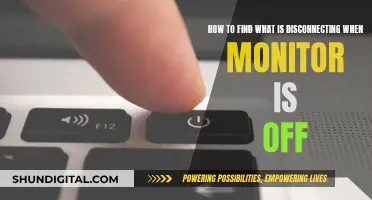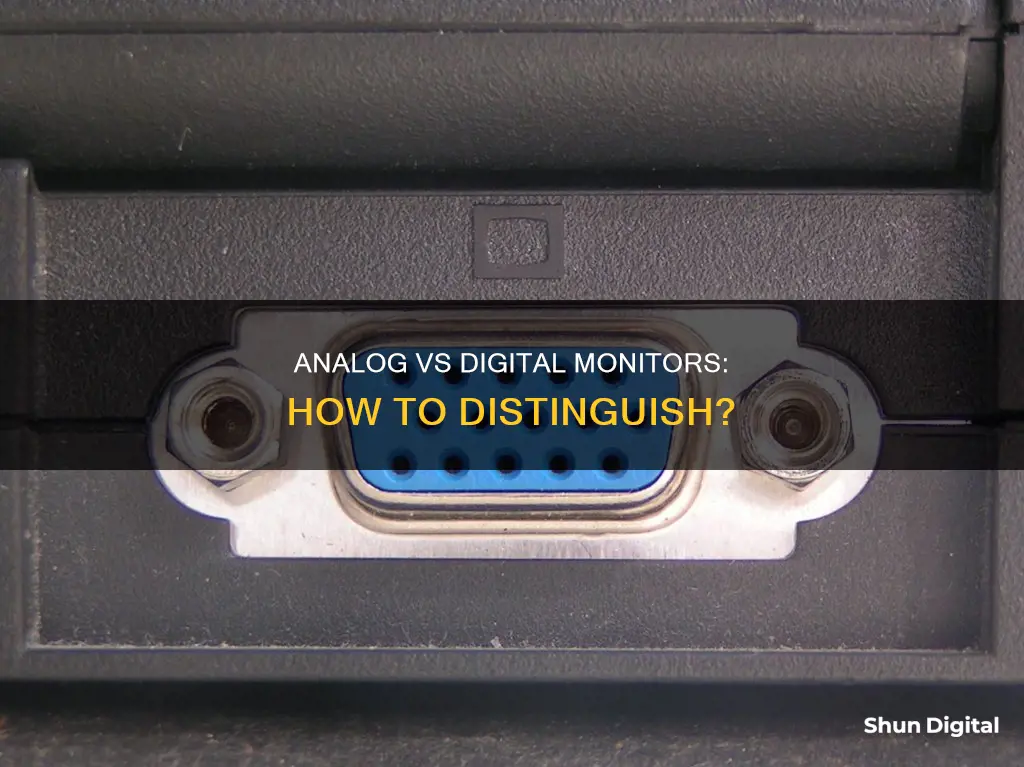
If you're wondering whether your monitor is analog or digital, the answer lies in the type of connection it uses. Analog monitors typically use a VGA (Video Graphics Array) connection, which involves a continuous electrical signal transmitted through a 15-pin cable. On the other hand, digital monitors utilize connections such as DVI (Digital Video Interface), HDMI (High Definition Media Interface), or DisplayPort, offering sharper images and faster pixel painting. While modern computers predominantly feature digital outputs, some older models may still rely on analog connections like VGA.
What You'll Learn

VGA connectors indicate analog
The Video Graphics Array (VGA) connector is a standard interface used to connect a computer to a monitor or display screen. It was first introduced by IBM in 1987 and became a widely adopted standard for displaying video from computers. The VGA interface is now considered a legacy connector, as it transmits analog signals rather than digital.
VGA connectors have 15 pins that each contribute to how colours blend on the screen. The first three pins are responsible for red, green, and blue. The system uses those three colours to create all the other colours on the display. The system can also change the intensity of the colours. The three colours plus intensity give the output four variables. The VGA connection can combine each variable together, which is why it is called a 16-colour scheme.
VGA connectors are typically blue and are commonly found on older computers, monitors, projectors, and some televisions. They are closely related to the D-Sub connector, which has 15 pins in three rows. The VGA connector is also referred to as DE-15, HD-15, or DB-15(HD). The accurate nomenclature under the D-sub specifications is DE-15: an "E" size D-sub connector, with 15 pins in three rows.
VGA connectors carry analog RGBHV (red, green, blue, horizontal sync, vertical sync) video signals. They do not transmit audio. VGA signals are analog, consisting of separate signals for red, green, and blue (RGB) components, along with horizontal and vertical synchronization signals. The VGA standard uses a 16-colour system, which was revolutionary at the time and replaced the S-Video.
VGA connections are capable of supporting high resolutions, but the computer needs to convert the digital signal to analog for transmission through a VGA cable. This process uses up a lot of the computer's processing power, which is why VGA connections are not ideal for high resolutions. Most video cards that support VGA only offer 1080p resolution.
In summary, VGA connectors indicate analog because they transmit analog video signals through their 15 pins, which control the colours and synchronization of the display.
Monitoring Solar Power Usage: A Comprehensive Guide
You may want to see also

DVI, HDMI, DisplayPort indicate digital
Digital monitors use DVI (Digital Visual Interface) connectors, while analog monitors use VGA (Video Graphics Array) connectors. DVI connectors keep data in digital form from the computer to the monitor, meaning there is no need to convert digital data to analog information.
DVI-D connectors carry a digital-only signal, while DVI-I connectors support both digital and analog transmissions. DVI-I connectors have four additional pins to DVI-D connectors, which are used to carry an analog signal.
HDMI, DisplayPort, and Mini DisplayPort are all digital connections. HDMI stands for High-Definition Multimedia Interface and is the standard for HDTVs, carrying audio and video signals. DisplayPort is similar to HDMI in that it also carries both audio and video signals, and it is designed to connect high-end graphics-capable PCs and displays. Mini DisplayPort is a miniaturized version of DisplayPort, primarily used on Apple computers.
Connect Instruments to Alto TX210: A Beginner's Guide
You may want to see also

CRT monitors require analog
CRT monitors require an analog signal. This is because CRT monitors require continuous electrical signals or waves, rather than the binary digits 0 and 1 of a digital signal.
The signal is sent from the computer to the monitor via a video adapter, also known as a graphics adapter, video card, or graphics card. The video adapter converts digital data into an analog format, which is then sent to the monitor through a VGA cable.
A VGA connector has three separate lines for red, green, and blue colour signals, and two lines for horizontal and vertical sync signals. In a normal television, these signals are combined into a single composite video signal.
The DVI specification was developed to keep data in digital form from the computer to the monitor, removing the need for data conversion. However, some LCD monitors also accept analog information, which is then converted to digital format.
Anything with a VGA connection is analog, and anything with a DVI-D output sends only a digital signal. A DVI-I carries both an analog and digital signal.
Unboxing Your ASUS Monitor: A Step-by-Step Guide
You may want to see also

LCD monitors support digital
To determine whether a monitor is analog or digital, it is important to understand the differences between the two. Analog monitors typically use a VGA connection, which involves continuous electrical signals or waves, while digital monitors use a different format that computers more easily recognise.
LCD monitors work in a digital mode and support the DVI format. This means that if your monitor is an LCD, it is likely to be digital. However, it is worth noting that some LCD monitors also accept analog information, which is then converted to digital format.
A key indicator of whether a monitor is analog or digital lies in the type of connection it uses. If your monitor has a VGA connector, it is analog. On the other hand, if it uses a DVI-D or DVI-I connector, it is digital. DVI-D connectors carry a digital-only signal, whereas DVI-I connectors support both digital and analog transmissions.
To summarise, LCD monitors are typically digital and use the DVI format, but some can also process analog signals. The type of connection a monitor uses is usually the best indicator of whether it is analog or digital.
Connecting Monitors to a Sound Board: A Step-by-Step Guide
You may want to see also

Analog signals are continuous electrical signals
To determine whether a monitor is analog or digital, it is important to understand the fundamental differences between analog and digital signals. Analog signals, including electrical signals, are continuous, conveying information using a property of the medium. In the context of electrical signals, the voltage, current, or frequency of the signal may vary to represent the information being transmitted.
Now, let's delve into the specifics of analog signals being continuous electrical signals:
Analog signals, particularly electrical signals, are characterised by their continuous nature. This means that the signal varies smoothly over time without any abrupt jumps or discrete levels. In the context of electronic devices, analog signals are represented by physical quantities that can take on any value within a given range. For example, in an analog audio signal, the voltage of the signal varies continuously in response to the pressure of sound waves. This continuous variation allows for an infinite number of values to be represented, enabling a theoretically infinite number of output levels.
The continuous nature of analog signals is further exemplified in their ability to represent information using properties of the medium. For instance, in an electrical signal, the voltage, current, or frequency may be altered to convey different types of information. This flexibility in representation allows analog signals to transmit a wide range of information, including sound, light, temperature, position, and pressure. By utilising the varying values of these properties, analog signals can accurately represent and transmit a vast array of data.
Another aspect of analog signals being continuous electrical signals is the use of transducers. A transducer is a device that converts a physical variable, such as sound, light, or pressure, into an analog signal. For example, in a microphone, sound waves striking the diaphragm induce corresponding fluctuations in the current produced by a coil, resulting in an analog electrical signal that represents the original sound. This process of transduction allows analog signals to capture and transmit a wide range of continuous data.
Furthermore, analog signals are susceptible to electronic noise and distortion introduced by communication channels, recording processes, and signal processing operations. As the signal is transmitted, copied, or processed, noise accumulates, leading to a degradation of the signal-to-noise ratio (SNR). This generation loss is irreversible and can, in extreme cases, overwhelm the original signal. Noise may manifest as hiss or intermodulation distortion in audio signals or as snow in video signals.
In summary, analog signals, particularly electrical signals, are continuous in nature, allowing for an infinite number of values to be represented. They utilise the variation of properties such as voltage, current, or frequency to convey information. Transducers play a crucial role in converting physical variables into analog signals. However, analog signals are prone to noise and distortion, which can degrade the signal quality over time.
Connecting an Xbox to a Monitor: Using a VGA Cable
You may want to see also
Frequently asked questions
If your monitor uses a VGA cable, it is analog. If it uses a DVI, HDMI or DisplayPort cable, it is digital.
Analog signals are continuous electrical signals or waves.
Digital signals are pulses equivalent to the binary digits 0 and 1.
Digital cables offer a more consistent signal, larger screen resolution, faster refresh rates, longer cable lengths, better cable shielding and future-proofing for your computer setup.