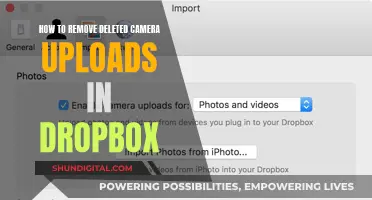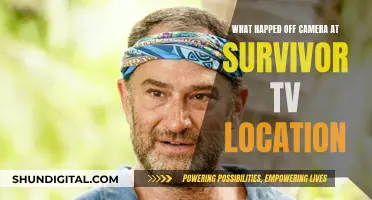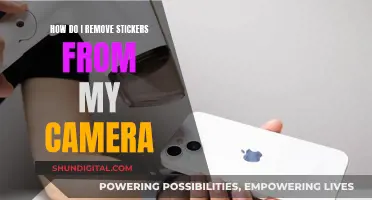It can be challenging to see a camera screen in bright sunlight, and this issue has persisted since at least 2011. While some newer cameras have adjustments for the rear LCD or a sunny weather LCD setting, there are also accessories that can be purchased to help with this issue. One option is a sunshade apparatus that shields the LCD from sunlight, and another is an anti-reflective protective film that can be purchased fairly cheaply online and stuck directly onto the screen to make it less shiny and therefore easier to see. Another option is to use the viewfinder, if your camera has one.
| Characteristics | Values |
|---|---|
| Use a viewfinder | Optical eye-level viewfinders in DSLR cameras present no problems in sunlight |
| Wear sunglasses | Avoid polarised sunglasses |
| Adjust brightness settings | Increase brightness and contrast |
| Use a sunshade | Buy a sunshade apparatus that shields the LCD from sunlight |
| Screen type | Glossy screens are harder to read in sunlight than matte screens |
| Screen cleanliness | Clean your screen using a microfiber cloth |
What You'll Learn

Use a viewfinder
Using the viewfinder on your camera can be a great way to see the screen in bright sunlight. Many cameras, such as DSLRs, have an optical eye-level viewfinder that presents no problems when shooting in direct sunlight. If your camera has an eye-level viewfinder, this is what it's there for, so make sure you use it!
However, electronic eye-level viewfinders in mirrorless cameras can be more challenging to use in bright conditions. If you're having trouble seeing through your viewfinder, check if your camera has a brightness setting in the menu that you can adjust. Increasing the brightness can help, especially in less demanding lighting situations. Just keep in mind that this will drain your camera's battery faster.
Additionally, you can try using a sunshade apparatus designed to shield the LCD screen from direct sunlight. These can be a bit awkward to use, but they provide some relief from the glare. Another option is to use a toilet paper roll tube, which you can hold against the LCD and look through the other end to view your images.
If you're having trouble with your viewfinder, it's also worth checking if your camera has a proximity sensor that might be activating the EVF and turning off the screen. This sensor is usually a small window located above the EVF. Ensure that there's no dirt or obstruction blocking it.
Spotting Active TV Cameras: What to Look For
You may want to see also

Adjust brightness and contrast
Adjusting the brightness and contrast on your camera screen can help you see it better in the sunlight. Here are some tips to optimize your camera's display for outdoor use:
- Increase the screen brightness to its maximum level. Most modern devices allow you to adjust the brightness by going into the settings and dragging the brightness slider to the right. On some Android devices, you can also activate 'Sun Mode', which automatically boosts the brightness and contrast.
- Adjust the contrast for optimal viewing. You can usually find this setting in the display settings of your device.
- If your camera has an eye-level viewfinder, use it instead of the LCD screen. Optical viewfinders in DSLR cameras present no problems in sunlight, while electronic viewfinders in mirrorless cameras may be more challenging to use in bright conditions.
- Clean your screen using a microfiber cloth to remove any marks or smudges that could affect your visibility.
- If possible, position yourself so that the sun is not shining directly on your screen. This will help reduce glare and improve visibility.
- Consider using a sunshade apparatus that shields the LCD screen from direct sunlight. While these can be a bit awkward to use, they can help improve visibility in bright conditions.
- Check your camera's manual to see if there are any specific settings or tips provided by the manufacturer for improving screen visibility in sunlight.
The Evolution of Broadcast TV Cameras: Why So Large?
You may want to see also

Wear sunglasses
Wearing sunglasses can be a great way to reduce glare and protect your eyes from harmful UV rays when you're out and about, but it can also make it tricky to see your camera screen clearly. This is especially true if you wear polarized sunglasses, which are designed to block intense, horizontally polarized light to reduce glare from reflective surfaces. The issue arises because many camera screens, like those on smartphones and tablets, also have a polarizing filter to help you see the display in bright sunlight. When you add a second filter (your sunglasses) to the mix, the two filters can cancel each other out, resulting in a dark or blacked-out screen.
So, what can you do to solve this problem? Here are some tips to try:
- Adjust the screen orientation: Try rotating your camera screen to a vertical or portrait position. This changes the polarization angle of the emitted light, which may help you see the screen better through your polarized sunglasses.
- Increase screen brightness: Maximize the screen brightness to counteract the darkening effect of the polarized lenses.
- Find a shaded area: Move to a spot with less sunlight to reduce glare and improve screen visibility.
- Consider non-polarized sunglasses: If you frequently use your camera outdoors and find it challenging to see the screen with polarized lenses, you might opt for non-polarized sunglasses. Remember, though, that non-polarized lenses won't offer the same glare reduction benefits as polarized lenses.
It's worth noting that some newer devices, such as recent iPhone, iPad, and Google Pixel models, have found ways to get around this issue, so you may experience less trouble with these devices. Additionally, you can try using the viewfinder on your camera if it has one, as it may be easier to see in bright sunlight.
Vizio M-Series TV: Camera Included or Not?
You may want to see also

Wear a cap
If you're struggling to see your camera screen in the sunlight, one option is to wear a cap. This can be a regular baseball cap, or you can turn it backwards and tuck a cloth under the hat so it hangs down to block the sun when you lean forward to look at the screen. This method is also helpful if you want to check the histogram before taking pictures.
Another option is to buy a sunshade apparatus that shields the LCD screen from sunlight. However, these can be a bit awkward. If you're looking for a DIY option, you can try using the inner cardboard tube from a toilet paper roll, placing it against the LCD screen, and looking through the other end.
Alternatively, if your camera has an eye-level viewfinder, you can use that instead of the LCD screen in bright sunlight.
Stream Your Eufy Camera on TV: Easy Guide
You may want to see also

Create shade
When shooting outdoors, creating shade can be essential to getting the perfect shot. Here are some tips for creating shade to see your camera screen in sunlight:
Use Fabric
A simple way to create shade is to use fabric. You can use a translucent fabric to modify the harsh sunlight and create softer shadows. Alternatively, you can use black fabric to block out all sunlight and have full lighting control over your subject.
Use an Umbrella
Another option is to use an umbrella to either diffuse or block the sunlight. This can be a regular umbrella or a specialised photography umbrella.
Use Cardboard or Foam Core
If you're looking for a cheap and improvised solution, you can use a piece of cardboard or foam core to create shade. Just make sure it's large enough to cover your entire subject and camera.
Find Natural Shade
When shooting outdoors, look for natural shade provided by trees or buildings. Position your subject at the edge of the shade, facing towards the open sky. This will ensure they are beautifully lit without being too deep in the shadows.
Use a Sunshade or Viewfinder
If you're struggling to see your camera screen in the sun, you can buy a sunshade apparatus that shields the screen from direct sunlight. Alternatively, if your camera has an eye-level viewfinder, you can use that instead, as they typically present no problems in sunlight.
Hacking Cameras: Watch Dogs Style Guide for Beginners
You may want to see also
Frequently asked questions
If you have a camera with an optical eye-level viewfinder, you can use that to see in bright sunlight. For the LCD on the back of the camera, you can buy a sunshade apparatus that shields the LCD from sunlight.
You can use a toilet roll covered in black tape, or the inner cardboard tube from a toilet paper roll, to look through at your camera screen.
You can adjust the brightness and contrast on your camera screen to make it easier to see in the sun. You can also buy anti-reflective protective film to stick onto your screen and make it less shiny.
Be aware that UV rays can be harmful to your eyes and skin, so consider wearing sunglasses and sunscreen. Also, electronic devices can overheat in the sun, so try to keep them in the shade as much as possible.