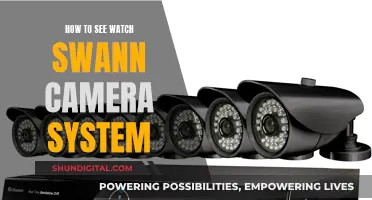The Amazon Echo Show supports live views from select brands of security cameras, such as Ring and Amcrest. However, as of 2020, Amazon Alexa integration with Blue Iris has been deprecated and no longer works. Blue Iris used the discovery model in Alexa to control cameras by emulating a smart plug instead of creating a Skill app, and Amazon has deprecated this model. As of 2024, Blue Iris RTSP streams now work with the Echo Show through Monocle, using only the web service/Alexa skill and no special tags or locally installed gateways.
| Characteristics | Values |
|---|---|
| Amazon Echo Show compatibility with Blue Iris cameras | Not supported by default |
| Workarounds | Use Monocle Cam Gateway or Monocle web portal with RTSP streams |
| Alternative workarounds | Use a $50 Kindle with Tinycam Pro, or a $62.99 Blue Iris Cloud subscription |
What You'll Learn

Using RTSP streams from Blue Iris
RTSP, or Real Time Streaming Protocol, is a network protocol that allows for the streaming of real-time data, such as audio and video. Using RTSP streams from Blue Iris can provide several benefits, including increased interconnectivity with other systems and devices. Here are some detailed instructions and tips for using RTSP streams from Blue Iris:
- Enabling RTSP in Blue Iris: Blue Iris allows users to enable RTSP streaming, turning the web server into an RTSP server. This can be done through the Blue Iris settings, by enabling individual cameras for RTSP streaming.
- RTSP Stream URL: To access the RTSP stream, you will need the correct URL. The URL typically follows the format: "rtsp:/[user]:[username]@[BI IP]:[Port]/[camera or group name]". For example, "rtsp:/user:password@192.168.1.24:89/Garden". You can also add parameters to adjust the stream quality, such as resolution and frame rate.
- Authentication: Authentication for the RTSP stream is completed via Digest encryption. You will need to provide a valid username and password to access the stream.
- Viewing on Amazon Echo Show: To view your Blue Iris cameras on an Amazon Echo Show device, you can use the Monocle software. Set up your cameras in Monocle, providing the RTSP stream URL and authentication details. Ensure that your Echo Show and Blue Iris are on the same local network.
- Performance Considerations: When using RTSP streams, consider the performance impact on your system. For example, Blue Iris may re-encode any stream pulled through the RTSP server, which can be demanding on the CPU. Additionally, you can adjust stream parameters such as quality, frame rate, and resolution to optimize performance.
- Security and Firewalls: Ensure that your firewall settings allow RTSP streaming. Test the stream using a media player such as VLC to confirm that it is working correctly.
By following these instructions, you can effectively use RTSP streams from Blue Iris, enabling you to view your cameras on devices such as the Amazon Echo Show and integrate with other systems.
Accessing Home Cameras: Desktop Viewing Options Explored
You may want to see also

Amazon Alexa integration with Blue Iris
- Ensure your Echo and Blue Iris PC are on the same LAN.
- If you have multiple subnets (routers), configure them so that the Echo and PC are visible to each other on the network.
- On the camera properties page, enable individual camera control and Amazon Echo settings.
- Use the "Connect to Amazon Echo" button on Options/Mobile Devices in Blue Iris.
- This will make your PC discoverable by the Echo via UPNP technology.
- Once the Echo successfully connects, you can issue commands such as "Alexa, turn Blue Iris On/Off" or "Alexa, set Blue Iris to 10% (or any percentage up to 100%)" to control the traffic signal icon and resume the normal schedule.
- For individual camera control, you can say things like "Alexa, turn My Camera 1 On/Off" or "Alexa, set My Camera 1 to 10% (or any percentage)" to enable/disable the camera or move to PTZ presets.
It is important to note that this integration does not allow you to view Blue Iris cameras on your Echo Show. While Blue Iris can be used to view select brands of security cameras on the Echo Show, such as Ring and Amcrest, it does not currently support viewing Blue Iris cameras. Some users have suggested using third-party apps like Tinycam Pro or Monocle to view camera feeds on the Echo Show, but results may vary.
Disabling Your TV's Built-in Camera: A Step-by-Step Guide
You may want to see also

Monocle software and Blue Iris
The Monocle skill is a popular companion for the Echo Show, allowing users to view their home security camera feeds on the device. However, Monocle does not work with Blue Iris software, as the latter does not provide an RTSP stream and Echo devices do not support MJPEG streams.
While some users have managed to get the Blue Iris web interface to show up on the Echo, the process is reportedly cumbersome and not worth the effort. Another user suggests setting up the Firefox and browser to browse the Blue Iris UI3 interface, but this method also requires using the touchscreen, which is inconvenient.
Blue Iris users have expressed interest in having RTSP support added, and a developer has indicated that this is a top priority. In the meantime, a workaround for viewing Blue Iris on Echo devices is to use an HDMI encoder to stream the entire computer video output that is running Blue Iris. This method has been reported to work with the Echo Show 5 and 8, but not with the Echo 2nd.
IR Camera Mist: How to See and Capture the Invisible
You may want to see also

Blue Iris Cloud
To create a Blue Iris Cloud account, click on the "Create Blue Iris Cloud Account" button. You will then be redirected to a new page with details such as an "FTP Details" button and a search box. From the BI Cloud page, click on the "FTP Details" button. The next window will display your Blue Iris Cloud FTP backup details. Depending on your system, you can then download the appropriate .reg file, which will import the Blue Iris Cloud server directly into Blue Iris for you.
Once your Blue Iris Cloud account is imported into Blue Iris, you can configure the backup process. Blue Iris offers the option of recording all clips from all cameras or new clips from specific cameras. To record new clips from specific cameras, right-click the camera you want to back up, click "Camera settings...", then the "Record" tab, and check "Queue new clips for backup". It is also recommended that you "Combine or cut video" every 1 hour with a 1.0 GB file to avoid backing up large files.
While Blue Iris Cloud offers cloud storage for BI, some users have expressed concerns about the data volume and bandwidth associated with cloud storage, as well as the security and accessibility of their data. Alternative options for backing up BI files include syncing to Google Drive, using a NAS (Network-Attached Storage) device, or local storage solutions such as SD cards, internal hard drives, or external hard drives.
Mobile Cameras and Solar Eclipse: Safe or Not?
You may want to see also

Blue Iris and Amazon Echo Show compatibility
The Echo Show supports live views of select brands of security cameras, such as Ring and Amcrest. However, the Amazon Echo Show does not support RTSP or ONVIF, which means that it is not possible to view Blue Iris cameras directly on the Echo Show.
There are some alternative options to view Blue Iris cameras on the Echo Show. One option is to use a third-party app such as Tinycam Pro on a Kindle, which does not require cloud services. Another option is to use the Monocle Alexa skill, which allows you to view RTSP streams from Blue Iris on the Echo Show. This requires setting up a connection to the local Blue Iris web server's RTSP streams through the Monocle web portal. It is important to note that there may be a delay in getting the video feed and that the correct RTSP stream URL and settings are necessary for this method to work.
Additionally, it is worth noting that Amazon Alexa integration with Blue Iris has been deprecated and no longer works. Blue Iris previously used the "discovery" model in Alexa to control cameras by emulating a smart plug, but Amazon has deprecated this model. As a result, it is not possible to use Blue Iris to control cameras via Alexa at this time.
Apple Watch: Camera Feature or Missing Component?
You may want to see also
Frequently asked questions
You can use the Monocle Alexa skill to view Blue Iris cameras on your Echo Show. You will need to set up a connection to your local Blue Iris web server's RTSP streams using the Monocle web portal.
Yes, you will need to install the Monocle Cam Gateway to view Blue Iris cameras on your Echo Show.
Yes, you can use a Kindle with Tinycam Pro to view Blue Iris cameras.
Yes, the Echo Show supports live view of select brands of security cameras, including Ring and Amcrest.
No, the Blue Iris app is not currently compatible with the Echo Show. However, you can use the Monocle Alexa skill or the Monocle Cam Gateway to view Blue Iris cameras on your Echo Show.