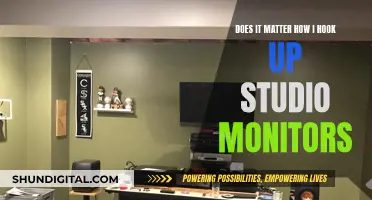Old computer monitors can be difficult to dispose of, but it's important to do so responsibly as they contain hazardous materials that can harm the environment and human health if not handled safely. In this article, we will explore the best ways to get rid of your old monitor in a sustainable and environmentally-friendly manner. From donating or selling your monitor to recycling it through a local program or retailer, there are several options available to help you make sure your old monitor doesn't end up in a landfill.
| Characteristics | Values |
|---|---|
| How to dispose of an old monitor | Donate it to someone who can use it, or to a charity |
| Sell it online or at a store | |
| Recycle it at a designated location or through a manufacturer's take-back program | |
| Hire a professional recycling service | |
| Check local regulations for e-waste disposal | |
| How to prepare a monitor for recycling | Unplug all cables (DVI, HDMI, VGA, CPU) and the power cord |
| Transport the monitor in a car using a dolly or a rolling chair | |
| Place a towel or blanket on the car seat and put the monitor face down | |
| Where to recycle an old monitor | Drop it off at a local recycling centre or store (e.g. Staples, Best Buy, Goodwill) |
| Contact the manufacturer (e.g. Dell, Epson, Apple) for their recycling program | |
| Arrange a special pickup or participate in an e-waste collection drive |
What You'll Learn

Check local regulations
When getting rid of an old monitor, it's important to check local regulations before disposal. In the UK, for example, the Waste Electrical and Electronic Equipment (WEEE) Directive outlines rules for how e-waste should be handled. Depending on where you live, you may need to take your old monitor to a specific e-waste recycling centre or arrange for a special pickup.
In the US, regulations vary from state to state. As of 2017, 25 US states require the recycling of some forms of electronics, with 17 of those states banning electronics from landfills. This means that if you live in one of these states, you'll need to find a designated drop-off location for computer monitors.
To ensure your old monitor is recycled responsibly, look for certified recyclers. The Basel Action Network's (BAN) e-Stewards and Sustainable Electronics Recycling International's (SERI) R2 Standard are two of the most common electronics recycling certifications in North America. These certifications ensure that recyclers adhere to best practices and don't export electronics overseas.
In addition to checking local regulations, it's worth researching the recycling programs offered by your monitor's manufacturer. Many computer manufacturers, including major brands like Dell, Apple, and Hewlett Packard, have their own recycling initiatives. They may allow you to ship your old monitor to them or drop it off at one of their locations for free recycling or refurbishment.
Easy Guide: Hooking Up Your MacBook Pro to a Monitor
You may want to see also

Donate or sell
If you're looking to part ways with your old monitor, you can consider donating or selling it. Here are some options to explore:
Donate to Charities and Non-Profit Organisations
Many charities and non-profit organisations accept old computer monitors as donations. They either distribute them to individuals in need or refurbish and sell them to fund their activities. Some examples include the World Computer Exchange, Computers with Causes, and TechSoup. Local organisations like Goodwill Industries and ReConnect also exist in various localities and serve specific regions, such as Goodwill Industries of Orange County and ReConnect in northern New England.
Sell Online
You can sell your old monitor on websites like eBay or Facebook Marketplace. It is advisable to check multiple trade-in services to get an idea of your monitor's value. Places like Swappa, Decluttr, and Amazon Trade-In offer convenient platforms for selling used electronics.
Sell In-Store
Some retailers, such as Best Buy, offer trade-in programs where you can get store credit for your old monitor.
Manufacturer Recycling Programs
Many computer manufacturers, including Dell, Apple, and Hewlett Packard, have their own recycling programs. They may allow you to ship your old monitor to them or drop it off at one of their locations for free recycling or refurbishment.
Remember, before donating or selling, ensure you check local regulations for disposing of electronic waste, as there may be specific guidelines or designated facilities for such waste.
Fabric-Seated Camry: Blind Spot Monitor Feature?
You may want to see also

Recycle
Recycling Old Monitors
Recycling old monitors is an important step in reducing the impact of electronic waste on the environment. These items contain hazardous materials that can cause serious harm to animals, plants, and humans if not disposed of properly. Here are some detailed, direct, and instructive steps to recycle your old monitor:
Prepare the Monitor for Recycling:
- Remove all cables: Disconnect and safely set aside any cables still attached to the monitor. These cables can also be recycled but should be kept separate.
- Wrap the monitor: Use an old towel to carefully wrap the monitor, protecting it from damage during transport.
- Check for other electronic devices: Look for printers, scanners, DVD players, or similar items that you no longer need and plan to recycle them as well.
Transport the Monitor:
- Place in your trunk: Put the monitor in your car's trunk or a similar secure area to prevent it from falling or rolling around, as external plastics can be fragile.
- Avoid damage: Take care to prevent damage to internal components, as they may contain heavy metals or other toxic substances.
Choose a Recycling Option:
- E-waste recycling centers: These facilities have the necessary industrial machinery to safely recycle your monitor. They will dismantle and separate the various materials, such as plastics, glass, and circuit boards, for proper disposal or reuse.
- Manufacturers' recycling programs: Many manufacturers now offer recycling or trade-in programs. For example, LG, Dell, HP, and Apple provide options to recycle or return old monitors and other electronic devices.
- Retail store recycling programs: Major electronics stores like Staples, Best Buy, and Walmart offer drop-off programs for recycling old monitors and other electronic equipment. Some stores may provide incentives or buy-back programs.
- Municipal waste centers: Your local municipality may have a waste center with an electronics recycling program. In California, for instance, the CalRecycle program offers several drop-off centers for e-waste.
- Donate to charity: If your monitor is in working condition, consider donating it to a charity or Goodwill store. This ensures that someone can continue to use the monitor, giving it a second life.
Find a Local Recycling Center:
- Use online resources: Websites like the Green Directory or the Computer Technology Association's Recycle Locator can help you find nearby recycling centers and drop-off locations.
- Contact local organizations: Reach out to local charities, recreation centers, or thrift stores to inquire about their electronics donation or recycling programs.
By following these steps, you can ensure that your old monitor is responsibly recycled, protecting the environment and human health while also potentially benefiting others through donations or trade-in programs.
Should You Remove the Plastic Film on Your Monitor?
You may want to see also

Hire a professional recycling service
If you have a large number of old computer monitors to dispose of, hiring a professional recycling service is a good option. These services will collect and safely dispose of your old monitors, ensuring that hazardous materials are properly handled. When hiring a professional recycling service, there are a few things to keep in mind:
First, look for a reputable service that is licensed by the relevant environmental agencies and holds certifications such as the Waste Electrical and Electronic Equipment (WEEE) directive. This ensures that the company is authorized to handle e-waste and is committed to environmentally friendly practices.
Second, contact multiple companies to get quotes and compare prices. Disposing of old monitors can vary in cost, so getting multiple estimates will help you find the best value. Be sure to ask about any additional fees, such as transportation or handling charges.
Third, ask the recycling company about their process for handling hazardous materials. As monitors contain toxic substances such as lead, mercury, and cadmium, it is important that the recycling company has the necessary equipment and procedures to safely dispose of these materials.
Fourth, schedule a pick-up time that is convenient for you. Professional recycling services will typically come to your location to collect the old monitors, saving you time and effort. Make sure to have the monitors easily accessible for the collection team.
Finally, ensure that you receive a certificate of disposal or recycling from the company. This document serves as proof that you have properly disposed of the old monitors and can protect you from any potential liability.
By hiring a professional recycling service, you can rest assured that your old monitors are disposed of safely and responsibly, protecting both the environment and human health.
Best Monitors to Pair with a 1660 Ti Graphics Card
You may want to see also

Reuse or upgrade
If you're looking to upgrade or reuse an old monitor, there are several options to consider. Firstly, it's important to note that monitors, like most electronics, contain hazardous components that can be harmful if disposed of in landfills. Therefore, it is recommended to reuse, recycle, or donate old monitors sustainably. Here are some ways to upgrade or reuse your old monitor:
- Use it as a secondary monitor: If you have extra desk space, you can convert your old monitor into a second or third display to boost your productivity. It doesn't have to match the size or resolution of your new monitors, and with minor adjustments, you can create a dual or multi-monitor setup.
- Turn it into a second computer: If you have enough monitors, you can transform your old monitor into a secondary PC using a Raspberry Pi. The Raspberry Pi 5, starting at $50, offers sufficient performance for basic tasks like internet browsing, document creation, and light programs. It's a great way to recycle your old monitor and explore DIY projects, especially if you don't need high-end specifications.
- Create a lightbox: If you're into content creation or photography, you can dismantle your old monitor and remove its internal circuitry and image diffusion/polarization layers to create a lightbox for videos or product shots. This process varies depending on the monitor, and you may want to refer to online guides for specific instructions.
- Smart mirror project: Another creative DIY project is to turn your old monitor into a smart mirror using a Raspberry Pi and some technical know-how. Platforms like MagicMirror² provide user-friendly guides and extensive documentation to help you build a fully functional smart mirror with features like weather updates, to-do lists, or a digital calendar.
- Sell or donate: If you no longer need your old monitor, consider selling it online on sites like eBay or Facebook Marketplace to recoup some of your investment. Alternatively, you can donate it to thrift stores, charities, or individuals in need, helping those who can't afford a new monitor while also ensuring proper disposal.
- Upgrade to a modern monitor: Modern monitors offer significant enhancements in image quality, resolution, brightness, contrast, and colour performance. Upgrading to a 4K monitor or an ultrawide monitor will provide a massive boost in visual clarity and sharpness. Additionally, features like high refresh rates, adaptive sync, and improved motion clarity enhance the overall user experience. If your budget allows, you can explore options like Mini-LED or OLED monitors for an even more immersive viewing experience.
Fixing a Flickering LCD Monitor: Troubleshooting Steps
You may want to see also
Frequently asked questions
Old monitors contain hazardous materials such as lead, mercury, and other chemicals that can be harmful to the environment and human health if not disposed of properly. These toxic materials can seep into the groundwater and soil, causing harm to the environment and people, especially in developing countries.
There are several eco-friendly alternatives to throwing away an old monitor:
- Donate it to charities, local schools, or individuals in need.
- Sell it online or at thrift stores.
- Recycle it at designated e-waste recycling centres or through manufacturer take-back programs.
Cathode ray tube (CRT) monitors contain four to eight pounds of lead, which is toxic. It is important to keep these monitors out of landfills and treat them with care when recycling. Find a specialized recycling centre that can handle e-waste and ensure proper disposal.
It is highly unlikely that your curbside recycling program accepts computer monitors, even if they collect scrap metal. These screens are bulky and made of multiple materials. Always check with your local regulations and recycling guidelines before disposing of an old monitor.
Before disposing of an old monitor, it is essential to check local regulations, such as the Waste Electrical and Electronic Equipment (WEEE) Directive, which outlines the rules for e-waste disposal in certain regions. Additionally, ensure that you handle the monitor with care, unplugging all cables and transporting it safely to prevent breakage.