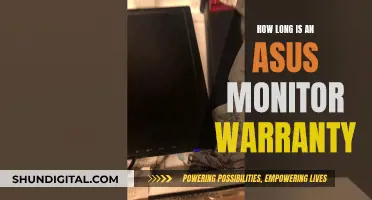If you're looking for a monitor to pair with your GTX 1660 Ti, there are a few things to consider. Firstly, the GTX 1660 Ti is a powerful graphics card that can handle 1080p and 1440p resolutions, but not 4K. So, when choosing a monitor, it's best to opt for one with a resolution of 1920x1080 or 2560x1440.
Another important factor is the refresh rate. A higher refresh rate will provide smoother gameplay, with some options including 75Hz, 144Hz, and 240Hz. Additionally, the type of panel used in the monitor can impact the image quality and colour accuracy. TN, IPS, and VA panels are commonly used, with IPS panels offering better image quality and colour accuracy, while TN panels are more affordable and have faster response times.
Some specific monitor recommendations for the GTX 1660 Ti include the Acer XF240Hbmjdpr, which supports G-Sync and has a 144Hz refresh rate, and the Dell Gaming S2716DGR, which has a 2560 x 1440 resolution, a 27-inch screen, and a 144Hz refresh rate. Ultimately, the best monitor for you will depend on your budget and specific needs, but with the GTX 1660 Ti, you can expect smooth gameplay and high-quality visuals at 1080p or 1440p resolutions.
What You'll Learn

The GTX 1660 Ti is best for 1080p resolution
The GTX 1660 Ti is a fantastic option for gamers on a budget who want to experience high-performance 1080p resolution gaming without breaking the bank. With prices starting at \$279, the GTX 1660 Ti offers an affordable way to upgrade your system and enjoy high-quality graphics and smooth gameplay.
The GTX 1660 Ti is designed for high-performance 1080p resolution gaming, delivering frame rates that are playable even at higher resolutions. It is built on the Turing architecture, which provides numerous enhancements to accelerate performance, improve efficiency, and deliver a superior gaming experience. The GTX 1660 Ti is a significant upgrade over previous-generation GPUs, with frame rates of up to 120 FPS in popular games like Apex Legends, Fortnite, and PUBG at 1920x1080 resolution with High settings.
When it comes to monitors, a 1080p resolution with a screen size between 24 and 25 inches is ideal for the GTX 1660 Ti. If you're looking for a smooth gaming experience, consider a monitor with a high refresh rate, such as 144Hz, and a fast response time of 1ms or less. This will ensure that you can play without interruption and avoid any input lag or screen tearing.
One recommended monitor for the GTX 1660 Ti is the Acer XF250Q, which offers a 240Hz refresh rate and a 1ms response time, eliminating motion blur and ghosting. It also supports AMD and Nvidia graphics cards and has a variety of connectivity options, including DisplayPort 1.2, HDMI 1.4, and HDMI 2.0. Another option is the AOC C24G1, which has a 144Hz refresh rate and a curved screen for an immersive gaming experience. It also features FreeSync technology to reduce stuttering and ensure compatibility with Nvidia graphics cards.
Overall, the GTX 1660 Ti is an excellent choice for gamers who want to experience high-performance 1080p resolution gaming without sacrificing affordability and performance. With its powerful specifications and features, it delivers smooth gameplay, high frame rates, and superior graphics quality, making it a great option for budget-conscious gamers.
Freesync Monitor Buying Guide: Is It Worth It?
You may want to see also

It can support up to three monitors
The GeForce GTX 1660 Ti is a powerful graphics card that can support up to three monitors with the right setup. This makes it an excellent choice for gamers who want to create an immersive multi-monitor gaming experience or professionals who need an expanded workspace for increased productivity.
When considering a multi-monitor setup with the GTX 1660 Ti, it's important to ensure that your card can support multiple displays. Most GTX 1660 Ti cards will have one HDMI port and additional Display Ports to connect multiple monitors. Additionally, you'll need to ensure you have the correct cables or adapters to connect your monitors to the GPU.
For gaming across three 1080p monitors, the GTX 1660 Ti may struggle to keep up with more demanding titles, and you may need to lower your in-game settings to maintain smooth performance. However, for desktop usage or less intensive games, the GTX 1660 Ti should be able to handle three monitors without issue.
If you're looking for a high-performance gaming experience across three 1080p monitors, you may want to consider a more powerful graphics card, such as the RTX 2070 or higher. These cards are better suited for handling the increased demands of triple-monitor gaming at higher settings.
Alternatively, you could opt for a single high-resolution monitor or an ultrawide monitor, which can provide a wider field of view without the need for multiple displays. This approach can offer a more seamless experience while reducing the strain on your graphics card.
In summary, the GTX 1660 Ti is a versatile graphics card that can support up to three monitors for gaming or productivity. By ensuring you have the correct connections and considering the demands of your intended usage, you can create a powerful multi-monitor setup to enhance your computing experience.
LED vs LCD: Battle of the Glare
You may want to see also

A 1440p resolution is also an option
For 1440p resolution, a 27-inch screen is the perfect size. The Dell Gaming S2716DGR is a great option, boasting a resolution of 2560 x 1440 pixels, a 27-inch screen, a 144 Hz refresh rate, and smooth response times. The larger screen size and higher resolution will provide a more immersive gaming experience, but you may need to lower some in-game graphics settings to maintain smooth frame rates.
In terms of frame rates, the GTX 1660 Ti can handle 1440p resolution, but you may need to adjust your expectations. While you may achieve 60+ FPS in some games, don't expect to reach high frame rates above 100 FPS on a 144 Hz monitor. The card's performance will depend on the specific game and your desired graphics settings. For example, you might achieve 70 FPS in Grand Theft Auto V or 100 FPS in Fortnite at 1440p resolution.
If you're considering a 1440p monitor, it's worth noting that the GTX 1660 Ti doesn't support ray tracing, which is a feature found in more advanced graphics cards. However, it does offer excellent value for money and strong performance for its price point.
When choosing a 1440p monitor, look for one with a fast response time to avoid slowdowns. Monitors with a response time of 1 millisecond or less are ideal, ensuring uninterrupted gameplay. Additionally, consider the panel type, as IPS (In-Plane Switching) panels offer better image quality, color accuracy, and wide viewing angles.
In summary, while the GTX 1660 Ti excels at 1080p resolution, it can also handle 1440p resolution with some adjustments to graphics settings. Pair it with a 27-inch 1440p monitor, such as the Dell Gaming S2716DGR, to enjoy immersive gaming without breaking the bank.
Adjusting ASUS Monitor Brightness: A Simple Guide
You may want to see also

A 144Hz monitor is recommended
If you're looking for a monitor to pair with your 1660 Ti graphics card, a 144Hz monitor is highly recommended. This is because the 1660 Ti is a powerful card that can handle high framerates, especially in esports titles like CS:GO, and you'll want a monitor that can keep up. A higher refresh rate will not only make video games smoother but also make moving your cursor and scrolling through web pages more fluid and enjoyable.
A 144Hz monitor will provide a much smoother and more responsive gaming experience compared to a 60Hz or 75Hz monitor. This is because a higher refresh rate means the display can refresh the frames more quickly, keeping up with fast-moving objects on screen and reducing motion blur. A higher refresh rate also lowers input lag and makes screen tearing less noticeable, further enhancing the overall gaming experience.
When choosing a 144Hz monitor, it's important to consider the response time speed, as you'll want a monitor that can keep up with the high refresh rate. Look for monitors with a response time of 1ms or faster to ensure the best performance in fast-paced games. Additionally, consider a monitor with variable refresh rate technology such as FreeSync or G-Sync to further enhance the smoothness of your gameplay.
There are several excellent options on the market for 144Hz monitors, including the Dell Alienware AW3423DWF, which offers high-end picture quality and smooth gaming performance. If you're looking for a mid-range option, the Acer Nitro XV275K is an excellent choice, offering a 4K resolution and decent local dimming for improved contrast. For those on a budget, the AOC Q27G3XMN is a great lower-cost alternative, offering a 1440p resolution and a fast response time.
Overall, a 144Hz monitor is a great choice for anyone looking to get the most out of their 1660 Ti graphics card, providing a smooth, responsive, and immersive gaming experience.
Connecting Your Acer Monitor to a MacBook Pro
You may want to see also

IPS panels offer better image quality and colour accuracy
When it comes to choosing a monitor, there are a few key factors to consider, including the type of panel technology, intended usage, and personal preference. In-Plane Switching (IPS) panels offer several advantages that make them a popular choice for many users.
IPS panels provide better image quality and colour accuracy compared to Twisted Nematic (TN) and Vertical Alignment (VA) panels. IPS monitors were designed to overcome the limitations of TN panels by leveraging liquid crystals aligned in parallel, allowing for horizontal shifting and resulting in improved viewing angles. This means that colours on an IPS monitor remain consistent and accurate even when viewed from different angles, which is particularly important for graphic designers, photographers, and anyone who requires accurate colour reproduction.
In addition to improved viewing angles, IPS panels also offer superior colour accuracy due to their linear response, higher bit depth, and improved contrast across a range of viewing angles. While TN panels may be sufficient for casual users or gamers who prioritise response time over image quality, IPS panels are preferred by graphics professionals who require accurate and consistent colour reproduction.
Another advantage of IPS panels is their ability to support professional colour space technologies such as Adobe RGB. This is due to the fact that IPS monitors can display more colours, further enhancing their colour accuracy. While TN panels may be limited to sRGB colour space, IPS panels can support expanded gamut technologies, making them the only option for users who require a wide-gamut display.
While IPS panels were once criticised for their slow response times, making them less ideal for gaming, advancements in technology have improved IPS monitor response times to the point where they can now satisfy gamers as well. As a result, IPS monitors are becoming increasingly popular for gaming, offering a balance of image quality and performance.
In summary, IPS panels offer better image quality and colour accuracy compared to other panel technologies. They are ideal for graphic designers, photographers, and anyone who requires accurate and consistent colour reproduction. While TN panels may be sufficient for some users, IPS panels provide improved viewing angles, colour accuracy, and support for wide-gamut displays, making them a popular choice for professionals and enthusiasts alike.
Connecting Monitors to Home Security Cameras: A Step-by-Step Guide
You may want to see also
Frequently asked questions
The Acer XF250Q is a great option for competitive gaming, with a 240Hz refresh rate, super-fast response times, and FreeSync support. The ASUS VP249QGR is another excellent choice, offering superior image quality and fast response times.
Consider the resolution and screen size, refresh rate, response times, adaptive sync technology, and panel type. For 1080p resolution, a 24-25 inch screen is optimal, while a 27-inch screen is ideal for 1440p. A refresh rate of 144Hz or higher is recommended for smooth gameplay.
Yes, the 1660 Ti can easily handle a 144Hz monitor and even higher refresh rates for competitive gaming.
TN panels offer super-fast response times and support higher refresh rates, making them ideal for competitive gaming. IPS panels provide superior image quality and color accuracy with wide viewing angles, while VA panels have the highest contrast ratio and are often used in curved monitors.
The Acer XF250Q is an excellent choice for a 240Hz monitor, offering smooth gameplay and fast response times without breaking the bank. The AOC C24G1 is another affordable option with a curved screen, high refresh rate, and ergonomic design.