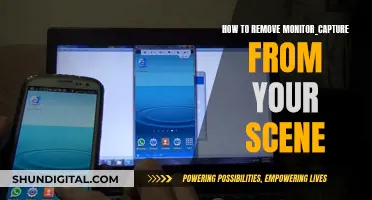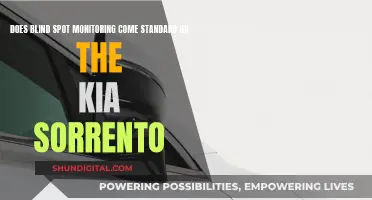If you're a gamer, you may want to consider investing in a FreeSync monitor. FreeSync is a system-level specification that uses VESA's Adaptive-Sync VRR technology to eliminate screen tearing and stuttering, resulting in a smooth gaming experience. FreeSync monitors are generally cheaper than G-Sync monitors as they don't require any special hardware to be added to the displays. They also offer more connectivity options and work with both AMD and Nvidia graphics cards. However, it's important to note that FreeSync monitors may not always work as expected with Nvidia graphics cards, so if you're using an Nvidia card, you may want to opt for a G-Sync monitor instead. Ultimately, the decision to buy a FreeSync monitor depends on your specific needs and preferences, as well as your budget and the type of graphics card you have.
What You'll Learn

Freesync vs G-Sync
G-Sync and FreeSync are two solutions to the problem of screen tearing, which occurs when the refresh rate of your monitor is not synchronized with the frame rate of the game you are playing. Both technologies enable the monitor's refresh rate to dynamically change to match the frame rate of the content being displayed, thus eliminating screen tearing.
G-Sync is a proprietary technology developed by Nvidia, which requires a specific hardware module to be installed in the monitor. This adds to the cost of G-Sync monitors, making them generally more expensive than their FreeSync counterparts. G-Sync monitors are also limited to two inputs, DisplayPort and HDMI, with only DisplayPort supporting adaptive sync.
FreeSync, on the other hand, is an open standard created by AMD that does not require any additional hardware to be added to displays. This makes FreeSync displays more affordable and they also offer more connectivity options, including older inputs like DVI and VGA. FreeSync works with AMD GPUs from the Radeon Rx 200 series onwards, while G-Sync is compatible with Nvidia's 'Kepler' GeForce 600 series or newer.
While both technologies achieve the same key result of removing screen tearing, there are some differences to consider. G-Sync monitors guarantee a top-quality VRR experience and ensure that you will never see a frame tear, even at the lowest refresh rates. G-Sync also offers a wider variable refresh rate range and variable overdrive, which allows the response time to dynamically change according to the refresh rate.
FreeSync monitors, on the other hand, may not offer the same level of performance as G-Sync at lower refresh rates. Additionally, while FreeSync can work with Nvidia graphics cards, it may not work as well as G-Sync with these GPUs.
In summary, if you are looking for a budget option and have an AMD GPU, FreeSync is a good choice as it will provide a smooth gaming experience without the added cost of G-Sync. However, if you are seeking the highest-quality VRR experience and have an Nvidia GPU, G-Sync is the better option, despite its higher price tag.
Monitoring Java Heap Usage: Tips for Performance Optimization
You may want to see also

Cost
The cost of a monitor is an important factor when deciding whether to buy a FreeSync monitor or not. FreeSync monitors are generally cheaper than G-Sync monitors, as FreeSync is an open standard, whereas G-Sync is proprietary. The scaler hardware required for G-Sync monitors increases their cost by an average of $200 (£150) compared to similar FreeSync options.
FreeSync monitors are also cheaper because they don't require any special hardware to be added to displays. FreeSync is based on VESA's Adaptive-Sync technology, which is a free and open standard, so it doesn't increase the monitor's price. FreeSync monitors also offer more connectivity options, including older inputs like DVI and VGA, and can work over HDMI and DisplayPort.
However, it's important to note that G-Sync monitors offer a certified program that ensures displays support Low Framerate Compensation (LFC), which is not always available on cheaper FreeSync displays. This means that G-Sync monitors can provide a variable refresh rate even when the framerate drops below the adaptive sync window, preventing screen tearing or stuttering.
When deciding whether to buy a FreeSync monitor, it's essential to consider your budget, the specifications you require, and the graphics card you own. FreeSync is designed for AMD cards, while G-Sync is for Nvidia cards. While FreeSync monitors can sometimes work with Nvidia cards, sticking to the respective GPU brand will ensure fewer issues and no workarounds.
Ultimately, the decision to buy a FreeSync monitor depends on your specific needs and budget. If you're looking for a budget setup, pairing a compatible graphics card with a FreeSync monitor can provide the best gaming performance for your money. However, if you have a higher budget and require the lowest possible input lag, a wider variable refresh rate range, and variable overdrive, a G-Sync monitor may be a better option.
Connecting PS2 to a VGA Monitor: A Step-by-Step Guide
You may want to see also

Compatibility
FreeSync monitors use VESA's Adaptive-Sync technology, which is a free and open standard. This means that FreeSync does not require any additional hardware to be added to the monitor, and it does not increase the monitor's price. FreeSync monitors are generally cheaper than G-Sync monitors, their main alternative. FreeSync also offers more connectivity options, including older inputs like DVI and VGA, and can work over both HDMI and DisplayPort connections.
While FreeSync is designed for AMD cards, it is important to note that it can also work with select NVIDIA graphics cards. NVIDIA maintains a list of FreeSync monitors that they have certified as 'G-Sync Compatible', ensuring that they work without issues. However, uncertified FreeSync monitors may or may not work with NVIDIA cards, and it is recommended to check monitor reviews for full compatibility details.
In summary, when considering the compatibility of a FreeSync monitor, it is important to ensure that your graphics card is supported. Most AMD cards are compatible, but it is always recommended to check the specific requirements. FreeSync monitors generally offer good compatibility and are a more affordable option compared to G-Sync monitors.
Wifi Adapter Monitor Mode: How to Check?
You may want to see also

Performance
When it comes to performance, FreeSync is a great option to consider. It is designed to eliminate screen tearing and stuttering, providing a smooth gaming experience. This is achieved by dynamically altering the monitor's refresh rate to match the GPU's frame rate, resulting in a variable refresh rate (VRR). The benefit of FreeSync is that it can be implemented without any additional cost or proprietary hardware, as it is based on the free and open VESA Adaptive-Sync technology standard. This makes it a more affordable option compared to its competitor, NVIDIA's G-Sync.
FreeSync ensures that the monitor always displays complete frames by synchronising its refresh rate with the GPU's inconsistent frame rate. This eliminates the need for the GPU to wait until the previous frame is displayed before rendering a new one, as seen with V-Sync. FreeSync also allows the GPU to operate at its maximum potential without being limited by the monitor's polling rate.
However, it is important to note that FreeSync is designed for AMD graphics cards and may not work optimally with NVIDIA cards. While some NVIDIA cards can work with FreeSync, it is not guaranteed, and uncertified monitors may have issues. Therefore, it is recommended to use FreeSync with a compatible AMD graphics card to ensure the best performance.
Additionally, while FreeSync offers a smooth gaming experience, it may not be necessary for all users. If you primarily play competitive FPS games, prioritising a high refresh rate (120Hz and above) is more crucial than having adaptive sync. Moreover, if you play games at high frame rates and have never noticed screen tearing, you may not need FreeSync.
In summary, FreeSync is an excellent choice for performance-oriented users, especially those with AMD graphics cards, as it provides a smooth gaming experience by eliminating screen tearing and stuttering. However, it is not a mandatory feature, and there are alternative options to consider based on your specific use case and preferences.
Monitor Pixel Perfection: Understanding Screen Resolution
You may want to see also

Connectivity
FreeSync is a system-level specification that requires VESA's Adaptive-Sync as one of its requirements. It uses DisplayPort's Adaptive Sync VRR technology, which can also work over HDMI, depending on the monitor. In contrast, G-Sync and G-Sync Compatible monitors only work over DisplayPort on most displays.
FreeSync does not require any special hardware to be added to displays and is, therefore, cheaper than G-Sync. FreeSync displays also offer more connectivity options, including older inputs like DVI and VGA.
It's important to note that G-Sync only works with supported Nvidia graphics cards, and FreeSync only works with supported AMD cards. If you have an Nvidia graphics card, you won't benefit from adaptive sync if you buy a FreeSync display, and vice versa.
When deciding between FreeSync and G-Sync, it's essential to consider your graphics card's compatibility. FreeSync is designed for AMD cards, and G-Sync is for Nvidia cards. While FreeSync monitors can sometimes work with Nvidia cards, and G-Sync can work with some AMD cards, sticking to the respective GPU brand will ensure fewer issues and no need for workarounds.
If you're looking for a budget setup, pairing a compatible graphics card with a FreeSync monitor will give you the best gaming performance for your money. On the other hand, if you want the most impeccable gaming experience, you might opt for a faster graphics card from Nvidia paired with either a G-Sync monitor or a G-Sync-compatible FreeSync display.
In summary, when it comes to connectivity, FreeSync offers more options and is generally more compatible with different graphics cards and inputs. However, it's important to ensure that your graphics card is supported by the monitor you choose to avoid issues and workarounds.
Setting Up Studio Monitors with a Keyboard: A Guide
You may want to see also
Frequently asked questions
AMD FreeSync is a free rival to NVIDIA’s G-Sync technology. Both technologies eliminate screen tearing by synchronising your monitor’s refresh rate to your connected GPU’s outputted framerate.
AMD FreeSync uses VESA’s open (i.e. free) Adaptive-Sync standard. A monitor that has Adaptive-Sync capability can have its refresh rate constantly shift to remain synchronised with a game’s frame rate.
First, ensure that the monitor’s own on-screen display options have AMD FreeSync enabled, anti-blur disabled, and DisplayPort set to 1.2 or higher. Then, open AMD Radeon settings, select Display, and check the AMD FreeSync box to enable it.
If you have or plan on getting an AMD card (or a FreeSync-compatible NVIDIA card) and intend on using it for a while, then there’s no question whether you should get a FreeSync monitor as it’s definitely worth it.