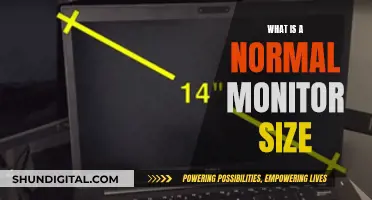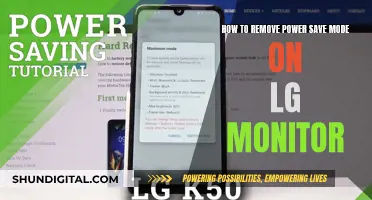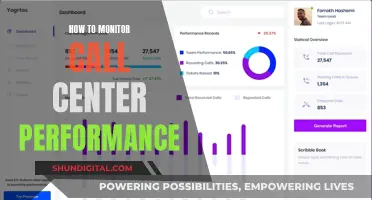The Hyundai Tucson is a popular SUV that has been in production since 2004. The latest model features a comprehensive safety package, including advanced driver-assistance systems and active safety features to prevent collisions and protect pedestrians and other road users. One notable feature is the Blind-spot View Monitor (BVM), which provides drivers with actual footage of both sides of the vehicle when changing lanes. This enhances the driver's visibility and helps to avoid blind spots, making it safer to navigate busy streets or highways.
| Characteristics | Values |
|---|---|
| Active safety and driving assist package | Highway Driving Assist (HDA) 1.5, Blind-spot View Monitor (BVM), and Blind-spot Collision-avoidance Assist (BCA) |
| Safety features | Seven-airbag system with a unique centre side airbag, Multi-Collision Braking, Hyundai Smart Sense, Forward Collision-Avoidance Assist (FCA), Junction Turning feature, Rear Cross-traffic Collision Assist (RCCA), Surround View Monitor (SVM), Remote Smart Parking Assist (RSPA), Intelligent Speed Limit Assist (ISLA), Driver Attention Warning (DAW), Leading Vehicle Departure Alert (LVDA), Safe Exit Warning (SEW), Rear Occupant Alert (ROA) |
What You'll Learn

Hyundai Tucson's Blind-spot View Monitor (BVM)
The Hyundai Tucson is equipped with a Blind-Spot View Monitor (BVM) that aids drivers in making safe lane changes. This driver-assistance system uses wide-side view cameras to display the rear blind spot areas of the vehicle on the instrument cluster when the turn signal is activated.
To activate the BVM, ensure that the ignition switch is on. Then, navigate to Setup > Vehicle > Driver Assistance > Blind-Spot Safety > Blind-Spot View in the settings menu. When the BVM is active, turning on the left or right-side turn signal will cause the corresponding side-view camera image to appear on the instrument cluster, providing a clear view of any vehicles or obstacles in the blind spot.
It's important to note that the BVM is not a replacement for proper lane-changing procedures. Hyundai still recommends that drivers turn their heads to look for oncoming traffic and maintain a safe distance from other vehicles. In addition, it is crucial to keep the side-view camera lenses clean to ensure the BVM functions properly. If the system malfunctions, drivers should take their vehicle to an authorized Hyundai dealer for inspection.
The BVM is just one of the many driver-assistance features offered by Hyundai. Other available safety features include Lane Keeping Assist (LKA), Driver Attention Warning (DAW), Forward Collision-Avoidance Assist with Pedestrian Detection (FCA-Ped), and more. These advanced technologies showcase Hyundai's commitment to enhancing driver safety and providing a more confident driving experience.
Blind Spot Monitor: Is It Available on the Honda Pilot?
You may want to see also

Blind-spot Collision-avoidance Assist (BCA)
The BCA system provides both passive and active warnings to the driver. The passive warning includes amber indicators on the side rear-view mirrors, alerting you to vehicles on the corresponding side. Active warnings are triggered when a driver attempts to change lanes or back up with a vehicle detected in the blind spot. These active warnings may include flashing mirror indicators, an audible warning tone, or a vibration in the steering wheel, depending on the Hyundai model.
The BCA system can be customised or turned on and off for different driving conditions. Controls for this system can be found either to the left of the steering wheel or under "Settings" in the centre console touch screen menu.
While the BCA system provides valuable assistance, it is important to remember that the driver is solely responsible for their safety. It is recommended to continue using traditional mirror and head-check methods in conjunction with the BCA system for maximum safety.
Mounting Monitors: Are Screws Universal for Wall Mounts?
You may want to see also

Rear Cross-traffic Collision Assist (RCCA)
Rear Cross-Traffic Collision-Avoidance (RCCA) is a safety system designed to make reversing out of parking spots safer. It is available on Hyundai's Tucson, Santa Fe, and Palisade SUVs, as well as other models including the Sonata, Veloster, and Kona.
RCCA uses sensors mounted at the rear of the vehicle to detect oncoming vehicles, cyclists, pedestrians, and other obstacles up to 65 feet away. This helps to prevent accidents when reversing, especially in areas of low visibility. The system provides an early warning to the driver through audio and visual alerts, and can even apply the brakes automatically if necessary.
To activate RCCA, press the LCD Display button on the right side of your steering wheel until you see User Settings on your instrument display. Navigate to Driver Assistance, select Blind-Spot Safety, and ensure that the box next to Rear Cross-Traffic Safety is checked. The system will now be active and will remain so unless manually deactivated from the same menu.
It is important to note that RCCA is designed to assist with parking in spaces with straight or T-shaped driveways. If you are parked in an angled spot, the system may need adjustment. Additionally, RCCA is not designed to detect motorcycles, mopeds, bicycles, scooters, or pedestrians, and is set to only recognize vehicles moving at a certain speed.
RCCA is a valuable feature that enhances safety, especially in high-risk areas for low-speed collisions, such as parking lots and driveways. By providing early warnings and automatic braking, it helps to reduce the risk of accidents and ensures a more secure driving experience.
Finding Monitors with VESA Mounts: A Simple Guide
You may want to see also

Surround View Monitor (SVM)
The SVM (Surround View Monitor) is an optional feature available to Hyundai Tucson customers. The SVM provides drivers with a 360-degree view around the vehicle, utilising four cameras that cover the front, back, left, and right sides. This system enhances safety and situational awareness by offering multiple viewing modes.
To activate the SVM, the vehicle must be started, and the gear selector should be in the R position, which automatically initiates the rear SVM. The rear SVM provides a clear view of the rear and sides of the vehicle, aiding in parking and manoeuvring. The system also offers an enlarged top view, combining images from the front, rear, and side cameras to give a comprehensive understanding of the surroundings.
Additionally, the SVM has a Driving Support View, which is particularly useful while driving. This feature displays the rear view through the rear camera, providing a clear line of sight behind the vehicle. This can be activated by moving the transmission lever to the N or D position and pressing the designated buttons.
The SVM also includes adjustable settings for brightness and contrast to ensure optimal visibility in various lighting conditions. It is important to note that while the SVM enhances visibility, it is a supplemental system, and drivers are still responsible for ensuring the area around the vehicle is clear before and during movement. The SVM camera utilises a wide-angle lens, which may cause slight variations in distances, so physical checks of the rear, left, and right views are necessary for safety.
The SVM's multiple viewing modes, camera angles, and clear visuals make it a valuable tool for Hyundai Tucson drivers, improving their awareness and decision-making while on the road or in tight spaces.
Attaching Your ASUS Monitor to a Wall Mount: Easy Steps
You may want to see also

Remote Smart Parking Assist (RSPA)
The Hyundai Remote Smart Parking Assist (RSPA) is an innovative feature that simplifies the parking process, offering drivers convenience and peace of mind. With RSPA, you can easily park or retrieve your vehicle without being inside it. This is especially useful when squeezing into tight spots or navigating challenging parking situations.
Using advanced sensors and cameras, RSPA allows you to remotely control your vehicle's movement. Here are the steps to use RSPA:
- Activate RSPA: Use your Hyundai Smart Key or the dedicated smartphone app to activate the Remote Smart Parking Assist feature.
- Select Parking Mode: Choose the type of parking you need, whether it's parallel, perpendicular, or exiting a parking spot.
- Initiate Parking: With your chosen mode selected, use the smartphone app to guide your vehicle into the desired parking space. The sensors and cameras provide real-time feedback to ensure safe and precise parking.
- Exit Parking: When you're ready to leave, use the smartphone app again to initiate the exit process. Your vehicle will smoothly navigate out of the parking space.
Compatibility
While not all Hyundai models have RSPA, the feature is available in select vehicles, including the Sonata, Santa Fe, Tucson, and Palisade. As Hyundai continues to integrate innovative technology across its lineup, we can expect more models to offer RSPA in the future.
With RSPA, Hyundai once again demonstrates its commitment to automotive technology and customer satisfaction, making parking a stress-free and convenient experience for drivers.
Monitors for Photography: Choosing the Right Display
You may want to see also
Frequently asked questions
The Hyundai Tucson Blind-spot View Monitor (BVM) provides actual footage from both sides of the vehicle to give drivers a clearer picture of the road for safer driving.
When the driver indicates that they are changing lanes, the instrument screen displays the relevant rear view down the left-hand or right-hand side.
The BVM helps drivers have a full picture of the road around them, making driving safer.
The BVM activates when the driver indicates that they are changing lanes.
The Hyundai Tucson has the most comprehensive safety package in its class, including Highway Driving Assist (HDA) 1.5, Blind-spot Collision-avoidance Assist (BCA), and a seven-airbag system.