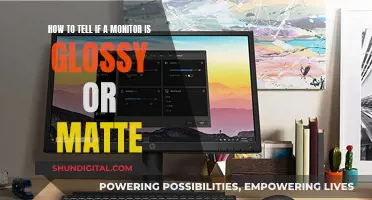If you're looking to attach your Asus monitor to a wall mount, there are a few things you need to keep in mind. First, ensure you have the right tools and materials, including a wall mount kit specifically designed for your monitor model, a screwdriver, a drill, and a stud finder (optional). The process will involve removing the existing base of your monitor and installing a VESA wall mount adapter kit, which will make the mount more stable and easier to install. You can then attach the monitor to the wall mount, following the specific instructions provided with your chosen kit. Remember to consider the placement and viewing angles for optimal comfort and performance.
| Characteristics | Values |
|---|---|
| Tools and Materials | Wall mount kit, screwdriver, drill, stud finder, measuring tape, additional cables |
| Wall Preparation | Clean the wall, locate wall studs, mark the mounting position, double-check measurements, consider cable management |
| Mounting Position | Evaluate viewing distance, consider eye level, account for tilt and height adjustments, ensure proper distance from other objects, test viewing angles |
| Installation Process | Refer to manufacturer's instructions, position the mounting bracket, mark screw hole positions, drill pilot holes, attach the bracket, double-check the level, test stability |
| Monitor Mounting | Prepare the monitor, locate monitor brackets, attach monitor brackets, double-check alignment, secure the monitor, test stability |
| Adjustments | Locate adjustment points, adjust tilt and height, find ideal positioning, double-check stability, test viewing angles |
| Cable Connection | Identify ports, choose appropriate cables, connect video and power cables, optional audio connection, organise cables, test connections |
| Testing | Turn on the gaming system, check display quality, test audio, adjust settings, play a game |
What You'll Learn

Choosing the right wall mount
When choosing a wall mount for your ASUS monitor, there are several factors you should consider to ensure a secure and functional setup. Here are some guidelines to help you select the right wall mount:
- VESA Compatibility: The Video Electronics Standards Association (VESA) sets the standards for mounting computer monitors, TVs, and other flat-panel displays. Most modern monitors, including ASUS models, are VESA-compliant. Look for the standard four-hole screw pattern on the back of your monitor to confirm VESA compatibility. Common patterns are 75 x 75 mm, 100 x 100 mm, and 200 x 100 mm for larger monitors. If your monitor does not have the standard pattern, you may need a VESA adapter.
- Size and Weight: Ensure that the wall mount you choose can support the size and weight of your ASUS monitor. Measure the screen diagonally from the bottom left to the top right corner (excluding the case) and convert it to inches. Also, check the weight specifications from the manufacturer. Select a mount that can accommodate these dimensions.
- Mounting Location: Decide where you want to fix the mount – on the wall, ceiling, floor, or desk. For wall mounts, consider the carrying capacity of the wall and the placement of electric cables.
- Mounting Method: Different mounting locations offer various mounting methods. For instance, a desk mount can be attached using a table clamp, a through-desk solution, or a pedestal. Wall mounts typically require screwing into the wall, but there are also no-drill options available.
- Flexibility and Adjustability: Determine how flexible you want the mount to be. Consider whether you need a rotatable, height-adjustable, tiltable, or swivelable mount. Some mounts offer multiple adjustment options, while others are fixed. Choose a mount that provides the desired level of flexibility and adjustability for your viewing comfort.
- Colour and Aesthetics: If parts of the mount, such as a swivel arm or pedestal, will be visible, choose a colour that complements your interior design.
- Weight Capacity and VESA Standard: Ensure that the mount can support the weight of your ASUS monitor and that the VESA standard of the mount matches your monitor's VESA standard. If they differ, consider using a VESA adapter.
By considering these factors, you can make an informed decision when choosing a wall mount for your ASUS monitor. Remember to refer to your monitor's specifications and user manual for additional guidance on compatible mounting options.
Monitoring Memory Usage in IIS: A Comprehensive Guide
You may want to see also

Gathering the necessary tools
To attach an Asus monitor to a wall mount, you will need to gather the necessary tools and materials. Here is a list of the tools and equipment you will require:
Wall Mount Kit
Ensure you have a wall mount kit that is specifically designed for your Asus monitor model. The kit should include the necessary brackets, screws, and other components required for a secure mount.
Screwdriver
You will need a screwdriver to tighten the screws and secure the brackets to the wall and/or monitor.
Drill
If you are mounting your monitor onto a brick or concrete wall, you will need a drill to make pilot holes for the screws.
Stud Finder (Optional)
While optional, a stud finder will be useful if you want to mount your monitor onto a wall stud for added stability. The stud finder will help you locate the studs behind the wall, which provide a more secure mounting surface than just attaching the mount to drywall.
Measuring Tape
Accurate measurements are crucial to ensure the proper placement of the wall mount and to achieve a level position for your monitor.
Additional Cables
Depending on your setup, you may require extra cables such as HDMI, DisplayPort, or power cables to connect your monitor to your gaming system or power source. Ensure you have these ready before beginning the installation process.
Having all of these tools and materials prepared beforehand will make the installation process smoother and more efficient. Additionally, it is a good idea to read through the instructions provided with your specific wall mount kit to familiarize yourself with any unique requirements or steps.
Monitoring Hotspot Usage: A Comprehensive Guide to Tracking Data
You may want to see also

Preparing the wall
Before you begin the process of mounting your Asus monitor, it is important to properly prepare the wall to ensure a secure and stable installation. Here are the steps you need to follow:
Clean the Wall
Start by cleaning the area of the wall where you plan to mount your monitor. Use a soft cloth or a mild cleaning solution to remove any dust, dirt, or debris. Ensure that the surface is smooth and free from any imperfections that could affect the mounting process.
Locate Wall Studs
Decide whether you want to mount your monitor directly onto the drywall or onto a wall stud for added stability. If you choose to attach it to a stud, use a stud finder to locate the wooden studs behind the wall. Wall studs are vertical supports that provide a more secure mounting surface compared to just attaching the mount to the drywall.
Mark the Mounting Position
Once you've located the studs or determined the desired position based on your setup, use a pencil or marker to mark the mounting position on the wall. Ensure that the markings are level and aligned with your desired viewing height. Take into account the viewing distance and eye level to find the optimal position.
Double-Check Measurements
Use a measuring tape to verify the accuracy of your markings and measurements. This step is crucial to avoid any errors during the mounting process. Double-checking the measurements ensures that your monitor will be mounted securely and at the correct height.
Consider Cable Management
While preparing the wall, think about cable management to maintain a neat and organised appearance. Plan where you want the cables to be routed, and consider using cable management solutions such as clips or cable raceways to keep the setup tidy.
Monitoring Employee Internet Usage: What Employers Can and Can't Do
You may want to see also

Determining the mounting position
Choosing the right mounting position for your Asus gaming monitor is crucial to ensuring an optimal viewing experience and a comfortable gaming setup. Here are some essential factors to consider when deciding on the mounting position:
Evaluate the Viewing Distance:
Consider the typical distance between your seating position and the monitor. The ideal size and placement of your monitor depend on this viewing distance. Refer to the manufacturer's recommendations for the suggested viewing distance based on the monitor's size.
Consider Eye Level:
For a comfortable gaming experience, it is important to position the monitor at eye level. This setup reduces neck strain and makes focusing on the screen easier. Measure your eye level when seated and use this measurement as a reference point when determining the mounting height.
Account for Tilt and Height Adjustment:
Most wall mounts offer tilt and height adjustments. Consider how much flexibility you want in adjusting the position of your monitor and ensure that the wall mount you choose provides the desired range of adjustments.
Ensure Proper Distance from Other Objects:
Make sure there is sufficient clearance between the monitor and any nearby objects such as shelves, cabinets, or other wall-mounted items. This will prevent obstructions to your viewing angle and allow easy access to the monitor's controls and ports.
Test the Viewing Angles:
Before finalising the mounting position, test the viewing angle from different seating positions. This will help ensure that the monitor is positioned to provide clear visibility from various angles.
By carefully considering these factors, you can determine the optimal mounting position for your Asus gaming monitor. Remember, the ability to adjust the tilt and height of the monitor can further enhance your viewing experience, so choose a wall mount that offers these adjustments if needed.
Monitoring Energy Usage: Circuit Box Insights
You may want to see also

Installing the wall mount
Now that you've determined the perfect mounting position for your Asus gaming monitor, it's time to install the wall mount. Here is a step-by-step guide to help you through the process:
Prepare the necessary tools and materials:
Before you begin, ensure you have the following items ready: a wall mount kit designed specifically for your Asus gaming monitor, a screwdriver, a drill, a stud finder (optional), a measuring tape, and any additional cables you may need.
Refer to the manufacturer's instructions:
Carefully read and understand the instructions provided with your wall mount kit. The installation process may vary slightly depending on the model, so it's important to familiarise yourself with the specific requirements for your mount.
Position the mounting bracket on the wall:
Use the markings you made earlier as a guide and place the mounting bracket on the wall. Ensure that it is level and aligned properly using a spirit level.
Mark the screw hole positions:
Once the bracket is correctly positioned, use a pencil or marker to mark the wall where the screw holes are located. These marks will guide you when drilling or attaching the bracket.
Drill pilot holes if necessary:
If you are mounting the monitor on a brick or concrete wall, use a drill to create pilot holes at the marked positions. This will make it easier to insert the screws and ensure a secure installation.
Attach the mounting bracket:
Align the holes in the bracket with the pilot holes or markings on the wall. Securely attach the bracket using the provided screws and a screwdriver. Ensure that the bracket is firmly attached to the wall.
Double-check the level and stability:
Use a spirit level to ensure that the mounted bracket is straight and level. Adjust if necessary. Test the stability of the bracket by giving it a gentle tug to ensure it is securely attached to the wall.
By following these steps, you will have the wall mount securely installed and ready for mounting your Asus gaming monitor. Remember to take your time and refer to the instructions provided with your specific wall mount kit for a safe and successful installation.
Monitoring Data Usage on Your MacBook Pro: A Guide
You may want to see also
Frequently asked questions
You will need a wall mount kit designed for your specific Asus monitor, a screwdriver, a drill, a stud finder (optional), a measuring tape, and any additional cables you may need for connectivity.
First, clean the wall to ensure a smooth surface. Then, use a stud finder to locate the wooden studs behind the wall for added stability. Mark the mounting position and double-check your measurements. Finally, consider how you will manage cables.
Evaluate your typical viewing distance and choose a position that ensures clear visibility from various angles. Consider eye level and adjust the height so that the monitor is positioned at eye level when seated.
VESA (Video Electronics Standards Association) sets standards for the mounting of flat-screen televisions and monitors. To use a VESA wall mount, you must first install a VESA wall mount adapter kit, which will make your wall mount more stable and easier to install.