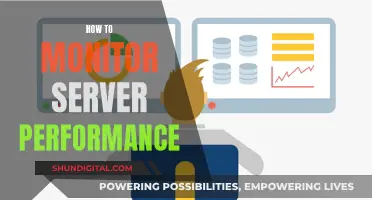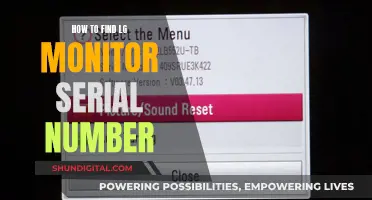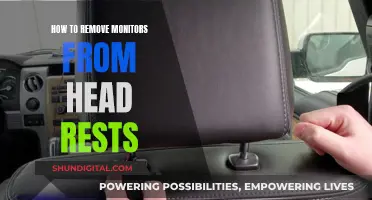With the rise of remote working, employers are increasingly turning to surveillance technology to monitor their employees' internet usage. This is due to the fact that the average employee spends between one and two hours each day using the internet for personal reasons, which costs companies billions in lost productivity. There are several methods for tracking employees' online activity, including time-tracking software, project management software, and web and application monitoring. While some people debate the ethics of this type of surveillance, it is generally considered legal for employers to monitor their employees' internet usage, as long as they provide notice and respect their employees' privacy rights.
| Characteristics | Values |
|---|---|
| Reason for monitoring | To determine if employees are working or not |
| Time spent on personal tasks | Between one and two hours each day |
| Types of tasks | Accessing pornographic and gambling sites, playing games, instant messaging friends and co-workers, shopping, banking |
| Reasons for using the internet for personal tasks | Lack of access at home, faster connection at work, boredom |
| Types of surveillance | Internet surveillance, desktop surveillance |
| Surveillance tools | Network analyzer/packet sniffer, desktop monitoring software |
| Surveillance data | Website visits, specific page views, emails sent, downloads, streaming audio and video events |
| Surveillance benefits | Increased productivity, more accountability, fewer security risks |
| Surveillance drawbacks | Morale and trust issues, legal issues |
| Surveillance software | Time Doctor, BrowseReporter, iMonitor EAM, Refog, Yaware, TimeCamp, CensorNet Desktop Surveillance, Work Examiner, CryptaVault, Websense |
What You'll Learn

Increased productivity
Monitoring employee internet usage can lead to increased productivity. Firstly, when employees are aware that their internet usage is being monitored, they are more likely to stay focused on their tasks and avoid unproductive websites. This awareness can also reduce the amount of time wasted on non-work-related activities, such as watching videos or browsing social media.
Additionally, monitoring tools can block or deter employees from accessing distracting or prohibited websites, further ensuring that employees remain productive during work hours. This can be particularly useful for remote workers or those with access to the internet, as it helps to maintain a clear sense of accountability.
Performance analytics tools can also be used to generate reports and insights on employee productivity, efficiency, and output. These reports can help identify areas where improvements can be made to increase overall productivity.
By implementing these monitoring practices, companies can reduce the significant losses incurred due to wasted time, which can amount to billions of dollars annually.
Monitoring Linux CPU Usage: A Comprehensive Guide
You may want to see also

More accountability
Monitoring employee internet usage gives employers more accountability. This means that they can gain powerful insights into their employees' activities, such as whether they are accessing non-work-related websites and apps during work hours. For example, an employer will be able to see if an employee is wasting time browsing Facebook or YouTube instead of focusing on their assigned tasks.
There are several methods and types of software that employers can use to monitor their employees' internet usage. These include:
- Time-tracking software: This allows employers to track the time spent on specific tasks or projects, and may include features like screenshots, activity levels, and idle time monitoring.
- Project management software: These platforms help employers to track the progress and status of tasks and projects, and often include features that allow managers to monitor employee workloads, task completion rates, and project timelines.
- Communication and collaboration tools: Instant messaging platforms, video conferencing software, and project collaboration platforms can be used to track employee communication, collaboration, and responsiveness.
- Web and application monitoring: This type of software allows employers to monitor the websites and applications accessed by employees during work hours, ensuring compliance with company policies and preventing unauthorized activities.
- Performance analytics: These tools analyze employee productivity, efficiency, and output based on data collected from various tracking sources, and can generate reports and insights to evaluate individual and team performance.
In addition to the above methods, employers can also utilize computer surveillance, which can take the form of internet surveillance or desktop surveillance. Internet surveillance involves actively monitoring a user's online activity, including website visits, specific page views, emails sent, and downloads. Desktop surveillance, on the other hand, involves the physical monitoring of a specific computer and every action taken by its user, even when the computer is offline.
It is important to note that employers should establish clear policies regarding internet monitoring and respect their employees' privacy rights and legal regulations in their jurisdiction. While the laws regarding employee monitoring vary from country to country, it is generally required to obtain an employee's consent for monitoring.
Monitoring Power Usage: A Comprehensive Guide to Energy Efficiency
You may want to see also

Fewer security risks
Monitoring employee internet usage can help employers protect their company from security risks. When employees are aware that their online activity is being monitored, they are less likely to access unsafe sites and apps that violate company policies. This ensures that staff do not access illegal or dangerous websites and apps that could compromise the company's security.
Monitoring can also help employers keep track of who is accessing what data and for how long. For example, an employer will be able to see if an employee is spending too much time on sensitive business data. Monitoring can also help employers identify which employee was responsible for a security breach and get down to solving the problem.
Additionally, monitoring software can help employers prevent future threats by allowing them to retrace their steps and see where a breach occurred. This can be especially useful in the case of malware attacks, which are one of the most common issues faced by remote teams.
To protect company data and defend against time theft, it is important to implement a comprehensive approach that combines various strategies and practices. This includes strong data security measures, employee training and awareness, employee monitoring software, and strong policies and tracking procedures.
Monitoring Power Usage: Simple Steps for Your Home
You may want to see also

Remote employee tracking
With the rise of remote work, employee tracking has become an essential tool for businesses to monitor their staff's productivity and performance. Remote employee tracking involves using software and technologies to monitor, track, and gather data on employees' digital interactions and work habits when working remotely or using online tools. Here are some key aspects of remote employee tracking:
Time Tracking Software
Time tracking tools allow employees to log their work hours and the time spent on specific tasks or projects. These tools often include features such as screenshots, activity levels, and idle time monitoring. This helps employers ensure that employees are working as scheduled and provides insights into their productivity.
Project Management Software
These platforms help track the progress and status of tasks and projects. They enable managers to monitor employee workloads, task completion rates, and project timelines. This ensures that work is being done efficiently and that deadlines are met.
Communication and Collaboration Tools
Instant messaging platforms, video conferencing software, and project collaboration platforms can be used to track employee communication, collaboration, and responsiveness. These tools facilitate remote interactions and provide insights into employee engagement and participation.
Web and Application Monitoring
Employers can use software to monitor internet usage and track the websites and applications accessed during work hours. This helps ensure compliance with company policies and prevents unauthorized activities. It also provides insights into potential distractions and allows employers to block certain websites if necessary.
Performance Analytics
Performance analytics tools analyze employee productivity, efficiency, and output based on the data collected from various tracking sources. They generate reports and provide insights to evaluate individual and team performance, helping employers identify areas for improvement.
Data Security and Privacy
It is important to note that employee tracking must be balanced with data security and privacy considerations. Strong data security measures, such as access control, complex passwords, and encryption, are essential to protect sensitive information. Additionally, clear policies and communication around monitoring practices are crucial to ensure employee trust and compliance with legal regulations.
Benefits of Remote Employee Tracking
Colleges Monitoring Student Online Activity: Is Privacy Invasive?
You may want to see also

Compliance and communication
Compliance
- Legal Requirements: Employers should be aware of and comply with relevant laws and regulations regarding employee monitoring, such as the US Electronic Communications Privacy Act and the EU's GDPR rules. It is important to respect employees' privacy rights and obtain their consent for monitoring.
- Clear Policies: Establish and communicate clear policies on data security, acceptable computer usage, and time management. Regularly review and update these policies to ensure compliance with evolving legal and technical standards.
- Data Security: Implement robust data security measures to protect company data. This includes access controls, strong password policies, multi-factor authentication, encryption, and regular updates to software and security patches.
Communication
- Transparent Communication: Be transparent and provide direct or implied notice to employees about monitoring practices. Most employees will understand the need for occasional personal internet use, and clear communication can help set expectations and build trust.
- Employee Training: Educate employees on data security best practices, such as strong password management, identifying phishing emails, and avoiding suspicious websites or downloads. Raise awareness about time management and the potential consequences of time theft.
- Performance Feedback: Utilize monitoring data to provide constructive feedback to employees. Help them understand how their internet usage affects productivity and encourage self-improvement.
- Ethical Considerations: While monitoring can improve productivity, it is essential to consider the ethical implications. Secretly monitoring employees without their consent can lead to morale and trust issues. Strive for a balance between monitoring and respecting employee privacy.
Monitoring Bandwidth Usage: Strategies for Effective Network Management
You may want to see also