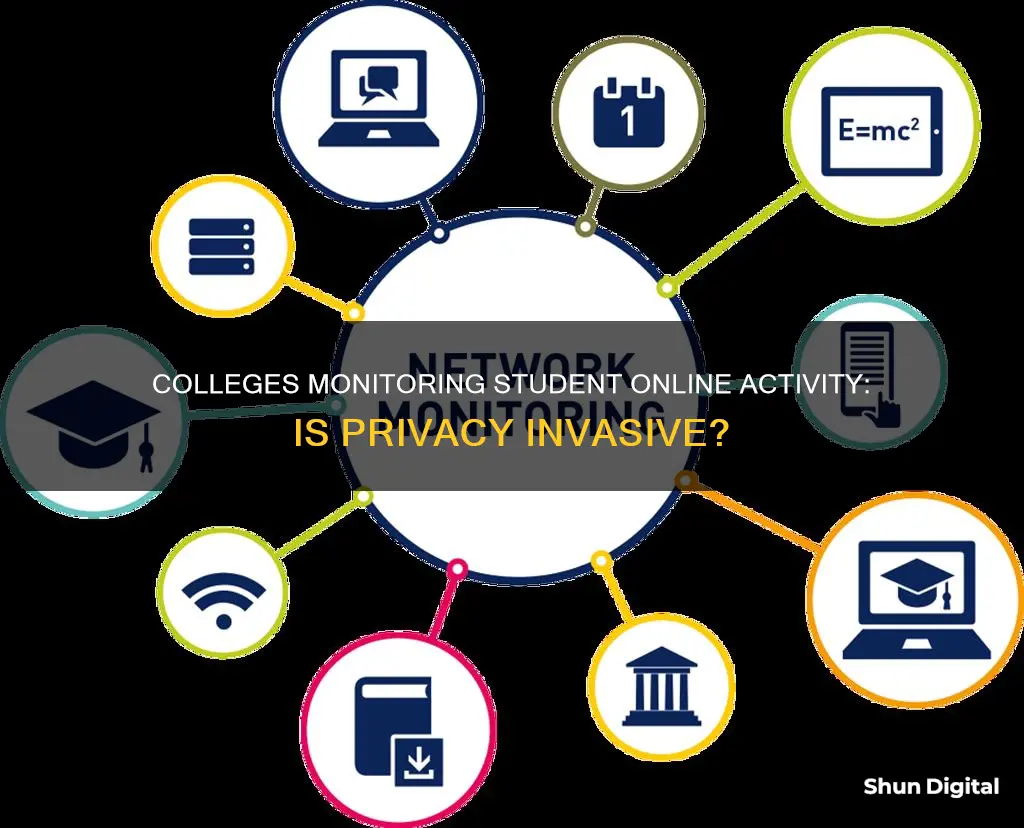
Colleges and universities can track your internet activity, but they rarely do so unless there is a specific reason, such as a complaint or an investigation into academic misconduct. While the university owns the Wi-Fi network and has the technical capability to monitor your online activity, there are laws in place, such as the Wiretap Act and the Computer Fraud and Abuse Act, that protect your privacy and prohibit unauthorised access to your personal information. Most colleges will require you to agree to a 'terms of use' policy that includes a clause stating their right to monitor your internet usage. However, it is up to the university to decide whether or not to access your private data.
What You'll Learn

Universities can monitor your search history
University Wi-Fi networks can track when and where you connect, as well as the type of connection you are using, such as web browsing, streaming, or gaming. They can also see your search history and internet activity on certain sites, including file-sharing and streaming platforms. However, the extent of this visibility depends on the website and its privacy settings. For example, unencrypted traffic on websites that begin with HTTP can be viewed by the university, whereas encrypted traffic on HTTPS websites will only show the domain name.
Additionally, universities often require students to sign a ""terms of use" agreement before accessing their Wi-Fi, which includes a clause stating their right to monitor internet usage, including history, searches, bandwidth used, and website visits. This gives them legal access to your data.
To protect your privacy, you can use a Virtual Private Network (VPN) to hide your public IP address and encrypt your data. While universities can detect the use of a VPN, they cannot see your online activity. Another option is to use your own internet connection or mobile data instead of the university's Wi-Fi network. Regularly clearing your cookies and browsing history can also help protect your privacy.
While universities have the ability to monitor your search history and online activity, they rarely do so unless there is a specific reason or complaint. However, it is important to be aware of their capabilities and take steps to protect your privacy if needed.
Monitoring GPU Usage: A Comprehensive Guide to Tracking Performance
You may want to see also

They can track your location and device
Colleges and universities can track your location and device in several ways. Firstly, by connecting to the school's Wi-Fi network, you grant the IT team access to monitor your online activity, including the websites you visit and when you visit them. They can also determine your location by identifying the Wi-Fi access points your device is connected to. This allows them to track your movement across campus.
Additionally, some colleges and universities are adopting location-tracking apps, such as SpotterEDU, which utilise Bluetooth signals or Wi-Fi signals to determine a student's location. These apps are often marketed as a way to track attendance, but they can also be used to monitor student behaviour and even make assumptions about their mental health. While the use of such apps is currently optional for most students, it indicates a growing trend towards normalising student surveillance.
Furthermore, colleges and universities can also track your device by monitoring the type of connection you are using, such as web browsing, gaming, or streaming. They can also identify the operating system and device type you are using, allowing them to associate your online activity with a specific device.
To protect your privacy, you can consider using a Virtual Private Network (VPN) to encrypt your data and hide your public IP address. Regularly clearing your cookies and browsing history can also prevent others from tracking your online activity. Ultimately, the level of tracking and monitoring varies between institutions, and it is essential to review your school's IT and acceptable use policies to understand their specific practices.
Monitoring Energy Usage: A Guide to Understanding Your Consumption
You may want to see also

Your school can see if you're using a VPN
Using a VPN on a school or college Wi-Fi network can be a double-edged sword. While it can provide an added layer of security and privacy, it may also be a red flag for the IT department, indicating that you're trying to hide something.
How a VPN Works
First, let's understand what a VPN does. VPN stands for Virtual Private Network. When you connect to a VPN, it hides your actual public IP address and routes your internet traffic through an encrypted tunnel to a remote server. This can protect your privacy and anonymity online, especially when connected to public or unsecured Wi-Fi networks.
The short answer is yes. Your school or college can detect if you're using a VPN on their network. This is because they can see all the network traffic, and a VPN will make your traffic appear to be coming from a different IP address. If they notice unfamiliar or unexpected IP addresses, they may suspect VPN usage.
School-Provided Devices
If you're using a school-provided laptop or device, it's even easier for them to detect VPN usage. These devices often have monitoring software installed, which can track and report your online activities, including VPN usage. Even if the software doesn't report in real time, it may do so once you connect to the school's network.
Why It Matters
While using a VPN on a school network might not be illegal, it could violate the terms of use or acceptable use policies set by your school. Schools often have the right to monitor your internet usage, especially if it's on their network and with their devices. They may be concerned about students accessing inappropriate or prohibited content, or simply want to ensure that students are using their resources for educational purposes.
Recommendations
To protect your privacy and avoid any potential issues, it's important to be aware of your school's policies and guidelines regarding internet usage. Regularly clearing your cookies and browsing history can also help maintain your privacy. If you're concerned about monitoring, using your mobile data instead of the school's Wi-Fi can provide more privacy, although it may be against school policies.
How Do Apartments Monitor Water Usage by Each Unit?
You may want to see also

Your school can block access to certain sites
Schools and colleges can block access to certain sites to abide by internet safety laws, keep student information private and secure, and create environments focused on learning.
They can use web filters to block types of websites, manually block or allow content, and use AI to block websites. This can include blocking certain online discussion boards, blogs, or website categories to protect students.
Some ways to access blocked websites include:
- Using the website's mobile version
- Searching for the website's IP address instead of its domain name
- Using the Tor browser
- Using Google Translate to hide the website's address
- Using Wayback Machine to browse archived pages
- Using a VPN
- Using a proxy server website
Battery-Sapping Security Apps: Monitor Your Usage
You may want to see also

Your school can restrict access to any domains that aren't whitelisted
Schools and colleges can monitor your internet usage when you connect to their Wi-Fi. They can see what sites you're visiting and when you visit them. They can also see which parts of a website or service you view if the website doesn't use HTTPS. If the website has HTTPS enabled, they will only be able to see the domain name.
To restrict access to certain domains, schools and colleges will need to change class membership settings in their Google Admin console. They can choose to allow only users in their domain to join classes or allow users from whitelisted domains to join. This is done by adding the trusted domain to the allowlist in the Admin Console. The domain must use Google Workspace and be domain-verified.
Schools and colleges can also control which classes users in their domain can join. There are three options: classes in your domain only, classes in whitelisted domains, or any Google Workspace class. This allows them to restrict access to certain classes or allow access only to trusted domains.
It's important to note that while schools and colleges can monitor your internet usage when you're connected to their Wi-Fi, there are laws in place, such as the Wiretap Act and the Computer Fraud and Abuse Act, that protect your privacy. These laws prohibit unauthorised access to your personal conversations, computers, or devices.
To maintain your privacy when using school or college Wi-Fi, you can use a VPN to encrypt your data, regularly clear your cookies and browsing history, or use your own network if you have one.
Monitoring PSU Usage: A Comprehensive Guide to Tracking Power Supply Performance
You may want to see also
Frequently asked questions
Yes, colleges can monitor your internet usage on their WiFi. They can see what sites you're visiting and when you visit them. They can also see your search history and other information.
Colleges can track your WiFi usage history, including when and where you connect to the WiFi. They can also track different types of connections, such as web browsing, streaming, and more. They may also be able to see your search history, depending on the websites you visit.
Yes, it is legal for colleges to monitor your internet usage on their WiFi. However, there are laws in place, such as the Wiretap Act and the Computer Fraud and Abuse Act, that protect your privacy and prohibit unauthorised access to your personal information.
To protect your privacy when using college WiFi, you can use a VPN to encrypt your data and hide your public IP address. You can also regularly clear your cookies and browsing history, or use your own private network instead of the school's WiFi.







