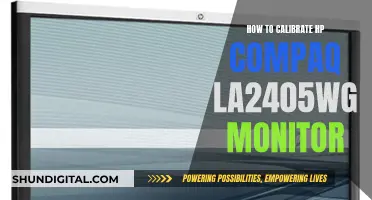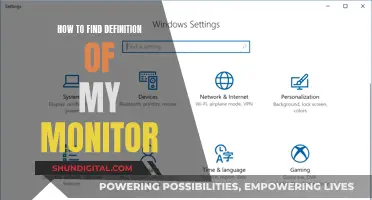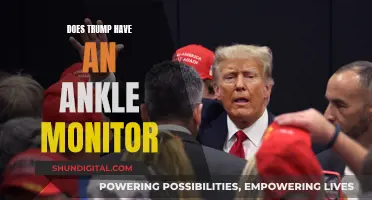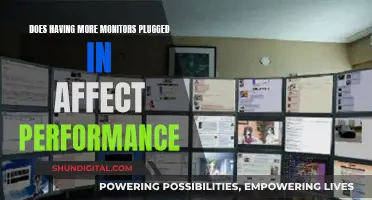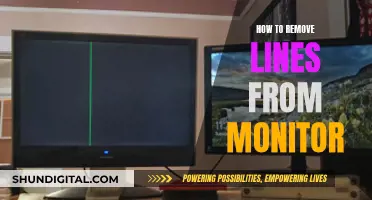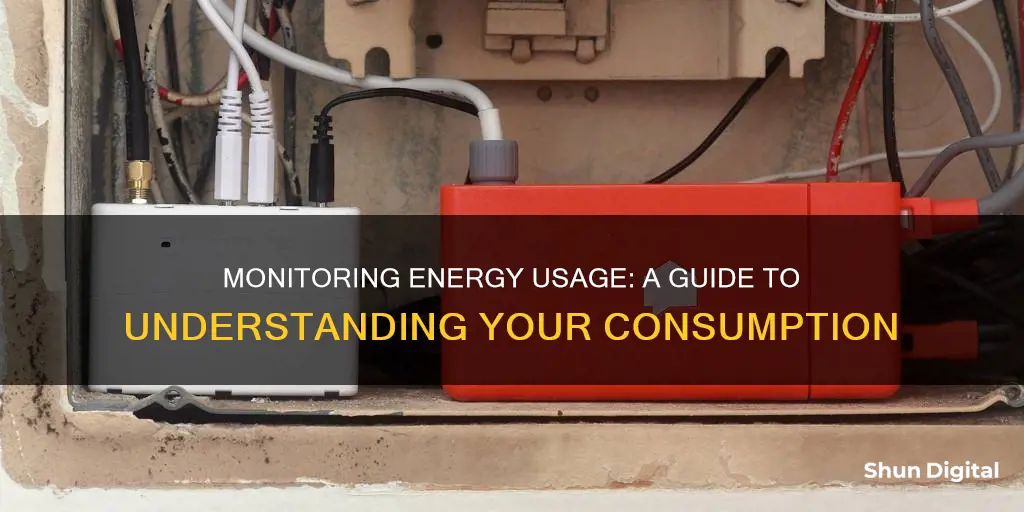
Energy prices are rising, so it's important to find ways to lower your energy usage and save on your power bills. Tracking your energy usage is the first step to reducing electricity wastage or curbing over-consumption. There are several ways to monitor your energy usage, from smart plugs to whole-home energy monitors. These tools can help you identify which appliances are using the most energy and find ways to optimise your energy usage and reduce your carbon footprint.
| Characteristics | Values |
|---|---|
| Purpose | Reduce energy wastage or over-consumption, save money, and reduce carbon footprint |
| Devices | Smart plugs, whole-home electricity monitoring tools, monitors with appliance recognition features, energy monitors that connect to mobile apps, solar electricity generation and usage monitors |
| Functionality | Track energy usage in real-time, detect vampire loads, send alerts and notifications, provide insights and recommendations, monitor specific appliances, compare energy usage with similar homes |
| Installation | Easy to install, some require an electrician |
| Compatibility | Works with various power voltages (120V, 208V, 240V), compatible with iOS and Android apps |
| Data Presentation | Easy-to-understand graphs and charts, interactive interface |
| Cost | Starting from $99, average savings of up to 8% on electric bills |
What You'll Learn

Use smart plugs for individual appliances
Smart plugs are a great way to monitor the energy usage of individual appliances. They are affordable, easy to use, and can be controlled via an app or voice assistant.
Smart plugs are simple to set up and can be used to monitor how much electricity a device consumes. They are ideal for small devices such as blenders or hairdryers and can be useful if you have a few energy-guzzling appliances that you want to keep track of.
There are several smart plugs available on the market that can help monitor energy usage. The TP-Link Kasa Smart Wi-Fi Plug Slim (EP25) is a good option for indoor use as it provides features such as real-time energy monitoring and an Away Mode at a competitive price. The TP-Link Tapo TP25 Outdoor Plug is a good option for outdoor use as it has a robust IP65 weather-resistance rating and independently controllable dual outlets.
Other options include the Emporia Smart Plug, which provides detailed energy usage reports, and the Kasa KP115, which is similar to the Kasa KP105 but includes energy monitoring.
Smart plugs can also be flashed with custom firmware such as ESPHome or Tasmota, which gives the user more control over the device. This can be useful if you want to completely disable the "off" functionality, for example.
Overall, smart plugs are a convenient and affordable way to monitor the energy usage of individual appliances and can help identify devices that are using more power than expected.
Monitoring GPU Usage: A Comprehensive Guide to Tracking Performance
You may want to see also

Use a whole-home electricity monitoring tool
Whole-home electricity monitoring tools are small devices that are installed in the circuit breaker panel of a house or apartment. They are attached to the electrical main and communicate data via Wi-Fi to show you how much energy your home is using overall, and in some cases, which devices in your house are using the most energy.
A whole-house power monitor can track the energy usage of all the appliances installed in your home. It has sensors that you can connect to your home's electrical panel or electricity meter. The monitor can then track power consumption by all the appliances connected to an individual circuit.
Whole-home energy monitors provide a holistic view of energy usage in your home. However, sometimes you may want to know how specific appliances are performing and if some devices are using more power than you want them to. In that case, you can use a whole-home monitor with a built-in appliance recognition feature. These smart systems learn the unique electrical signature of each device and can track them individually. You can give a unique name to every appliance on the app, so you know which television in the house is switched on or which PC is using the most power.
- Sense Energy Monitor – this tool uses machine learning to identify individual appliances and their electricity usage. It offers a base model for non-solar homes and a model that can monitor solar production for homes with solar power systems.
- Generac's PWRview W2 monitor – this tool is based on the earlier Neurio W1 monitor and also uses machine learning to identify devices. It is part of a suite of energy devices made by Generac, including solar panels and storage batteries.
- Emporia's Gen 2 Vue monitor – this tool does not employ machine learning but allows you to add extra sensors to directly measure what up to 16 individual circuits are using. It is a budget-friendly option that offers solid features and expansion capabilities.
Medical Device Safety Compliance: Who Monitors Usage?
You may want to see also

Use monitors with appliance recognition features
Whole-home energy monitors with appliance recognition features are a great way to track your energy usage. These monitors connect to individual circuits on your electrical panel and can provide valuable insights into your energy consumption habits. Here are some key benefits and features of using monitors with appliance recognition:
Benefits of Appliance Recognition:
- Improved Energy Efficiency: Appliance recognition allows you to see how much energy each appliance consumes, helping you adopt targeted measures to optimise energy usage.
- Appliance-Specific Insights: By recognising individual appliances, you can name each device on the app, so you know exactly which devices are turned on and how much energy they're using.
- Custom Notifications: You can set custom notifications for specific appliances, such as being alerted when the refrigerator door is left open or when a device has been running for too long.
- Energy-Saving Recommendations: Some monitors can analyse consumption patterns and make recommendations, such as suggesting when to turn off a device or upgrade to a more energy-efficient model.
Features to Look For:
- Real-Time Data: Look for monitors that provide real-time data on energy usage, so you can track power consumption as it happens and make timely adjustments.
- Detailed Appliance Recognition: Ensure the monitor can recognise a wide range of appliances, especially those with higher energy consumption, like refrigerators, microwaves, and electric stoves.
- Integration with Smart Home Assistants: Choose a monitor that integrates with smart home assistants like Alexa, Google Assistant, or Siri, allowing for voice control and easy access to energy data.
- Mobile App Compatibility: Opt for a monitor that comes with a mobile app, so you can access energy data and receive notifications on your phone, even when you're away from home.
- Easy Installation: While some monitors may require professional installation, others, like smart plugs, can be easily installed by plugging them into power outlets.
Monitoring Electricity Usage: A Guide to Tracking Your Power Consumption
You may want to see also

Detect vampire loads
Detecting vampire loads is a great way to save money on your monthly utilities. Vampire loads, also known as phantom loads, refer to the amount of energy electronic devices use when they are plugged in but not turned on. Even devices in standby or rest mode require a small amount of electricity to maintain minimal function so that they are ready to use.
According to the Environmental Protection Agency, vampire loads are approaching 10% of the average household electric use. The primary culprits are televisions, desktop computers, and gaming consoles, which can use as much electricity as a refrigerator when not in use due to frequent system updates. Chargers are another contributor to vampire loads.
To detect vampire loads, you can use a watt-meter. Here is a step-by-step process:
- Unplug the appliance (TV, stereo, DVD player, etc.) and then plug it into the watt-meter.
- Plug the watt-meter into the wall, with the appliance plugged into it. If the watt-meter displays any energy use, you have located a phantom load.
- Repeat this process for all appliances in your home.
- Assess the situation and decide whether to leave things unplugged or place items with phantom loads onto a power strip or smart strip.
Smart power strips can be connected to your phone through WiFi or Bluetooth, allowing you to turn them off and on automatically. They also provide surge protection during storms or other events that may cause a power surge.
Another way to detect vampire loads is by using smart whole-home energy monitors. These devices can track electricity consumption in real-time, allowing you to identify the sources of wasted electricity and detect vampire loads.
Monitoring PSU Usage: A Comprehensive Guide to Tracking Power Supply Performance
You may want to see also

Use energy monitors that connect to mobile apps
Energy monitors that connect to mobile apps are a great way to monitor your energy usage and can be a powerful tool for reducing energy wastage and overconsumption. These apps are usually easy to navigate and present data in a visual format, making it simple to understand your energy usage.
Energy monitors with mobile apps offer a range of features that can help you reach your energy-saving goals:
- Alerts and notifications: These apps can notify you about appliances that are consuming more power than usual, or appliances that need to be unplugged or upgraded to more energy-efficient models.
- Tracking progress: You can program your target energy consumption goals into the app, and it will monitor your progress.
- Remote control: Some apps can even let you power off an appliance from a remote location.
- Real-time updates: You can get instant updates on your energy consumption, helping you make informed decisions about your energy usage.
- Reports and insights: The apps can generate reports and provide insights to help you determine the right size of a solar PV system for your home.
- Cost tracking: Some apps also allow you to track the cost of your power consumption in real-time, helping you understand the financial impact of your energy usage.
- Appliance recognition: More advanced energy monitors can recognize individual appliances and track their energy usage, giving you detailed information about the energy consumption of specific devices.
Some popular energy monitors with mobile apps include:
- Sense Energy Monitor: This monitor connects to your smartphone via Wi-Fi and provides real-time data through iOS, Android, and web apps. It helps you identify patterns in your energy usage and sends alerts for critical devices.
- Emporia Energy Gen 2 Vue Smart Home Energy Monitor: This monitor comes with 16 sensors that clamp onto your electrical panel. It provides up-to-the-moment data about energy usage and cost and integrates with smart plugs to monitor smaller appliances.
- Smappee Energy Monitor: Smappee's system offers real-time data, appliance recognition, and mobile app integration, making it easy to understand your energy consumption and savings.
- CURB Home Energy Monitoring System: CURB provides a suite of tools for real-time energy monitoring and control, including weekly email reports with personalized suggestions to reduce energy costs.
- Engage Energy Platform: The Engage platform offers real-time energy monitoring through an app and a desktop program. It includes a budget feature to help you set targets and track your energy use.
Energy monitors with mobile apps offer a convenient and detailed way to track your energy usage, providing you with valuable insights to help reduce your energy consumption and save money on your energy bills.
Frequently asked questions
Tracking your energy usage can help you identify where you can cut back and reduce your energy bill. It also increases your awareness of your consumption habits and can help you establish the least amount of power you can use without negatively impacting your daily life.
There are several ways to track your energy usage, including using a smart home energy monitor, smart plugs, or an appliance energy calculator. You can also use monitoring apps such as Green Outlet, Nest Mobile, Meter Plug, or Meter Readings.
Smart home energy monitors attach easily to your electrical panel and can track your power usage, telling you which appliances or devices you use most frequently. Some can also be integrated into your home network, while others work as solitary devices.
Smart plugs can be used for individual appliances and provide a reading of the amount of electricity the device consumes. They are ideal for energy-guzzling appliances that you want to monitor.
Some recommended smart home energy monitors include the P3 Electricity Usage Monitor, Emporia Smart Home Energy Monitor, Sense Energy Monitor, and Eyedro Home Solar & Energy Monitor.