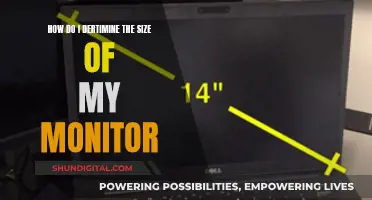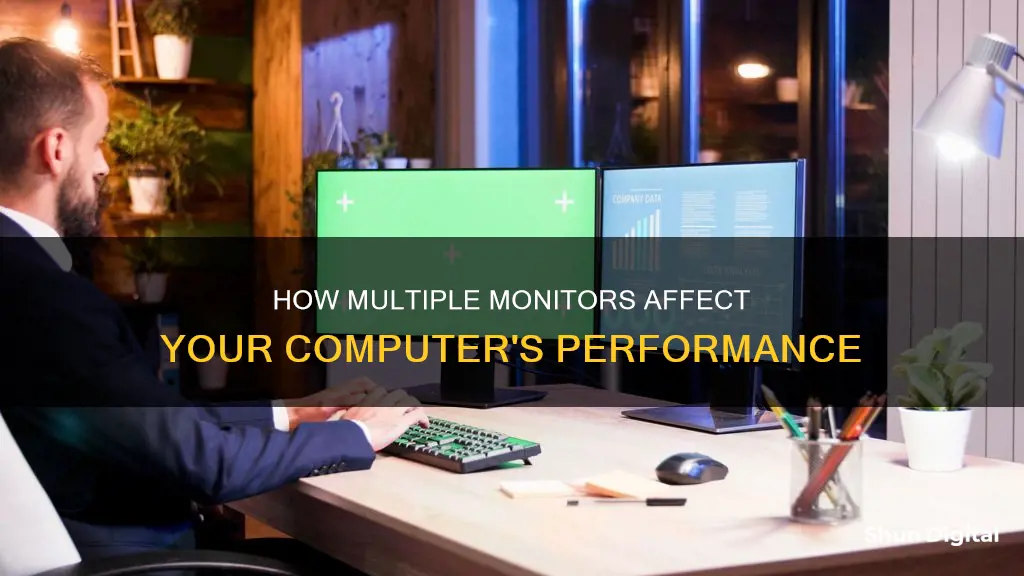
The number of monitors plugged in can affect the performance of a computer, but it depends on several factors. Firstly, the type of activity being performed matters. For example, in gaming, having a second monitor open with an article will have a negligible impact on FPS (frames per second), but streaming videos or playing games on both screens simultaneously can cause a more noticeable drop in FPS due to the increased load on the graphics card. Additionally, the specifications of the computer hardware, such as the graphics card and processor, play a crucial role in determining whether multiple monitors will affect performance. Modern advancements in graphics cards have made dual-monitor setups more viable for most users. Keeping the hardware up-to-date and ensuring it meets or exceeds the requirements for handling multiple screens can minimize performance issues.
| Characteristics | Values |
|---|---|
| Performance impact | Having an additional monitor does not significantly affect performance in most cases. However, running resource-intensive applications or playing videos on both screens simultaneously can cause a slowdown. |
| Factors | The impact depends on factors such as the type of applications used, the graphics card, and the computer's hardware specifications. |
| FPS | Using a second monitor for gaming or opening applications can lead to a minor FPS drop, especially for competitive gamers. |
| GPU resources | Dual monitors consume more GPU resources, including power and VRAM for frame storage. |
| Productivity | According to a survey, using dual monitors can boost productivity by up to 42%. |
| Display settings | Ensuring matching settings, such as resolution, color settings, and refresh rate across monitors can minimize lag and create a seamless user experience. |
| Computer specifications | Modern gaming PCs with high-end graphics cards and sufficient VRAM can typically handle dual-monitor setups without significant performance issues. |
| Background programs | Unnecessary background programs running on either monitor can impact performance and should be closed to optimize the system. |

Dual monitors and FPS
Dual monitors can impact your computer's performance, but the extent of the impact depends on various factors. The more monitors you add, the more your computer has to work to maintain high display quality across all screens. This raises the question of whether dual monitors affect FPS (frames per second).
The impact of dual monitors on FPS depends on how you use them. If you run resource-intensive applications, such as demanding games or videos, on both screens simultaneously, your computer will have to work harder, potentially leading to a noticeable slowdown. The performance issues can be exacerbated by activities like live gaming, video streaming, and large downloads.
However, simply having an additional monitor open with a static article or image will have little to no impact on your FPS. It is only when you introduce video or flash content on the second screen that you may experience stuttering or a drop in FPS. The drop in FPS occurs because your graphics card is now handling multiple tasks simultaneously.
To optimise your setup and minimise any potential performance impact, you can ensure your computer's hardware meets or exceeds the requirements for handling multiple screens. Upgrading your graphics card and processor can enhance your system's capabilities. Additionally, keeping your software and drivers up to date can improve performance and ensure compatibility with a dual-monitor setup.
Enhance Productivity: Dual Monitors via HDMI Port
You may want to see also

GPU load
The GPU load is affected by the number of monitors plugged in, and this can impact gaming performance. Each display has pixels that the GPU manages, so more pixels mean a greater processing load on the GPU. This means that a higher resolution will cause a strain on the GPU, resulting in a higher number of pixels on the screen.
If you are using one screen for gaming and the other is on standby, the performance hit might be minimal, around 1% at most. However, if you are using a dual-monitor setup to extend your field of view (FOV) in games, this will result in a higher resolution and a bigger performance hit on the graphics card. In this case, the second monitor is used together with the primary monitor to create one image, increasing the load on the GPU and decreasing the frame rate.
Gamers with a powerful GPU and enough VRAM (graphics memory) can handle a dual-monitor setup without a significant dip in gaming performance. However, for those with a weaker GPU, extending the resolution across multiple screens can further increase the load on the GPU and affect gaming performance.
To optimise gaming performance, it is recommended to lower the resolution, as this will reduce the number of pixels and make it easier for the GPU to keep up, resulting in a smoother gaming experience.
Additionally, it is worth noting that having applications open on the second screen can also impact performance, especially if they are using video or flash. This is because the graphics card has to do multiple things at once, which can lead to stuttering in games on the primary monitor.
Filmmakers: Calibrated Monitors Are Essential for Your Craft
You may want to see also

Computer speed
The impact of multiple monitors on computer speed depends on several factors. While modern advancements in graphics cards have made dual-monitor setups a viable option for most users, certain activities can exert additional strain on your computer's processing system and graphics cards, leading to a noticeable slowdown.
- Running resource-intensive applications, such as demanding games or playing videos on both screens simultaneously, can impact performance. The processing power of your computer and graphics cards will be stretched to support the activity across multiple displays.
- The type of applications you run on your second monitor matters. If you have something that uses video or flash, it can introduce stuttering to games or other applications on the primary monitor.
- The impact on computer speed is not solely due to the number of monitors but also the type of content being displayed. For example, having an article open on your second monitor will have a negligible impact on your FPS (Frames Per Second). However, streaming videos or playing games on the second monitor will result in a more significant FPS drop.
- The performance of your computer with multiple monitors also depends on its hardware specifications. If your computer's hardware meets or exceeds the requirements for handling multiple screens efficiently, you are less likely to experience slowdowns. Upgrading your graphics card and processor can enhance your system's capabilities and reduce the impact of using dual monitors.
- Keeping your computer's software and drivers up to date can also optimize its performance and ensure compatibility with a multi-monitor setup.
- The settings of resource-intensive applications can be adjusted to allocate more resources to your primary screen, thereby reducing the burden on the secondary monitor and improving overall performance.
- The number of monitors can impact your computer's load, which refers to the percentage of its resources being actively used. However, this does not necessarily mean that the computer will run slower unless the system's resources are overloaded.
- In most cases, dual-monitor setups should not affect FPS significantly. If your second monitor is on standby, the performance impact might be minimal, around 1% or less.
- Having multiple monitors can increase GPU resource consumption, including power and VRAM for frame storage. However, this typically does not adversely affect gaming performance or FPS.
- According to a survey by Jon Peddie Research, the use of dual monitors has been found to boost productivity by 42%.
In summary, while having multiple monitors can impact computer speed, the effect depends on various factors such as the type of applications, hardware specifications, software updates, and resource allocation. With modern advancements in graphics cards, dual-monitor setups are usually manageable for most users without significant performance issues.
Blind Spot Monitor: Is It Standard on the Toyota Prius?
You may want to see also

Refresh rates
The refresh rate of a monitor refers to the frequency at which the display updates its onscreen image. This is measured in hertz (Hz). For example, a monitor with a refresh rate of 144Hz is refreshing the image 144 times per second.
A higher refresh rate can lead to a smoother gaming experience and potentially higher FPS. However, to take advantage of a higher refresh rate, the CPU and GPU must be fast enough to supply the necessary number of frames. If the GPU is only supplying 30 frames per second, a higher refresh rate will not be utilised.
Having multiple monitors can impact the system load, but this does not necessarily mean the computer will run slower. The performance of the CPU and GPU, as well as the number of applications running, will have a greater impact on the overall performance.
If you are using multiple monitors for gaming, it is recommended to ensure that the refresh rates are clean integer multiples of each other. This will prevent any stuttering or performance issues.
In summary, while the refresh rate of a single monitor can impact performance, it is the combination of the CPU, GPU, and monitor working in unison that determines the overall performance.
Tarzan's Ankle Monitor: A Modern-Day Conundrum
You may want to see also

Performance issues
The impact of a multi-monitor setup on computer speed depends on various factors. Modern advancements in graphics cards mean that, in general, adding another monitor shouldn't significantly affect performance. These sophisticated cards can process images at impressive speeds, making dual monitors a viable option for most users. However, there are some instances where performance issues may arise.
If you're running resource-intensive applications, such as demanding games or playing videos on both screens simultaneously, your processing system and graphics cards will work harder to support the activity across both displays, potentially leading to a noticeable slowdown. Activities like live gaming, video streaming, and large downloads can further exacerbate these issues.
To address and minimize these problems, ensure your computer's hardware meets or exceeds the requirements for handling multiple screens efficiently. Upgrading your graphics card and processor can enhance your system's capabilities and reduce the impact of using dual monitors. Additionally, adjust the settings of resource-intensive applications to allocate more resources to your primary screen, thereby reducing the burden on the secondary monitor.
It's important to keep your computer's software and drivers up to date to optimize performance and ensure compatibility with a multi-monitor setup. If you're experiencing lagging or slow response times, consider closing unnecessary background programs or processes that may consume system resources. Features like GPU acceleration and hardware acceleration can help offload processing tasks to your graphics card, boosting overall performance.
When using multiple monitors, it's recommended to ensure that both monitors have matching settings in Windows, including resolution, color settings, and refresh rate. This synchronization minimizes lag and creates a smooth, uninterrupted user experience.
In most cases, a dual monitor setup shouldn't affect your frames per second (FPS) in games. If one screen is on standby, the performance hit is negligible. However, if you're multitasking, opening apps, or playing multi-monitor extended field-of-view (FOV) games, your frame rate will be impacted.
Gamers who want to extend their FOV using dual monitors will experience a performance hit on their graphics card due to the higher resolution and larger image. Additionally, certain applications, such as video players or those using flash, on the second screen can introduce stuttering to a game on the primary monitor.
To summarize, while modern advancements have made multi-monitor setups more accessible without significant performance issues, certain scenarios, such as resource-intensive applications and multitasking, can lead to potential slowdowns. Upgrading hardware, optimizing settings, and keeping software up to date can help mitigate these issues.
Dismantling a Monitor: Removing the Base Stand Safely
You may want to see also
Frequently asked questions
Having an additional monitor plugged in but on standby will not affect your gaming performance. However, if you are using the second monitor to watch videos or stream, your FPS will drop by around 10.
Ensure your hardware meets the requirements for handling multiple screens. You can also adjust the settings of resource-intensive applications to allocate more resources to your primary screen.
Multiple monitors can boost productivity and are particularly useful for multitasking, streaming, gaming, and entertainment.