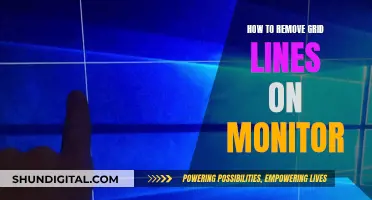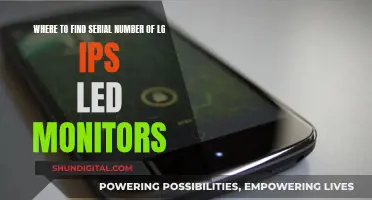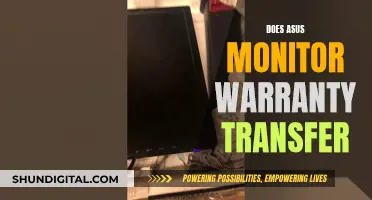If you're looking to hook up monitors to a Scarlett 2i2 audio interface, you'll need to make sure you have the right cables. The recommended option is to use balanced 1/4 TRS cables, which offer the best sound quality and facilitate longer cable runs if necessary. Alternatively, you can use a balanced 1/4 TRS to XLR cable if your studio monitor has XLR inputs. In terms of gear setup, it's important to consider sound treatment, as the sound from your monitors will bounce off walls and create duplicate sounds that overlap with the original output.
What You'll Learn
- Balanced 1/4 TRS cables are best for sound quality and longer cable runs
- Balanced cables reduce interference from other cables and devices
- TRS cables send two audio signals to prevent noise
- Unbalanced cables are more prone to interference and noise
- XLR connectors are more convenient and work with XLR extension cables

Balanced 1/4 TRS cables are best for sound quality and longer cable runs
When connecting studio monitors to an audio interface, you'll want to use balanced cables wherever possible. Balanced cables are essential for longer cable runs as they help to reduce noise and interference.
Balanced 1/4" TRS cables are the simplest and most effective way to connect your Scarlett 2i2 audio interface to studio monitors. The balanced connection offers the best sound quality and facilitates longer cable runs if necessary. The connection is simple, and these cables are easy to source. The only thing you need to watch out for is connecting the left and right outputs to the corresponding speaker.
TRS cables have two conductors plus a ground (shield). They send two versions of the audio signal (one normal and one phase-inverted). This means they can compare the signals at the receiving end to prevent noise. Any noise picked up along the cable run will typically be common to both legs. The receiving device will then "flip" one signal and put the two signals back into polarity with each other. This causes the common noise to be out of phase with itself, thus being eliminated. This noise cancellation is called "Common Mode Rejection".
In contrast, unbalanced cables are much more susceptible to noise problems. They should be kept as short as possible (under 25 feet) to minimise any potential noise that may be carried with the signal into the connected equipment.
If your studio monitor only has XLR inputs, you can use a balanced 1/4" TRS to XLR cable, which will offer the same quality and efficiency as the balanced TRS cable. XLR connectors can be more convenient to work with, and if you need a longer cable run, XLR extension cables will work just fine.
If you're connecting the Scarlett 2i2 to studio monitors, you could also use an unbalanced 1/4" TS cable, but you may notice buzzing or humming noises, in which case you should upgrade to balanced cables.
Opening the Acer LCD Monitor H163HQ: Step-by-Step Guide
You may want to see also

Balanced cables reduce interference from other cables and devices
When connecting studio monitors to an audio interface such as the Focusrite Scarlett 2i2, it is important to consider the type of cables used. Balanced cables, such as the recommended 1/4" TRS cables or XLR cables, offer improved interference rejection compared to unbalanced cables.
Balanced cables, typically featuring three wires (two signal wires and a ground wire), carry identical audio signals through each signal wire. The surrounding ground wire shields the signal wires from external electronic interference, such as lights, televisions, radios, and transformers. The key advantage of balanced cables lies in their ability to reduce distortion and interference in the audio signal.
The process of interference rejection in balanced cables involves sending one audio signal in its normal phase and another signal that is phase-inverted. When the signals reach the receiving equipment, the inverted signal is flipped back into phase. As a result, any distortion or noise affecting both signals will be out of phase and cancel each other out. This ensures that the original audio signal remains intact and undisturbed by external interference.
In contrast, unbalanced cables are more susceptible to interference. They consist of a signal wire and a ground wire, transmitting the audio signal without manipulation. While unbalanced cables offer simplicity, they are more prone to distortion, especially at longer lengths. The ground wire in an unbalanced cable can act as an antenna, picking up surrounding noise and potentially causing a noticeable hum in the audio.
By using balanced cables, you benefit from their ability to minimise interference from other cables and devices. This results in improved sound quality, reduced noise, and the ability to use longer cables without significant audio degradation. Therefore, when connecting monitors to the Scarlett audio interface, opting for balanced cables is recommended to ensure a cleaner and more reliable audio experience.
Monitor Pixel Count: Understanding Screen Resolution
You may want to see also

TRS cables send two audio signals to prevent noise
To connect studio monitors to a Scarlett 2i2 audio interface, you will need two male-to-male TRS cables. The Focusrite Scarlett 2i2 has 1/4" outputs, so you will need to use 1/4" TRS cables.
TRS cables are so-called because they have three conductors, connected to the Tip, Ring, and Sleeve of a jack plug. The extra conductor, compared to a standard guitar cable (a TS cable), enables a balanced audio signal. This is because, in addition to the positive wire in the tip, the ring has a negative wire. When the audio signal passes through, both wires gather any noise and interference. However, because they have opposite polarities, the noise is cancelled out, resulting in a clean and pure audio signal. This is why TRS cables are also called "balanced cables".
Balanced connections can help to reduce noise from electromagnetic interference by using a technique that sends two copies of a signal 180 degrees out of phase with each other. In other words, the two audio signals sent through a TRS cable are one normal version and one phase-inverted version. These signals are then compared at the receiving end to prevent noise.
LCD Monitor Backlighting: Illuminating the Truth
You may want to see also

Unbalanced cables are more prone to interference and noise
When connecting studio monitors to a Scarlett 2i2 audio interface, you may come across two types of analog audio cables: balanced and unbalanced. While unbalanced cables are more versatile and affordable, they are more prone to interference and noise. This is because they only have one conductor and a ground wire, whereas balanced cables have two conductors and a ground wire.
The single conductor in an unbalanced cable sends the audio signal, while the ground wire acts as a reference point. However, the ground wire can also pick up unwanted noise, causing buzzing or humming sounds. This is more likely to occur over longer distances or when the cable is near sources of electrical or radio interference, such as power cables or older non-LED stage lighting.
On the other hand, balanced cables send the original signal through one conductor and the inverted version through the other. When the two signals are combined at the receiving end, the second signal is returned to its original polarity, reinforcing the "good" signal while the noises are cancelled out due to their opposite polarities. This process, known as common-mode rejection, ensures that any noise picked up along the way is eliminated, resulting in a clearer audio signal.
While unbalanced cables are more susceptible to interference and noise, they are compatible with both balanced and unbalanced systems and are ideal for shorter cable runs of less than 10 feet, as distortion is less likely to occur at these distances. They are also more cost-effective, making them a popular choice for lower-budget setups.
In summary, if you are connecting monitors to a Scarlett 2i2 interface and want to minimise interference and noise, balanced 1/4" TRS cables are recommended. However, if you opt for unbalanced cables, ensure careful cable placement to minimise noise, and keep the cable length under 25 feet.
Setting Up a Duplicate Monitor: Easy Steps to Success
You may want to see also

XLR connectors are more convenient and work with XLR extension cables
XLR connectors are a type of electrical connector used in professional audio, video, and stage lighting equipment. They are cylindrical, with three to seven connector pins, and are often used for analog balanced audio interconnections, portable intercoms, and DMX512 lighting control. XLR connectors are part of the international standard for dimensions (IEC 61076-2-103) and are known for their robustness and reliability.
One of the key advantages of XLR connectors is their convenience. They are designed with a latch feature, making it easy to securely connect and disconnect cables. Additionally, XLR connectors are available in both male and female versions, offering flexibility in cable connections. The female XLR connectors, for instance, ensure that the ground connection is established before the signal lines connect, preventing annoying static pop sounds during insertion or removal.
XLR connectors also work seamlessly with XLR extension cables. These extension cables are ideal for situations where you need longer cable runs. They are commonly used with studio monitors and powered speakers, ensuring a stable and efficient connection. The extension cables maintain the quality of the audio signal and provide the convenience of increased length, making them a popular choice for various audio and lighting applications.
XLR connectors and their corresponding extension cables are widely available from various manufacturers, including AmazonBasics, Hosa Technology, Mogami Gold Studio, and Neutrik. These connectors and cables are designed to industry standards, ensuring compatibility and reliable performance.
In summary, XLR connectors, with their latching mechanism and robust design, offer a convenient and flexible solution for audio and lighting professionals. Their compatibility with XLR extension cables further enhances their versatility, making them a preferred choice for applications requiring longer cable runs without compromising sound quality.
LCD Monitor Options: What to Consider When Buying
You may want to see also
Frequently asked questions
You will need two male-to-male TRS cables or male-to-male TRS-XLR cables.
The best way to connect your Scarlett 2i2 to studio monitors is to use balanced 1/4" TRS cables. This is the simplest and most effective method, offering the best sound quality and facilitating longer cable runs if necessary.
Balanced cables have two rings and send two versions of the audio signal (one normal and one phase-inverted), which are compared at the receiving end to prevent noise. Unbalanced cables have one ring and send only one version of the audio signal, making them susceptible to noise from audio, magnetic, and electrical interference.