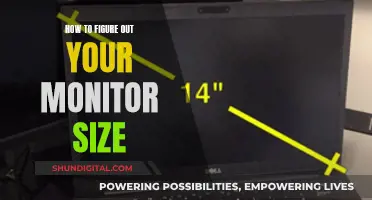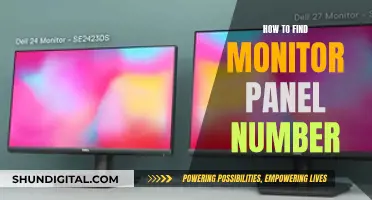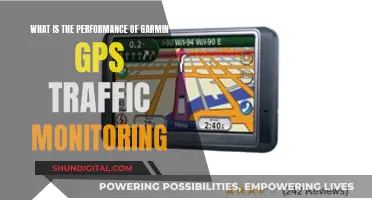The number of pixels in a monitor is a crucial aspect of its display resolution, which directly impacts the clarity and detail of images and text on the screen. Display resolution refers to the number of distinct pixels in each dimension, typically quoted as width x height, such as 1024 x 768. Higher resolutions result in sharper visuals, with common options including 1080p, 1440p, and 4K. Monitor sizes, typically ranging from 19 to 34 inches, influence the supported resolutions, with larger screens accommodating higher resolutions. The aspect ratio, such as 16:9 or 21:9, also plays a role in the shape and layout of the display.
| Characteristics | Values |
|---|---|
| Standard Monitor Sizes | 12" to 30" |
| Monitor Resolution | 1024 X 768, 1024 x 1024, 1920 x 1080 (Full HD), 2560 x 1440 (QHD), 3840 x 2160 (4K UHD), 5120 x 2880 (5K) |
| Aspect Ratio | 16:9, 16:10, 21:9, 32:9 |
| Ultrawide Monitor Resolution | 3440x1440, 3840x1600, 5120x1440, 5120x2160 |
What You'll Learn

Common monitor resolutions
The display resolution of a monitor refers to the number of distinct pixels in each dimension that can be displayed. It is usually quoted as width x height, with the units in pixels. For example, 1024 x 768 means the width is 1024 pixels and the height is 768 pixels. This example is often spoken as "ten twenty-four by seven sixty-eight" or "ten twenty-four by seven six eight".
The resolution of a monitor plays a crucial role in image quality. Here are some standard monitor resolutions:
- 1920 x 1080 (Full HD): This is the most common resolution and is suitable for 22-27 inch monitors. It is also known as 1080p.
- 2560 x 1440 (QHD): This resolution is popular for 27-32 inch monitors and offers sharper images than Full HD.
- 3840 x 2160 (4K UHD): This is a high-resolution option for monitors 27 inches and above.
- 5120 x 2880 (5K): This premium resolution is typically used for large, high-end monitors.
While the above are some of the most common resolutions, there are also other variations available, such as ultrawide monitors with resolutions like 3440x1440 or 5120x1440.
It is worth noting that the resolution of a monitor is independent of its size. However, larger monitors typically support higher resolutions, and higher resolutions are more beneficial on larger screens. When choosing a monitor, it is important to consider both the size and resolution to ensure optimal image quality and usability.
Asus ROG Monitors: Unlocking HDR Performance
You may want to see also

How monitor resolution affects screen detail
The resolution of a monitor refers to the number of pixels displayed on the screen, with each pixel being a single point or tiny square in a graphic image. The higher the resolution, the more pixels are displayed, resulting in a sharper and more detailed image.
A monitor's resolution is typically expressed as a pair of integers, such as 1920 x 1080, indicating the number of pixels displayed horizontally and vertically. The higher the resolution, the more pixels are packed into the available screen space, resulting in smaller pixels and images. This is why web measurements are made in pixels rather than inches, as the same image displayed on different screens may appear larger or smaller depending on the screen resolution.
When choosing a monitor, it is essential to consider both the screen size and resolution. While a larger monitor can provide a more immersive experience, the resolution will also impact the detail and sharpness of the displayed image. A higher resolution means that more information can be displayed on the screen at once, improving productivity and reducing the need for scrolling. Additionally, a higher resolution can enhance the viewing experience for video content, making movies and TV shows more immersive.
For example, a photo displayed on a low-resolution screen may appear blurry or pixelated, while the same photo on a high-resolution screen will be sharp and clear. Similarly, a game played on a low-resolution screen may appear choppy, while a higher resolution will result in a smoother and more fluid gaming experience.
It is also important to note that the impact of resolution may vary depending on the type of content being displayed. For instance, text displayed on a low-resolution screen may be difficult to read, especially if the text size is small. On the other hand, a high-resolution screen will make the text easier to read, even at smaller sizes.
When choosing a monitor, it is recommended to consider your specific needs and budget. While a higher resolution can provide benefits in terms of detail and sharpness, it may also come with increased cost and technical requirements. Additionally, a higher resolution may not always be necessary, especially for basic computing tasks or secondary displays. Therefore, it is essential to strike a balance between screen size, resolution, and functionality to suit your specific needs.
Monitoring CPU Usage: Optimizing WordPress Performance
You may want to see also

Pixels per inch (PPI)
A monitor's resolution can impact your buying decision, but choosing the right one is a matter of personal preference. A higher resolution results in a sharper and more detailed image than a lower resolution on a screen of the same size. A monitor's resolution and size are used to calculate its pixel density and the total number of pixels it has, also known as megapixels.
The PPI can be calculated using the Pythagorean Theorem and the screen width and height in pixels to calculate the diagonal length in pixels. The formula to calculate PPI is:
PPI = diagonal length in pixels / diagonal length in inches
For example, a 4k monitor has a diagonal resolution of 4,405.814 pixels, and if the diagonal screen size is 27 inches, then the pixel density is about 164 PPI.
A monitor's resolution, and by extension, its PPI, greatly affects text clarity. The more pixels there are, the easier it is to deliver clear and sharp text. A monitor with a higher pixel density generally has clearer text than one with a lower pixel density. However, having a high pixel density may not necessarily be beneficial, as the higher the pixel density, the smaller the text.
The optimal PPI depends on the size and purpose of the image. For instance, displaying an image on a website requires a far lower PPI resolution level than printing a photo.
Bigger Monitors: Better Experience or Just a Myth?
You may want to see also

How monitor size impacts productivity
Monitor size and resolution can have a significant impact on productivity. The amount of display space and resolution quality can improve workflow and increase satisfaction.
The Benefits of Larger Monitors
A University of Utah study found that larger monitors can save users up to 2.5 hours per 8-hour workday. The study compared users with an 18-inch monitor to those with a 24-inch monitor and found that the larger monitor users were up to 52% faster at completing tasks. Another comparison was made between an 18-inch monitor and two 20-inch monitors used side by side, with the dual 20-inch monitor setup resulting in a 44% increase in productivity.
Larger monitors provide more screen real estate, allowing for easier multitasking and side-by-side window arrangements. This reduces the need to switch between windows, minimising cognitive strain and improving productivity.
Dual Monitor Setups
Dual monitor setups have become increasingly common, with research showing they can increase productivity by 20-30%. They also reduce errors by 20%, increase job satisfaction, and make work less stressful.
Having multiple monitors allows users to:
- View more applications simultaneously, such as notes or reference material while typing or working on another screen.
- Compare drafts, images, or product options more easily.
- See all columns of a spreadsheet without scrolling.
- Keep multiple programs open and in view, reducing the need to switch between windows.
- Improve collaboration by displaying content to multiple individuals at once.
Ultrawide Monitors
Ultrawide monitors offer a 21:9 aspect ratio, providing a much wider display than the standard 16:9 ratio monitors. This gives users the ability to:
- Display content on a larger scale, which is beneficial for graphics-based applications.
- View multiple windows simultaneously, reducing the need for extensive eye movement.
- Improve collaboration by displaying content to multiple individuals simultaneously.
- Improve productivity for individuals working with text-based content by displaying content vertically rather than horizontally.
Factors to Consider
While larger monitors can enhance productivity, there are also some potential drawbacks and limitations to consider:
- Larger monitors may require more desk space and can be more expensive.
- They may cause eye strain if the user is too close to the screen.
- Higher resolutions may be required to maintain image quality, which can place greater demands on the computer's hardware.
- For graphic design work, colour discrepancies between multiple monitors can be an issue.
In conclusion, monitor size can have a significant impact on productivity, with larger monitors and dual monitor setups generally leading to increased efficiency and improved user experience. However, it is important to consider the specific requirements of the user and the nature of their work to determine the optimal monitor size and configuration.
Easy Guide to Installing ASUS Monitor Driver
You may want to see also

The pros and cons of larger monitors
The number of pixels on a monitor is dependent on the monitor's resolution. The higher the resolution, the more pixels there are, and the sharper and more detailed the image will be. Common monitor resolutions include 1080p, 1440p, and 4K, with 4K being the highest resolution and offering the sharpest image.
Now, let's discuss the pros and cons of larger monitors:
The Pros of Larger Monitors:
- Immersive Experience: Larger monitors provide a more immersive viewing experience, especially for gaming and media consumption. The bigger screen size allows for a wider field of view, enhancing your engagement with the content.
- Multitasking: Larger screens offer more screen real estate, making it easier to multitask and view multiple windows simultaneously. This is beneficial for productivity, as you can efficiently manage multiple applications.
- Detail and Resolution: Higher resolutions on larger screens can display more intricate details in images and videos. This is advantageous for tasks requiring attention to detail, such as graphic design and video editing.
- Eye Strain Reduction: A larger monitor can help reduce eye strain by allowing you to view content with greater comfort. The increased screen space means you don't have to squint or strain your eyes to see details.
The Cons of Larger Monitors:
- Cost: One of the significant disadvantages of larger monitors is their cost. They tend to be more expensive than smaller monitors, which can be a deterrent for those on a budget.
- Desk Space: Larger monitors require more desk space. This can be a challenge for those with limited workspace or smaller setups.
- Graphics Card Requirements: Larger monitors typically support higher resolutions and refresh rates, which demand a more powerful graphics card. This may require an additional investment in hardware upgrades.
- Eye Strain: While larger monitors can reduce eye strain for some, for others, a monitor that is too large can cause eye strain if it requires you to sit too close to the screen.
- Content Compatibility: Not all content is optimized for larger screens. Some applications or websites may not fully utilize the screen real estate, resulting in a less-than-optimal viewing experience.
In conclusion, when deciding on a monitor size, it's essential to consider your specific needs and preferences. While larger monitors offer benefits like immersion and multitasking capabilities, they also come with drawbacks related to cost, space, and hardware requirements. Choosing the right monitor size depends on factors such as your available desk space, budget, intended use cases, and desired level of immersion.
Monitoring CPU Usage: Windows Tips and Tricks
You may want to see also
Frequently asked questions
This monitor size has 2,073,600 pixels.
This monitor configuration has a pixel density of 108.79 PPI.
No, this combination of screen size and resolution results in a low pixel density of 81.59 PPI, which will result in a noticeably poorer image quality.
An Ultra HD 4K monitor has a resolution of 3840 x 2160, which equates to 8,294,400 pixels.
A Full HD monitor has a resolution of 1920 x 1080, or 2,073,600 pixels, while a QHD monitor has a resolution of 2560 x 1440, resulting in 3,686,400 pixels, which is about 1.8 times more than Full HD.