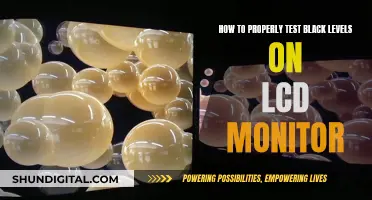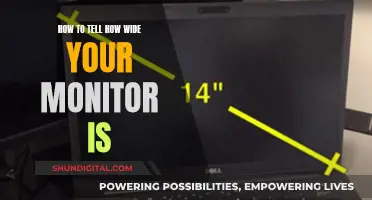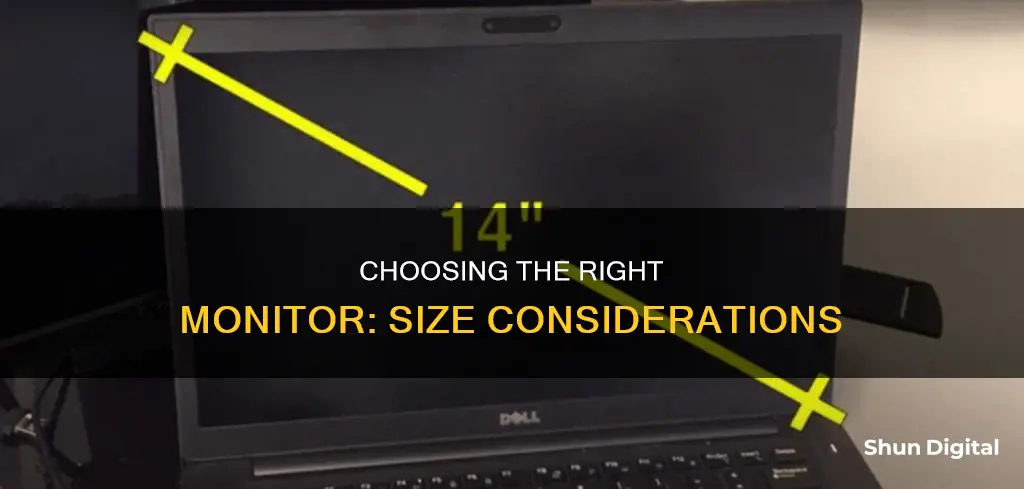
There are several ways to determine the size of your monitor. The most common method is to physically measure the screen diagonally from the top-left corner to the bottom-right corner, excluding the bezel or frame. This method applies to desktop monitors, laptop screens, smartphone screens, and tablet screens. Alternatively, you can determine the size by reviewing the specifications or model number of your device. The model number often includes the size of the monitor, and the specifications usually include a section labelled Screen or Display that mentions the screen size. Additionally, for laptop users, the aspect ratio of the screen can be used to determine the size. Common aspect ratios for computer monitors are 4:3, 5:3, 16:9, or 16:10. By comparing the length and height of your screen, you can identify the aspect ratio and make an educated guess about the screen size.
| Characteristics | Values |
|---|---|
| Desktop monitor size range | 13-43 inches |
| Laptop screen size range | 11.6-17 inches |
| TV as monitor size range | 55+ inches |
| Aspect ratio | 4:3, 5:3, 16:9, 16:10 |
| How to measure | Diagonal, horizontal and vertical length |
What You'll Learn

Measure the diagonal of the screen
To measure the diagonal of your monitor screen, you will need a measuring tape or a ruler. It is best to use a body measuring tape made of cloth that doesn't have any metal parts, as metal can easily scratch the plastic display cover.
Place the measuring tape in the top-left corner of the screen and pull it diagonally to the bottom-right corner. Make sure to only measure the screen and not the bezel (the plastic edge) or frame around the screen. The diagonal length of your screen is the measurement from one corner of the screen to the opposite corner.
If you are unable to measure the diagonal of your screen, you can use the Pythagorean theorem to calculate it. First, measure the width and height of the screen in inches. Square these numbers and add them together. Finally, find the square root of the sum, and you will have the diagonal length of your screen.
Monitoring Sprint Hotspot Usage: A Comprehensive Guide
You may want to see also

Measure the height and width of the screen
To measure the height and width of your monitor screen, you will need a measuring tape or a ruler.
First, measure the horizontal length of the monitor screen from one end to the other. Do not include the frame or structure around the monitor, measure only the viewing screen.
Next, measure the vertical height of the monitor screen from the top of the screen to the bottom. Again, only measure the image area rather than the frame or border around the monitor.
Now you can multiply the length by the height to find the image area in square inches or centimetres. For example, if the length is 16 inches (40.6 cm) and the height is 10 inches (25.4 cm), the image area can be found by multiplying 16 by 10, which equals 160 square inches.
You can also use these measurements to determine the aspect ratio of your monitor by comparing the length and height. Computer monitors are usually made with an aspect ratio of 4:3, 5:3, 16:9, or 16:10. For example, if the length is 16 inches and the height is 10 inches, the aspect ratio is 16:10.
Monitoring Memory Usage on AIX: Key Strategies and Techniques
You may want to see also

Find the aspect ratio
To find the aspect ratio of your monitor, you need to measure the proportional height and width of the screen. The aspect ratio refers to the relationship between the width and height of the display. The two numbers are commonly separated by a colon, for example, 16:9.
To measure the aspect ratio of your monitor, first identify the resolution of the monitor. You can usually find this information in the product specifications or settings of your computer. Then, measure the width and height of the screen in pixels or inches. If you are measuring in pixels, make sure the monitor is set to its native resolution. Finally, divide the width by the height to get the aspect ratio. For example, a resolution of 1920 x 1080 pixels would result in an aspect ratio of 16:9 (as 1920 divided by 1080 equals 1.78).
You can also use online aspect ratio calculators or tools to measure the aspect ratio of your monitor.
Some common aspect ratios for monitors include:
- 33:1 (4:3) - This aspect ratio was standard for many CRT monitors and early LCD monitors. It has since been largely replaced by widescreen aspect ratios.
- 66:1 (5:3) - This aspect ratio is commonly used in European cinema.
- 78:1 (16:9) - This is the most common aspect ratio for widescreen monitors and is used for HDTV and most video content.
- 85:1 - This aspect ratio is commonly used in North American cinema.
- 35:1 - This is an ultra-widescreen aspect ratio commonly used in cinema for panoramic shots. Some monitors with this aspect ratio are available for gaming and professional applications.
Troubleshooting an ASUS Monitor That Keeps Blacking Out
You may want to see also

Check the model number
To figure out your monitor's size, you can check its model number. Here are some ways to find the model number of your monitor:
Check the Monitor Itself
The model number of your monitor is usually printed along the top or bottom edge of the monitor or on a sticker at the back of the monitor. The model number typically starts with one or two letters, followed by numbers, with the first two numbers after the letters indicating the size of the monitor. For example, an Acer 20-inch screen could have a model number of S201HL, where "20" after "S" denotes the screen size.
Check Your Operating System Settings
If you are using a Windows 10 operating system, you can find the model number of your monitor by going to Settings > System > Display, scrolling down, and clicking on Advanced Display Settings. The next screen will display the manufacturer and model number, along with other details such as the resolution and refresh rate.
For Windows 7, you can use the command line utility wmic by entering the following command:
Wmic desktopmonitor get Caption, MonitorType, MonitorManufacturer, Name
Check the Monitor Manual
If you have the manual for your monitor, you can refer to it to find the model number and other specifications. The manual typically includes details such as the screen size, resolution, supported frequency rate, and more.
Check the Original Packaging
If you still have the original packaging for your monitor, you can check the box or packaging for the brand name, model number, and specifications. This information is usually provided on the box, allowing you to identify the specific model and its features.
Check Online
If you know the brand and model of your monitor, you can simply search for it online to find its specifications. Visit the manufacturer's website and enter the model number in the search field or browse through their product categories to locate your specific monitor model. This will provide you with detailed information about the monitor's size, features, and capabilities.
Monitor Bandwidth Usage: Digital Ocean Tips and Tricks
You may want to see also

Measure the physical size of the monitor
To measure the physical size of your monitor, you'll need a measuring tape or a ruler. It's important to note that the size of a monitor refers to the physical dimensions of the screen, typically measured diagonally from one corner to the opposite corner.
Here's a step-by-step guide to measuring the physical size of your monitor:
- Start with the top-left corner: Place one end of your measuring tape or ruler at the top-left corner of the screen.
- Extend diagonally: Pull the measuring tape or ruler diagonally to the bottom-right corner of the screen. If you start from the top-right corner, ensure you pull it straight to the bottom-left corner.
- Measure only the screen: Do not include the bezel (the plastic edge or casing) or frame around the screen in your measurement. Measure only the screen itself.
- Read the diagonal measurement: The diagonal distance between opposite corners is the standard way to express monitor size. This measurement is typically given in inches.
Additionally, if you want to find the aspect ratio of your monitor, you can compare the length and height. Common aspect ratios for computer monitors include 4:3, 5:3, 16:9, or 16:10.
For example, if your monitor has a length of 16 inches and a height of 10 inches, the aspect ratio is 16:10.
By following these steps, you can accurately determine the physical size of your monitor.
Monitoring Heating Oil Usage: Efficient Methods for Homeowners
You may want to see also
Frequently asked questions
The easiest way to find your monitor size is to look up the model number on the manufacturer's website or by searching for it on a search engine. You can also measure the diagonal distance of the screen, excluding the bezel or frame.
The model number can usually be found on the back of the monitor. If you can't find it there, you can try looking up the monitor's brand and model name, which may also be found on the back.
Use a measuring tape to measure the diagonal distance from the top-left corner of the screen to the bottom-right corner. Be sure to exclude the bezel or frame when measuring.