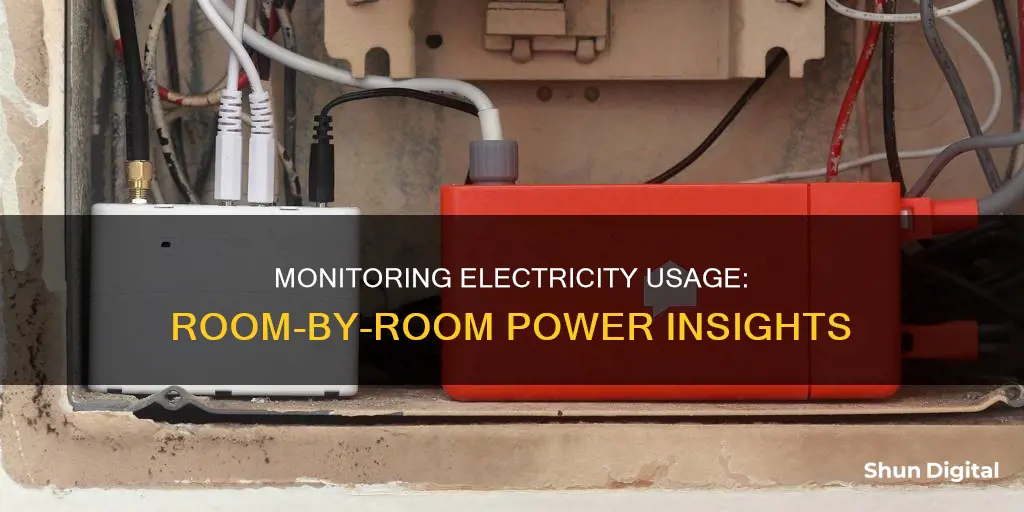
Monitoring your electricity usage is a great way to identify areas where energy is being wasted, and make changes to reduce consumption and lower your bills. There are many ways to monitor electricity usage by room, from using smart plugs to track individual devices, to installing whole-home electricity monitoring tools. You can also use energy monitors that connect to mobile apps, track solar electricity generation, and detect 'vampire loads' – devices that use power even when they're turned off.
| Characteristics | Values |
|---|---|
| Purpose | To identify areas of energy wastage and reduce electricity use and bills |
| Devices | Smart plugs, smart meters, power meters, energy monitors, electricity usage monitors, electricity tracking apps, smart plugs with energy monitors, smart bulbs, smart power strips, smart plugs and power strips |
| Units | kW (kilowatt), kWh (kilowatt-hour) |
| Other concepts | Vampire energy, carbon intensity, smart homes, smart hubs, smart speakers, smart plugs, smart devices, smart appliances, smart electrical panels, smart thermostats, smart outlets, smart LED light bulbs, smart switches, smart lighting, smart plugs |
What You'll Learn

Use smart plugs to track individual devices
Smart plugs are a great way to monitor electricity usage by individual devices. They are compact devices that convert traditional, non-smart appliances into intelligent, connected devices. They are fitted between the power socket and the appliance and are similar in appearance to power adapters.
Smart plugs allow you to remotely control and automate the operation of various household appliances through smartphone apps or voice commands. They are compatible with popular voice assistants such as Amazon Alexa, Google Assistant, and Apple Siri. With smart plugs, you can set up schedules and timers to automate your home according to your daily routine. For example, you can schedule your coffee maker to start brewing before you wake up or have your lights turn on automatically at sunset.
Smart plugs also contribute to energy efficiency by enabling you to monitor and control the power consumption of connected devices. You can use smart plugs to track the power usage of individual appliances, make informed decisions about energy consumption, and reduce unnecessary energy wastage. This can potentially lead to cost savings on your electricity bill and a reduced environmental footprint.
When choosing a smart plug, consider its compatibility with your existing smart home ecosystem and voice assistant. Also, look for smart plugs with energy monitoring capabilities and user-friendly smartphone apps that allow you to create schedules and set timers easily.
Some recommended smart plugs include the TP-Link Kasa Smart Wi-Fi Plug Slim (EP25), which offers real-time energy monitoring and is compatible with major smart home platforms. The Govee Smart Plug is another option that expands your outlet from one to two, with independently controlled smart outlets. The Kasa Smart Plug HS103P4 is also a good choice for tracking energy usage, as it can help identify devices that draw a lot of power while on standby.
Deltek's Internet Monitoring: What You Need to Know
You may want to see also

Use a whole-home electricity monitoring tool
Whole-home electricity monitoring tools are small devices that are installed in the circuit breaker panel of a house or apartment. They are designed to provide load disaggregation, which means they can trace which devices in your home are drawing power and how much they're drawing. This gives you a more detailed picture of your household's energy consumption than a typical monthly electricity bill.
There are several whole-home electricity monitoring tools on the market, including:
- TED Pro : This tool works by placing sensors on the lines, usually at the household junction box. These sensors communicate wirelessly with meters to gather data, which is then uploaded to the web for the user to access. TED Pro usually sells for $299 to $349.
- Sense Energy : One of the earliest whole-home energy monitors available, Sense uses machine learning to identify individual appliances and their electricity usage. The base model tracks usage trends in real time by day, week, month, and utility billing cycle, allowing you to figure out your patterns and make adjustments. You can also set energy goals by device or whole home, by day, or in dollars or watts. The Sense Energy Monitor typically costs $299.
- Eyedro : Eyedro offers a range of home electricity monitoring tools, including cheaper options starting at $99. Their tools work by placing sensors on the lines, which then communicate wirelessly with meters to gather data.
- Emporia Gen 3 Smart Home Energy Monitor : This monitor comes with 16 50A circuit-level sensors for real-time electricity monitoring and metering. It costs $193.99.
- Leviton LWHEM-2R Whole Home Energy Monitor : This monitor allows you to view whole-home energy usage through the My Leviton App. It typically costs around $331.
These tools can help you identify areas where you can reduce your electricity use, leading to lower monthly bills and a lower-impact home with fewer associated emissions.
Colleges Monitoring Student Online Activity: Is Privacy Invasive?
You may want to see also

Use appliance recognition features
Whole-home energy monitors are devices that help you understand your electricity usage and enable you to identify areas where you can be more efficient. They can be installed in your circuit breaker panel and can provide more detailed information on your energy consumption than your monthly electricity bill.
Some whole-home energy monitors have a built-in appliance recognition feature that can track power consumption by every device plugged into the sockets in your home. These smart systems learn and identify the unique electrical signature of each device and can track them individually.
Sense Energy Monitor
Sense is one of the earliest energy monitors available and uses machine learning to identify individual appliances and their electricity usage. The standard Sense Energy Monitor is for homes without solar power, but they also offer upgrades that allow you to monitor solar panel output and directly monitor two sub-circuits. Over time, the Sense monitor uses the unique electrical signatures of various appliances to deliver a detailed picture of where you're using electricity and how much each device is using. While Sense says its monitor typically identifies a handful of devices in its first month and 20 to 30 in its first year, some users have reported that it has identified few devices even after lengthy use.
Generac PWRview W2 Monitor
The Generac PWRview W2 monitor is based on the earlier Neurio W1 and also uses machine learning to identify devices. It is part of Generac's broader green-energy ecosystem, which includes solar panels and solar storage batteries. The PWRview may offer more advantages to those who already use other Generac products. Similar to the Sense monitor, the PWRview uses machine learning to identify individual devices and appliances by their unique electrical signatures.
Emporia Gen 2 Vue Monitor
Unlike the Sense and PWRview monitors, the Emporia Gen 2 Vue does not employ machine learning to identify individual electrical loads. Instead, it relies on the user to identify loads by switching devices on and off or through integrations with smart plugs, thermostats, and lighting. However, you can purchase upgraded models or retrofits that add eight or 16 circuit-level sensors to directly monitor individual circuits.
Eyedro Home Energy Monitor
The Eyedro Home Energy Monitor has an Ethernet connection option for a more reliable internet connection, as well as a Wi-Fi option. It provides real-time energy usage data and allows you to access monitoring reports and bill estimates through its online dashboard. Installation can be done in as little as 15 minutes by clipping the sensors into your electrical panel.
Curb Energy Monitoring Devices
Curb Energy Monitoring devices are circuit-level monitors that come with two circuit transformers for the mains and two for individual circuits. They must be professionally installed, which is included in the purchase.
Monitoring KWH Usage: A Simple Guide to Energy Tracking
You may want to see also

Detect vampire loads
Vampire loads, also known as phantom loads, refer to the energy used by appliances and electronics in your home when they are turned off or in standby mode. Vampire loads can cost an average of $200 a year in each household.
To detect vampire loads, you can use a watt-meter or a power meter. Here's a step-by-step guide:
- Unplug the appliance from the wall outlet.
- Plug the appliance into the watt-meter or power meter.
- Plug the watt-meter or power meter into the wall outlet.
- Observe the energy usage displayed on the meter. If it shows any energy consumption, you've identified a vampire load.
- Repeat this process for all the appliances in your home.
Additionally, you can visually inspect your appliances for signs of vampire loads. Look for tiny pinpricks of red, blue, or green lights on appliances, indicating that they are drawing power even when turned off.
Once you've identified the vampire loads, there are several ways to reduce their impact:
- Unplug appliances that are not in frequent use.
- Use power strips or smart strips to control power to multiple devices at once.
- Replace old appliances with more energy-efficient models, such as those with the ENERGY STAR label.
- Purchase energy-efficient products that meet low-energy consumption criteria, as regulated by governments in certain countries.
Monitoring Internet Usage on Your iPhone: A Step-by-Step Guide
You may want to see also

Use energy monitors with mobile apps
Energy monitors with mobile apps are a great way to track your electricity usage and gain insights into your energy consumption. These apps are usually paired with a physical device that connects to your electrical panel or individual circuits to collect data on your energy usage. The apps then provide you with notifications, tips, and warnings based on this data.
One example of such a system is the Sense Home Energy Monitor, which has a small device that is installed in your home's electrical panel. It samples your current sensors and voltage one million times per second to help you understand what every appliance, light, and device in your house is doing in real-time. The accompanying mobile app provides immediate notifications and updates on every appliance in your home, allowing you to see what devices are running and track your month-over-month energy statistics.
Another option is the Smappee energy monitor, which identifies the unique electric signal of your appliances and allows you to name them for future monitoring. Smappee's system provides real-time data, appliance recognition, and mobile app integration, making it easy to understand your energy consumption and savings.
If you're looking for a more comprehensive solution, the CURB Home Energy Monitoring System offers a suite of tools to monitor and control your energy usage in real-time. It is compatible with other smart home devices and is solar-ready, making it a good choice for those with solar panels.
For those who want to focus on individual appliances, smart plugs are a great option. These plugs fit between the power socket and the appliance, allowing you to control and monitor the power going into the connected appliance. Most smart plugs connect to Wi-Fi and can be controlled through a mobile app or smart home hub. This enables you to remotely turn appliances on or off and set up automated actions.
Overall, energy monitors with mobile apps provide a convenient and detailed way to track your electricity usage, giving you the power to make informed decisions about your energy consumption and save money on your utility bills.
Monitor Usage: Afterburner's Impact and Performance Revealed
You may want to see also
Frequently asked questions
Monitoring electricity usage can help you identify areas where energy is being wasted, allowing you to make small changes to reduce electricity use and lower your monthly bills.
You can use a smart plug to track the energy consumption of individual devices. Alternatively, you can use a whole-home electricity monitoring tool, which can track the energy usage of all appliances installed in your home.
Examples of smart plugs include the MyStrom Switch smart plug and the P3 Kill A Watt EZ.
Examples of whole-home electricity monitoring tools include the Sense Energy Monitor, the Generac PWRview W2 monitor, and the Emporia Gen 2 Vue monitor.







