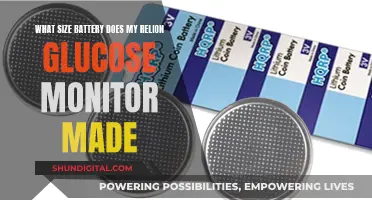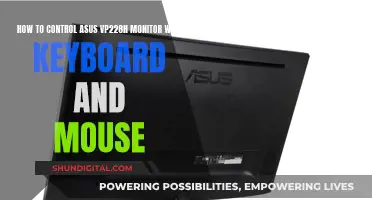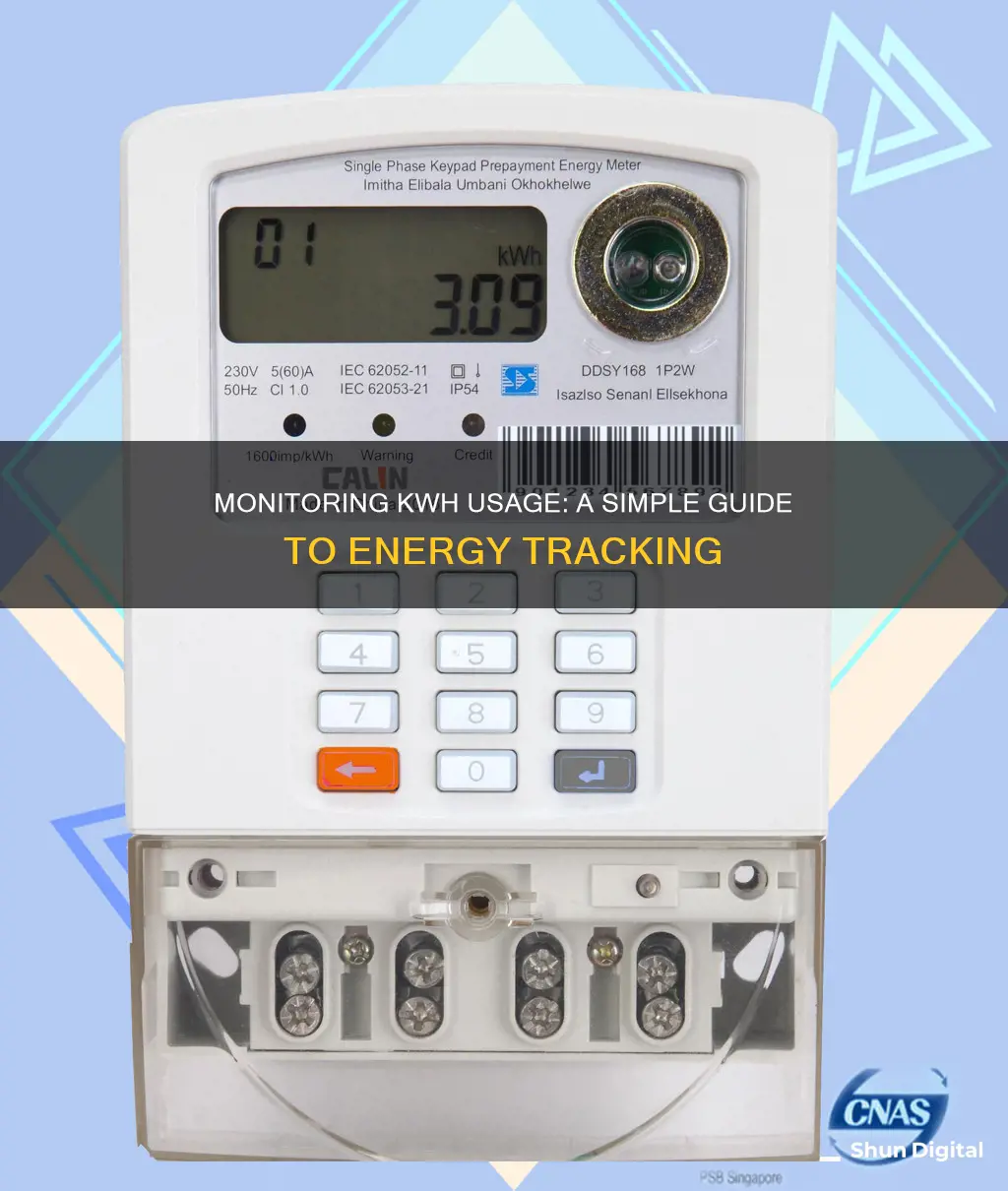
Monitoring your kilowatt-hour (kWh) usage is a great way to save money and reduce your carbon footprint. There are many devices and apps that allow you to monitor your energy usage, such as the Sense Energy Monitor, which provides real-time data through iOS, Android, and web apps. The Eyedro Business Electricity Monitor is another option that provides real-time energy usage and cost data, with no subscription fees. There are also several energy monitors available on Amazon, such as the Emporia Gen 3 Smart Home Energy Monitor and the Efergy True Power Monitor. These devices can help you track your energy usage, identify opportunities to save money, and make more sustainable choices.
| Characteristics | Values |
|---|---|
| Purpose | Monitor and control electricity usage in your home |
| Installation | Easy, non-invasive installation by a licensed electrician |
| Connection | 2.4 GHz WiFi or Ethernet connection options |
| Features | Real-time data, daily insights, downloadable data, directional sensing capability, net metering, etc. |
| Benefits | Save money, reduce carbon footprint, monitor home activity, etc. |
| Cost | Starting at $299 |
What You'll Learn

Monitor mains or branch circuits
Monitoring your mains or branch circuits can be done in a variety of ways, from simple plug load monitors to whole-house electricity monitoring systems. Here are some options to consider:
Plug Load Monitors
Plug load monitors are simple devices that you can purchase and use without the need for an electrician. They work by plugging into an outlet, and then you plug the device or appliance you want to monitor into the monitor. An LED screen will typically display the power consumption. Some popular options include:
- P3 Kill A Watt EZ
- Kuman KW47-US Electricity Usage Monitor
- SURAILEC Watt Meter
- Watt Meter Power Meter Plug
Whole-House Electricity Monitoring Systems
These systems provide a more comprehensive view of your energy usage and often involve installing sensors on the lines, usually at the household junction box. These sensors communicate wirelessly with meters that gather data and upload it to the web for access via apps or web interfaces. Some popular options include:
- Emporia Vue: This system measures the power going through the mains as well as the branch circuits. It can also monitor solar energy production and integrate with smart home devices.
- Sense Energy Monitor: This system can pinpoint the electronic signature of every device drawing power and uses algorithms to identify them. It also offers dedicated circuit monitoring for large loads and critical devices like HVAC systems, EV chargers, or pool pumps.
- TED Pro: A whole-house electricity monitoring system that works via sensors placed on the lines.
- Eyedro: Offers both whole-house and home monitoring options, with support for Ethernet or Wi-Fi connectivity.
Branch Circuit Monitoring (BCM) Systems
BCM systems are typically used in commercial or industrial settings but can also be applied to residential contexts. They provide real-time data on electrical capacity and power usage, measure kWh with billing-grade accuracy, and can help prevent downtime. An example of a BCM system is Raritan's branch circuit meter, which is designed to be easy and affordable to install and can be scaled as needed.
Monitoring Electricity Usage: A Guide to Tracking Your Power Consumption
You may want to see also

Track usage over time
Tracking your energy usage over time is a great way to gain insights into your energy consumption and identify areas where you can save money. Here are some tips to help you track your kWh usage over time:
- Set goals and monitor your progress: Decide on realistic energy consumption goals and regularly check your progress against these goals. This will help you stay on track and make necessary adjustments.
- Compare with previous months: Use the Sense app to compare your monthly energy usage over time. This will help you identify any unusual spikes or patterns in your energy consumption.
- Identify high-usage devices: The Sense app can help you identify which devices are driving your energy usage. With this information, you can make informed decisions about replacing or upgrading energy-guzzling appliances.
- Analyze long-term trends: Tracking your energy usage over an extended period can reveal seasonal trends and the impact of changes in your habits or appliances. This long-term data will help you make more effective energy-saving strategies.
- Monitor specific circuits or outlets: If you have certain areas of your home that are consuming more energy, consider monitoring those specific circuits or outlets to gain a more detailed understanding of your energy usage.
- Utilize notifications and alerts: Set up notifications and alerts on the Sense app to stay informed about your energy usage. For example, you can receive alerts when a particular device has been running for an extended period or when your energy consumption exceeds a certain threshold.
Monitoring Energy Usage: A Guide to Understanding Your Consumption
You may want to see also

Identify energy waste
Identifying energy waste is an important step in reducing your energy usage and saving on your power bills. Here are some ways to identify energy waste:
Understand Your Energy Consumption
By tracking your energy usage, you can identify areas of waste. Modern technology has made this easier with various apps and devices that can monitor your energy consumption. These tools can help you understand your consumption habits and pinpoint which appliances or devices are using the most energy.
Look for "Vampire Energy" or "Phantom Loads"
Many devices continue to draw a small amount of power even when they are switched off or in standby mode. These "vampire energy" or "phantom loads" can add up to significant energy waste. Examples include televisions, stereos, computers, and kitchen appliances. To avoid this waste, unplug devices when not in use or use a power strip to cut power to them.
Review Energy Guides and Labels
Appliances and electronics often have Energy Guide labels that provide an estimate of their average energy consumption and cost of operation. By reviewing these labels, you can identify devices that use more energy than expected and consider replacing them with more energy-efficient models.
Calculate Annual Energy Consumption and Costs
You can calculate the annual energy consumption and costs of your appliances to identify those that contribute the most to your energy bill. The U.S. Department of Energy provides formulas and an appliance and electronic energy use calculator to help with these calculations. By understanding which appliances are the biggest energy drains, you can make informed decisions about usage and replacement.
Monitor Energy Usage Patterns
Pay attention to your energy usage patterns, such as peak usage times and daily or monthly trends. This can help you identify areas of waste and optimize your energy use. For example, you may discover that certain appliances are using energy during "out-of-hours" periods when they shouldn't be, indicating potential energy waste.
Inspect Key Systems and Gather Data
For industrial or manufacturing facilities, a combination of general inspection of key systems and targeted data gathering can help identify energy waste. Log energy usage at main service entrances and key loads, and compare it to the specified consumption of the system. Identify wasteful practices in operation, maintenance, equipment, or controls, and address them accordingly.
Understand Common Waste Points
Common waste points in electrical subsystems include loads left on after hours, lack of controls on motors, over-voltage/current conditions, and phase unbalance. In electromechanical systems, look for excess friction, uncontrolled loads, and aging mechanical devices that consume more power. Compressed air systems may have leaks, and steam systems may have failed steam traps or insufficient insulation.
By identifying and addressing these areas of energy waste, you can optimize your energy usage, reduce your environmental impact, and lower your energy costs.
Monitoring PSU Usage: A Comprehensive Guide to Tracking Power Supply Performance
You may want to see also

Monitor solar production
Monitoring solar production is an important aspect of managing your energy usage and can help you make informed decisions about your solar power system. Here are some detailed instructions and options for setting up solar production monitoring:
Solar Photovoltaic Systems
If you have a solar photovoltaic (PV) system, monitoring solar generation and electric use can be achieved through various methods. Some options include:
- Using a dedicated app: There are smartphone apps available, such as the one from Enphase Energy, that allow you to monitor your solar PV system's production and performance.
- Employing a shelly plug: If you have solar panels plugged directly into an outlet, you can use a shelly plug S or attach a Shelly 3EM to the mains of your house to measure total production.
- Utilizing a power meter: By attaching any power meter to the AC side of your solar system, you can measure the production. However, keep in mind that DC measurements are not possible with Shelly products.
- Installing a separate monitoring system: You can opt for a separate monitoring system like the Emporia Energy Monitor or Sense Energy Monitor, which provide real-time data and notifications about your solar production and energy usage.
Enphase System
If you're anticipating the installation of an Enphase System, you might be wondering about the balance of the 2 legs of the 80-amp breaker. Here are some considerations:
- Included monitoring: The Enphase equipment includes an integrated production CT that measures solar production.
- Utilizing HomeAssistant: If you prefer to have your own system, you can use HomeAssistant with the Enphase system. There is a HomeAssistant integration for Enphase that provides production numbers at 30-second intervals.
- Measuring both legs: To ensure accuracy, it is recommended to monitor both legs of the breaker. This can be achieved by installing a CT on one leg and doubling the measurement to account for the balance load.
ABB Uno Inverter
For those with an ABB Uno inverter, monitoring options might be more limited. One possible solution is to use the Emporia Energy Monitor, which has been reported to work for this type of system. However, monitoring an old ABB system might be too expensive, and local display options may be the only feasible solution.
Medical Device Safety Compliance: Who Monitors Usage?
You may want to see also

Set custom notifications
The Sense Home Energy Monitor allows you to set custom notifications for critical devices, such as your sump pump, well pump, or flat iron. This can help you avoid potential disasters by keeping you informed about the status of these devices.
You can also set device-level notifications for various scenarios. For example, you can receive alerts when the garage door opens, when the sump pump turns on, when the dryer is done, or when the iron has been on for an extended period.
Additionally, you can use the Sense app to monitor your home's energy usage and receive real-time updates on your phone. This enables you to track your energy consumption, identify opportunities to save money, and make more informed decisions about your energy usage.
By utilising the Sense Home Energy Monitor and custom notifications, you can stay informed, save energy, and optimise your energy usage.
Monitoring GPU Usage: A Comprehensive Guide to Tracking Performance
You may want to see also
Frequently asked questions
A kWh usage monitor is a device that helps you keep track of your energy usage and consumption. It works by monitoring the electrical currents in your home and providing real-time insights into how much energy your entire home and individual devices are using.
The installation process for a kWh usage monitor will depend on the specific product you purchase. Some products require a licensed electrician for installation, while others can be installed by the user.
The cost of a kWh usage monitor can vary depending on the brand and features offered. Prices can range from $199 to $299 or more.
Using a kWh usage monitor can help you save money and reduce your carbon footprint by offering personalized insights and real-time tools to track your energy usage. It can also help you identify opportunities to save money by comparing your energy usage with similar homes or previous months.