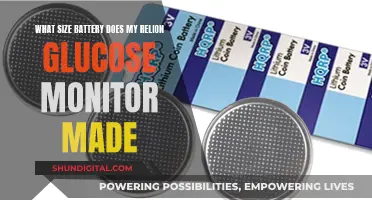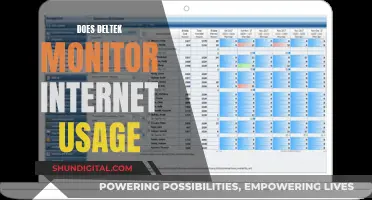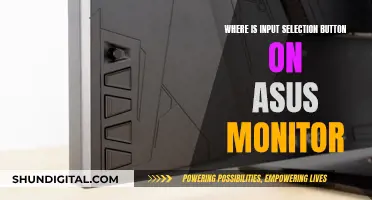As a filmmaker, you want your visuals to be consistent and true to your vision, and a calibrated monitor is key to achieving this. Calibration ensures that the colours displayed on your screen are accurate, and this is crucial when it comes to editing footage. Without calibration, you risk your images appearing differently on other devices or when printed, with colours looking washed out or completely off. Calibration is especially important for older monitors, which may display a drastic shift in colours and brightness if ignored for too long.
To calibrate your monitor, you can use a spectrometer, which hangs on your screen and, with the help of computer software, measures colours, brightness, contrast, and gamma. This data is then used to create an ICC (International Color Consortium) profile, which saves to your computer and can be updated as needed. While calibration can be done by eye, using a spectrometer is the most accurate method and ensures that you're not working blind when it comes to the finished product.
| Characteristics | Values |
|---|---|
| Purpose of a calibrated monitor | To ensure that the colours, brightness, contrast, and vibrancy are true to life. |
| Calibration for | Consistency in how images are seen. |
| Calibration prevents | Unintentionally oversaturated or too muted pictures with an obvious colour cast. |
| Calibration needed | When you first purchase a monitor and regularly after that. |
| Calibration helps | Ensure prints come out as desired. |
| Calibration helps | Ensure the picture looks good on social media and other calibrated monitors. |
| Calibration can be done using | Built-in and online options, or a kit can be purchased. |
| Built-in calibration methods | Windows and Mac computers have built-in calibration tools. |
| Online calibration tools | Photo Friday, Lagom LCD Monitor Test Pages. |
| Calibration kit options | X-Rite i1Display Pro, Datacolor SpyderX system. |
| Calibration kit benefits | Ensures the monitor will be well-adjusted. |
| Calibration frequency | Once a month. |
What You'll Learn

Calibration ensures accurate colour display
For filmmakers, photographers, and designers, a calibrated monitor is essential. Calibration ensures that the colours displayed on your screen are accurate and consistent. This is important because it allows you to see how your work will look on other devices and when printed.
If your monitor is not calibrated, the colours displayed on your screen may be completely different from what your audience sees. This can be a problem if you are trying to create a specific mood or emotion in your film through colour. Calibration ensures that the colours displayed on your screen are true to your vision.
The process of calibration involves adjusting your screen's colours to align with the standards set by the RGB (red, green, blue) colour model. This can be done using the built-in calibration features on your computer or with a colourimeter, a small device that attaches to your screen.
A colourimeter is the most accurate method of calibration as it measures your screen's colours, brightness, contrast, and gamma, creating a unique colour profile for your monitor. This ensures that your screen displays colours consistently and accurately over time.
By calibrating your monitor, you can be confident that the colours in your film are true to your artistic vision and will be accurately displayed to your audience.
Pawn Shops: Buying Monitors and More
You may want to see also

Calibration is needed to maintain consistency across devices
Calibration is essential to maintain consistency across devices. It ensures that the colours displayed on your screen are accurate and will appear the same on other devices and when printed. Without calibration, the colours displayed on your screen may be different from what others see, leading to issues with how images look on other devices or when printed.
Calibration involves adjusting the colours on your screen to fit the general standards. This is typically done using a spectrometer or a colourimeter, which measures colours, brightness, contrast, and gamma. The device then creates and saves an ICC (International Colour Consortium) profile based on the measured values. This profile ensures that the colours displayed on your screen are consistent with the common standard and will appear the same on various devices and when printed.
It is important to calibrate your monitor regularly, as colours displayed on your screen may change over time, and their brightness may decrease. Most calibration software will send frequent reminders, and it is recommended to calibrate every 3-6 weeks. Additionally, each monitor uses a different ICC profile, so you need to calibrate each specific device or monitor.
By calibrating your monitor, you can be confident that the colours displayed are accurate and will appear the same to your audience, regardless of the device they are using. This is especially important for filmmakers, as it ensures that your film will look the same to everyone who views it, maintaining the intended look and feel of your work.
Am I Being Watched? Signs of Surveillance
You may want to see also

Calibration is essential for high-quality prints
For a beginner filmmaker, investing in a calibrated monitor is a good idea. Calibration ensures that the colours, brightness, contrast, and vibrancy of your monitor are true to life. This is essential for high-quality prints, as it ensures that the edits you apply to a photo are accurate and that the final product looks as intended.
Calibration is the process of fine-tuning your monitor to optimise its capabilities and get the best possible prints. There are several tests available to help you calibrate your monitor, including:
- Vertical Surface Test: This test looks for "ghosting" or “ringing,” which occurs when features echo and ring out along vertical surfaces due to oscillations in the print head movement.
- Horizontal Finish Test: This test has three sections—flat, slope, and domed—which allow you to identify any artifacts or ridges from where the perimeters start and end.
- Dimensional Accuracy Test: This test checks the accuracy of your prints, ensuring that multi-part prints fit together properly.
- Retraction Performance Test: This test evaluates the optimisation of retraction settings, which can be difficult to quantify but is crucial for high-quality prints.
- Support Material Test: This test ensures that your support settings are calibrated, preventing permanent adhesion between the support material and the finished print.
- Full Bed Dimensional Accuracy Test: This test checks the accuracy of your prints across the entire bed, identifying any discrepancies that may skew multi-part prints.
In addition to these tests, you can also use built-in and online calibration tools, or purchase a calibration kit from brands like X-Rite and Datacolor. These kits offer high accuracy and are worth the investment for professional photographers and filmmakers.
By regularly calibrating your monitor, you can ensure that your prints are of the highest quality and accurately represent the colours and details of your original footage.
Immersive Viewing: Optimal Size for 1800R Monitors
You may want to see also

Calibration hardware is affordable and easy to use
Calibration hardware is a vital tool for filmmakers, photographers, and other content creators working with digital media. It ensures that the colours displayed on your screen are accurate and consistent with the common standard. This is especially important for filmmakers who want to ensure that the colours in their films are true to their creative vision and can be accurately reproduced across different devices and viewing conditions.
There are a variety of calibration hardware options available, ranging from budget-friendly choices to more advanced solutions. Some popular options include:
- Datacolor SpyderX Pro: A fast and accurate calibration tool with ambient light monitoring and multi-monitor support.
- Calibrite ColorChecker Studio: An all-in-one solution that combines monitor and printer calibration into a single device.
- Datacolor SpyderX Elite: Advanced calibration tool with customisation options and support for various colour spaces.
- Datacolor Spyder X2 Ultra: Excellent calibration accuracy and a slick calibration process, ideal for high-brightness monitors.
- Calibrite ColorChecker Display Pro: Quick calibration for image quality purists, with extensive customisation options.
These tools are generally easy to use and come with step-by-step instructions. They connect to your computer via a USB port and work with accompanying software to analyse and adjust your monitor's colour, brightness, contrast, and gamma settings.
The cost of these calibration tools varies, but they are generally affordable, with some options catering specifically to hobbyists and beginners. For example, the Datacolor SpyderX Pro is a great value option, while the Datacolor SpyderCube SC200 is a budget-friendly choice.
Investing in calibration hardware will ensure that your monitor displays accurate and consistent colours, enhancing the quality of your films and preventing costly mistakes.
Connecting Audio from Acer Veriton to Monitor: Easy Steps
You may want to see also

Calibration should be done regularly
Monitor calibration ensures that the edits you apply to a photo or video are accurate. It also helps to ensure that the picture looks good on social media and other calibrated monitors. Calibration gives you peace of mind that any prints will come out looking exactly as you intended.
Most monitor calibration companies recommend calibrating at least once a month. Set an alarm on your phone if you need help remembering. It is also important to calibrate your monitor after you have changed your workspace or moved your setup.
If you are calibrating your monitor for the first time, it is a good idea to order test prints from your lab to ensure that what you are seeing on your screen matches the results from your printer.
LCD Monitor Overheating: Why It's Hot and How to Fix It
You may want to see also
Frequently asked questions
Yes, a calibrated monitor is a good investment for a beginner filmmaker. Calibration ensures your monitor displays colours, brightness, contrast and vibrancy accurately. This is important because it lets you see true-to-life colours and gives you peace of mind that any prints will come out looking exactly how you want them to.
It's recommended to calibrate your monitor once a month, as accuracy can drift over time due to panel degradation.
You can calibrate your monitor using a calibration tool, or by eye using online or built-in calibration tools. Calibration tools are the most accurate option but can be expensive. To calibrate by eye, you can use online tools or the built-in calibration tools on Windows or Mac computers. These will guide you through adjusting settings like gamma, brightness, contrast and colour.