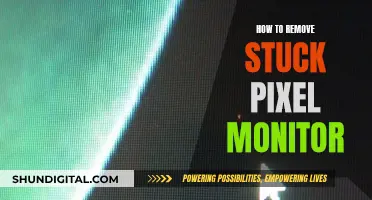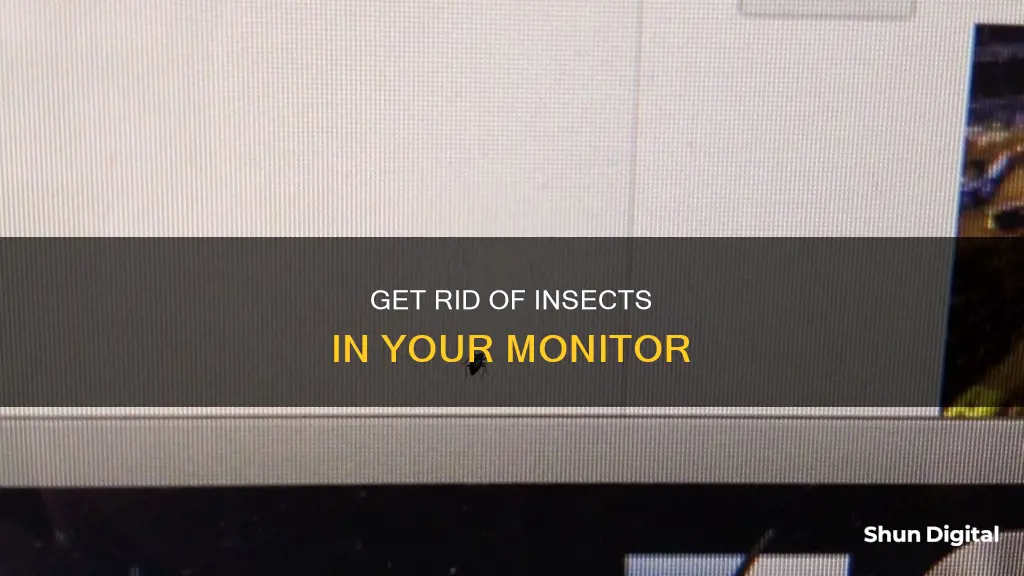
Insects getting trapped inside monitors is a common issue, especially when the monitor is used in a dark environment without a secondary light source. The backlight and warmth of the monitor attract insects, which then get stuck between the LCD layers. There are several methods to remove insects from your monitor, depending on whether the insect is alive or dead. If the insect is still alive, you can try luring it out with a light source placed near the monitor, which should be turned off and cooled down. Do not squash or press the insect, as this can leave a permanent mark on your screen. If the insect is already dead, you will need to wait for it to dry out completely before gently tapping on the panel to make it fall down inside the monitor and out of sight. Other methods to remove dead insects include using a suction cup, compressed air, or isopropyl alcohol.
| Characteristics | Values |
|---|---|
| When insects get inside the monitor | When the monitor is used in a dark environment without a secondary light source |
| Why insects get inside the monitor | The backlight and warmth of the monitor attract insects which get trapped inside the LCD layers |
| How to remove insects without squishing them | Lure insects out with a light source when the monitor is powered off and cooled down |
| How to remove dead insects | Wait for it to dry out, then gently tap on the panel next to the contaminated area and it should fall down inside the panel |
| Alternative methods to remove insects | Use vibrations, compressed air, a suction cup, or open the monitor and clean it |
What You'll Learn

Lure insects out with a light source
If you have an insect inside your monitor, don't panic! This is a common issue that usually occurs when a monitor is used in a dark environment without a secondary light source. Luckily, there are a few simple steps you can take to lure the insect out safely.
First, make sure your monitor is powered off and cooled down. Place a light source close by, but not too close, as the goal is to convince the insect to venture out and explore a new light source rather than attracting it to the same light source that lured it in initially. You can also try placing something sweet, like honey or syrup, next to the monitor, as insects are attracted to these substances.
If the insect is still alive, it may be lured out by the light or the sweet treat and crawl out of the monitor on its own. However, if the insect has died inside the monitor, you will need to try a different approach. In this case, you will have to wait for it to completely dry out. Once it's dried out, gently tap on the panel next to the contaminated area. Be careful not to tap too hard, as you don't want to squish the insect and risk it getting stuck on your screen. It should fall down inside the panel, leaving the visible area.
Remember, it's important not to squish or press the insect under any circumstances, as this can result in a permanent stain on your screen. With a little patience and the right techniques, you can safely lure the insect out of your monitor and get back to using your device bug-free!
Monitoring Children's Internet Usage: A Guide for Parents
You may want to see also

Wait for insects to dry out and gently tap the panel
If the insect has been squished against the monitor, it will likely be stuck there. In this case, you can wait for the insect to dry out completely before gently tapping the panel to shift the carcass down and out of sight.
Gently tapping the back of the monitor can help dislodge the insect and make it fall to the bottom, provided it hasn't been squished. If the insect is already dead, turning the monitor upside down and gently tapping the back can help shift it away from the screen.
It is important to note that attempting to remove the insect by prying open the monitor or applying pressure can cause damage to the screen. Thus, waiting for the insect to dry out and then gently tapping the panel is a safer method to remove it from your field of vision without causing harm to your monitor.
Understanding ASUS CPU Temp Monitoring: What's Really Going On?
You may want to see also

Use a suction cup to lift the screen protection
If you have a bug stuck inside your monitor, you can try using a suction cup to lift the screen protection and remove it. Here's a step-by-step guide on how to do this:
First, make sure you have the right tools. You will need a suction cup specifically designed for screen removal. These can be purchased online or at electronics stores. Choose a size that is suitable for your monitor.
Before you begin, turn off your monitor and unplug all cables for safety. Now, carefully clean the area of the screen where you will be placing the suction cup. It is important to remove any dust or dirt to ensure a strong seal.
Once the screen is clean and dry, place the suction cup in the desired location. Gently press down on the suction cup to create a strong seal. You may need to apply a small amount of downward pressure, but be careful not to use too much force as this can damage your screen.
With the suction cup securely in place, slowly and gently lift the screen protection. Be cautious and patient during this step to avoid putting too much pressure on the screen. You may need to wiggle the suction cup slightly to create a gap between the layers of the screen.
Once you have lifted the screen protection, use a soft, clean cloth to remove the bug. Be gentle and try not to apply too much pressure to the screen. If needed, you can use a can of compressed air to blow away any remaining debris.
Finally, carefully lower the screen protection back into place and remove the suction cup. Turn your monitor back on and check if the bug has been successfully removed.
It is important to note that this method may not work for all types of monitors, especially those with multiple layers that are permanently sealed. If you are unable to lift the screen protection, do not force it as you may damage your monitor. In such cases, it may be necessary to consult a professional or consider disassembling the monitor with the help of a guide.
Remember to always handle your monitor with care and be gentle during the entire process to avoid any damage to the screen or its components.
A Clean Screen: Removing Fingerprints from Your Monitor
You may want to see also

Use vibrations around the spot with an electric toothbrush
If an insect has made its way into your monitor, you can attempt to remove it without causing any damage to your screen. Firstly, it is important to not press hard on the screen as this can cause permanent damage. Instead, try shining a flashlight or opening a white background so the insect will move towards the sides/edges of the screen.
If the insect is no longer alive, one method to remove it involves using an electric toothbrush. Here is a step-by-step guide:
- Turn on the electric toothbrush to the highest mode/level.
- Keep the brush cap intact.
- Gently push the insect using the brush, allowing the vibrations to guide it to a non-viewable part of the display.
- Be patient and gentle with this process, as too much force can break your screen.
This method is particularly useful if the insect is stuck between the layers of your monitor and cannot be removed by simply tapping or shaking the screen.
Wifi Adapter Monitor Mode: How to Check?
You may want to see also

Send the monitor for cleaning at a service centre
If you're unable or uncomfortable with removing an insect from your monitor yourself, you can always send it for cleaning at a service centre. This is especially recommended if your monitor is an LCD or LED screen, as these are made of soft plastic film that is vulnerable to scratches and damage.
Monitor Services is a leading provider of commercial cleaning services in the South East of England. With nearly 30 years of experience, they offer services to a range of sectors, including property managing agents and catering and hospitality. They have an impressive client list and employ over 200 staff. Monitor Services is committed to delivering sustainable products and services and holds ISO14001 accreditation for its environmental efforts.
Another option is Professional Computer Cleaning Service, which has been operating for over 10 years in London and across the UK. They offer a specialist monitor cleaning service that involves the removal of dirt, dust, and fingerprints. They use microfibre cloths, screen cleaning wipes, anti-static brushes, and monitor screen fluid spray to thoroughly but gently clean the front and back of the monitor screen.
When sending your monitor for cleaning, be sure to unplug the power cable and transport it with care to avoid any damage during transit.
Removing Acer Monitor Cover: A Step-by-Step Guide
You may want to see also
Frequently asked questions
Place a light source near the monitor to lure the insect out. Do not squash or press the insect under any circumstances.
Try using a suction cup to pull the insect away from the screen. Alternatively, use vibrations around the spot with the backside of an electric toothbrush to dislodge the insect.
Wait for it to completely dry out, then gently tap on the panel next to the contaminated area to make it fall down inside the panel, leaving the visible area.
You can try disassembling the monitor to access the inner layers and remove the insect. However, this may void your warranty, so proceed with caution.