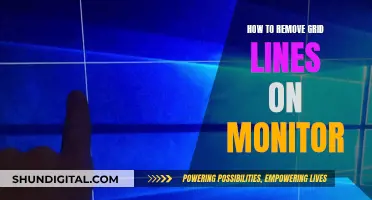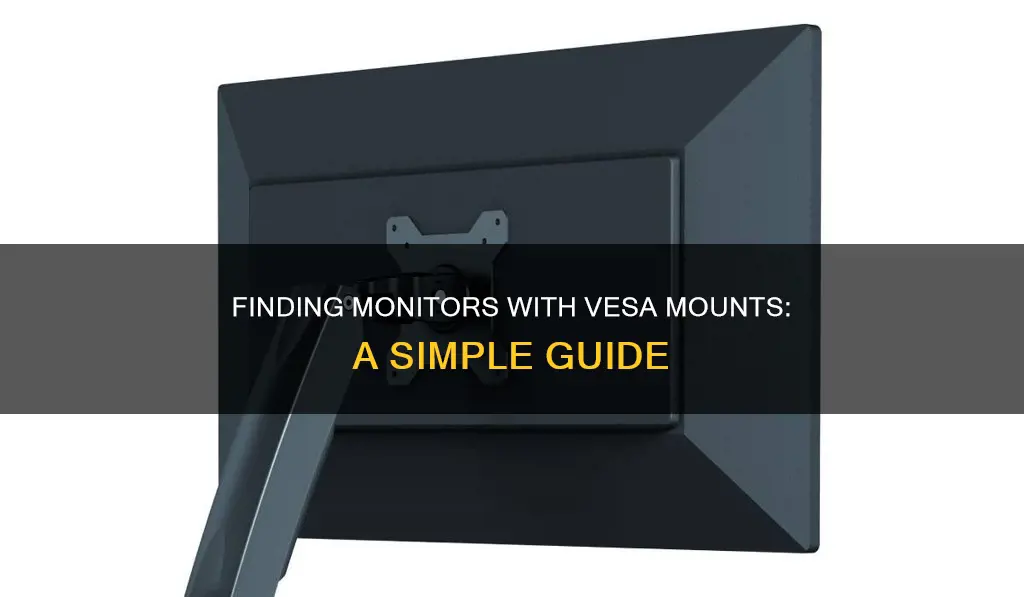
If you're looking to mount your monitor to a wall, ceiling, desk or floor stand, you'll need to check if it's VESA-compatible. The Video Electronics Standards Association (VESA) is the organisation that defines the standards for mounting computer monitors, TVs and other flat-panel displays. To check if your monitor is VESA-compatible, look at the back of it. You should see four threaded holes in the back of the monitor, which will be measured horizontally and vertically from centre to centre. If you don't see these holes, check the monitor's spec sheet or user guide, or check online or with the manufacturer directly. If your monitor is not VESA-compatible, you can use a VESA adapter.
| Characteristics | Values |
|---|---|
| VESA mount patterns | MIS-D, MIS-E, MIS-F |
| MIS-D screw hole spacing | 100mm or 75mm, or a combination of the two |
| MIS-D screw hole patterns | 100 x 100, 100 x 75, or 75 x 75 |
| MIS-D screw type | M4 screws |
| MIS-D screw width | 10mm |
| MIS-E screw hole spacing | 400mm, 200mm, and 100mm |
| MIS-E screw hole patterns | 200 x 100, 200 x 200 or 100 x 100 |
| MIS-E screw type | M4 screws |
| MIS-F screw type | M6 and M8 screws |
| MIS-F screw hole spacing | 200mm or 400mm |
| Common monitor size with MIS-D | 22”-24” |
| Common monitor size with MIS-E | 27” |
| Common monitor size with MIS-F | 32” |
What You'll Learn

Check the back of your monitor for four threaded holes
To determine if your monitor is VESA-compatible, you should check the back of your monitor for four threaded holes. The VESA mounting is typically in the middle of the backside of the monitor, and the base column of the screen is often fixed at the VESA mounting.
If your monitor has threaded holes, you can measure the horizontal and vertical distance between the holes (centre to centre) to determine the VESA standard. For example, if the distance between the holes is 400mm wide and 200mm tall, this corresponds to a VESA measurement of 400 x 200mm, or the VESA MIS-F standard.
The most common pattern for the screw holes is either 75 x 75mm or 100 x 100mm, while larger monitors will be 200 x 100mm. If your monitor has its own stand or mount, you may need to remove it to check for the holes. You can refer to your monitor's user guide, which should provide information on VESA compatibility and instructions for removing any attached mounts or rear panels.
If you are unsure whether your monitor is VESA-compatible, you can check online or contact the manufacturer directly.
Creative Ways to Reuse Old LCD Monitors
You may want to see also

Measure the horizontal and vertical distance between the holes
To measure the horizontal and vertical distance between the holes of a VESA-compatible monitor, you will need to locate the four threaded mounting holes on the back of the monitor. These holes will be in either a square or rectangular configuration.
Once you have located the holes, you can begin measuring the distance between them. Place your measuring tape in the centre of one of the holes and measure the distance to the centre of the adjacent hole. This will give you the horizontal distance. Repeat this process for the remaining holes to find the vertical distance.
It is important to measure the distance between the centres of the holes, as this will ensure that your measurements are accurate and compatible with the VESA standard. The VESA standard is determined by the horizontal and vertical pitch of the threaded holes.
If you are measuring in inches, remember to convert your measurements to millimetres, as VESA specifications are typically displayed in this unit. To convert inches to millimetres, multiply the measurement in inches by 25.4.
By measuring the horizontal and vertical distances between the centres of the mounting holes, you can determine the VESA standard of your monitor and ensure that you purchase a compatible mount.
Plasma vs LCD: Which Monitor is Best for You?
You may want to see also

Check your monitor's spec sheet
If you have the spec sheet for your monitor, you can easily check if it's VESA-compatible. The spec sheet will tell you the VESA standard of your monitor, which is important to know when choosing a monitor mount.
The spec sheet should detail the VESA information, including the number and pattern of holes, and their horizontal and vertical pitch. The VESA standard is determined by the horizontal and vertical pitch of the threaded holes on the back of the monitor. The horizontal and vertical distance between the holes is measured from their centres. For example, a distance of 400mm between holes horizontally and 200mm vertically would give a VESA standard of 400 x 200mm, which complies with the VESA MIS-F standard.
There are three common VESA standards: VESA MIS-D, VESA MIS-E, and VESA MIS-F. The VESA MIS-D standard is typically found on TVs and monitors up to 14kg in weight, and has a square hole pattern of 75x75mm or 100x100mm. The VESA MIS-E standard has a rectangular hole pattern of 200x100mm and can carry up to 23kg. The VESA MIS-F standard is usually found on large televisions and has a hole pattern with a 200mm pitch, such as 400x200mm or 600x400mm, although deviations like 300x300mm are not uncommon.
If you are unsure about the VESA standard of your monitor, you can always check the manufacturer's website and enter your model number to find the relevant information.
Finding a Monitor for Your Old MacBook Air
You may want to see also

Contact the manufacturer directly
If you are unsure whether your monitor is VESA-compatible, you can always contact the manufacturer directly to find out. This is a reliable way to get the information you need.
You can find the manufacturer's contact details on their website. Once you have these details, you can reach out to them via email, phone, or live chat, if available. It is worth preparing the necessary information beforehand, such as the model number and specifications of your monitor. Providing detailed information will help the manufacturer's support team determine whether your monitor is VESA-compatible.
When contacting the manufacturer, be sure to ask specific questions about VESA compatibility. For example, you can inquire about the presence of the standard four-hole screw pattern on the back of your monitor. This pattern is typically measured with horizontal and vertical distances from centre to centre. The manufacturer can also advise on the appropriate VESA standard for your monitor, which includes the hole pattern and screw size.
Additionally, the manufacturer can provide guidance on the weight capacity of the VESA mount, ensuring it can safely support your monitor. This information is crucial, as you don't want your monitor to exceed the weight limit and potentially fall. By directly contacting the manufacturer, you can obtain accurate and reliable information about VESA compatibility and ensure a safe and proper setup for your monitor.
Is My MacBook Being Monitored? Here's How to Tell
You may want to see also

Use a VESA adapter if your monitor is incompatible
If your monitor is incompatible with VESA mounts, you can use a VESA adapter to attach it to the mount. Adapters are readily available and generally easy to use.
Adapters for Apple computers, for example, act as an aftermarket VESA plate and screw onto the back of the monitor, allowing you to then attach a mount or monitor stand as usual. Other adapters clamp onto your monitor, avoiding the need to screw anything directly into the monitor.
Adapters are also available for monitors that have their own stands or mounts, which may hide the holes needed for a VESA mount. You can remove the attached mount or rear panel as instructed in the user manual to reveal the holes. You can also refer to your monitor's user guide, which should provide information on VESA compatibility.
If you are unsure whether your monitor can be mounted, check online or contact the manufacturer directly to find out.
Bolt Size for 27-Inch Asus Monitors: A Quick Guide
You may want to see also
Frequently asked questions
Check the back of your monitor for four threaded screw holes. If your monitor has its own stand or mount, you may need to remove it first. If you can't see the holes, check your monitor's spec sheet or user guide.
The VESA standard is a set of standards for attaching flat panel displays, monitors and televisions to mounts. The VESA standard is defined by the Video Electronics Standards Association.
VESA mounts can be attached to walls, ceilings, desks or floors. Common types of VESA mounts include wall mounts, ceiling mounts, desk mounts and floor stands.