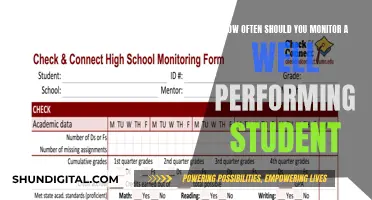Removing oil stains from a monitor can be a tricky task, especially if the stains have been left untreated for a long period. The first step is to identify the source of the oil stains, which could be from food, fingerprints, or even baby oil. It is important to act quickly and not let the oil seep into the monitor, making it harder to remove. The recommended approach is to use a microfiber cloth and gently wipe the screen in a circular motion. For more stubborn stains, a mixture of distilled water and white vinegar in a 50-50 ratio can be used, or a mild degreasing liquid dish soap diluted with water. It is crucial to avoid using excessive pressure or abrasive materials, as this may damage the screen. Additionally, it is advised to unplug the monitor and avoid spraying any liquid directly onto the screen.
What You'll Learn

Use a microfiber cloth to wipe the screen gently
Using a microfiber cloth is an effective and gentle way to wipe away oil stains from your monitor. It's important to be careful when cleaning your monitor, as you don't want to damage the screen.
Firstly, ensure that your monitor is turned off and unplugged. This is an important safety precaution and will also help you see the oil stains more clearly.
Next, take your microfiber cloth and gently wipe the screen. Use a circular motion, applying light pressure. Microfiber cloths are ideal for this task as they are soft, absorbent, and won't scratch the screen. You can use a dry microfiber cloth for this step, especially if the oil stains are light. However, if the stains are more stubborn, you can dampen the cloth slightly with water or a mild cleaning solution. Avoid using too much liquid, as you don't want it to drip onto the screen.
If the oil stains are particularly stubborn, you can try using a mild detergent or dish soap. Put a small amount of the detergent onto the cloth, and then gently wipe the screen. Again, be sure to wring out any excess liquid from the cloth first. Follow this step with a dry microfiber cloth to wipe away any remaining detergent.
It's important to avoid using paper towels, harsh chemicals, or excessive pressure when cleaning your monitor, as these can damage the screen. Always make sure your hands are clean and dry before handling the monitor to avoid transferring oils or dirt onto the screen.
Finally, allow the monitor to air dry completely before turning it back on and plugging it in.
Is Your iPad Being Monitored? Here's How to Tell
You may want to see also

Avoid paper towels and harsh chemicals
When removing oil stains from your monitor, it is important to avoid using paper towels and harsh chemicals. Paper towels can scratch the screen, leaving unsightly marks and potentially damaging the display. Instead, opt for a soft, lint-free microfiber cloth to gently wipe the screen. This type of cloth is effective at removing dust and light smudges and can be used on both monitor screens and laptop displays.
It is also important to avoid harsh chemicals, such as isopropyl alcohol, which can damage the protective film on the screen and stain the plastic. In addition, household glass cleaners containing ammonia can harm the screen's anti-glare coating or other sensitive components. Instead of these harsh chemicals, a mixture of distilled water and white vinegar in a 50-50 ratio is recommended. This solution is gentle enough to remove smudges and dirt without harming the monitor's surface. For touchscreen monitors, you can also use a screen-cleaning solution specifically designed for touchscreens, following the manual recommendations.
If you are dealing with stubborn stains, you can dampen the microfiber cloth with distilled water or a mild cleaning solution. Remember to never spray any liquid directly onto the screen, as this can cause moisture to seep into the edges and damage the display. Instead, gently wipe the screen with the damp cloth using light, circular motions. Always turn off and unplug the monitor before cleaning to avoid any potential damage or accidents.
By following these guidelines and avoiding paper towels and harsh chemicals, you can effectively remove oil stains from your monitor while protecting its delicate surface.
Recognizing Monitor Brands: A Step-by-Step Guide to Identification
You may want to see also

Dampen the cloth with water or a mild cleaning solution
When removing oil stains from a monitor, it is important to use a gentle touch to avoid damaging the surface. Before you begin, turn off and unplug the monitor to ensure safety and protect it from any potential electrical interference.
To dampen the cloth, you can use water or a mild cleaning solution. If using water, it is recommended to use distilled water as it is purer and free from minerals that could potentially damage the screen. However, if regular tap water is all you have, it should still be effective in most cases. You can also add a small amount of mild dish soap to the water, which will help break down the oil stains. Just be sure to use a very small amount, such as a drop per litre of water, to avoid leaving streaks or residue on the screen.
If you prefer to use a cleaning solution, there are a few options to choose from. A 50-50 mixture of distilled water and white vinegar is gentle yet effective at removing oil and fingerprints. You can also use a small amount of isopropyl alcohol, which is more potent, so be sure to dilute it with water to a concentration of around 10%. Alternatively, a mild screen-cleaning spray designed specifically for monitors can be used.
Whatever solution you choose, it is important not to spray or pour it directly onto the screen. Instead, apply it to your cloth, ensuring it is damp and not dripping wet. Gently wipe the screen with the cloth, using a circular motion. You may need to go over stubborn stains multiple times. Finally, dry the screen with a separate dry cloth or tissue, ensuring no moisture is left behind.
Attaching a Stand to Your ASUS 228H Monitor: A Guide
You may want to see also

Never spray liquid directly on the screen
When cleaning your monitor, it is important to remember to never spray liquid directly on the screen. This is because excess liquid can run down the screen and collect in the corners, causing it to trickle down to the edges of the screen and seep into the monitor. This can wreak havoc on the sensitive materials and electronic components inside the monitor, causing irreversible damage.
To avoid this, spray or dab the liquid onto a cloth, wringing out any excess fluid, and then carefully wipe the screen using broad strokes. If there are any particularly stubborn stains or marks, return to them with the damp cloth and rub in small circles. If necessary, change the portion of the cloth you are using and then continue rubbing so that you do not spread the grime to other parts of the screen.
Additionally, be mindful of the type of cloth you use. Paper towels, rags, and old t-shirts may seem like good options, but they are actually quite abrasive and can scratch your screen, especially if they have been used for other jobs where they may have accumulated grit. A microfiber cloth is the safest choice for cleaning your monitor as it is extremely soft and known for attracting dust and absorbing oils.
Monitor Bandwidth and Data Usage Like a Geek
You may want to see also

Clean the bezel and back of the monitor separately
To clean the bezel and back of your monitor, you will need to prepare a few things beforehand. Firstly, ensure you have a microfiber cloth. This is a must-have as it is gentle on the screen and effective in removing dirt and smudges. You may also want to prepare a separate cleaning cloth for the bezel and back, as these areas are often made of different materials and may require different levels of cleaning.
Next, prepare a cleaning solution. While some sources suggest using diluted isopropyl alcohol, others recommend against it as it can damage the screen's coating. A safer alternative is to mix distilled water with white vinegar in a 1:1 ratio. This solution is gentle and effective in removing oil stains and smudges. You can also use a mild dish soap diluted with water, which is designed to break down fats and grease.
Once you have your cleaning cloth and solution ready, follow these steps:
- Turn off and unplug your monitor to ensure safety and prevent any potential damage.
- Dampen one corner of the microfiber cloth with your chosen cleaning solution. Be sure to wring out any excess liquid—you don't want it dripping wet.
- Gently wipe the bezel and back of the monitor with the damp cloth, using a circular motion.
- If there are stubborn stains, apply a small amount of your cleaning solution directly onto the stain and gently work it with your fingers or the cloth.
- Use a separate dry corner of the cloth or a new cloth to wipe away any remaining solution or streaks.
- Let the monitor dry completely before turning it back on and using it.
It is important to be gentle and avoid applying too much pressure when cleaning your monitor, especially when dealing with stubborn stains. Always remember to clean your monitor regularly, especially if you often eat in front of it, to prevent oil buildup and keep your screen in pristine condition.
Unlocking 120Hz on Your ASUS Monitor: A Step-by-Step Guide
You may want to see also