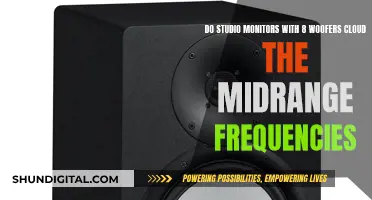Monitoring bandwidth and data usage is critical for several reasons. It helps avoid overage fees from internet service providers (ISPs), identify any malware or torrenting activity on your network, and determine if network upgrades are necessary. The best way to monitor bandwidth usage is at the router level, as all devices on your network connect to the internet through your router. While some high-end routers offer data usage tracking, you may need to use third-party router firmware for more detailed insights. Monitoring individual devices can be more complicated, as different operating systems and devices have their own tools and limitations. For Windows, GlassWire and NetWorx are popular options, while Macs can use Bandwidth+. Android and iOS devices also have built-in data usage monitors, although they may not provide the level of detail needed. Ultimately, monitoring at the router level is the most effective way to get a complete picture of your bandwidth and data usage.
| Characteristics | Values |
|---|---|
| Best way to monitor bandwidth usage | At the router level |
| Reason to monitor bandwidth usage | To avoid overage fees |
| How to monitor bandwidth usage | Check your ISP's dashboard |
| Tools to monitor bandwidth usage | GlassWire, NetWorx, BrowseReporter, vnstat, SolarWinds NetFlow Traffic Analyzer, SolarWinds Observability Self-Hosted, PRTG Network Monitor, SolarWinds Network Performance Monitor, ManageEngine NetFlow Analyzer, Datadog Network Performance Monitoring, ntopng, Cacti, BandwidthD |
What You'll Learn

Monitor bandwidth usage by device
Monitoring bandwidth usage by device is a more complex process than monitoring overall bandwidth usage. The most accurate way to monitor bandwidth usage by device is to do so at the router level. All the devices on your network connect to the internet through your router, so this is the single point where bandwidth usage and data transfers can be monitored and logged.
However, most home routers don't include the ability to see which devices are using which amount of bandwidth at a given moment, much less a history of how much data they've downloaded and uploaded over a month. Some higher-end routers offer the ability to keep track of how much data has been uploaded and downloaded each month, but they don't necessarily offer per-device bandwidth status-viewing or a per-device data usage history.
If you're looking to monitor bandwidth usage by device, you have a few options:
- Use third-party router firmware: Router firmwares like DD-WRT offer the ability to see live bandwidth usage by device. This will let you pinpoint any devices hogging bandwidth at that moment. However, monitoring data usage over an extended period is more challenging and may require additional storage on your router to continue logging all this data over time.
- Use a dedicated hardware firewall: This method adds a physical device between your modem and your internal network. All traffic passes through the device, and it can monitor traffic, protect against threats, and even take over the routing functions. You can purchase a dedicated firewall like the Firewalla platform, or turn an old computer into a firewall box using software like pfSense or OPNsense.
- Monitor on the individual devices: This is a more complicated process, as you'll need to use different tools for different operating systems. For example, GlassWire is a free network-monitoring tool for Windows, while Macs can use Bandwidth+ from the Mac App Store. Android's built-in data-usage monitor can track Wi-Fi data usage, but not for a specific network. iPhones and iPads only allow you to monitor cellular data usage, so you'll need third-party apps to keep track of Wi-Fi usage.
Verizon's Hotspot Usage Monitoring: What You Need to Know
You may want to see also

Check your ISP's dashboard
The simplest way to monitor your internet bandwidth usage is to check your internet service provider's (ISP) dashboard. By logging into your ISP's online account system, you can access their user dashboard and view your overall bandwidth usage. While some ISPs, like Comcast, only show the total overall usage, others, like AT&T, provide a more detailed breakdown of your usage, including upload, download, and total usage statistics.
Checking your ISP's dashboard is a straightforward way to see how much bandwidth you have used in any billing cycle. However, it is important to note that the update frequency of these dashboards can vary. While some may provide near real-time updates, others may only update once or twice a day. Therefore, if you are trying to assess your bandwidth usage in relation to your billing cycle, it is advisable to check with your ISP about the update frequency of their dashboard.
Another point to consider is that your ISP's dashboard provides a broad overview of your total bandwidth usage. It does not offer device-specific data, which may be necessary if you want to identify any specific devices that are contributing significantly to your overall bandwidth consumption.
In conclusion, checking your ISP's dashboard is a convenient starting point for monitoring your internet bandwidth usage. It provides a simple way to view your overall usage at any given time. However, if you require more detailed information or real-time data, you may need to explore additional tools or methods, such as monitoring data usage at the router level or using a hardware firewall.
Monitoring Data Usage: Your Nighthawk Router Guide
You may want to see also

Monitor data usage with a hardware firewall
A hardware firewall is a device that sits between your modem and your internal network, monitoring traffic and protecting against threats. This method provides an additional layer of network monitoring and security. All traffic passes through the device, and it can even take over the routing functions, offering more capabilities and fine-tuning options than a typical consumer router.
You can purchase a dedicated firewall device like the popular Firewalla platform, which has a small footprint, low power consumption, and comes with warranty and tech support. Firewalla can help you track your bandwidth usage, avoid overage charges, and better understand your network. It offers features such as real-time data usage monitoring, monthly and daily data usage charts, and alarms for large bandwidth usage and monthly data plans.
Alternatively, you can turn an old computer into a firewall box using open-source software like pfSense or OPNsense. These options are more complex but provide a comprehensive bandwidth monitoring and management tool with flexibility and granularity.
Monitoring App Usage: Regulating Screen Time and Freedom
You may want to see also

Check for bandwidth spikes
Bandwidth abuse can cause a host of problems, including lost VoIP/video conferencing connections, high network latency, reduced reliability of internet connectivity, and network crashes. Therefore, it is important to monitor bandwidth usage and check for spikes.
One way to do this is to use a third-party router firmware such as DD-WRT, which offers live bandwidth usage monitoring and can help you identify devices that are currently using the most data. You can also use a dedicated hardware firewall, such as Firewalla, which can be placed between your modem and your internal network to monitor traffic and protect against threats.
If you want to monitor bandwidth usage on individual devices, you can use tools such as GlassWire for Windows or Bandwidth+ for Macs. For Android devices, you can use the built-in data-usage monitor, while for iPhones and iPads, you will need to use third-party apps.
Another option is to use a bandwidth monitoring tool such as BrowseReporter, which can help you track the bandwidth consumption and web browsing habits of employees. This tool provides detailed reports and insights that can help you identify abnormal spikes or dips in bandwidth usage, as well as the users or devices responsible for them.
By monitoring bandwidth usage and checking for spikes, you can identify and address issues that may be causing problems on your network.
Monitoring KWH Usage: A Simple Guide to Energy Tracking
You may want to see also

Monitor data usage at the router level
Monitoring data usage at the router level is the most accurate way to monitor data usage. All the devices on your network connect to the internet through your router, so this is the single point where bandwidth usage and data transfers can be monitored and logged.
Most home routers have some form of built-in data tracking. You can access that via your router's admin settings page. You can log in as an administrator and look for a statistics section to find the data usage information.
However, this isn't as easy as it should be. Most home routers don't include the ability to see which devices are using which amount of bandwidth at the moment, much less a history of how much data they've downloaded and uploaded that month. Some higher-end routers do offer the ability to keep track of how much data you've uploaded and downloaded each month, but they don't necessarily offer per-device bandwidth status-viewing or a per-device data usage history.
If you're looking for more detailed statistics, you can use a third-party application or a third-party network analyser tool, like Wireshark. This will allow you to monitor your network traffic and give you information about which devices are using your Wi-Fi connection and how much data they're using.
Popular mesh routers like Nest Wi-Fi and Eero allow you to check total bandwidth consumption and monitor individual devices on your network. You can use the companion smartphone app and look under the general internet options for statistics. You can do the same on many other router platforms too. For example, ASUS routers have bandwidth monitoring tucked away in the "Traffic Analyzer" tab of the router interface, while TP-Link calls it "Traffic Monitor" and tucks it away in the "System Tools" menu.
Electricity Usage: Monitored by Companies or Not?
You may want to see also
Frequently asked questions
Monitoring your bandwidth usage is important to avoid overage fees and to keep track of your network usage over time. You can monitor your bandwidth usage by checking your ISP's dashboard, using a hardware firewall, or monitoring data usage by device.
The most accurate way to monitor data usage is on your router itself. However, most home routers don't include the ability to see which devices are using the most bandwidth. You can use third-party router firmware such as DD-WRT to see live bandwidth usage and check which devices are using the most data.
You can use a bandwidth monitoring application such as NetWorx or GlassWire to track your bandwidth usage on your computer. These tools can generate usage reports and monitor data transfer on your computer.