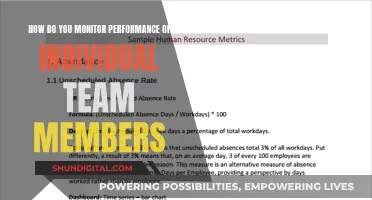A Holter monitor is a small device that records an individual's heart rate and rhythm over a 24-hour period. It is used to detect any irregular heartbeats during the time it is worn. The monitor is put on at the hospital by a technician, who will clean the patient's chest with an alcohol pad before placing small stickers called electrodes on the chest. Each electrode has a wire that attaches to the Holter monitor, which is carried in a small case worn with a belt or strap. After the 24 hours are over, the patient can remove the electrodes and put the wires, monitor, case, strap, and diary in an envelope to be sent back to the hospital. The patient's skin may be irritated by the electrodes, in which case lotion can be used to remove the adhesive.
| Characteristics | Values |
|---|---|
| Removal method | Loosen one side of the electrode, grasp the full width, and slowly and gently pull it back over itself |
| Direction of removal | In the direction of hair growth, keeping the electrode close to the skin |
| Skin preparation | Clean, dry, and free of lotions |
| Skin cleaning | Soap and water; isopropyl alcohol can be used but should be allowed to dry before attaching the electrode |
| Adhesive removal | Lotion is the easiest and least irritating for the skin |
What You'll Learn

Use lotion to remove adhesive from the skin
Using Lotion to Remove Adhesive from the Skin After a Holter Monitor
A Holter monitor is a small, portable device that records your heart's activity over a continuous period, usually 24 to 48 hours. It is a simple and non-invasive procedure that helps monitor the electrical activity of your heart, providing valuable insights for your doctor's diagnosis.
The monitor is attached to your chest using adhesive patches or electrodes, which can be a challenge to remove, especially for those with sensitive skin. Here are some detailed instructions on how to use lotion to remove the adhesive from your skin gently and effectively:
Step 1: Choose a Suitable Lotion
Select a moisturising lotion that is gentle on the skin. It is preferable to opt for a lotion designed for sensitive skin to minimise the risk of irritation. Avoid using lotions with strong fragrances or harsh chemicals, as these may cause skin reactions.
Step 2: Apply the Lotion to the Affected Areas
Generously apply the lotion to the areas of skin where the adhesive was applied. Ensure that you cover all areas with a thin layer of lotion. This will help to dissolve the adhesive residue and prevent further irritation.
Step 3: Let the Lotion Soak In
Allow the lotion to absorb into your skin for a few minutes. This will give the lotion time to work, making it easier to remove the adhesive residue. Gently massage the lotion into your skin to aid absorption and promote blood circulation in the area.
Step 4: Gently Wipe Away the Adhesive
Using soft tissue paper, gently wipe away the adhesive residue. Be careful not to rub or scrub the skin, as this can cause further irritation. Instead, use gentle, circular motions to lift the adhesive from your skin. If needed, reapply a small amount of lotion to any stubborn areas and let it soak in again before wiping.
Step 5: Rinse and Moisturise
Once you have removed the adhesive, rinse the area with warm water to remove any remaining lotion and adhesive residue. Pat the area dry with a soft towel, and finish by applying a light layer of moisturiser to soothe and protect your skin.
By following these steps, you can effectively and gently remove the adhesive residue left by a Holter monitor. Remember to be gentle with your skin throughout the process, especially if you have sensitive skin or are prone to skin irritation.
USB Microphone Setup: Hooking Up Monitors for Optimal Audio
You may want to see also

Avoid bathing, showering, or swimming with the monitor on
It is important to keep the Holter monitor dry at all times. This means that you should avoid bathing, showering, or swimming while wearing the monitor. If you need to wash, use a washcloth or towel to clean your body while keeping the chest, stickers, and monitor dry.
Before your appointment, make sure to shower or bathe and avoid applying any lotions or creams. This will help ensure that the electrodes adhere properly to your skin.
During the monitoring period, it is important to avoid any activities that may cause the monitor to get wet. Keep the monitor away from water and other sources of moisture. If you need to wash your hands, be careful not to get the monitor wet.
If you are concerned about hygiene, there are a few alternatives to bathing, showering, or swimming. You can use a sponge to gently clean your body, being careful to avoid the areas with electrodes. You can also use cleansing wipes to wipe down your body, focusing on the areas that need it most.
It is important to follow these instructions to ensure that the Holter monitor remains dry and functioning properly throughout the monitoring period.
Connecting a Laptop to a Monitor: Easy Steps to Follow
You may want to see also

Remove chest hair where the electrodes will be placed
To ensure the Holter monitor electrodes are placed correctly, it is important to remove any chest hair where the electrodes will be attached. This is usually on the chest, with two electrodes on either side of the heart, one in front of the heart, and two pads on the bottom edge of either side of the rib cage.
If you have thick chest hair, you should shave the areas where the electrodes will be placed. This will ensure the monitor gets a clear reading. If you are unable to shave the area yourself, the technician may do this for you.
It is also important to clean the skin where the electrodes will be placed. You can use soap and water, or cleansing wipes if these are provided.
Adjusting Monitor Size with DisplayFusion: A Simple Guide
You may want to see also

Avoid electrical appliances, like shavers and microwaves, while wearing the monitor
A Holter monitor is a small, portable device that records your heart's activity over a 24-48 hour period. It is a type of electrocardiogram (ECG) machine that can be worn while going about your daily activities. The monitor is usually placed in a small carrying case that can be worn on a belt or a strap. While wearing a Holter monitor, there are some important restrictions to follow to ensure accurate results and avoid any potential risks.
One crucial restriction is to avoid electrical appliances such as shavers and microwaves. Electric appliances, especially those with high voltage power, emit electromagnetic fields that can interfere with the Holter monitor's function. The monitor is sensitive to these fields, and coming into close contact with them can cause interference and affect the accuracy of the recorded readings. This includes electric shavers, which should be avoided while wearing the monitor. Similarly, microwaves, and other high-powered appliances, can also emit strong electromagnetic fields that may affect the monitor's ability to record your heart's electrical signals accurately.
It is important to maintain a safe distance from electrical appliances while wearing the Holter monitor. A general guideline is to keep everyday electronic items at least 6 inches away from the monitor. This will help minimise the potential for interference and ensure more accurate readings. By following this precaution, you can help ensure the monitor functions optimally and provide your healthcare provider with reliable data for accurate diagnosis and treatment planning.
In addition to electrical appliances, there are other restrictions to be aware of while wearing a Holter monitor. It is important to avoid getting the monitor wet, as it is an electronic device and water can affect its function. This includes showering, bathing, or swimming. You should also refrain from using electronic devices with high voltage power, such as electric toothbrushes and ovens, as they can interfere with the monitor's readings.
It is also important to stay away from magnets and metal detectors. Magnets, including those in magnetic jewellery or MRI machines, can affect the electric impulses sent by the Holter monitor, leading to inaccurate results. Metal detectors contain electromagnetic fields that can interfere with signal transmission and impact the accuracy of the recorded data. By following these restrictions, you can help ensure the Holter monitor provides reliable data for accurate cardiac assessment and treatment planning.
Ideal Monitor Size for Your Arcade Cabinet
You may want to see also

Return the monitor to the doctor's office after use
Returning the Holter Monitor to the doctor's office after use is an essential step in the process. Here are some detailed instructions on how to do this:
After the specified monitoring period (usually 24 to 48 hours), it's time to return the Holter monitor to the doctor's office. The Holter monitor is a small device that records your heart rate and rhythm over a set period while you go about your daily activities. It is typically worn in a carrying case that can be slung over the shoulder or waist.
Firstly, make sure to remove the monitor carefully. If electrodes were used, you can slowly and gently pull them away from your skin, supporting the skin with your fingers. The gel used with the electrodes may leave some residue, but it will wash off easily with soap and water.
Once you have removed the monitor and cleaned any gel residue, gather all the components, including the monitor, electrodes, wires, carrying case, and strap. Some providers may also request that you return any diaries or logs of activities and symptoms recorded during the monitoring period.
Place all the items in the provided envelope or packaging. Many healthcare providers will supply a self-addressed, postage-paid envelope with the monitor, which can be placed in a mailbox for return. If you are unsure about the return process, contact your healthcare provider for specific instructions.
After returning the monitor, the technician will process your records, including the ECG data and any notes you provided. Within about a week or two, your healthcare provider will discuss the results with you and recommend any necessary next steps or treatments.
It is important to promptly return the Holter monitor to ensure accurate data collection and timely results, helping your doctor diagnose and treat any heart-related issues.
Monitor Malfunction: Signs Your Screen is Failing
You may want to see also
Frequently asked questions
You can remove the gel from your skin with water, alcohol, mineral oil, or lotion.
To remove the electrodes, loosen one side of the electrode and slowly pull it back over itself.
If you experience skin irritation, you can use lotion to remove the adhesive from your skin.