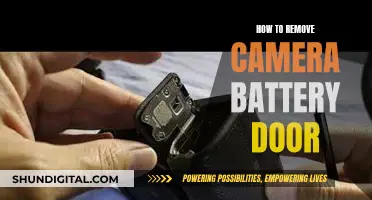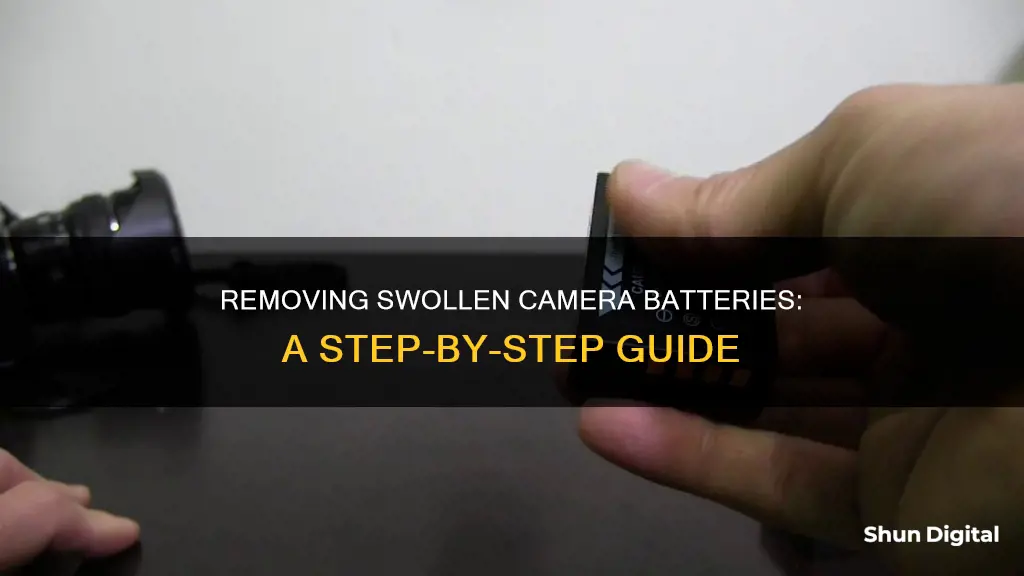
Removing a swollen battery from a camera can be a challenging and potentially dangerous task, but it is important to address this issue promptly to prevent further damage to your device. Swollen batteries can be caused by various factors, such as electrolyte decomposition, lithium plating on the anode, or defects in the battery's internal layers. Outgassing, or the release of gases, is a common sign of a failing battery and can lead to swelling and even fire. Before attempting any repairs, ensure that your device is powered down and placed in a safe, well-ventilated area. If your device is emitting smoke or excessive heat, do not attempt to remove the battery and seek professional assistance instead. When handling a swollen battery, always wear protective gear, such as gloves and eye protection, to safeguard against potential chemical leaks or explosions. In the event of a fire, use a fire extinguisher or smother it with sand. Once the battery is removed, dispose of it properly at a local e-waste collection site, as batteries are considered hazardous waste.
What You'll Learn
- Prepare your environment: Work in a well-ventilated area with a clear path to a safe location outside
- Wear protective gear: Put on gloves and eye protection, and have long, blunt tongs ready
- Discharge the battery: Run the battery down as low as possible to reduce fire risk
- Remove the camera shell: Take off the outer casing of the camera to access the battery
- Pry out the battery: Use a tool to carefully lift the swollen battery from the camera

Prepare your environment: Work in a well-ventilated area with a clear path to a safe location outside
To prepare your environment for removing a swollen battery from a camera, it is important to work in a well-ventilated area. This will help diffuse any harmful fumes that may be released from the battery. It is also crucial to have a clear path to a safe location outside, in case the battery starts to combust or leak.
Before beginning the removal process, prepare a fireproof container, such as a sealed metal can or a metal bucket of sand, in case you need to quickly extinguish any fires. If you are working indoors, it is important to have a clear path to take the battery outside, where it can burn itself out safely. Water can be used to extinguish a small battery fire, but it is not the most effective option.
In addition to ventilation and a clear path outdoors, wear protective gear such as eye protection (goggles or safety glasses) and gloves. This will shield your eyes from any harmful fumes and prevent skin contact with battery chemicals. Have a pair of long, blunt tongs readily available to help you safely move the damaged battery.
By preparing your environment in this way, you can help ensure your safety and effectively manage any potential risks associated with removing a swollen battery from a camera.
Exploring Global Camera Feeds: A Step-by-Step Guide
You may want to see also

Wear protective gear: Put on gloves and eye protection, and have long, blunt tongs ready
When removing a swollen battery from a camera, it is important to take safety precautions to protect yourself from potential hazards. Here are some detailed instructions on the protective gear you should wear and the tools you should have ready:
Wear protective gloves to prevent skin contact with battery chemicals. Lithium-ion batteries contain various chemicals that can be harmful if they come into contact with your skin. By wearing gloves, you create a barrier between your skin and these chemicals, reducing the risk of irritation or other health issues.
Put on eye protection, such as goggles or safety glasses. In the process of removing the swollen battery, there is a risk of leakage or puncture, which could release hazardous gases or chemicals. Eye protection will shield your eyes from any harmful substances and reduce the risk of eye damage.
Have long, blunt tongs ready. These tongs will be your tool of choice for safely handling and removing the swollen battery. Their length will provide you with a safe distance from the battery, while their blunt edges will help prevent accidental punctures.
Additionally, it is recommended to work in a well-ventilated area to help diffuse any fumes that may be released. If possible, work outdoors or in a space with good airflow to minimise the concentration of potentially harmful gases.
Before beginning the removal process, make sure you have prepared your environment by having a fireproof container ready and identifying a clear path to a safe location outdoors. These precautions will help ensure your safety in case the battery starts to combust or leak.
Remember, removing a swollen battery can be hazardous, so proceed with caution and follow all safety guidelines. If you have any doubts or concerns, it is best to consult a professional repair technician for assistance.
Viewing Multiple Cameras in Teams: A Guide
You may want to see also

Discharge the battery: Run the battery down as low as possible to reduce fire risk
When dealing with a swollen battery, it is important to prioritise safety. Lithium-ion batteries are hazardous and can pose a fire risk, especially when swollen. To reduce this risk, it is recommended to discharge the battery as much as possible before attempting to remove it from the camera. Here are some detailed instructions to guide you through the process:
Firstly, do not charge the swollen battery. It is crucial to avoid charging a swollen battery as it can increase the risk of fire or explosion. Instead, let the battery discharge naturally by itself. If you need to speed up the process, you can connect the battery to a device that draws power from it, such as a 12V 10W halogen light bulb. This will help drain the battery faster without causing a significant increase in heat.
If you need to discharge the battery more rapidly, you can try cooling it down. Place the battery in the refrigerator (not the freezer) to lower its temperature, but be sure to monitor its case temperature closely. This method should only be used if you have the time to repeatedly cool the battery, as you will need to let it warm up to room temperature periodically to finish discharging it.
When handling the battery, always wear protective gear. Work in a well-ventilated area to help diffuse any fumes, and wear eye protection, such as goggles or safety glasses. Gloves are also recommended to prevent skin contact with battery chemicals. Have a pair of long, blunt tongs available to help you safely move the damaged battery.
Prepare your work environment by choosing a non-flammable work surface and working outdoors if the temperature is cool and dry. Have a fireproof container ready, such as a sealed metal can or a metal bucket of sand, in case the battery starts to combust or leak. If you are working indoors, ensure that you have a clear path to take the battery outside if needed.
Once the battery is sufficiently discharged, you can begin the removal process. Power down your camera and carefully remove the battery, following the instructions in your camera's manual. Be extremely gentle and avoid using sharp tools, as puncturing the battery can lead to dangerous fires. Use plastic tools or a glue gun to help dislodge the battery if necessary.
Remember, removing a swollen battery can be hazardous, so proceed with caution and only attempt it if you feel confident in your abilities. If you have any doubts or concerns, it is best to consult a professional repair technician for assistance.
Mastering Camera Perspective in Maya: A Guide
You may want to see also

Remove the camera shell: Take off the outer casing of the camera to access the battery
Removing a swollen battery from your camera can be a delicate operation. It is important to take precautions to avoid damaging your device further, or injuring yourself. Before you begin, ensure you have the necessary tools and a clear workspace.
To access the battery, you will need to remove the camera's shell or outer casing. This process can vary depending on the camera model, but here is a general guide to follow:
Locate any screws holding the camera shell in place. These may be hidden under labels, so carefully peel back any stickers or labels to expose the screws. Once located, use the appropriate screwdriver to remove them. Be sure to keep the screws in a safe place so you can reassemble your camera later.
After removing the screws, gently pry the shell away from the camera body. You may need to use a tool such as a spudger or a plastic opening tool to carefully separate the shell from the camera. Be cautious not to damage any internal components or cables during this process.
With the shell removed, you should now be able to access the battery compartment. Before proceeding, inspect the camera for any signs of leakage or corrosion. If there is visible leakage, exercise extreme caution as it may have come into contact with sensitive components. In this case, it is recommended to consult a professional for further assistance.
If there is no visible leakage, you can now focus on removing the swollen battery. Gently pry it out, being mindful not to damage the battery or the surrounding components. A small suction cup or a pointed object can be used to help dislodge the battery if necessary.
Once the swollen battery has been successfully removed, you can proceed to clean the battery contacts with distilled white vinegar to neutralize any corrosion. Ensure the battery compartment is dry before inserting a new battery. Follow the manufacturer's guidelines for battery insertion and camera reassembly to ensure a proper fit and avoid damage.
Smart TV Cameras: Privacy and Security Concerns
You may want to see also

Pry out the battery: Use a tool to carefully lift the swollen battery from the camera
Before you begin, ensure you have the right tools for the job. You may need a knife, pliers, a screwdriver, or a glue gun. It is also important to wear protective gear, such as gloves and eye protection, to shield yourself from harmful chemicals.
First, take the shell of the body off the camera. This is usually simple to do, but there may be screws hidden under labels that you need to remove. Once the shell is off, you should be able to see the battery and begin to pry it out. If the battery is glued in, use a solvent like iFixit’s adhesive remover, high-concentration isopropyl alcohol, or acetone to loosen it. Keep in mind that acetone may damage plastic parts, so use it sparingly.
If you are uncomfortable with disassembling the camera, there are alternative methods to remove the battery. One option is to screw halfway into the exposed end of the cell and then use a pair of pliers to pull it out. Another method is to apply hot glue to the top of the battery and then grab and lift the battery out.
It is important to act quickly when dealing with a swollen battery, as it may leak and cause damage to the camera's circuitry. Additionally, swollen batteries carry a risk of combustion or explosion, so always work in a well-ventilated area and be cautious when handling them.
Capturing Glow-in-the-Dark: Camera Tricks for Amazing Photos
You may want to see also
Frequently asked questions
Oftentimes, a swollen battery will push other components out of the way. You may notice that your phone case doesn't fit as well as it used to, or there's a new gap between components, or buttons have become stiff or hard to push, or your device has more give than usual and feels "squishy". You can also try "safe sniff testing" by wafting the area near your battery—you may notice a sweet, metallic, or acetone smell, which could be battery gas escaping a swollen battery.
If your device feels extremely hot, or smells awful, don't attempt to remove the battery. If your device is actively emitting smoke, clear the area of anything flammable and don’t breathe the fumes. Ventilate the area if possible as batteries contain harmful chemicals.
Work in a well-ventilated area to help diffuse fumes. Wear eye protection—ideally full goggles, but safety glasses are better than nothing. Wear gloves to prevent skin contact with battery chemicals. Have a pair of long, blunt tongs available to help safely move the damaged battery. Work on a non-flammable surface and outside if it’s cool and dry. Prepare a fireproof container, such as a sealed metal can, metal bucket of sand, or equivalent. If you work indoors, have a clear path to a place outside where the battery reaction may safely run itself out.
If the battery is glued in place, start by applying a solvent like iFixit’s adhesive remover, high-concentration isopropyl alcohol, or acetone. Keep in mind that acetone may cause damage to plastic parts, and all solvents should be used sparingly as they are flammable. Only use plastic tools, and avoid anything sharp enough to puncture the battery wrapping. If at any point the smell increases, the device begins to heat up, or any smoke appears, put the device outside, or in a fireproof container, and wait for the symptoms to dissipate before trying again.