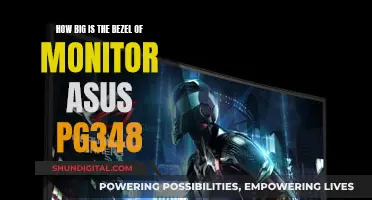Studio monitor placement is crucial to creating an accurate mixing environment. The ideal listening experience is achieved through careful planning and consideration of the listening area, wall reflections, and radiation space. The monitors should be positioned to form an equilateral triangle with the listener, with the tweeters at ear level to create a sweet spot for optimal sound. It is also important to avoid placing monitors directly against walls or corners to prevent acoustic issues and ensure a balanced stereo image. Additionally, monitor stands and acoustic treatments can further enhance the listening experience and reduce unwanted reflections.
What You'll Learn

Place studio monitors in an equilateral triangle setup
Placing studio monitors in an equilateral triangle setup is a common practice to achieve the ideal listening position, ensuring you hear everything in your mix correctly. Here are some detailed instructions to achieve this setup:
Firstly, it is important to understand the concept of the "sweet spot." This refers to the position where the speakers overlap, creating the best stereo image. To find this spot, angle or "toe-in" your speakers so that they form an equilateral triangle with your head. This means that the speakers should be the same distance from each other as they are from your head, with the tweeters aimed at your ears. You can use a tape measure or a piece of string to ensure the distances are equal.
When positioning the speakers, try to avoid placing them directly on your desk. Instead, use speaker stands or isolation pads to raise them to ear level, which is typically about 47-55 inches (120-140 cm) from the floor. This will help you achieve a clearer sound by minimising early reflections from your desktop. Additionally, ensure the speakers are not too close to the walls, as this can cause sound waves to reflect back to you, affecting the sound quality. A distance of eight to twelve inches from the walls is generally recommended.
Once you have set up the speakers, it is crucial to calibrate them according to the manufacturer's instructions. This will ensure that your studio monitors are optimised for your specific setup and room acoustics.
While the equilateral triangle setup is a good starting point, it may not be optimal for every room. The key is to find the best configuration for your space. Feel free to experiment with different speaker placements and angles to achieve the sound that works best for you.
Monitor Refresh Rates: Hertz Measurement Explained
You may want to see also

Avoid corner placement
Placing studio monitors in a corner is not recommended as it can cause a range of acoustic issues. Firstly, corner placement can lead to a buildup of low-frequency energy due to the reinforcement of bass frequencies caused by the proximity of the walls. This can result in an uneven frequency distribution, with low frequencies becoming boomy or overpowering, while mid and high frequencies may be less affected. This will ultimately lead to an inaccurate representation of your audio.
Secondly, corner placement can cause a skewed stereo image, where one side seems louder or imbalanced compared to the other. This is because the soundwaves interact differently in corners, causing phase issues and discrepancies in frequency response. Additionally, the reflections and phase cancellations caused by corner placement can interfere with the clarity and accuracy of the sound, impacting your ability to make precise mixing and mastering decisions.
To avoid these issues, it is recommended to place studio monitors away from walls and corners. A distance of eight to twelve inches is generally adequate to prevent sound waves from reflecting back and causing phase cancellation and other acoustic issues. If placing monitors away from walls is not possible due to space constraints, there are a few alternative solutions. One option is to use monitor stands to raise the monitors above the desk and create some distance between them and the walls. Another solution is to use acoustic treatments such as bass traps or thick foam panels to absorb and trap sound reflections.
Removing Monitor in Headphones: Logic Pro X Guide
You may want to see also

Put monitors at ear level
To achieve the best sound quality, it is important to place your studio monitors at ear level. This means that the tweeters of your speakers should be positioned at head height, with your ears directly in front of the speakers. This ensures that you are receiving the most consistent and accurate sound, as the directional pattern of sound emanating from the speaker, known as horizontal and vertical dispersion, varies as you move from the front and centre of the speaker.
If your setup does not allow your monitors to be at ear level, you can use speaker stands to elevate them. Monitor stands can also help to prevent early reflections from interfering with your listening environment, as placing speakers directly on a desk can limit their ability to produce clear, balanced audio. This is because sound waves bounce off the hard, reflective surface of the desk before they reach your ears.
If you are unable to use stands, monitor pads can be placed underneath the speakers to mitigate vibrations and sympathetic resonance. These pads are made from foam or rubber and can also be used to adjust the vertical angle of the monitors.
To achieve the best stereo imaging, the reflections should be similar for both monitors. This can be achieved by maintaining the same distance to the nearest side wall and the wall behind the monitor, and by placing the listening position symmetrically in the room.
Removing the Base of a Sceptre Monitor: A Step-by-Step Guide
You may want to see also

Avoid placing monitors on the desk
Placing studio monitors on a desk can negatively impact the sound quality and accuracy of the audio produced. Here are several reasons why you should avoid placing studio monitors directly on your desk:
Sound Wave Reflections
Studio monitors placed on a desk can cause sound waves to reflect off the desktop surface and interfere with the audio reaching your ears. This can result in comb filtering, where the direct sound from the speaker combines with the reflected sound, altering the audio you hear. Additionally, the desktop surface may act as an early reflection surface, causing unwanted reflections that can impact the accuracy of the sound.
Vibrations and Resonance
When studio monitors are placed on a desk, they can transmit their vibrations to the desk. This can lead to unwanted noises, such as rattling, or resonance, that can interfere with the clarity of your mix. The desk may also have resonant frequencies, and as you increase the volume of the monitors, certain frequencies may be boosted due to sympathetic resonance with the desk.
Suboptimal Speaker Height
Placing studio monitors on a desk often results in the speakers being positioned below ear level. This can impact the accuracy of the sound, as high-frequency content is more directional than low-frequency content. By having the monitors at ear level, you ensure that the high frequencies are directed towards your ears, providing a more consistent and accurate sound.
Limited Adjustability
Desk placement of studio monitors limits your ability to adjust the angle and height of the speakers optimally. It is important to be able to angle or "toe-in" the speakers towards your head to create the "sweet spot" for optimal listening. With desk placement, you may not be able to achieve the ideal equilateral triangle setup, where the distance between the left and right speakers and the distance from each speaker to the back of your head are equal.
Interference Between Monitors
If two studio monitors are placed on a desk close to each other, there is a risk of one monitor's vibrations affecting the other. This can impact the performance and accuracy of the speakers. By placing the monitors on stands or isolating them from the desk, you can prevent this interference and ensure that each speaker performs optimally.
Asus Monitors: Rapid Response Times Explored
You may want to see also

Avoid placing speakers near a window
When setting up studio monitors, it is important to consider the impact of the room's acoustics on the sound. Placing speakers near a window can affect the sound quality and should be avoided for several reasons.
Firstly, windows are considered acoustically hard surfaces, meaning they reflect sound in the same way that a mirror reflects light. When the direct sound from the speaker combines with the reflected sound from a window, the sound is altered, causing a phenomenon known as comb filtering. This can result in the loss of low-end frequencies, creating an imbalance in the overall sound.
Secondly, windows do not provide any acoustic treatment, which is crucial for optimal sound quality. Acoustic treatment helps to minimise unwanted reflections and improve the accuracy of the stereo image. By placing speakers near a window, you are limiting your ability to treat the room acoustically and control sound reflections.
Additionally, placing speakers near a window can increase the impact of room modes, which occur when a room's dimensions are the same length as the sound wave or a multiple of its half-wavelength. In such cases, sound waves can get trapped between opposing walls, creating standing waves that distort the balance of the room. Windows contribute to these reflections, exacerbating the issue.
Furthermore, it is generally recommended to position studio monitors away from walls to prevent sound waves from reflecting back to the listener. This is especially important for bass frequencies, which project in all directions. By placing speakers near a window, you are effectively reducing the available space for optimal speaker placement and increasing the likelihood of unwanted reflections.
Lastly, natural light coming through a window can interfere with the accuracy of your mixes. The varying light conditions throughout the day can affect your perception of sound, making it difficult to achieve consistent results.
In summary, placing studio monitors near a window is not advisable due to the potential acoustic issues it can cause. It is best to position speakers away from windows and treat the room with acoustic panels or foam to create an optimal listening environment.
Monitoring Internet Bandwidth Usage: A Guide for LAN Admins
You may want to see also
Frequently asked questions
Avoid placing your studio monitors directly against walls or corners. Place your monitors between 5 and 60 cm from walls to avoid the worst opposite waves and sound cancellation.
First, identify the listening area within the room. Then, consider the listener's placement in relation to the room and the studio monitors. These will be influenced by wall reflections and radiation space around the monitors. With careful planning, your monitor placement will help you enjoy the best possible listening experience.
Place the monitors at ear level or slightly above. This helps direct the sound accurately towards your ears, reducing unwanted reflections from surfaces.
The ideal monitor setup for stereo imaging is to create three points of an equilateral triangle with the monitors turned in to aim towards the ears at approximately a 30-degree angle to the centre line.
Here are some things to avoid:
- Do not place the monitors directly on the desk as this causes unwanted vibrations.
- Do not put anything between you and the monitors.
- Avoid placing your speakers near a window.
- Keep your phone, power cables, and internet router away from your speakers.