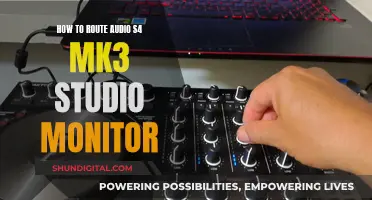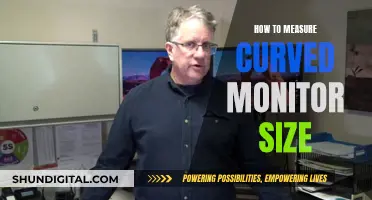CenturyLink is an Internet Service Provider (ISP) that offers metered internet plans, allowing users to keep track of their data usage. While the company does not monitor downloads, it may look into the data that passes through its networks, including websites visited, files transferred, and applications used. CenturyLink also provides various tools and techniques to help customers manage their data usage and optimise their online experience.
What You'll Learn

CenturyLink's Excessive Use Policy (EUP)
CenturyLink is one of the best internet service providers in the US, offering reliable and high-speed internet services to millions of households. The company has a solid reputation and is trusted by many users due to its quality of service.
Understanding CenturyLink's Internet Usage
CenturyLink's internet usage refers to the amount of data used by a customer to browse the internet, stream videos, or download content. This data is measured in megabytes (MB) or gigabytes (GB). Every time a user performs an online activity, they consume data.
The CenturyLink Excessive Use Policy (EUP) sets a monthly data usage limit of 1.0 terabytes (TB) for all uploaded and downloaded data. This limit applies to all residential CenturyLink High-Speed Internet (HSI) customers, excluding business HSI, residential fiber internet plans, discounted HSI service for low-income households, and Simply Unlimited Internet customers.
CenturyLink does not currently charge fees for excessive data usage. Instead, it considers factors such as network health, congestion, and customer usage data when enforcing the EUP. Customers who exceed the monthly limit will be notified via web or written communication.
Reducing CenturyLink Internet Usage
To avoid exceeding the EUP usage limit and incurring additional charges, CenturyLink customers can take several steps:
- Turn off auto-play videos, as they consume a significant amount of data.
- Download content during off-peak hours to reduce congestion and potential slowdowns.
- Use data compression features available in many browsers and apps to save data.
- Close unused tabs in your browser, as multiple open tabs can consume data.
- Monitor your internet usage through CenturyLink's website or third-party apps to identify areas where data usage can be reduced.
Upgrading CenturyLink Internet Plans
If a customer regularly exceeds their data limit, they can consider upgrading their CenturyLink Internet plan. Upgrading provides several perks, including higher data thresholds and faster speeds. Customers can visit the CenturyLink website and select the option to upgrade their internet service.
In conclusion, CenturyLink's EUP sets a reasonable data limit for its High-Speed Internet customers, with options to monitor and manage usage effectively. The company provides clear guidelines and notifications to ensure customers are aware of their usage and can make informed decisions about their data plans.
Monitoring Virtual Memory Usage: A Comprehensive Guide
You may want to see also

CenturyLink's metered plans
CenturyLink offers a variety of internet plans, including metered plans. While the company does not explicitly mention "metered plans", they do have data usage limits and an excessive use policy. Here are some key points about CenturyLink's metered plans:
Data Usage Limits and Excessive Use Policy:
CenturyLink implements a 1.0 terabyte (TB) monthly data usage limit for all residential High-Speed Internet (HSI) customers. This limit applies to both uploaded and downloaded data. However, it is important to note that only a very small fraction of customers exceed this data cap. Additionally, residential fiber internet plans and customers receiving discounted HSI service under low-income programs are not subject to this limit.
No Excessive Use Fees:
CenturyLink does not charge customers a fee for excessive data usage. Instead, they will notify customers who exceed the monthly limit and provide options to reduce usage or switch to an alternate HSI service.
Congestion Management:
CenturyLink monitors its network and reinforces it with additional capacity where needed. During peak hours (7-11 pm local time), there is a greater potential for congestion as most residential customers are using the internet simultaneously. CenturyLink employs various techniques to manage congestion and ensure a positive customer experience, such as preventing virus/spam delivery to customer email accounts.
Unlimited Data Plans:
CenturyLink offers unlimited data plans with no data caps or overage fees. This means customers can stream, download, and game without worrying about data limits.
Plan Speeds:
CenturyLink provides a range of plan speeds, including:
- Fiber Internet plans with speeds up to 500 Mbps or 940 Mbps.
- Simply Unlimited Internet plans with speeds up to 100 Mbps.
Pricing:
CenturyLink's pricing varies based on the selected plan and location. Their Simply Unlimited Internet plans start at $50 per month, while their Fiber Gigabit plan offers speeds up to 940 Mbps at a higher cost.
Monitoring Electricity Usage: A Guide to Tracking Your Power Consumption
You may want to see also

CenturyLink's customer support
Here's how you can monitor your CenturyLink internet usage:
- Visit the CenturyLink official website and log in with your personal information.
- Navigate to the "My CenturyLink" option and click on "Usage".
- Click on "My Usage Control" and select "Set Up Usage Alerts".
- Choose to receive notifications of data usage via email or text message.
CenturyLink also has an Excessive Use Policy (EUP) that uses a 1.0 terabyte (TB) monthly data usage limit. This limit applies to all uploaded and downloaded data for all residential CenturyLink High-Speed Internet (HSI) customers. However, CenturyLink does not currently charge customers a fee for excessive data usage.
Monitoring App Usage: iPad Settings for Parents and Guardians
You may want to see also

CenturyLink's router tracking feature
Routers and other network equipment have become increasingly feature-rich, with manufacturers aiming to deliver the best product to the market. One such feature is data usage tracking, which is similar to the in-built system feature that most mobiles have nowadays. This feature works by running through the router's internal data calculator to deliver an accurate follow-up of the data usage.
To access the router's tracking feature, you can usually download an app that delivers a great level of control over the device's functions. These apps allow you to manage your router's settings and view data usage information. For example, apps like 'DD wrt' or 'Merlin' offer users a high level of control over their routers.
In addition to using a third-party app, you may also be able to access the tracking feature through the router's built-in web interface. This can typically be accessed by entering the router's IP address into a web browser. From there, you should be able to find information about your data usage as well as other settings and controls.
It's important to note that not all routers have a data usage tracking feature. If your router doesn't have this feature, you can try using one of the apps mentioned above or contact CenturyLink customer support to inquire about other options.
By utilising the router's tracking feature or a third-party app, you can effectively monitor your CenturyLink data usage and make informed decisions about your data plan. This can help ensure that you're getting the best out of your CenturyLink internet plan and avoiding additional fees or overages.
Monitoring JVM Heap Usage: Practical Tips for Performance Optimization
You may want to see also

CenturyLink's data usage alerts
CenturyLink is committed to providing an optimal internet experience for its customers. The company has a data usage limit for residential plans to ensure that all customers receive reliable and high-speed internet services. The data usage limit does not apply to business plans, residential fibre internet plans, or any customer receiving discounted HSI service under a program to promote broadband adoption in low-income households.
CenturyLink's Excessive Use Policy (EUP) has a 1.0 terabyte (TB) monthly data usage limit for all uploaded and downloaded data for residential High-Speed Internet (HSI) customers. This limit does not apply to all customers, and only a small fraction of customers exceed this limit. CenturyLink does not currently charge a fee for excessive data usage. However, customers who exceed the limit will be notified via web notification and/or written communication.
- Visit the CenturyLink official website and log in with your personal information.
- Navigate to the "My CenturyLink" option and click on "Usage".
- This will provide a detailed breakdown of your internet usage, including the amount of data used and information about the remaining data for the month.
- To set up usage alerts, click on "My Usage Control" and select "Set Up Usage Alerts".
- You can choose to receive notifications of data usage via email or text message.
By following these steps, you can easily track your CenturyLink data usage and set up alerts to ensure you don't exceed your data limit.
Monitoring RAM Usage: Linux Commands and Techniques
You may want to see also
Frequently asked questions
There are several ways to check your CenturyLink data usage. You can use third-party apps such as 'My Data Manager', 'GlassWire', or 'Data Usage Monitor' on your mobile or computer. You can also check the in-built data tracking feature on your mobile phone or router. Alternatively, you can contact CenturyLink customer support, who can provide you with an accurate description of your data usage.
CenturyLink has download guidelines designed to support typical download usage patterns. Their plans include the following download usage limits: 150 Gigabytes for 1.5Mbps plans and 250 Gigabytes for plans greater than 1.5Mbps.
CenturyLink may look into the data that passes through their networks, such as websites visited, files transferred, or applications used, if they feel it is necessary.