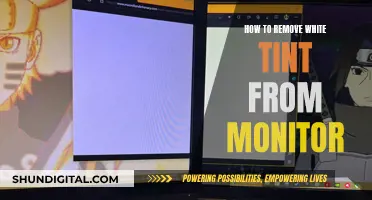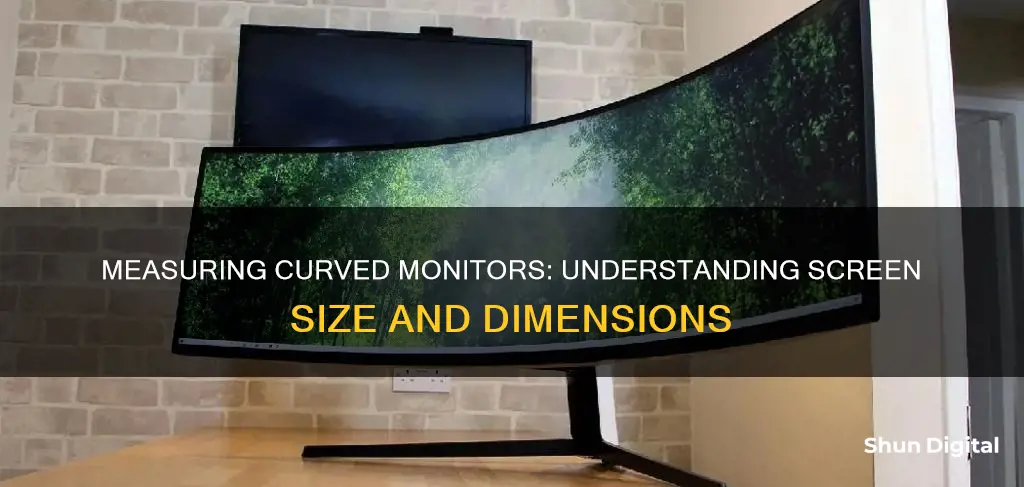
The curvature of a curved monitor is measured by its radius (or 'R') in millimetres. The radius of the curve, or how much the screen curves on either side, is signified by an 'R' and is always measured in millimetres. The curvature of these monitors is usually one of three common measurements: 1000R, 1500R, or 1800R. A lower number indicates a larger, more pronounced curve. The size of a curved monitor is measured diagonally from one corner to the opposite corner, which is the standard way of measuring TV screens.
| Characteristics | Values |
|---|---|
| How to measure | Diagonally, from the top left corner to the bottom right corner |
| Screen size | 24 inches to 49 inches |
| Radius of the curve | 1800R, 3000R, or 4000R |
| Screen resolution | Full HD to 4K |
What You'll Learn

Measure diagonally from corner to corner
To measure the size of a curved monitor, you need to measure diagonally from one corner to the opposite corner. This is a standard way of measuring TV screens and monitors, which have evolved from circular to rectangular to curved shapes over time.
Measuring diagonally gives you the screen size, which is the standard single-figure measurement used for curved monitors and TVs. This is usually rounded off to the nearest whole number. For example, a diagonal measurement of 79.78 cm would be listed as 80 cm.
The diagonal measurement is the one that matters when it comes to fitting your monitor into a specific space. This is because the width and height ratio of most HD screens is globally standardised at 16:9, so knowing the diagonal measurement is enough to ensure your monitor will fit.
It's important to note that the screen size does not include the frame or border in the measurement. So, if you're trying to fit your monitor into a tight space, make sure you account for the extra width of the frame.
Monitoring Data Usage: Apps to Track and Control
You may want to see also

Measure the radius of the curve
The curvature of a monitor is typically measured in radius (R), which refers to the imaginary circle formed if the curve of the screen were extended to create a full circle. The 'R' stands for the radius, and the number before it is the radius in millimetres. So, for example, a monitor with a curvature of 3000R has a curved monitor radius of 3000mm or three metres.
To measure the radius of the curve of your monitor, you will need to establish the distance from the perimeter of the circle to its centre. This can be done by extending the curve of the monitor's screen to create a full circle, and then measuring the distance from the edge of the circle to its centre.
It is worth noting that the curvature of a monitor can also be expressed in degrees. Common curvature levels in degrees include 1800R, 3000R, and 4000R, with other variations available. A smaller radius indicates a more pronounced curve, while a larger radius implies a subtler curve.
The ideal level of monitor curvature is often influenced by the screen size. Smaller screens (24-27 inches) may be more suitable for higher curvature (1500R to 1800R), while larger screens (32 inches and above) may be more comfortable to view with a lower curvature (3000R to 4000R).
Additionally, the curvature level may depend on the intended use of the monitor. For example, if the monitor will be used primarily for gaming or watching movies, a higher level of curvature (1800R to 2000R) can enhance immersion and provide a more cinematic experience. On the other hand, if the monitor is intended for productivity tasks such as photo editing or coding, a lower level of curvature (3000R to 4000R) may be more appropriate to provide a broader field of view and minimise distortion.
Troubleshooting Green Lines on Your ASUS Monitor
You may want to see also

Measure the arc length
To measure the arc length of a curved monitor, you need to find the radius of the circle and the central angle of the arc in degrees.
First, find the radius of the circle. This can be done by measuring the circle with a ruler or a protractor.
Next, find the central angle of the arc in degrees. This information is typically provided, but if it is in radians, you will need to convert it to degrees.
Now that you have the radius and the central angle in degrees, you can use the following formula to find the arc length:
Arc length = 2 x π x radius x (central angle / 360)
For example, let's say you have a circle with a radius of 10 cm and an arc with a central angle of 135 degrees.
Arc length = 2 x π x 10 x (135 / 360)
Arc length = 2 x π x 10 x 0.375
Arc length = (62.8) x 0.375
Arc length = 23.55 cm
So, the arc length of a circle with a radius of 10 cm and a central angle of 135 degrees is about 23.55 cm.
You can also find the arc length if you are given the sector area of the arc. First, multiply the sector area by 2, then divide the result by the square of the radius. This will give you the central angle in radians. Finally, multiply the central angle by the radius to find the arc length.
Monitoring Raspberry Pi: CPU Temp and RAM Usage
You may want to see also

Measure the chord
Measuring the chord of a curved monitor is a straightforward process. Here's a step-by-step guide:
Step 1: Understand the Dimensions
Before you begin measuring, it's important to understand the different dimensions of your curved monitor. The relevant dimensions are the arc length, radius, chord, and rise (sometimes referred to as "sag"). The chord is the straight-line distance between two points on the curve.
Step 2: Identify the Starting and Ending Points
To measure the chord, you need to identify two points on the curved edge of the monitor. These points should be at the same height, with one on the left edge and the other on the right. Make sure these points are at the outermost edges of the curve, where it meets the frame or border of the monitor.
Step 3: Use a Measuring Tape
Take a flexible measuring tape and place it along the curved edge of the monitor, connecting the two points you identified in Step 2. Ensure that the tape follows the curve of the monitor accurately.
Step 4: Take the Measurement
With the measuring tape in place, carefully read the distance between the two points. This distance is the length of the chord. Make sure to measure in centimetres or inches, depending on your preferred unit of measurement.
Step 5: Compare with Flat Screen Measurements
It's worth noting that the chord measurement of a curved monitor will be different from the width measurement of a traditional flat screen. The curved screen adds extra length to the viewing area, so the chord will be longer than the width of a flat screen with the same diagonal measurement.
Measuring the chord of a curved monitor is a simple task that can be accomplished with a flexible measuring tape. By following these steps, you can accurately determine the length of the chord and gain a better understanding of the dimensions of your curved monitor. Remember that the chord measurement is essential for ensuring the monitor fits properly in your entertainment space.
Choosing the Right TV: Understanding Screen Size and Measurements
You may want to see also

Measure the rise or 'sag'
When it comes to measuring the rise or sag of a curved monitor, there are a few key concepts to understand.
Firstly, the "rise" is sometimes referred to as the "sag" and is denoted by the letter "R" in the formula: R = Rise. This is a fundamental aspect of curved screen measurements.
Monitor curvature is typically expressed in a format such as 1800R, 2300R, 3000R, or 4000R. The 'R' stands for radius, and the number before it indicates the radius in millimetres or the distance from the circle's perimeter to its centre.
For example, a monitor with a curvature of 3000R has a curved monitor radius of 3000mm or three meters. This radius measurement also serves as the recommended maximum viewing distance. So, for a monitor with a 3000R curvature, the optimal viewing position would be no more than three meters away from the screen.
Therefore, when measuring the rise or sag of a curved monitor, you are essentially determining the radius of the curvature, which directly relates to the optimal viewing distance.
By understanding the rise or sag measurement, you can ensure that you position yourself at the correct distance from the monitor to achieve the best viewing experience.
ASUS Monitor Aspect Control: Adjusting Display for Optimal Viewing
You may want to see also
Frequently asked questions
The size of a curved monitor is measured diagonally from one corner to the opposite corner. This is the standard way of measuring TV screens, and a 55-inch curved TV, for example, will have more screen space than a 55-inch flat-screen TV.
The width and height ratio of most HD curved monitors is standardised at 16:9, which makes it easier for manufacturers and customers. The single-figure measurement is also simpler to recall.
The curvature of a curved monitor is measured by its radius (or 'R') in millimetres. Common 'R' sizes include 1000R, 1500R, and 1800R. A lower number means a bigger, more pronounced curve.